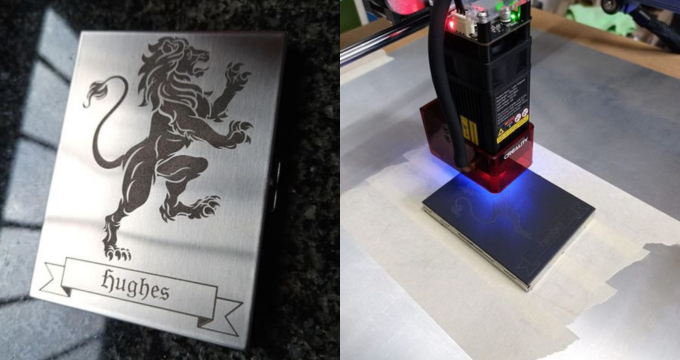Creality's Falcon2 series of laser engravers, comprising the Crealityfalcon 40W laser engraver, Crealityfalcon 22W laser engraver, and Crealityfalcon 12W laser engraver models, stands out in the market for their versatility and performance. This article delves into each model's features, differences, and similarities, along with user feedback, to help you make an informed decision.


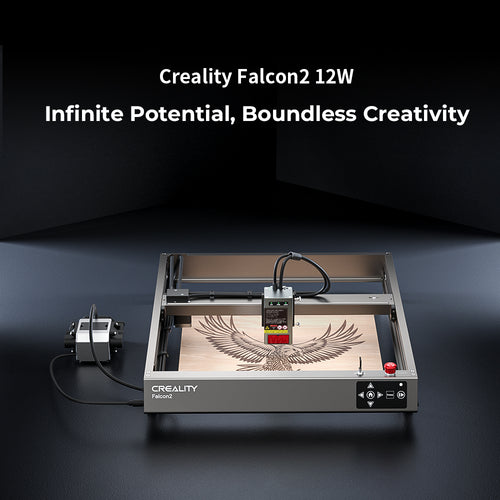
The Creality Falcon2 laser engravers are designed for precision and efficiency. These machines cater to a variety of materials, offering a blend of power and accuracy for both professional and hobbyist applications.
Differences
Power
- Max Machine Power: The 40W model boasts a maximum power of 240W, while the 22W and 12W models peak at 120W.
- Laser Module Output Power: Directly corresponding to their names, the models offer 40W, 22W, and 12W output powers respectively.
Precision and Accuracy
The 40W model offers a precision adjustability of 0.1mm/0.15mm, the 22W at 0.1mm, and the 12W leads with a fine 0.06mm precision. Generally, a lower output power comes with a smaller spot size, enhancing precision.
Size and Net Weight
- Weight: The 40W model weighs 7.4kg, while both the 22W and 12W models are lighter at 6.8kg.
- Work Size: All models share the same work size, making them versatile for various project dimensions.
Cost and Accessibility
- Pricing: The 40W model is priced at $1,319.00, the 22W at $719.00, and the 12W is the most affordable at $499.00.
Cutting Capacity
Material Cutting Strength: The higher the power, the stronger the machine's capability to cut through materials. Crealityfalcon 40W is much stronger than the other two models about cutting.
Parameters
| Product Name | Falcon2 12W | Falcon2 22W | Falcon2 40W |
|---|---|---|---|
| Machine Power (MAX) | 120W | 120W | 240W |
| Optical Power | 12W | 22W | 40W |
| Product Size | 664*570*163mm | 664*570*173mm | 664*570*193mm |
| Package Size | 725*625*150mm | 725*625*150mm | 725*625*150mm |
| Equipment Weight | 7.14kg | 7.18kg | 7.68kg |
| Gross Weight | 10.31kg | 10.35kg | 10.94kg |
| Input Voltage | 100-240V~ 50-60Hz | 100-240V~ 50-60Hz | 100-240V~ 50-60Hz |
| Output Voltage | DC 24.0V 5.0A | DC 24.0V 5.0A | DC 24.0V 10.0A |
| Operating Temperature | 5°C-35°C | 5°C-35°C | 5°C-35°C |
| Engraving Area | 400mm*415mm | 400mm*415mm | 400mm*415mm |
| Laser Source | Diode Laser | Diode Laser | Diode Laser |
| Laser Spot | 0.06*0.08mm | 0.08*0.1mm | 0.08*0.12mm |
| Laser Wavelength | 455±5nm | 455±5nm | 455±5nm |
| CLASS | Class IV (FDA) | Class IV (FDA) | Class IV (FDA) |
| Laser Engraving Software | LightBurn, LaserGRBL | LightBurn, LaserGRBL | LightBurn, LaserGRBL |
| Operating System | Windows/MacOS | Windows/MacOS | Windows/MacOS |
| Supported File Formats | Jpeg, jpg, png, bmp, svg, dxf, etc. | Jpeg, jpg, png, bmp, svg, dxf, etc. | Jpeg, jpg, png, bmp, svg, dxf, etc. |
| Supported Materials | Cardboard, wood, bamboo, rubber, leather, fabric, acrylic, plastic, etc. | ||
| Certifications | IEC60825, FDA, CE, RoHS, FCC, UKCA, UL Report, PSE | ||
Similarities
Material Compatibility
All models are compatible with materials like wood, cardboard, bamboo, rubber, leather, fabric, acrylic, plastic, and metal.
Functions
They all feature similar functions and safety measures, including an Active Stop Function, security lock, emergency stop button, laser protective cover, and triple real-time monitoring.
User Feedback
Crealityfalcon 40W: Thomas, USA
"I appreciate the versatility of the Falcon2 with its compatible control software options, LightBurn and LaserGRBL. They provide intuitive and user-friendly interfaces for seamless operation"
Crealityfalcon 22W: Kerry, USA
"The Creality Falcon2 22W laser engraver is one of the most powerful engraving machines that I have used. The air assist system ensures a clean and precise finish, and the emergency stop feature has saved me from potential accidents many times. I am very happy with my purchase and would recommend this product to anyone who wants a reliable and high-quality engraving machine"
Crealityfalcon 12W: Ak Sasquatch, USA
"This laser is truly remarkable and offers an excellent entry point into laser engraving and cutting. The only additional considerations are software (Lightburn is well worth the investment) and, for cutting, a honeycomb bed is highly recommended—everything else is provided."
FAQs
1. Type of Laser Source
The laser source is a semiconductor laser unit.
2. Machine Power-Off During Work
If the machine powers off during operation, it will cease functioning. Once power is restored, the machine will initialize.
3. Shallow Engraving Effect
For a deeper engraving effect, ensure the image is clear and focused accurately before engraving. Adjust the power and speed settings appropriately.
4. Difference in Engraving vs Original Image
Ensure all screws are securely tightened and the belt is neither too loose nor too tight. Proper belt tension is achieved when the laser module can smoothly glide along the X-axis profile under gravity without any pulley slippage.
5. Inconsistent Engraving Depth
Make sure the engraving material is level. Use the built-in level to verify the machine's horizontality and follow the user manual for proper adjustments.
6. Focusing Procedure
To focus efficiently:
- Place the multi-level focus block between the laser module and the material.
- Lower the laser module until it touches the correct position on the focus block.
- Secure it using the right screw.
7. Machine Not Reading G-code File Correctly
Ensure the TF card is inserted correctly. The machine reads the latest .gcode or .gc file in the root directory of the TF card. It's recommended to remove other files from the root directory. If using LightBurn to generate the file, ensure the file suffix is .gcode.
8. Rapid Buzzer Alarm Sound
The machine will shut off the laser and stop the motor if it tilts or moves during preview or engraving modes. To resolve, return the machine to its original position and press the “Frame” or “Start/Pause” button after correcting the issue.
9. Machine Not Powering On
Check the power plug connection, ensure the power outlet is functioning, and verify that the power switch, emergency stop switch, and child lock are activated.
10. Requirement for Goggles
Although the machine has shading and eye protection design with a MEMS attitude sensor that stops the laser if the machine tilts, wearing goggles during operation is still recommended for safety.
11. Buzzer Beep and Machine Stops
This indicates the laser module has exceeded the engraving area. Adjust the laser module's position and check the graphic's dimensions.
12. Effects of Improper Belt Tension
If the belt is too loose or too tight, it can lead to significant distortion and displacement in the engraved graphics, such as circles turning into ellipses.
Maintenance
Maintaining these machines involves routine inspection, lens cleaning and replacement, laser module cleaning, belt maintenance, and air assist checks. Here is a detailed maintenance guide for Crealityfalcon laser engraver.
Buying Guide
When considering a laser engraver from the Creality Falcon2 series, it's important to align your choice with your experience level, project requirements, and budget. Here's a guide to help both new and professional users choose the right model:
For Beginners or Hobbyists
Creality Falcon2 12W: Ideal for beginners, the 12W model offers an excellent entry point into the world of laser engraving and cutting. With its fine precision of 0.06mm and an affordable price of $499.00, it's perfect for small-scale, detailed projects. Its lower power makes it less intimidating for newcomers, yet it's still capable of handling a variety of materials. If you're just starting out or pursuing engraving as a hobby, the 12W is a cost-effective and user-friendly option.
For Intermediate Users
Creality Falcon2 22W: Positioned in the middle of the range, the 22W model, priced at $719.00, is well-suited for users with some experience in laser engraving who require more power and versatility. It offers a good balance between precision and cutting ability. Its air assist system and emergency stop feature provide added safety and quality improvements, making it a great choice for intermediate projects or small businesses.
For Professionals or Commercial Use
Creality Falcon2 40W: The 40W model, with its maximum power of 240W and adjustable precision, is the best choice for professional or commercial users. Priced at $1,319.00, it's a significant investment but offers the highest power and cutting capacity in the series. This model can handle larger and more demanding projects with ease, making it suitable for professional workshops, advanced hobbyists, or businesses requiring high efficiency and versatility.
General Tips
- Assess Your Needs: Consider the type of materials you'll be working with and the complexity of your projects.
- Budget Considerations: Balance your budget with the features you need.
- Space and Weight: Ensure you have adequate space and ability to handle the weight of the unit you choose.
- Safety Features: Regardless of your skill level, prioritize models with robust safety features.
- Future-proofing: If you plan to scale up your projects or delve into more complex works, consider a model that can grow with your skills.
Conclusion
The Creality Falcon2 series offers a range of options to suit different needs and budgets. Whether it's the high-powered 40W, the balanced 22W, or the entry-level 12W, each model brings unique strengths to the table. Careful consideration of your specific requirements will guide you to the best choice.
-
Differences
-
Similarities
-
User Feedback
-
FAQs
-
Maintenance
-
Buying Guide
-
Conclusion






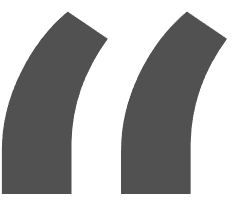 Greetings, greetings all. Love my 10w falcon. This thing exceeded my expectations like crazy. Works like a charm and so easy to build.
Greetings, greetings all. Love my 10w falcon. This thing exceeded my expectations like crazy. Works like a charm and so easy to build.