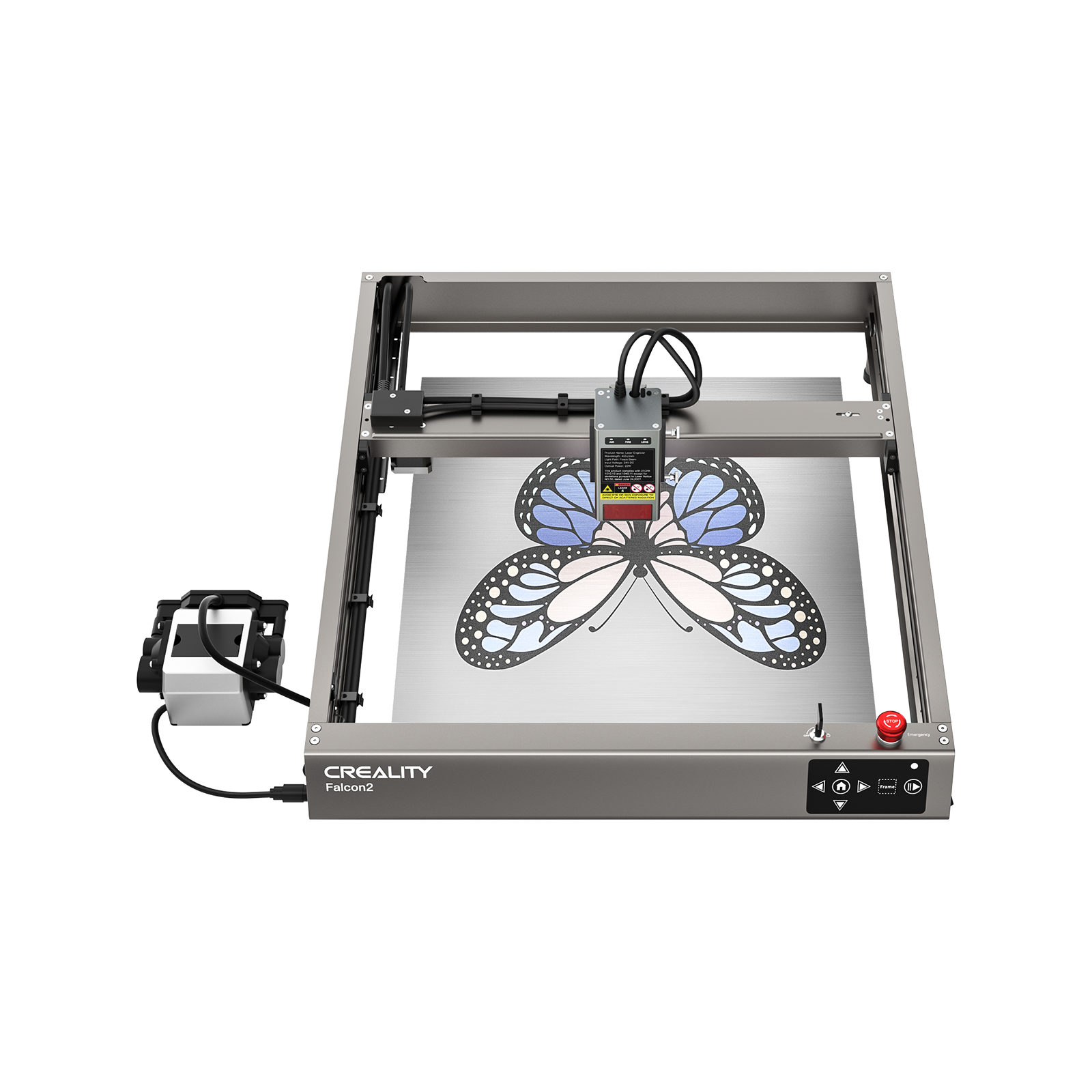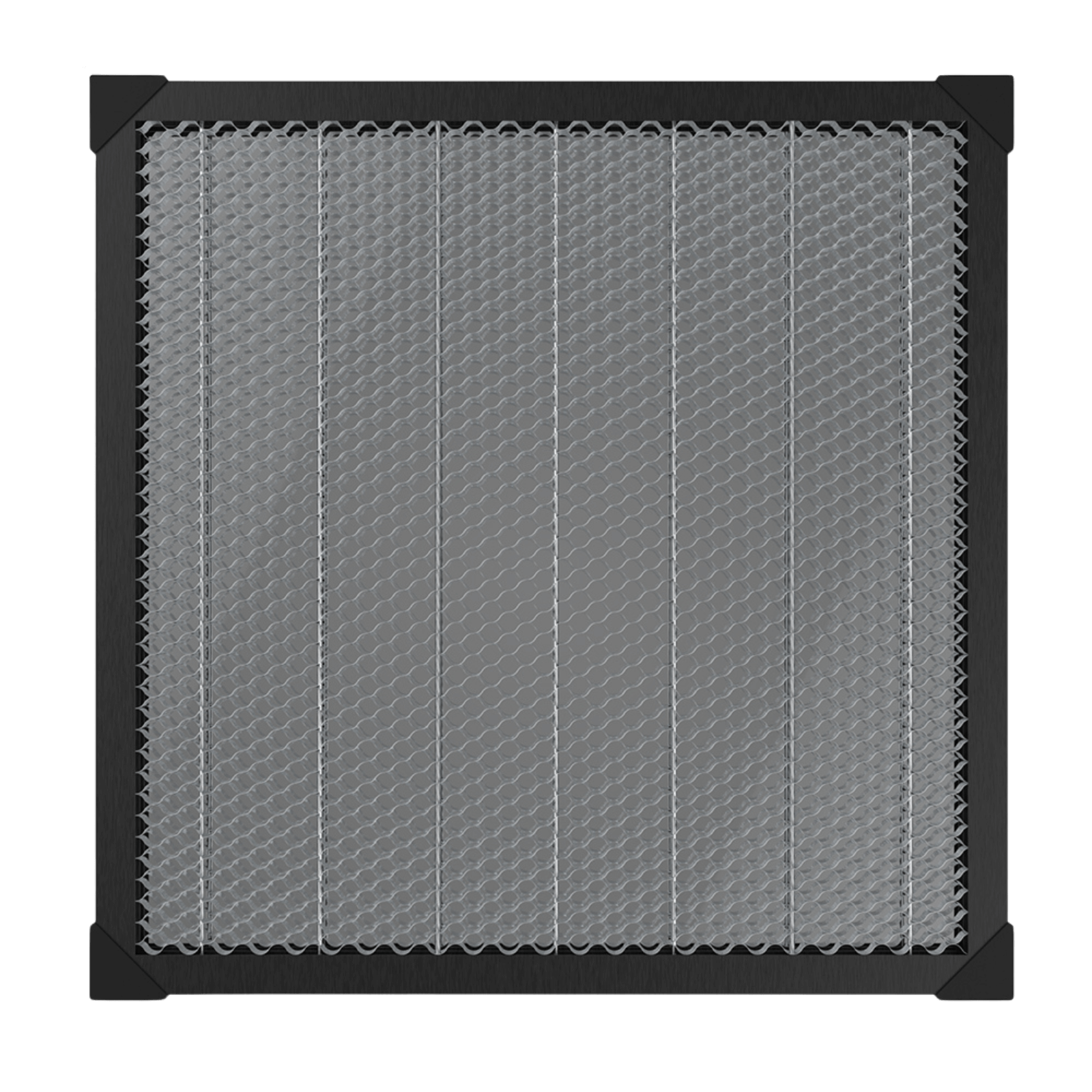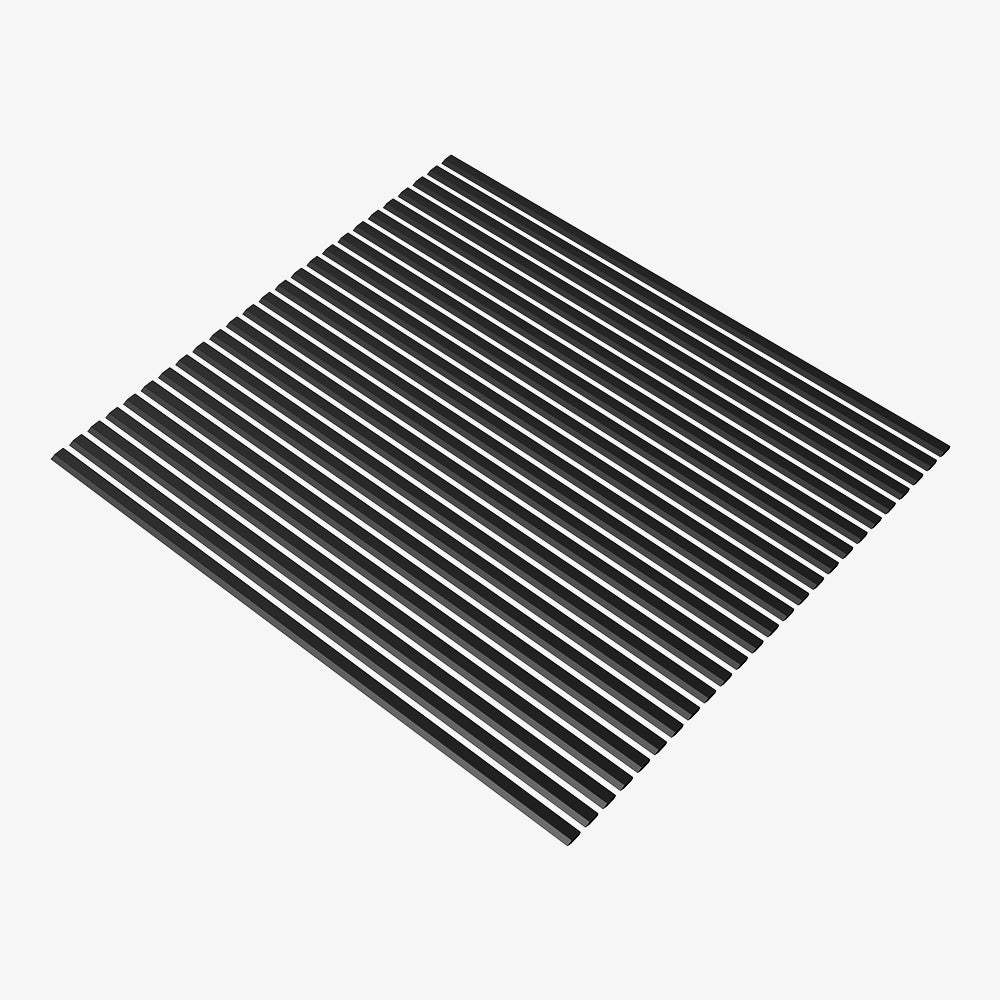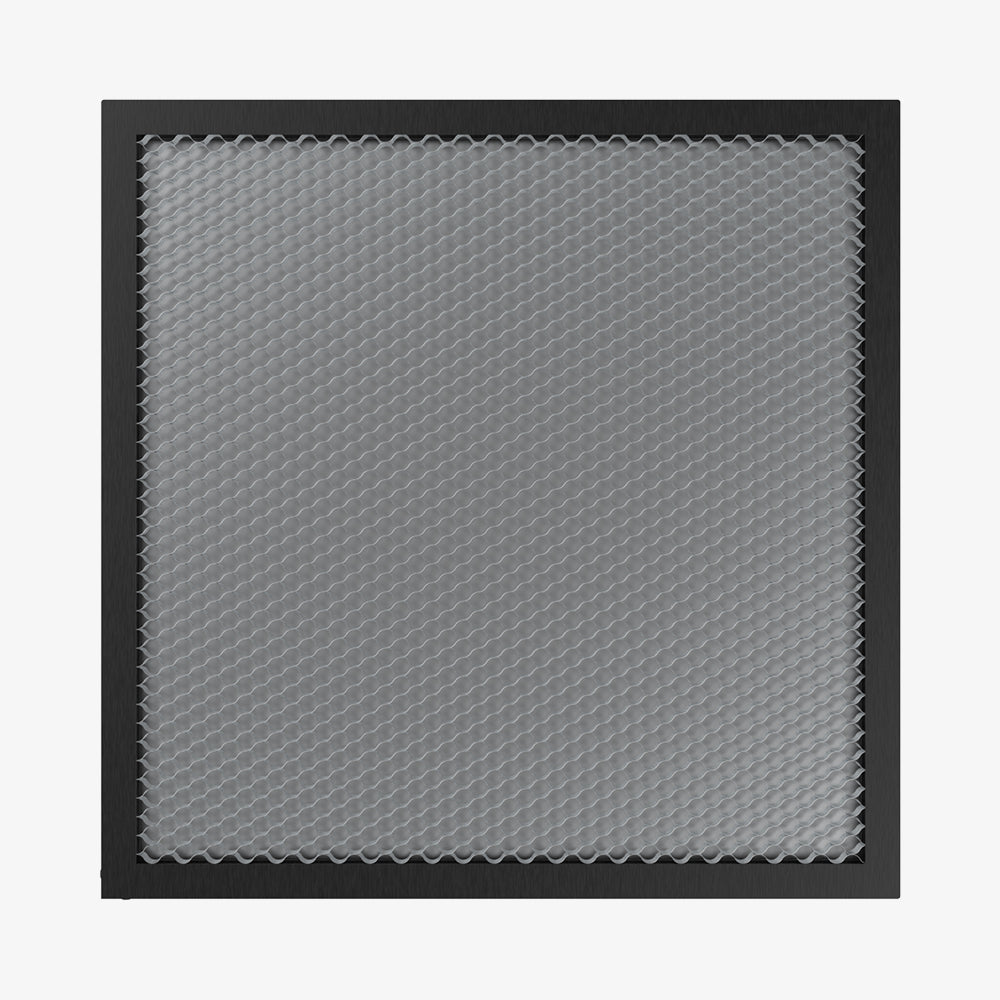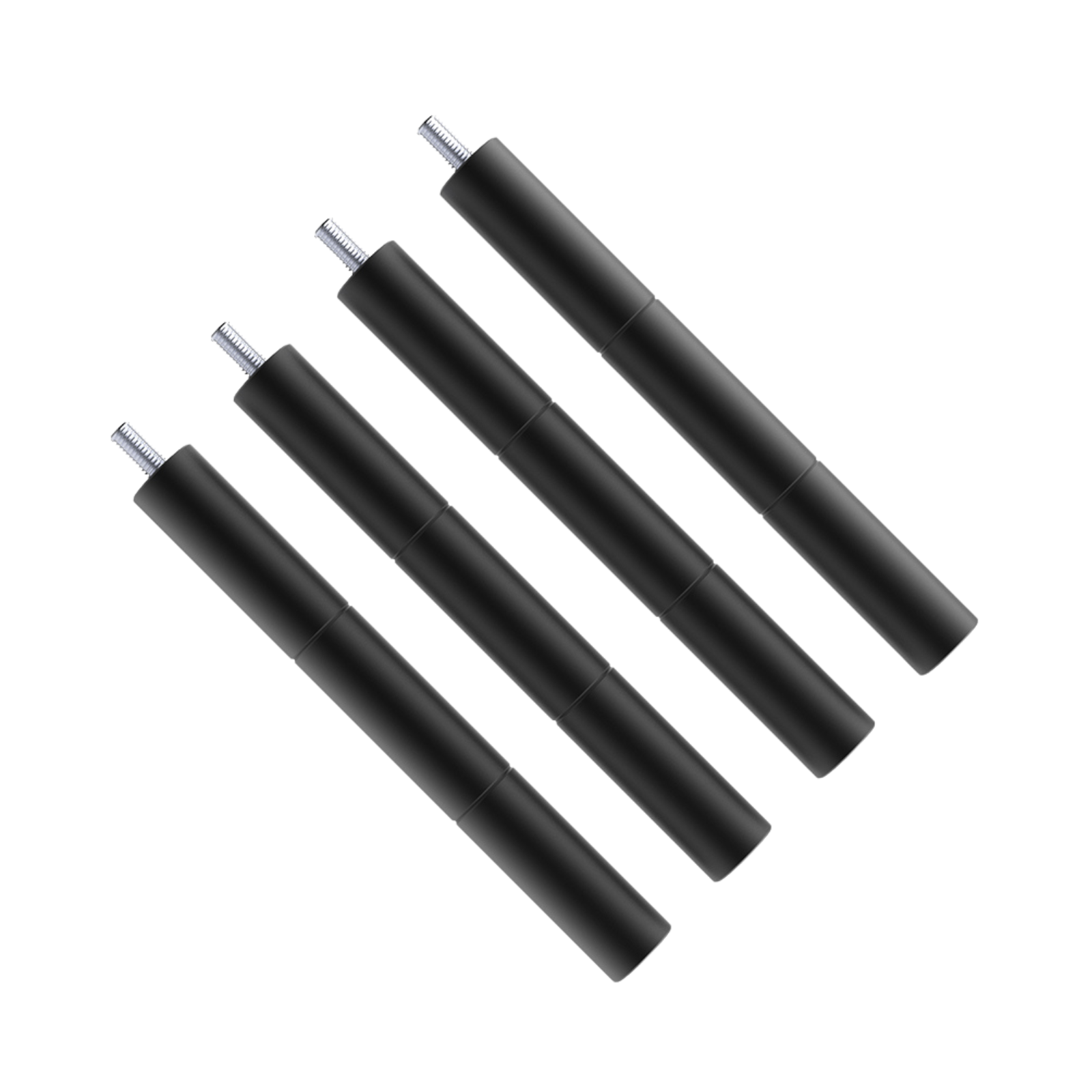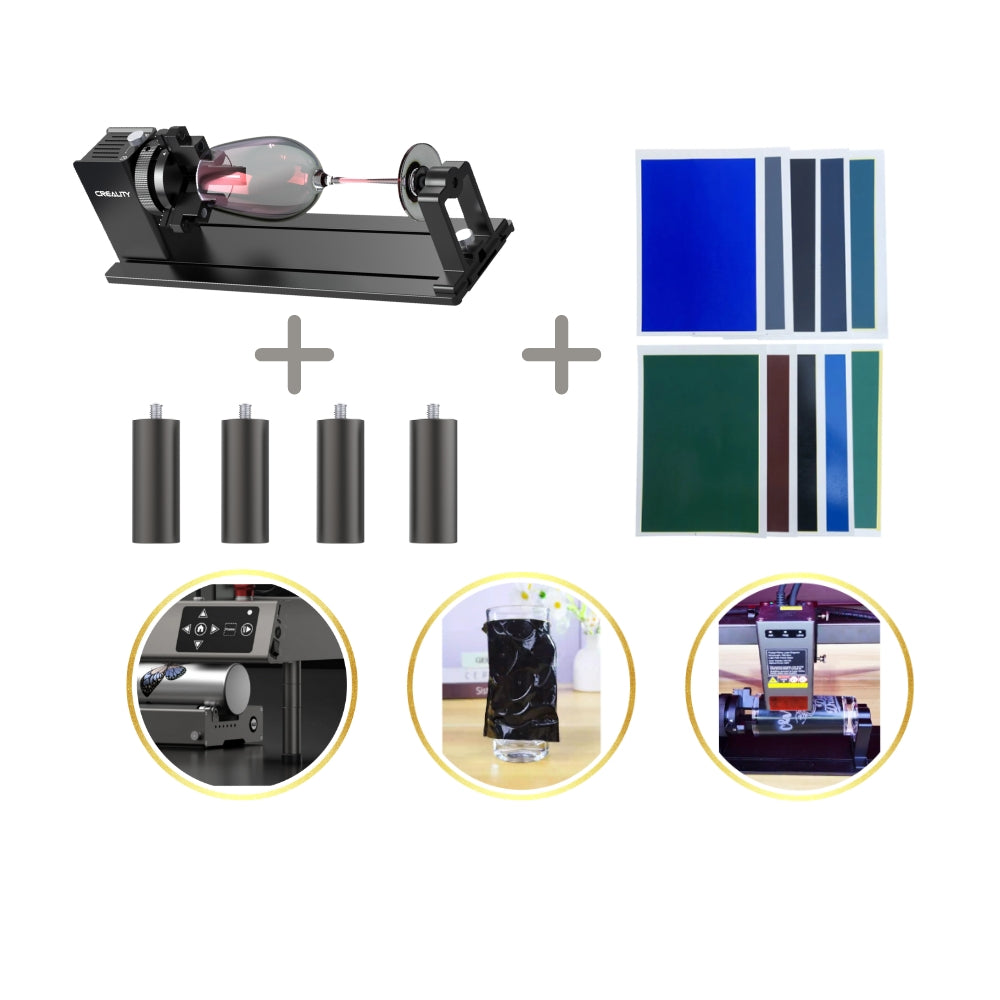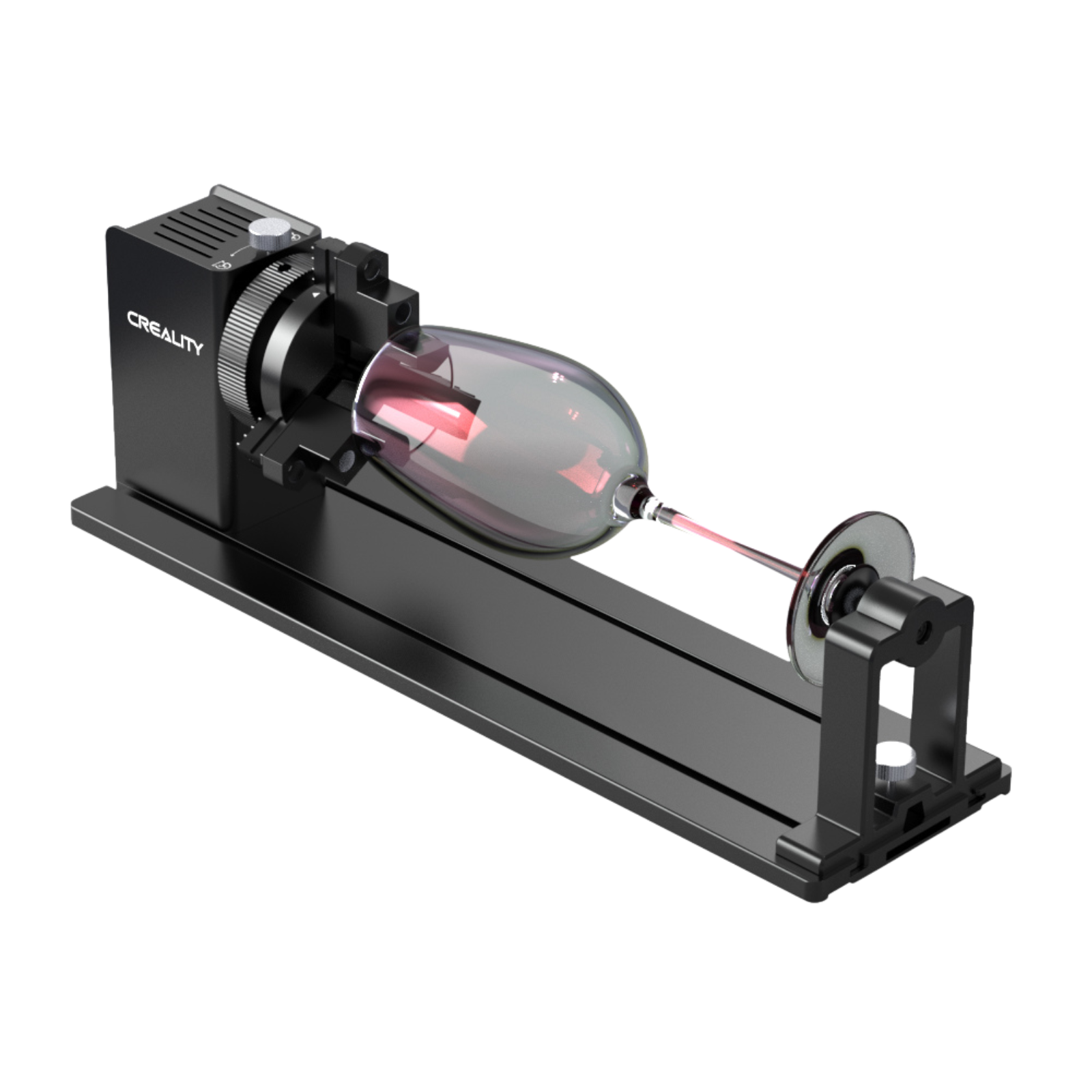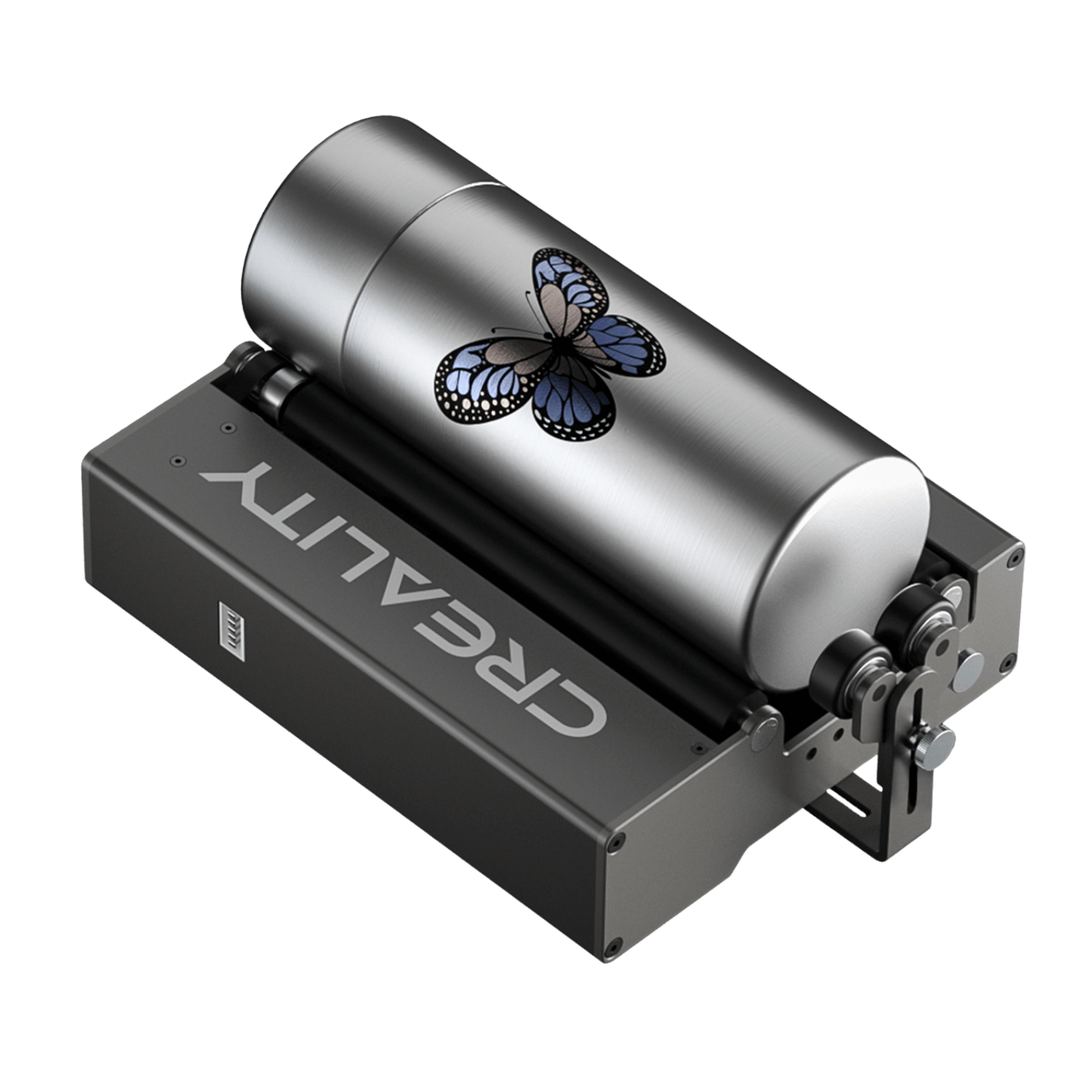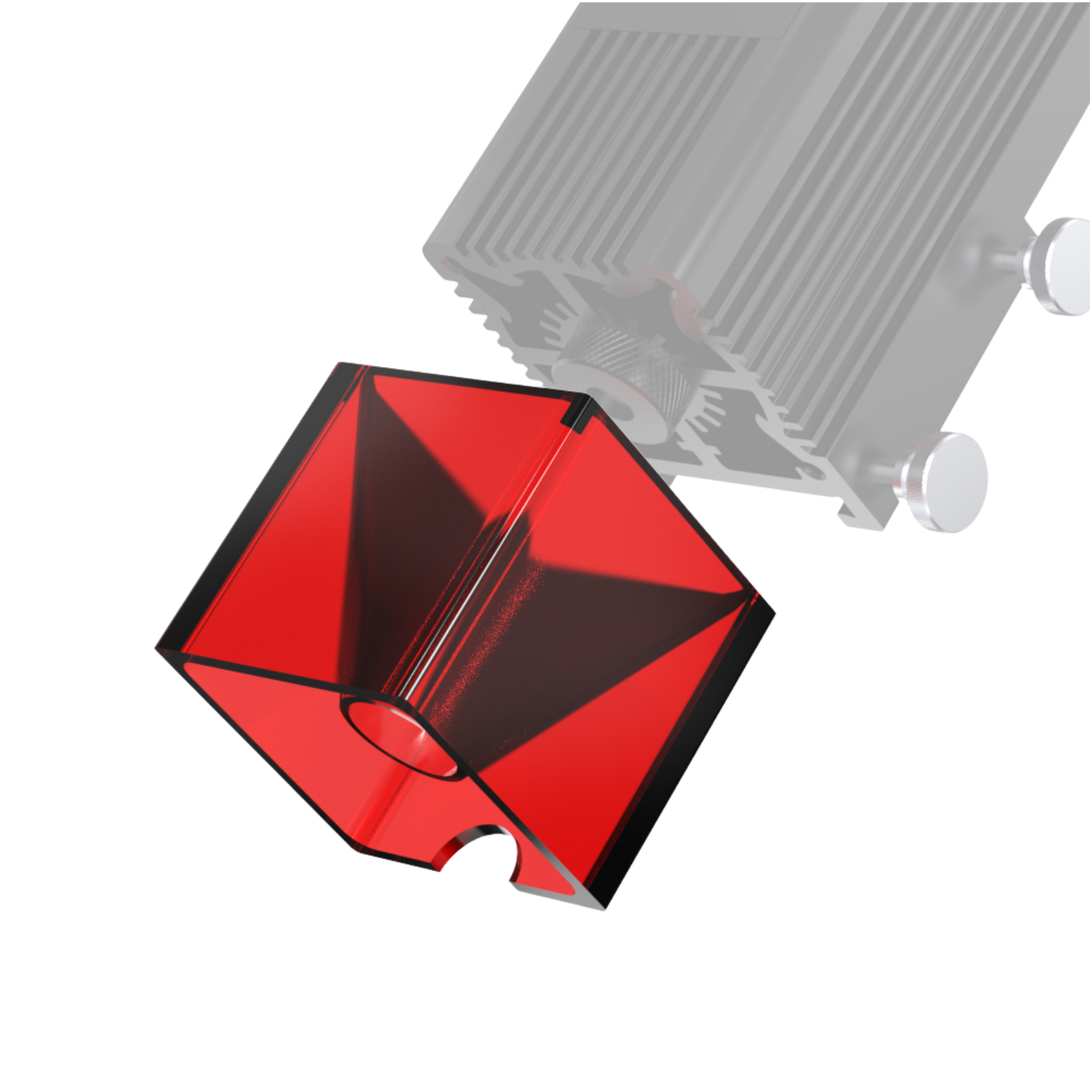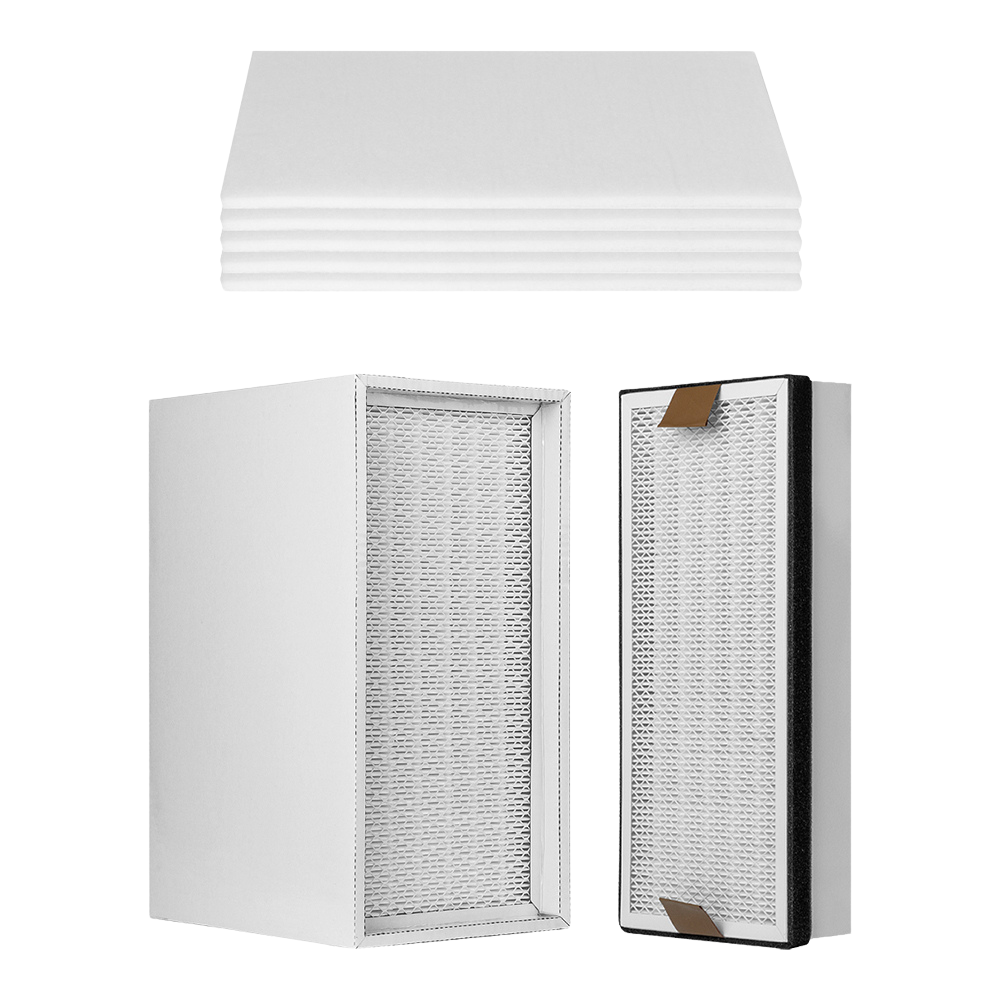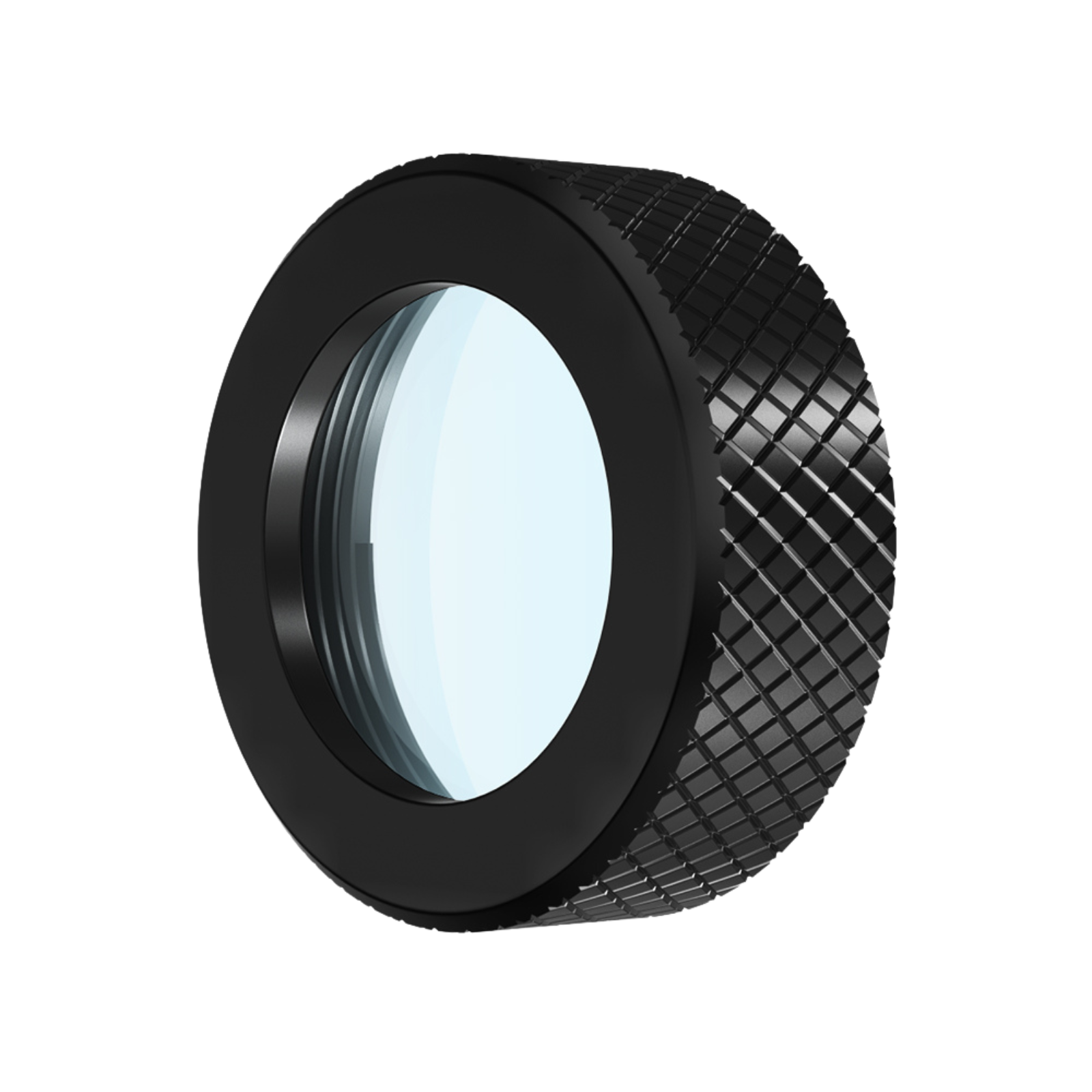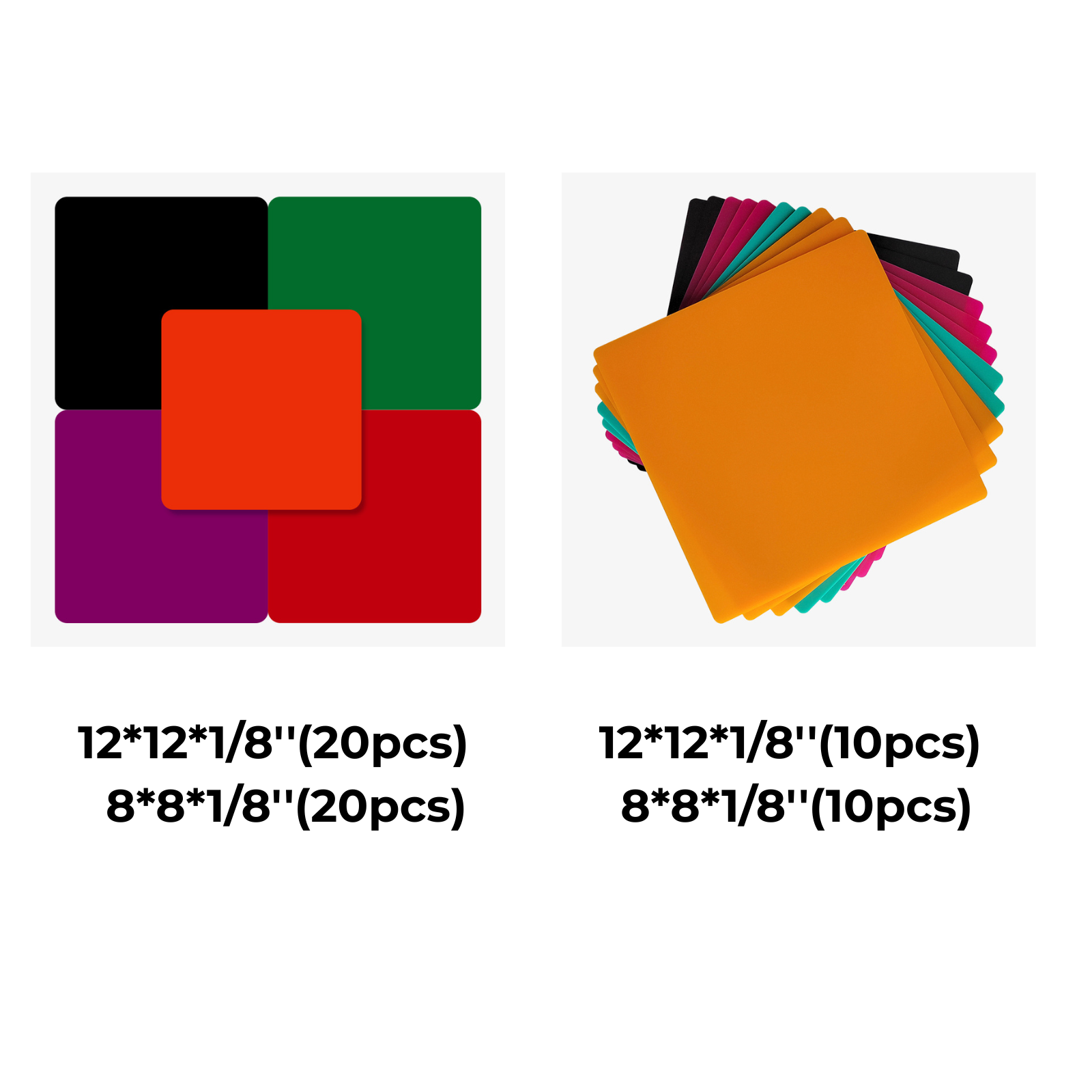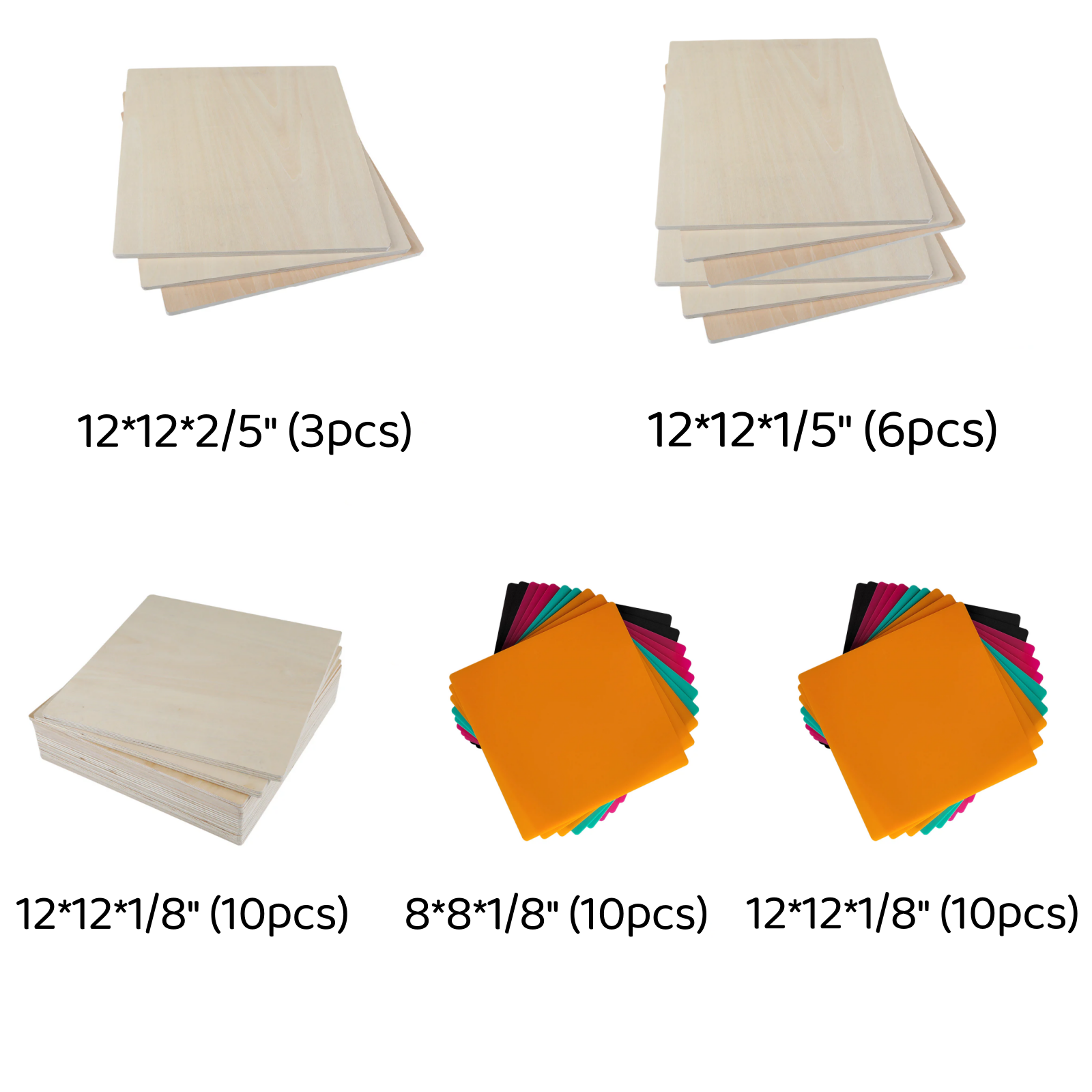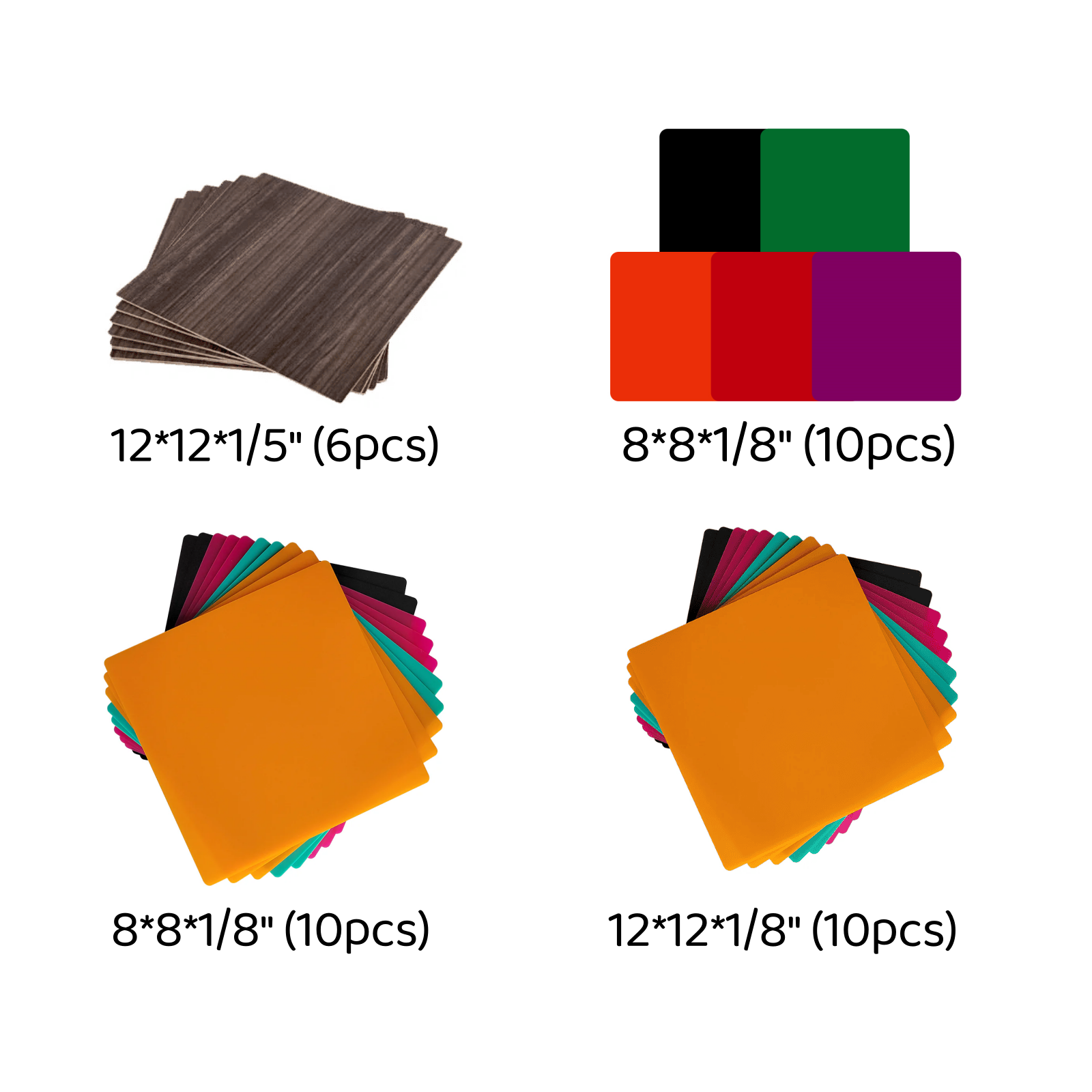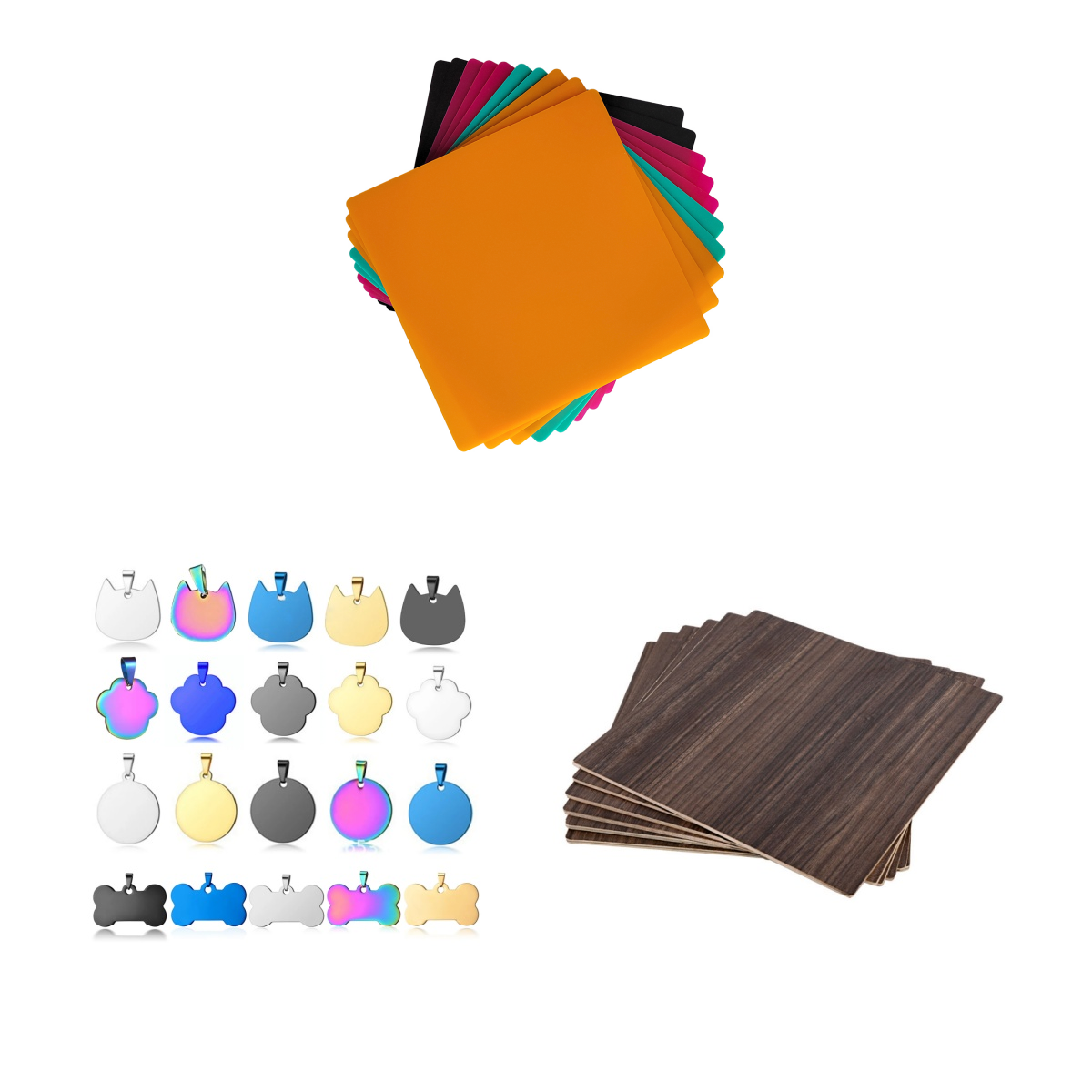Best At-Home Laser Cutters 2025: How to Choose the Right One
Thinking about bringing a laser cutter into your home setup? You’re not alone.
Whether you're a DIY pro, a creative hobbyist, or launching a small side hustle, 2025 has an exciting lineup of at-home laser cutters to choose from.
But how do you pick the one that’s just right for your space, skills, and budget? Let’s break it down.
Is It Safe to Use a Laser Cutter at Home
Yes, using a laser cutter at home can be safe—if you follow the right precautions. These machines are powerful tools that generate intense heat and light, and improper use can pose risks like fire, toxic fumes, or eye injuries. But with proper setup and habits, home use is absolutely manageable.
1. Ventilation is a Must
Always operate your laser cutter in a well-ventilated space or connect it to an exhaust fan or air purifier. Cutting materials like plywood or acrylic can release toxic fumes (e.g. formaldehyde, benzene).
2. Use Protective Eyewear
Especially for diode or fiber lasers—reflected beams can harm your eyes. Laser-specific goggles are essential.
3. Never Leave It Unattended
Around 40% of laser-related home incidents happen when users walk away. Always stay nearby during operation.
4. Keep Flammable Items Away
Don’t store paper, fabric, or sawdust near the machine. Always keep a CO₂ fire extinguisher on hand.
5. Know What You’re Cutting
Avoid unknown plastics like PVC, which release corrosive chlorine gas. Stick to tested materials like wood, acrylic, leather, and paper.
Compact and Quiet: Choosing the Right Size for Home Use
When selecting a laser cutter for home use, size and noise matter more than you think. A bulky, loud machine can quickly become disruptive—while a compact, quiet engraver fits seamlessly into your workspace and daily life.
1. Footprint
Choose a model with a working area around 400×400 mm—enough for most DIY projects but small enough to fit on a desk or shelf.
2. Noise Level
Look for machines with quiet stepper motors and optional enclosures to reduce fan or movement noise—typically under 60–65 dB during operation.
3. Weight & Portability
A unit under 10–15 kg is ideal for easy moving, especially in shared or multipurpose spaces.
4. Built-In Safety Features
Enclosed designs with auto-stop and flame detection let you operate confidently at home, even near family or pets.
Best Budget Laser Cutters for Home Use in 2025
Whether you’re new to laser engraving or want something affordable, these are some of the best at home laser cutter machines that offer value under $700, without skimping on features.
1. Falcon A1
The Falcon A1 is a fully enclosed 10W diode laser engraver designed for safe, quiet, and efficient home use. With a large 400 × 415 mm work area, it supports precise cutting and engraving on wood, leather, acrylic, and more.

Why Recommended for Home Use:
- Class 1 safety-rated enclosure: protects eyes and limits laser exposure
- Compact and sleek design: fits easily in home studios or work desks
- Quiet operation and user-friendly interface
- Smart features like auto-stop and air assist
Price: ~$549.00 (varies by promotion)
2. AtomStack P1
The AtomStack P1 is a compact, enclosed laser engraver equipped with dual-laser technology: a 5W blue diode and 1.2W infrared (IR) laser. It features a 110 × 110 mm workspace and fully enclosed Class 1 safety housing.

Why Recommended for Home Use:
- Dual-laser module handles both soft and hard materials
- Small footprint perfect for apartments or small home offices
- Enclosed for safe indoor use
- No assembly required—plug and play
Price: ~$259.00
3. Sculpfun G9
The Sculpfun G9 is a high-end dual-laser engraver (10W diode + 2W IR) designed with a fully enclosed, portable form. It supports engraving on wood, leather, stainless steel, and more, and offers a generous work area with fast, precise output.

Why Recommended for Home Use:
- Professional-level power in a safe, enclosed body
- Suitable for users looking to scale from hobby to business
- Handles advanced materials like light metals
- Reliable safety for family settings
Price: ~$1,149.00
4. LaserPecker LP1 Pro
The LaserPecker LP1 Pro is an ultra-portable, foldable 600g laser engraver that fits in a backpack. It’s app-controlled via Bluetooth, features autofocus, and is ideal for small engraving tasks on items like keychains, leather goods, and tumblers.

Why Recommended for Home Use:
- Extremely compact and lightweight—no dedicated space required
- Safe to use on tables or shelves with protective cover
- App-based controls make it easy for beginners
- Excellent for small crafts, personalization, and gifts
Price: ~$259.00
5. xTool F1
The xTool F1 is a premium enclosed galvo laser engraver with dual-laser modules (10W diode + 2W IR) and speeds up to 4000 mm/s. Built for portability and fast production, it’s a top-tier choice for makers who value speed and detail.

Why Recommended for Home Use:
- Fully enclosed with safety interlock and Class 1 certification
- Ideal for both creative work and small-batch commercial jobs
- Incredible speed and quality in a compact body
- Great for engraving on wood, leather, plastics, and metal jewelry
Price: ~$1,199.00 - $1,269.00
Beginner-Friendly Laser Cutters: What Features to Look For
If you're just getting started, you'll want the best home laser engraver that doesn't overwhelm you with complicated software or risky setups. Thankfully, many home laser cutters in 2025 are designed with beginners in mind.
Here are some beginner-friendly features to look for:
- Touchscreen or App Control: Easy interfaces help you run jobs without a full computer setup.
- Autofocus or Manual Z-Axis Adjustments: So you don’t mess up material height settings.
- Safety Shields or Enclosures: Protect things, especially in a shared space.
- Preloaded Designs or Templates: Great for getting started quickly.
- Offline Mode: Some cutters let you run jobs without connecting to Wi-Fi.
- You don’t need to be a tech wizard to use a laser cutter. Just choose one that balances performance and simplicity, and you’ll be engraving like a pro in no time.
What Materials Can You Cut at Home
Most at-home laser cutters are surprisingly versatile. Here are common materials you can cut or engrave with them:
Cuttable Materials:
- Wood (like plywood, basswood)
- Cardboard and paper
- Acrylic sheets (transparent or colored)
- Leather and faux leather
- Certain plastics (like ABS, depending on the laser)
Engravable Materials:
- Glass (with diode lasers or marking spray)
- Metal (if coated or anodized)
- Ceramic and tile
- Rubber for stamp making
Each laser type has its strengths. Diode lasers are great for wood and leather. CO2 lasers are better for acrylic and thicker materials.
Always double-check your material's compatibility, and never cut anything with chlorine (like PVC, it's toxic when burned).
Home laser cutters give you creative freedom, just ensure you're using the right material for the job. Check the sheet to get you protected.
| Material | Cuttable with | Notes & Cautions |
| Wood (Basswood, Birch, MDF) | Diode, CO₂ | Use air assist; watch for charring |
| Acrylic (Cast, Colored) | CO₂ (all), Diode (colored only) | Avoid clear acrylic with diode; CO₂ best |
| Leather (Veg-tanned) | CO₂, Diode | Avoid synthetic leather (toxic fumes!) |
| Paper / Cardboard | CO₂, Diode | Fast speed to avoid burning |
| Felt / Fabric (Cotton, Wool) | CO₂, Diode | Ensure natural material; avoid synthetics |
| Rubber (Laser-safe) | CO₂, some Diode | Only laser-safe rubber; others emit fumes |
| Plastic - PETG | CO₂ (carefully) | Ventilate; avoid melting |
| Plastic - Polypropylene | CO₂ (low power, well-ventilated) | Avoid overheating; test cut quality first |
| Thin Veneer Wood | Diode, CO₂ | Best with low power, multiple passes |
| Corrugated Board | CO₂, Diode | Low power, clean blade needed |
| Sticker Vinyl (Laser-safe) | CO₂ | Check for chlorine-free vinyl |
| Foam (EVA, PE, LDPE - laser-safe types) | CO₂, Diode | Watch for melting/ignition risk; cut slow |
Final Thought
Finding the best home laser cutter in 2025 starts with knowing your goals. Whether you’re a first-time hobbyist or ready to level up, there’s a machine that fits your needs. If you’re after a well-balanced option that combines safety, power, and ease of use, the Creality Falcon series is a smart choice—perfect for beginners and experienced DIYers alike.