xTool D1 Pro vs Creality Falcon 2
In evaluating two premier devices like the Creality Falcon 2 and the XTool D1 Pro for the crown of the best desktop laser engraver on the market, several key factors come into play. Understanding these in depth will not only highlight the differences between the two machines but will also guide enthusiasts in making an informed choice that aligns with their specific needs in laser engraving.
We will compare their laser modules, engraving speed, safety features, and user-friendly designs to understand which machine takes the lead in each of these domains.
xTool D1 Pro vs Creality Falcon 2:A Detailed Comparison
1. Engraving Speed
Speed is crucial, and Falcon 2 slightly outperforms, achieving up to 25,000mm per minute against D1 Pro's 24,000mm per minute.
This margin, while seemingly small, translates into substantial time savings over large projects.
2. Air Assist System
Falcon 2 benefits users with an inbuilt air assist system featuring manual and automatic adjustments, a stark contrast to D1 Pro, which requires an external air pump purchase, thus adding to its cost and setup complexity.
3. Monitoring System
For safety and convenience, Falcon 2 incorporates a triple intelligent monitoring system for airflow, lens cleanliness, and flame hazards, an extensive safety approach not found in D1 Pro that focuses mainly on flame monitoring.
4. Laser Modules
The heart of any laser engraver is its laser module, and here, the Creality Falcon 2 holds a notable advantage. It packs a powerful punch with four 6W laser diodes, culminating in a robust 22W output. The machine incorporates FCA spot compression technology along with an advanced lens coating process and a dual fan design to boost the effective output power to between 22W-24W, marking it as a leading option among desktop laser engravers.
On the other hand, the XTool D1 Pro features a 20W laser module, utilizing four 5W diodes merged into a single beam for efficiency. Despite the design, the actual output tends to be closer to 18W, placing the Falcon 2 ahead in terms of laser strength and technical superiority.
5. Appearance
While performance is vital, the look of a machine also matters to many. The Falcon 2 sports a sleek, professional all-aluminum frame. The D1 Pro offers customization options with frames available in either red or metallic blue, catering to different aesthetic preferences.
6. Machine Installation
Ease of setup is a crucial factor for many users, and the Falcon 2 stands out for its ease, arriving pre-assembled and ready to use in three simple steps. The D1 Pro, however, requires a more involved manual assembly, which could be a hurdle for those looking to get started quickly.
7. Safety Design
Safety should never be overlooked with powerful engraving tools. Both models include features like limit switches and emergency stops, but the Falcon 2 goes a step further with laser leak prevention. This feature uses filter-colored glass to block harmful emissions more effectively, ensuring an added level of protection.
8. User-friendly Design
The Falcon 2 also impresses with its adjustable frame, allowing for modifications to fit different table sizes. This flexibility means it can easily adapt to a variety of workspace dimensions, providing stable and convenient setup options.
9. Price
Price plays a significant role in choosing a laser engraver. The Falcon 2, priced at $999 during promotional periods, presents a more attractive offer than the D1 Pro, which is tagged at $1119.99.
Given its advanced features and the inclusion of an integrated air assist system, the Falcon 2 emerges as the more economical choice.
xTool D1 Pro vs Creality Falcon 2: Summary of Pros and Cons
To encapsulate the comparative analysis, here's a concise overview of the strengths and weaknesses of both the Creality Falcon 2 and the XTool D1 Pro:
Creality Falcon 2
Pros:
- Higher laser power enhances cutting and engraving capabilities. - Comes with an integrated air assist system for cost-effectiveness.
- Comes with an integrated air assist system for cost-effectiveness.
- Pre-assembled for immediate use.
- Features advanced safety enhancements, including laser leak prevention.
- Supports popular engraving software such as LightBurn and LaserGRBL.
Cons:
- Produces a slightly larger laser spot, although this is often negligible.
XTool D1 Pro
Pros:
- Features user-friendly focusing and robust construction.
- Comes with a material bundle for immediate use.
- Offers precise setup with a distinctive red positioning crosshair.
Cons:
- Additional investment needed for air assist functionality.
- The assembly process is more time-consuming and complex.
- Possible vulnerabilities related to the motherboard and laser module during power-off.
xTool D1 Pro vs Creality Falcon 2: Comparing Specifications
Let’s move to the comparison table of Falcon2 and xTool D1 Pro features:
| Feature | Creality Falcon 2 | xTool D1 Pro |
| Laser Output Power | 22W | 20W |
| Laser Spot | 0.1mm | 0.08 x 0.1mm |
| Working Area | 400*415mm | 430 x 390 mm |
| Design and Build | Sleek aluminum frame in grey | Choice of vibrant red and gold or metallic blue |
| Size | Suitable for desktop use | Suitable for desktop use |
| Installation | Installation Pre-assembled in three steps | Requires manual assembly |
| Laser Power | 22W laser output | 20W laser module |
| Engraving Speed | Maximum of 25,000mm/min | 24,000mm/min |
| Air Assist System | Integrated manual and automatic system | Automatic system with air pump |
| Safety Features | Bidirectional limit switch, active stop, safety lock, emergency stop, laser protective cover | Limit switches, emergency stop |
| Connectivity | USB, WiFi | USB, WiFi |
| Compatibility | Compatible with LightBurn and LaserGRBL | Specifically designed for LightBurn |
| Additional Features | Triple intelligent monitoring system, airflow, lens dirt, flames | N/A (additional air pump required) |
| Weight | 6.8kg | 5kg |
Conclusion
In conclusion, both the Creality Falcon 2 and the XTool D1 Pro present strong cases for being the best desktop laser engraver on the market, each with its strengths. Awhile both the Creality Falcon 2 and XTool D1 Pro offer robust features for laser engraving enthusiasts, the Falcon 2 stands out with its superior laser module, integrated air assist system, and comprehensive safety features, offering a compelling mix of performance, convenience, and safety at a competitive price point.









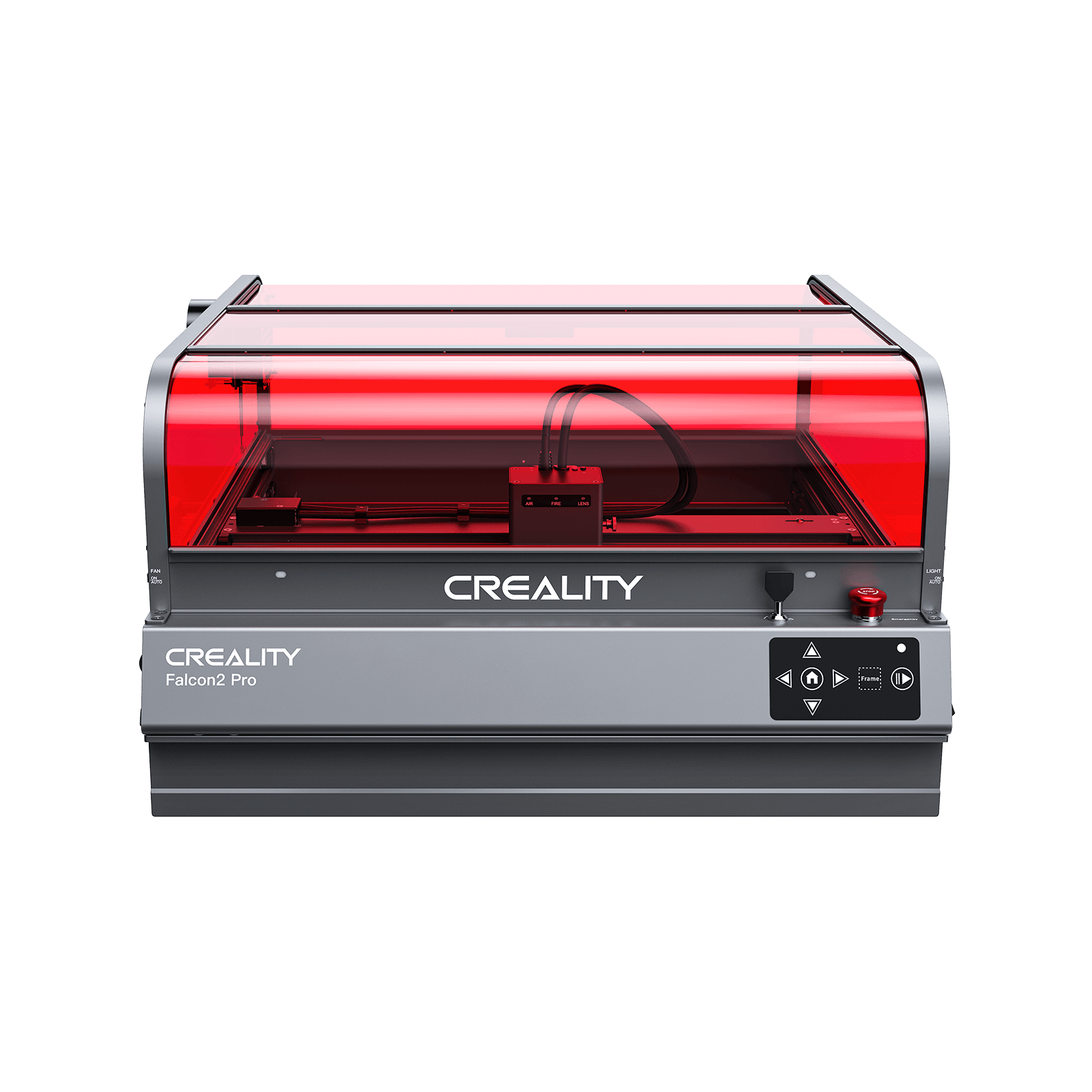








































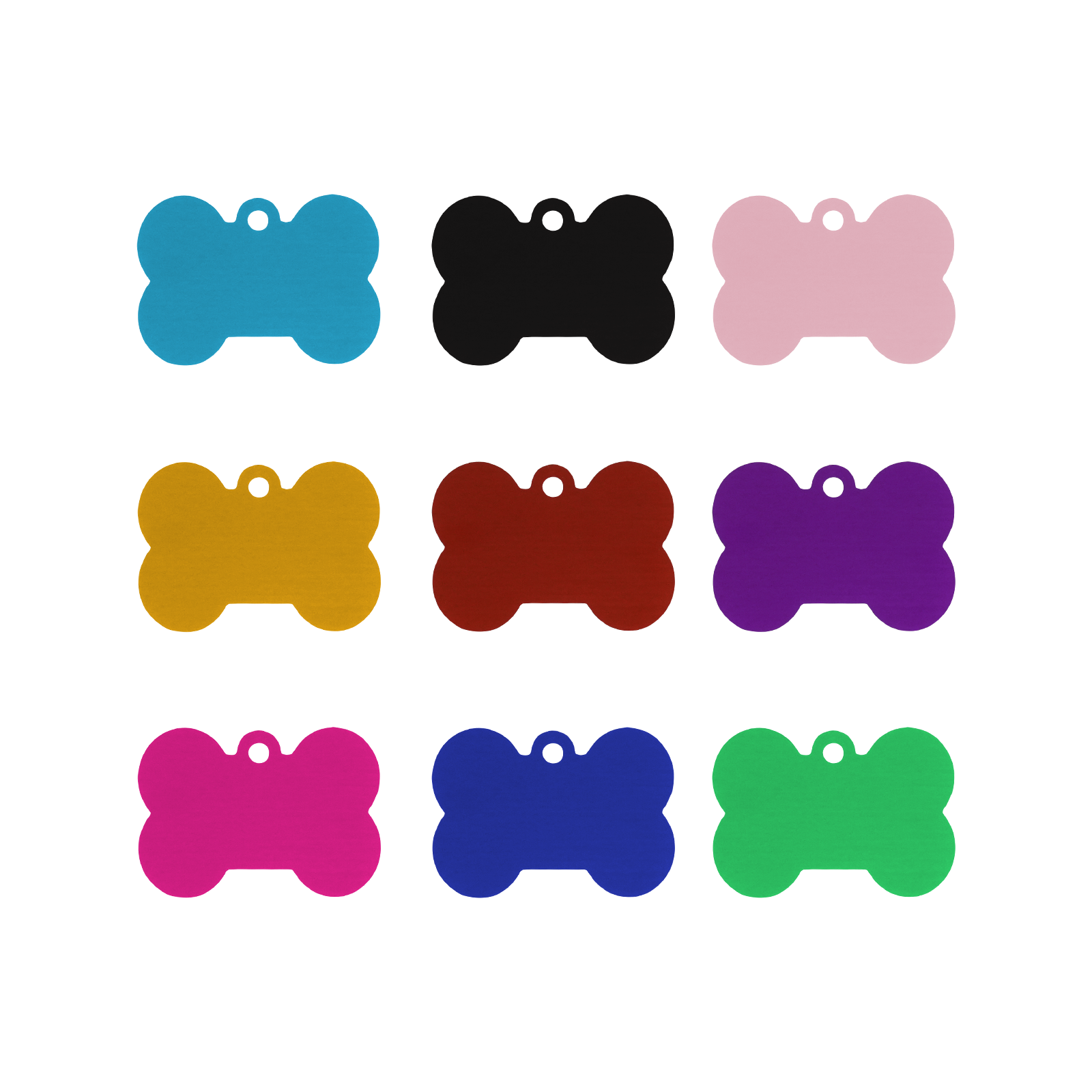











Leave a comment
Please note, comments need to be approved before they are published.