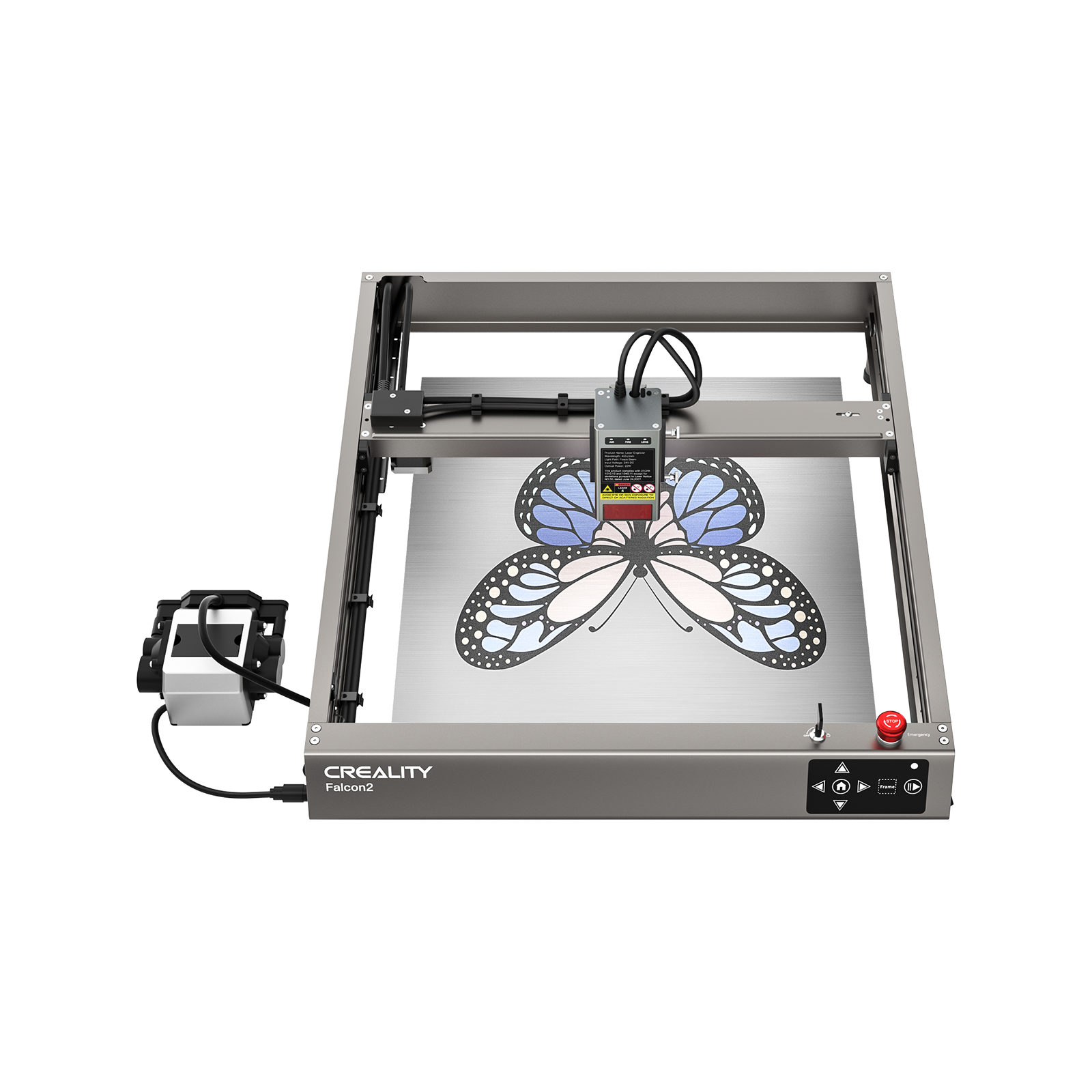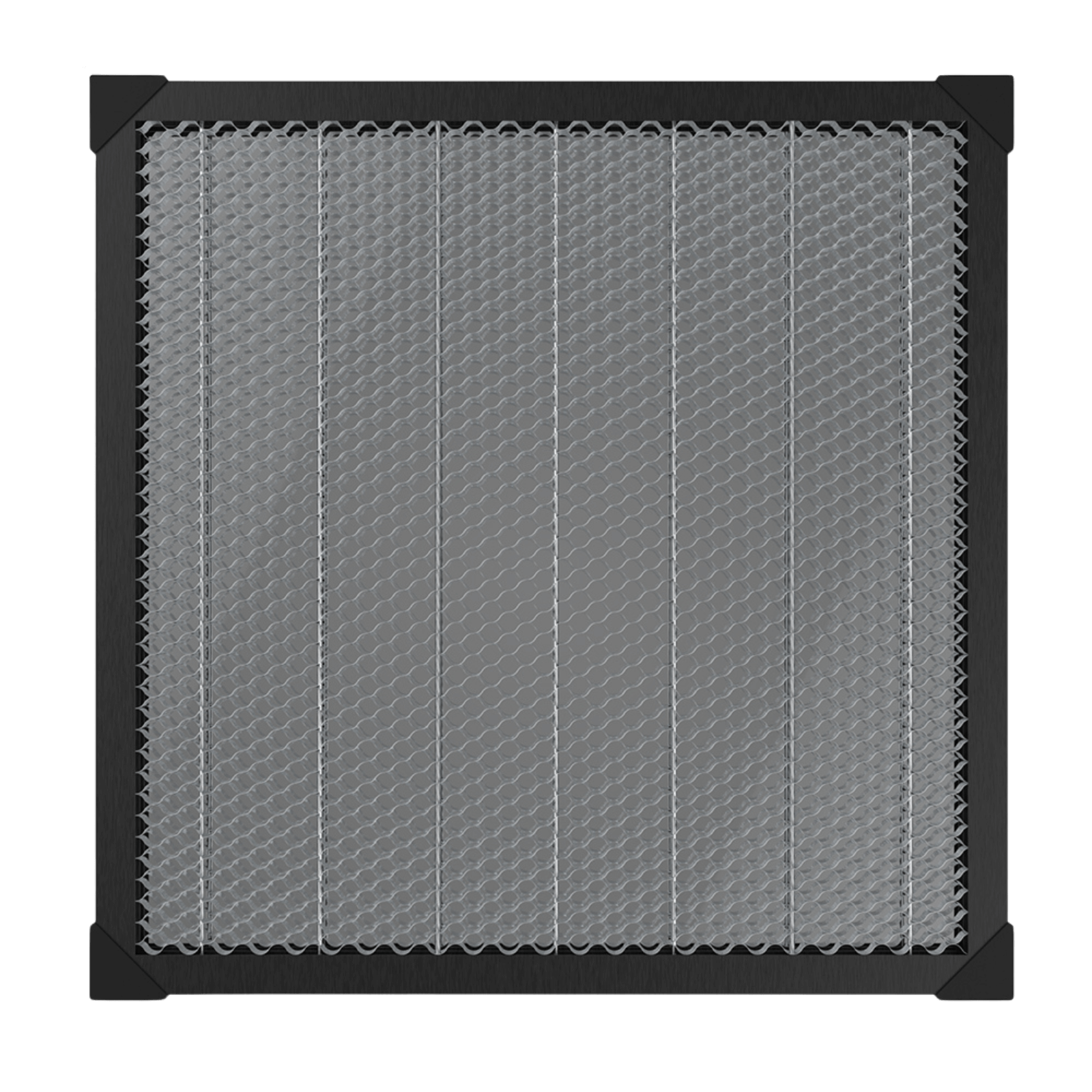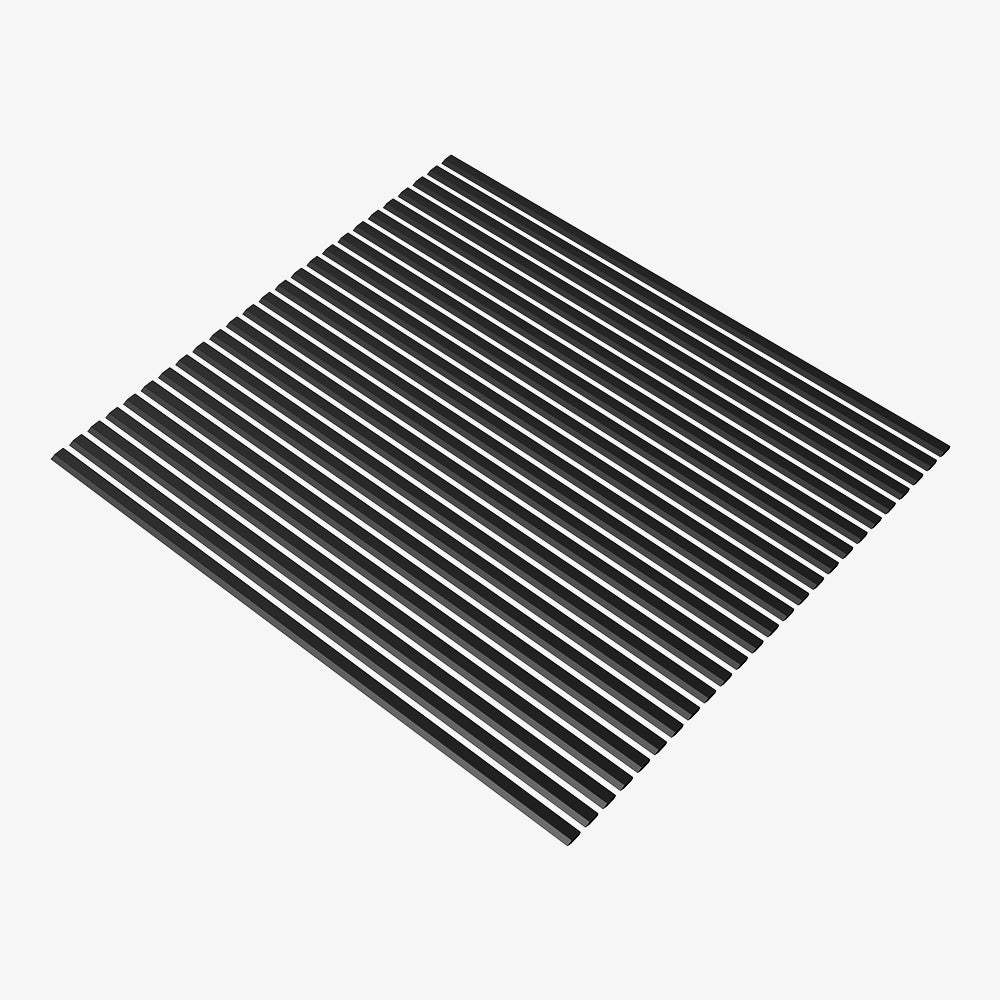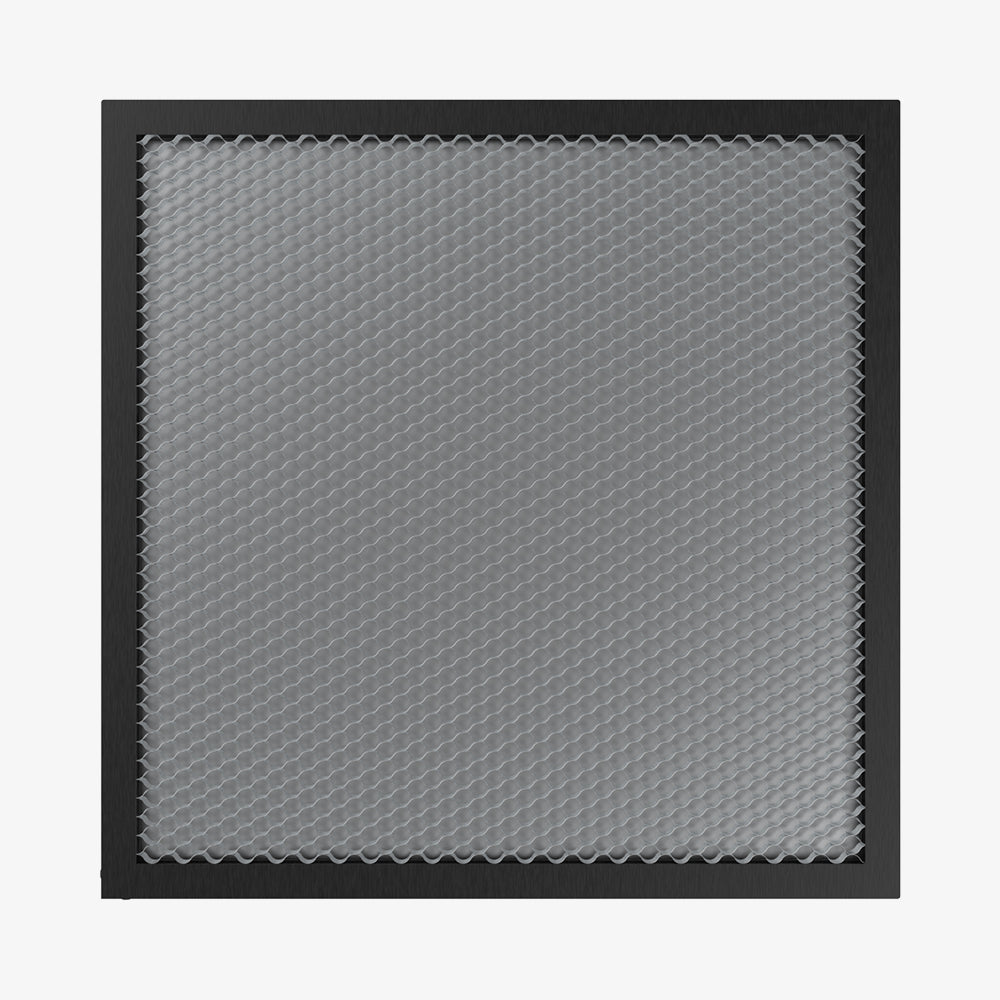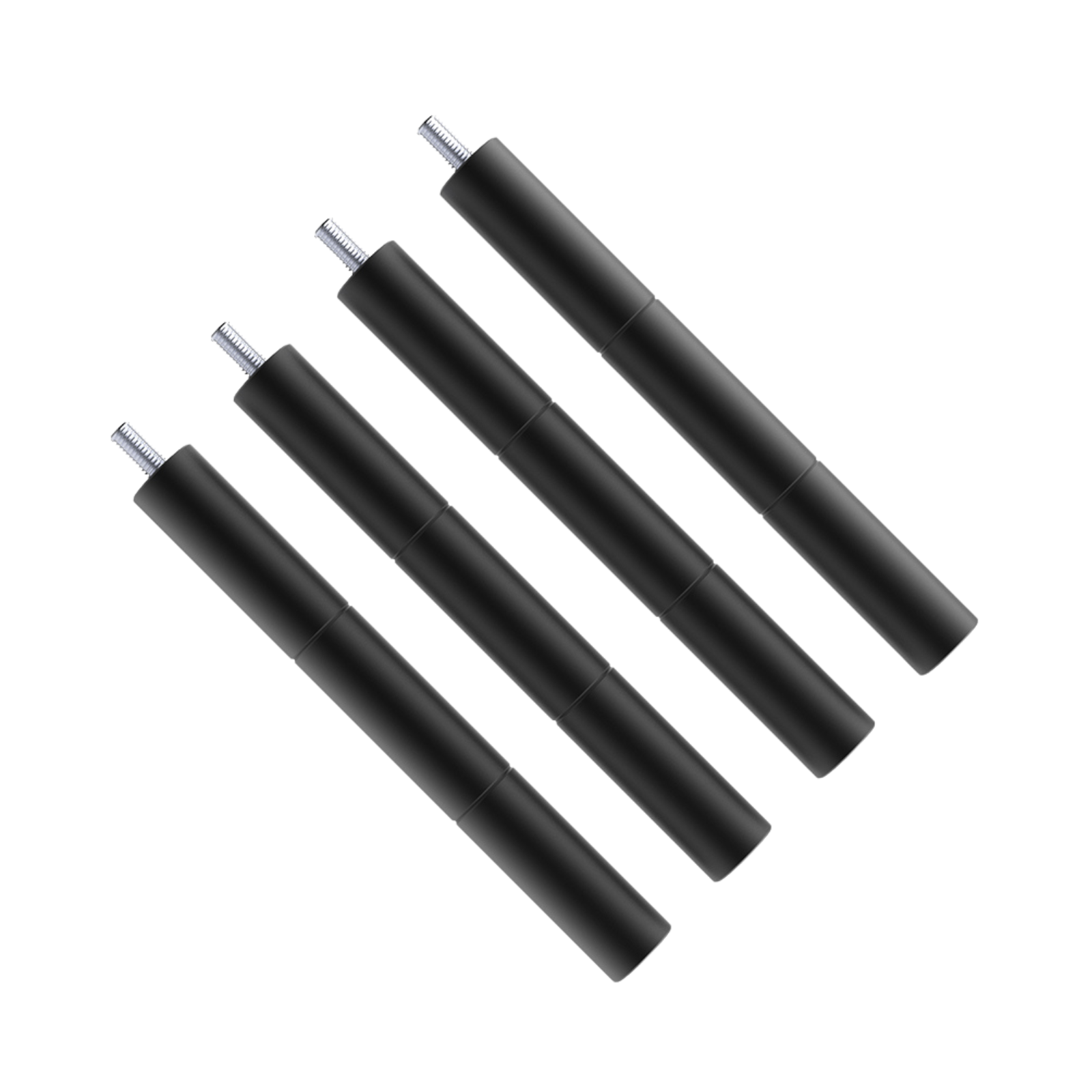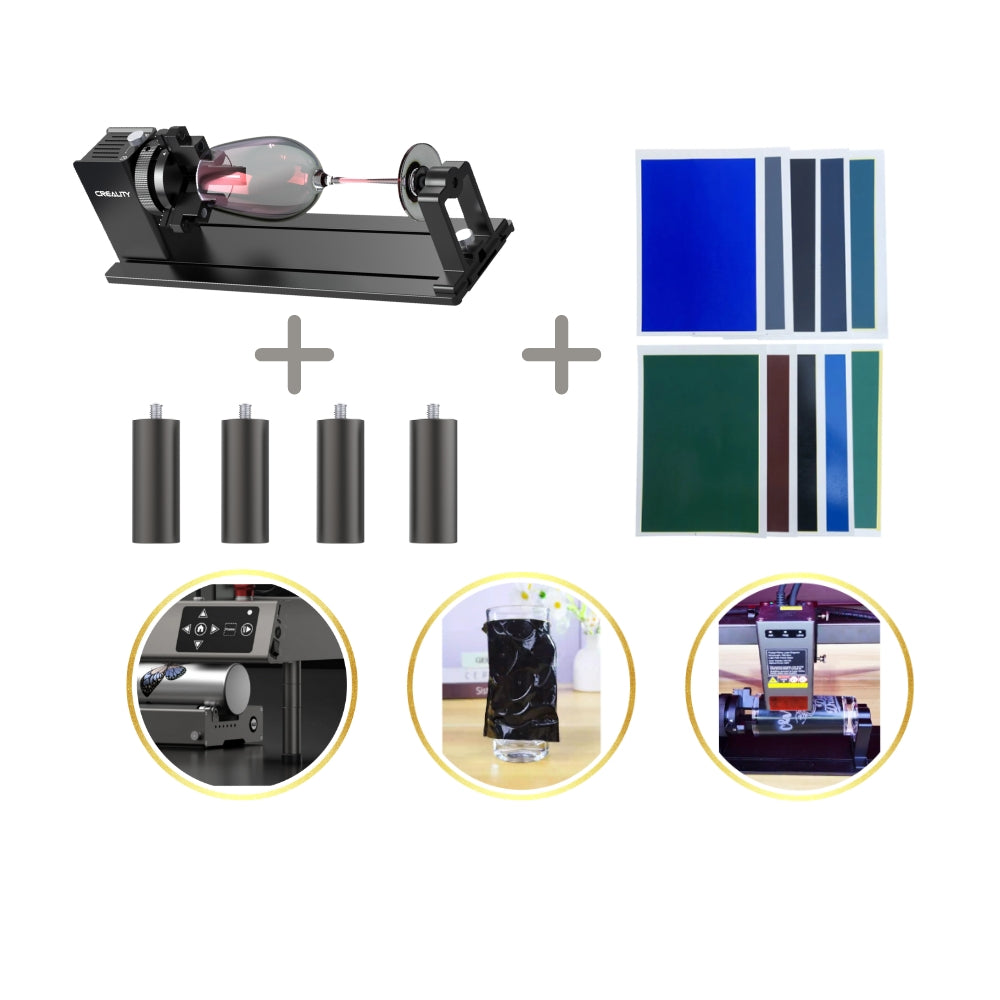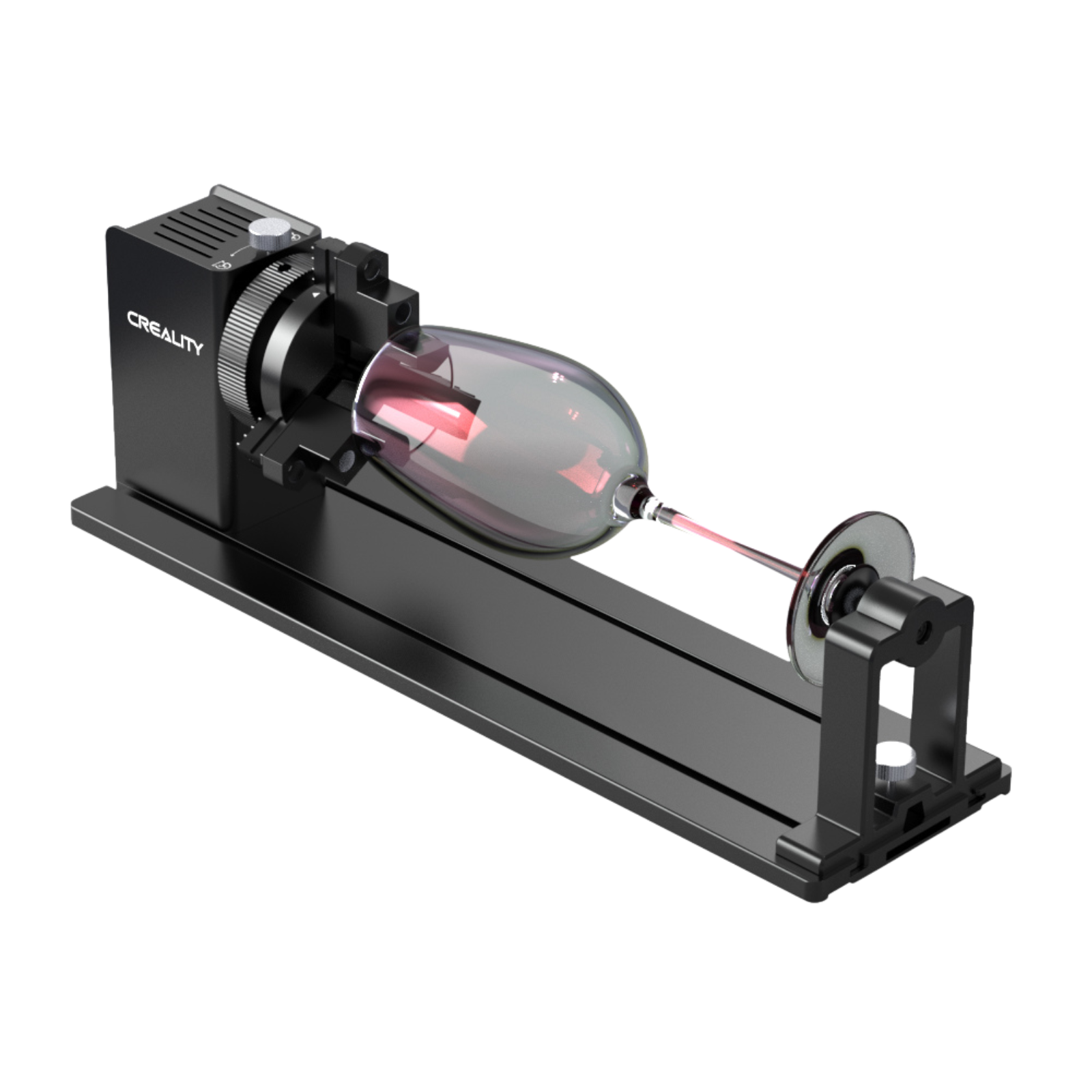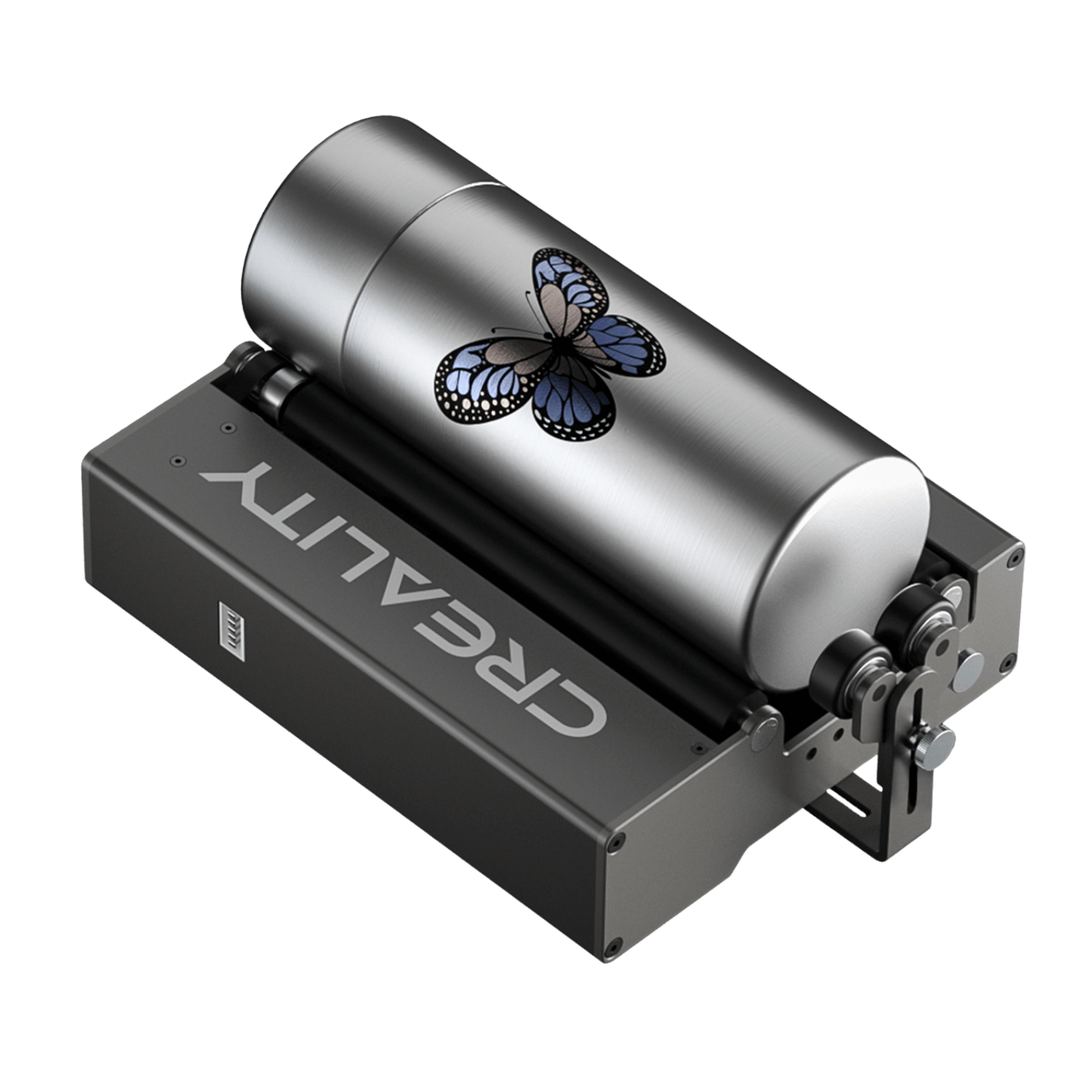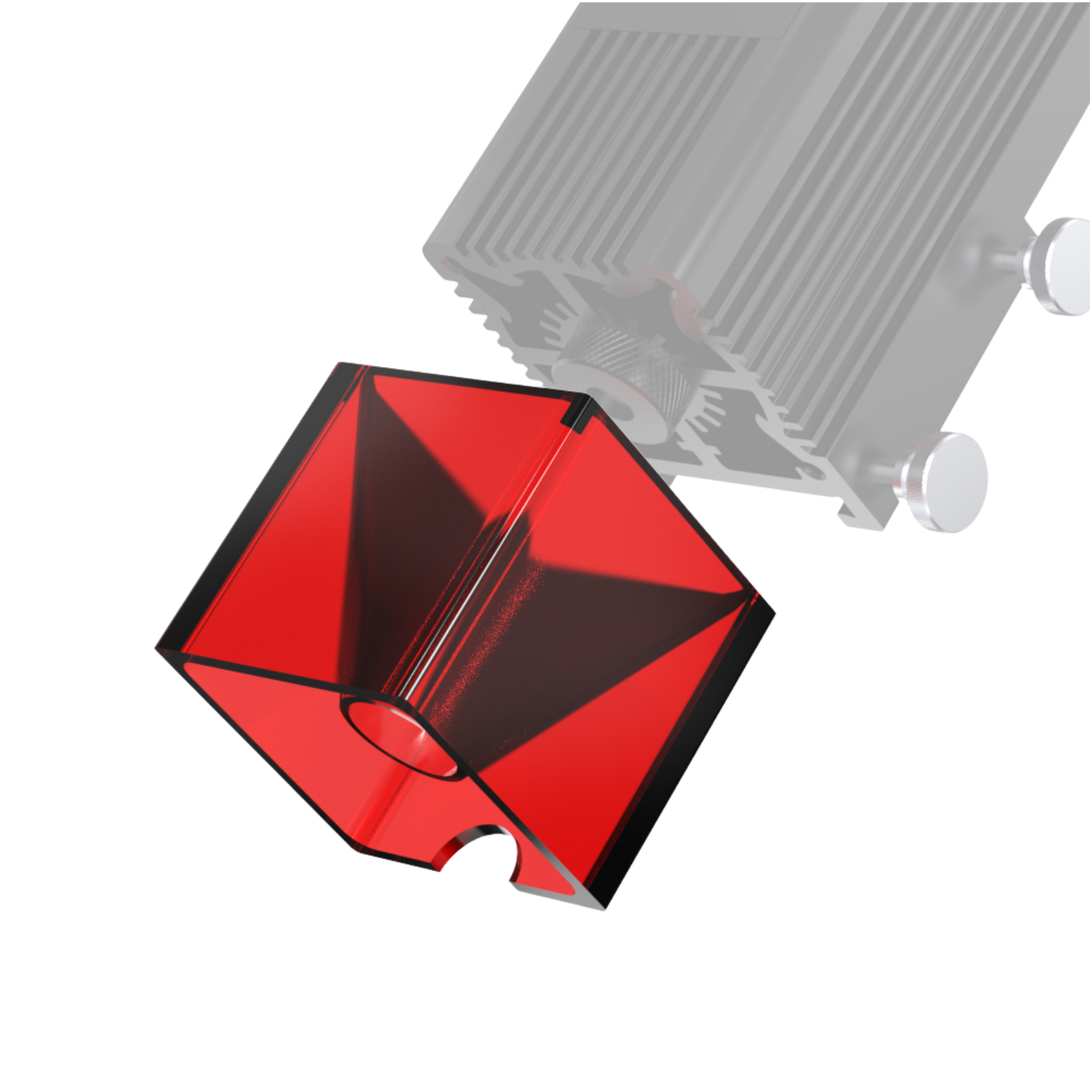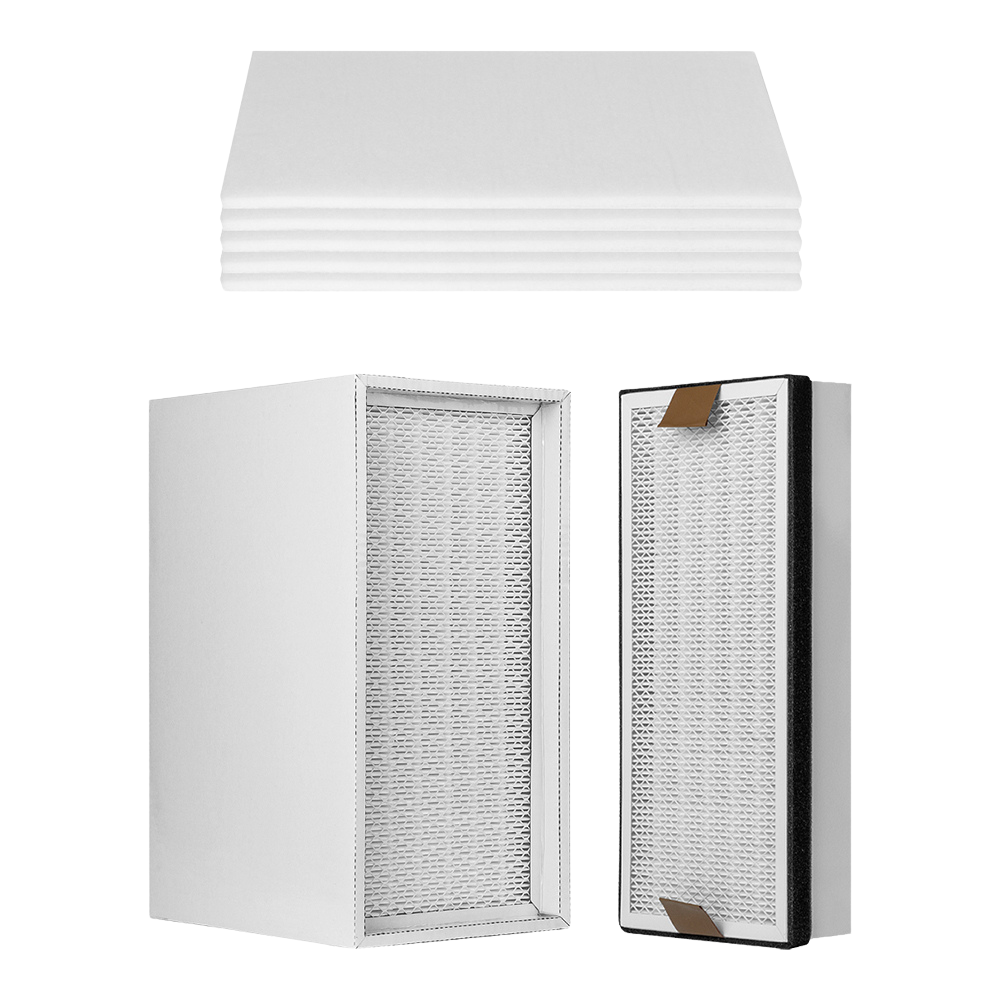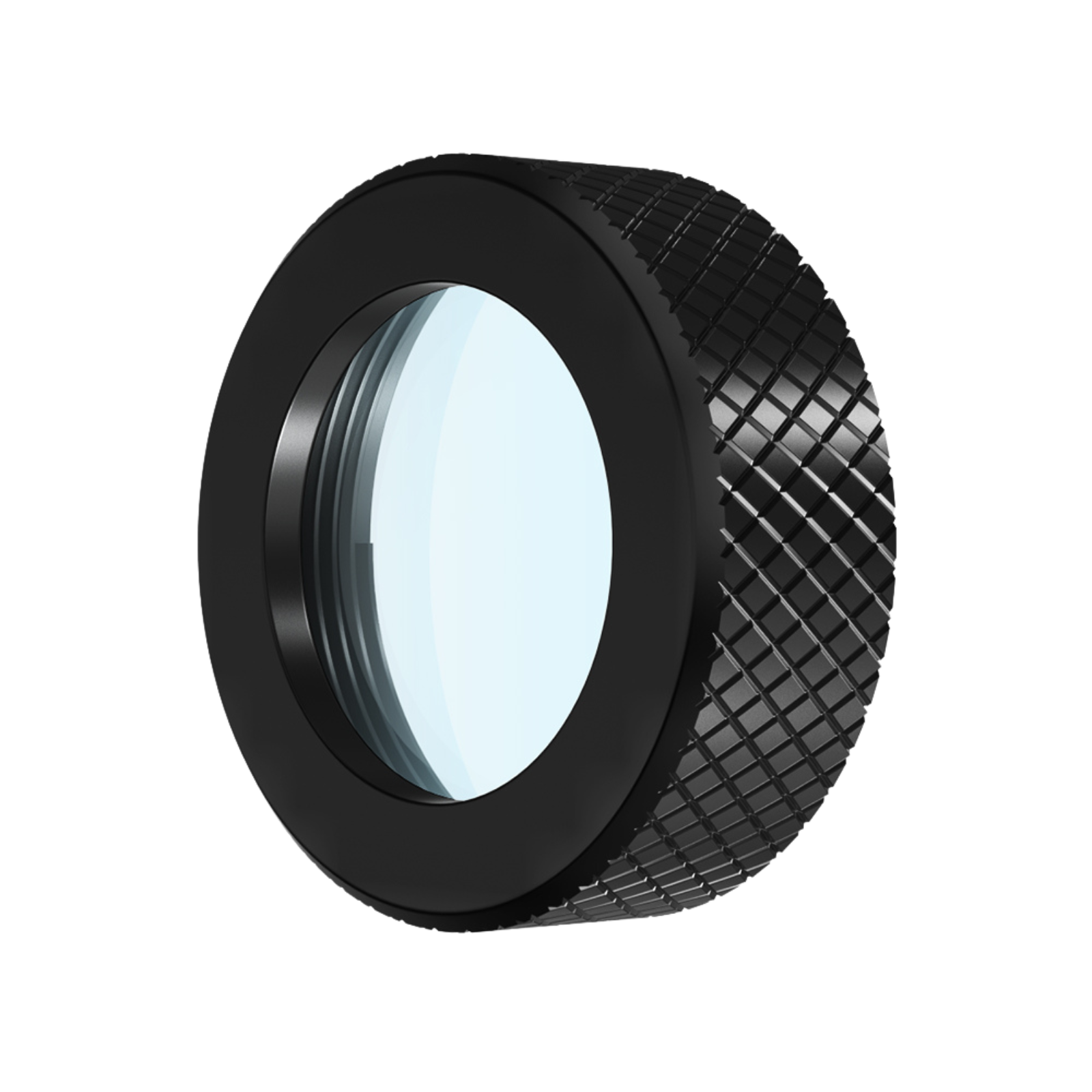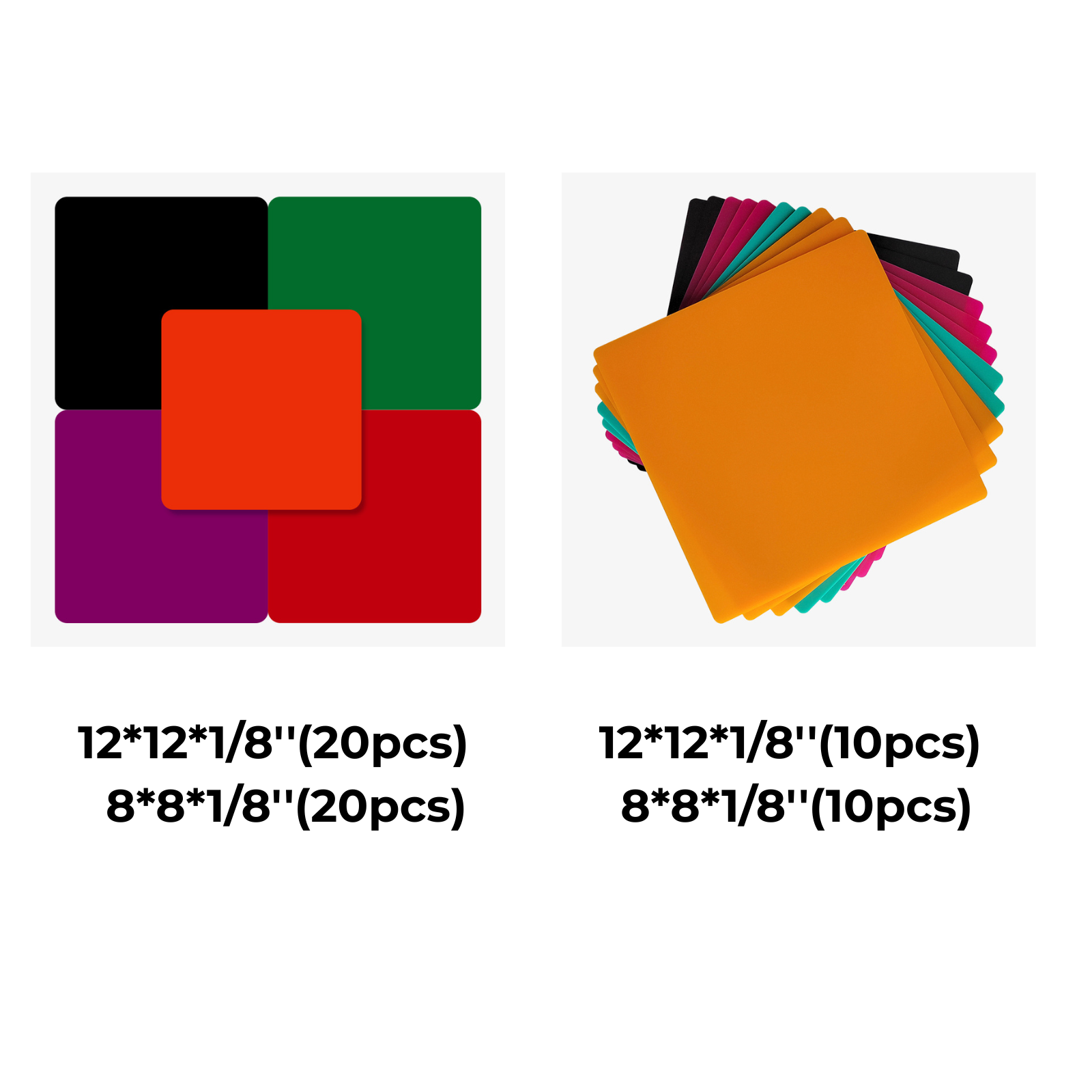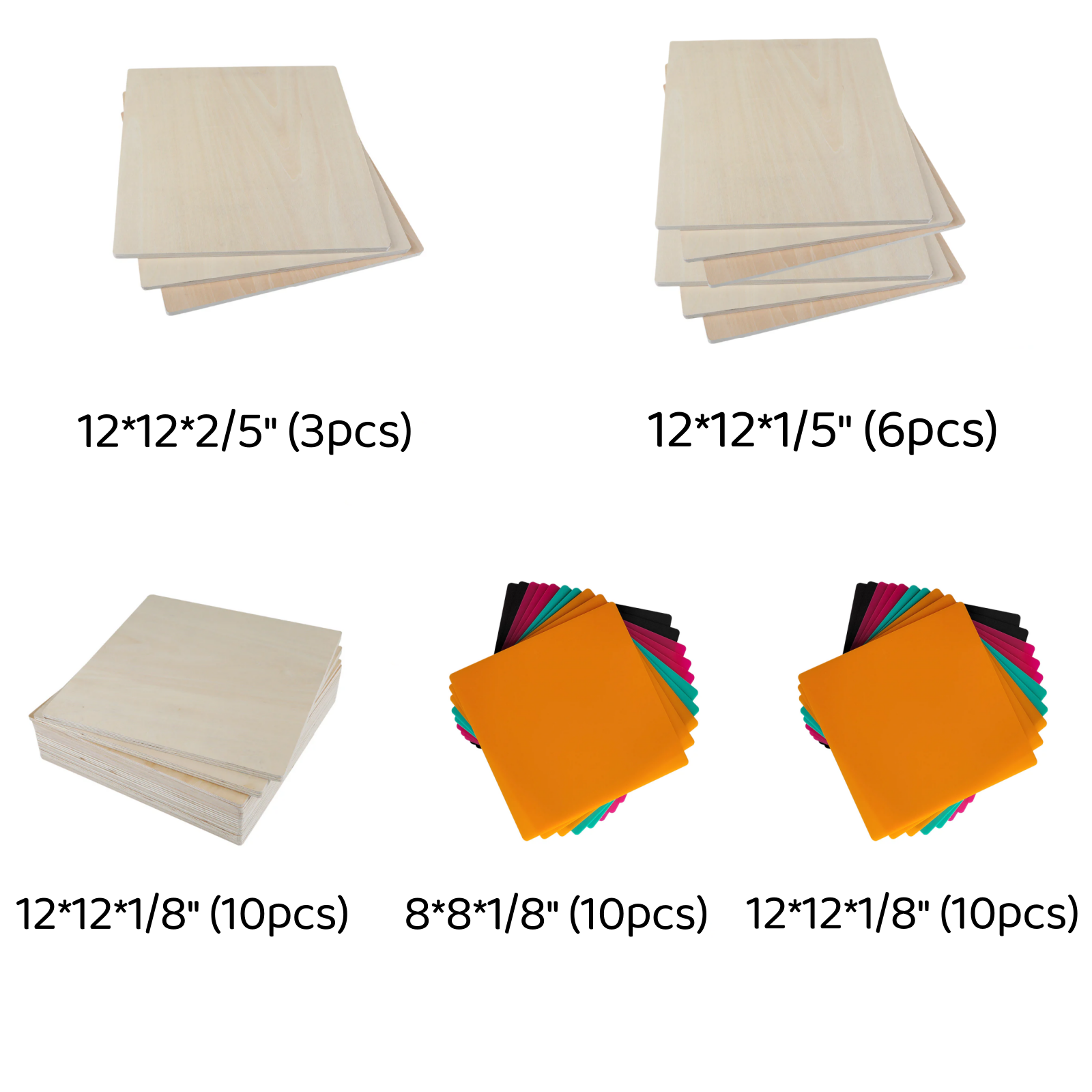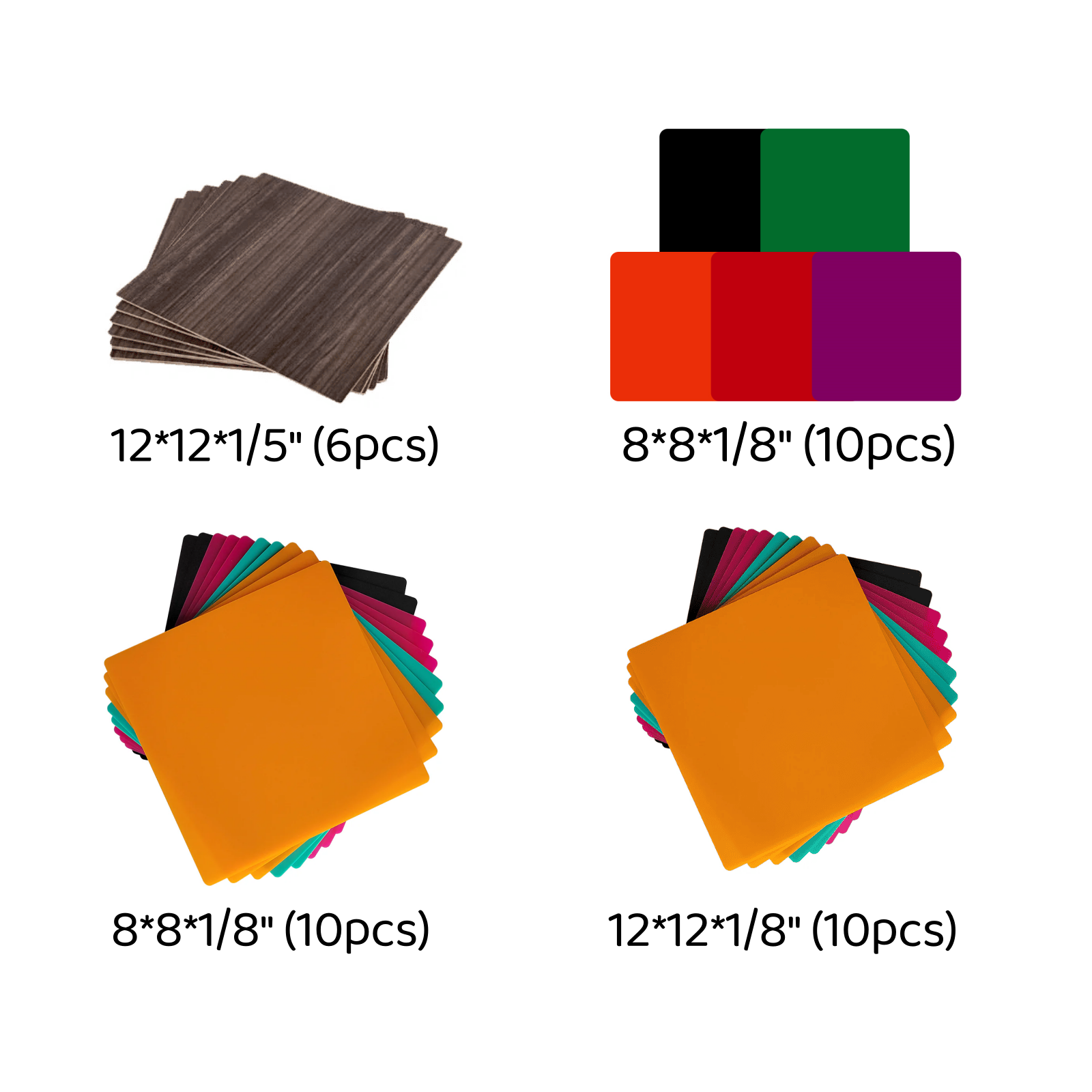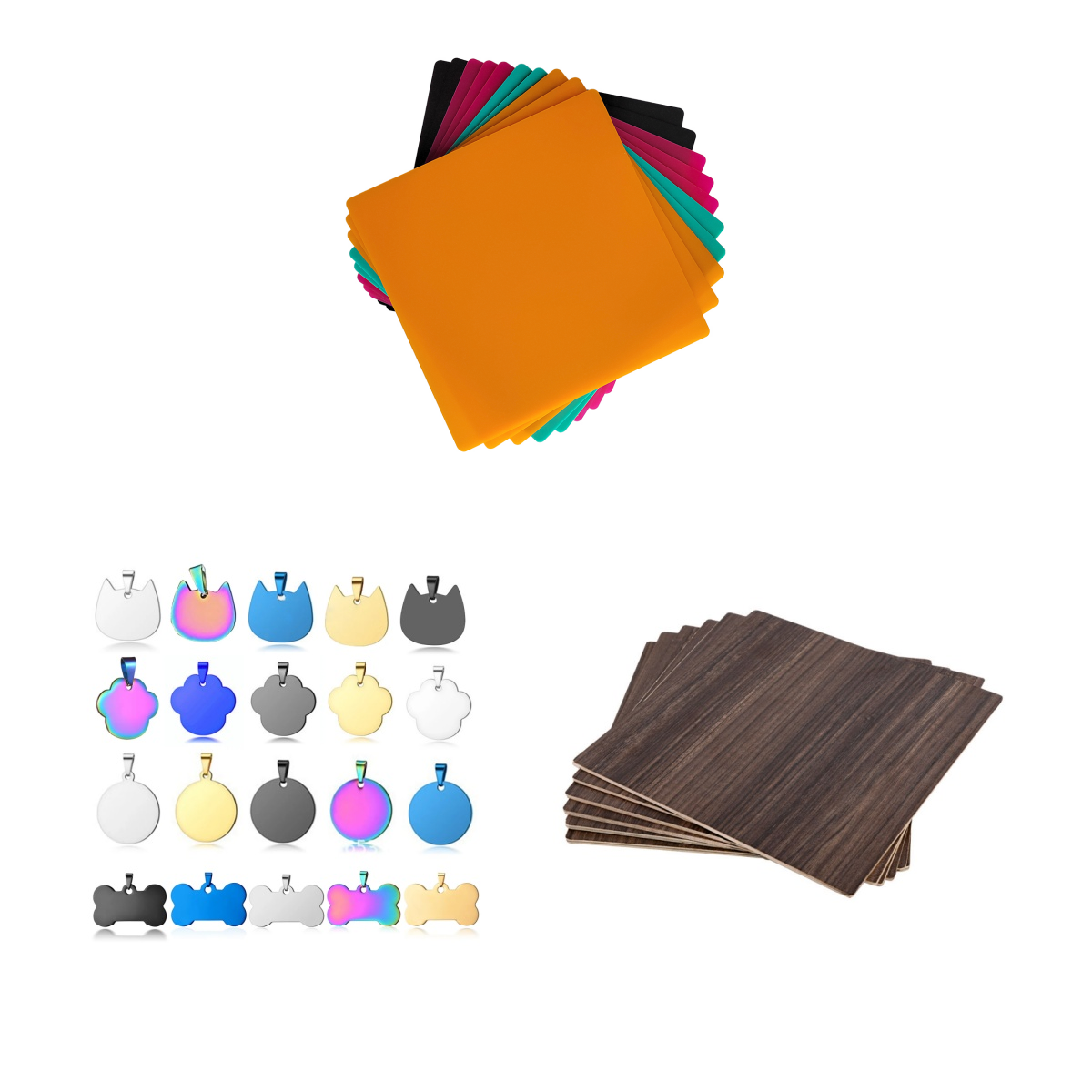Best Laser Engraver for Small Business Launch
Choosing the best laser engraver for your small business isn’t just about specs — it’s about finding the perfect fit for your workflow, budget, and growth plans.
We've researched the top-rated machines for 2025 and broken down which models are ideal for new entrepreneurs launching in custom engraving, crafts, or product prototyping.
Why Laser Engraving Is a Game-Changer for Small Businesses
Curious how a simple beam of light could revolutionize your business? Laser engraving isn’t just a trend—it’s transforming how small businesses create, customize, and compete. Let’s explore why this powerful tool is becoming a must-have for modern makers and entrepreneurs.
1. High-Profit Custom Products
Laser engraving lets you offer personalized, made-to-order products like name plaques, custom tumblers, or engraved gifts — all with minimal material waste and high price markups.

Example:
- A $3 blank wood coaster can be turned into a $15 personalized gift with just a 2-minute engraving, giving you 400%+ profit margins per item.
2. Low-Cost, Scalable Production
Once your designs are set, you can produce items quickly, consistently, and without hiring a large team — perfect for growing demand without growing costs.
Example:
- Using a diode laser, a solo creator can produce 50+ engraved keychains per day, all from a home office or studio with under $10/month in running costs.
3. Versatile & Fast Market Testing
Laser machines can handle wood, leather, acrylic, glass, and more — so you can rapidly test and launch new products without retooling or inventory risks.
Example:
- In one weekend, a shop owner can launch a limited collection of engraved bookmarks, phone stands, and acrylic signs, all using the same machine.
How to Choose the Right Laser Engraver for Your Small Business
Choosing your first laser engraver for a small business? It’s more than just picking a machine—it’s about unlocking potential. From precision needs to budget limits, the right choice sets your brand apart.
1. Material Compatibility
Make sure the machine can handle the materials you work with—whether that’s wood, acrylic, leather, stainless steel, or coated metal. A mismatch here can lead to burnt edges, unreadable marks, or a machine sitting unused.
Example:
If you mainly engrave coated metals and glassware for corporate gifts, a diode-only engraver might fall short.
A higher-powered machine with added support for reflective or transparent surfaces can increase your usable material range by 60% or more, unlocking new product lines.
2. Power vs. Precision Balance
Power (measured in watts) affects what you can cut through and how fast. But don’t chase wattage blindly—precision matters just as much, especially for fine engraving work.
Example:
A 20 W diode engraver can cleanly cut 3 mm plywood in a single pass while delivering 0.08 mm engraving line widths—ideal for barcodes, logos, or delicate illustrations.
But without high focus stability, that power means little for quality.
3. Workflow Efficiency & Repeatability
For small businesses handling batches or custom orders, efficiency is key. You need a machine that supports batch jobs, precise alignment, and consistent results across dozens—or hundreds—of units.
Example:
A laser engraver with repeat accuracy of ±0.01 mm and a stable motion system can reduce quality-related rework by over 30%, especially when fulfilling bulk Etsy orders or wholesale gifts.
4. ROI Counting: How Fast Will It Pay for Itself
Even the best specs mean little if the machine doesn’t earn its keep. ROI—return on investment—is the bottom line for any small business purchase.
Example ROI Calculation:
- Machine cost: $1,200
- Avg. net profit per product: $15
- Units needed to break even: 80
- Engraving time per unit: 5 minutes
- Weekly output: 25 units
At this pace, the engraver pays for itself in just over 3 weeks. Everything after that is pure profit—and that's not including time saved with efficient batch runs or value-added upsells like personalization.
Essential Features for Small Business Use
What really makes a laser engraver work for a small business? It's not just power or price—it’s how well it supports growth, creativity, and consistency. Let’s dive into the essential features that truly matter for small business success.
1. Consistent Precision Across Materials
For small businesses, quality control is everything. Whether you're engraving wood, acrylic, or coated metal, the machine must deliver accurate, repeatable results. A variance of even ±0.1 mm can ruin batch production or lead to misaligned custom logos.
Example:
A diode laser with 0.08 mm line accuracy can engrave barcode-level detail on a 50×50 mm acrylic tag without overlap or blurring—ideal for serialized items or brand marks.
2. Scalability in Workflow
Batch production capability is a game-changer. Look for features like job memory, real-time preview, and easy file import. These let you repeat orders without reprogramming, saving hours weekly.
Example:
A shop producing 100 personalized coasters daily with 60 s per piece could save 1.5 hours a day using preset layout templates and auto-repeat features, instead of manual setup each time.
3. Low Operating & Maintenance Costs
Small businesses need lean operations. Machines with long-lasting laser diodes and minimal consumables keep costs down.
Example:
If a machine uses 15 W of power and runs 6 hours/day, electricity costs may be as low as $2/month—while CO₂ units using water cooling and consumables could run $20–$30/month in upkeep.
Top-Rated Laser Engravers for Small Businesses
When choosing the best laser engraver for small business, you want a solid, reliable, and scalable machine. Here are seven highly rated models that excel in quality, precision, and value, perfect for turning creative ideas into professional products.
1. Falcon2 40W
The Falcon2 40W is Creality’s flagship powerhouse — a high-performance diode laser engraver designed for those who demand precision, speed, and versatility.

With its true 40W optical output, this beast cuts cleanly through 20mm wood, 30mm acrylic, and even stainless steel surfaces with the right setup.
Its advanced airflow management and integrated air-assist system ensure crisp edges with minimal char, making it a top-tier solution for small business owners, Etsy sellers, and serious makers.
- Perfect for: high-speed wood and acrylic cutting, batch product manufacturing
- Explore real success stories from Falcon Laser users.
2. ComMarker B6
The ComMarker B6 is a compact, smart engraver that punches above its weight.

Featuring both infrared (1064nm) and blue diode (450nm) laser heads, it enables precision marking on a wide range of materials — from metal and leather to plastic and wood — without switching machines.
Its portable design and intuitive software make it ideal for mobile vendors, craft fair entrepreneurs, or side-gig studios.
- Perfect for: all-in-one material versatility, on-the-go customization
- Dual-laser flexibility: switch seamlessly between metals and organics in seconds
3. xTool P2
The xTool P2 sets the gold standard for CO₂ laser cutting in a desktop form. Its 55W laser tube handles everything from engraving curved glass surfaces to cutting thick acrylic sheets with smooth, professional finishes.

The fully enclosed design, intelligent lid lock, and fire-detection system ensure user safety, while its built-in camera enables real-time material alignment and previewing.
Whether you're running a design studio or a busy home workshop, the P2 is a reliable, pro-level tool.
- Perfect for: makers focused on safety, scalability, and detailed design
- Highlights: 3D curved engraving, smart camera positioning, and plug-and-play operation
4. Acmer P3
Looking for big performance on a small budget? The Acmer P3 offers 33W of diode power in a compact, expandable frame, making it ideal for entry-level creators and growing workshops.

Its precise beam shaping and fast-speed motors deliver impressive cutting depth and detail, and it supports upgrades like auto-focus modules and larger work surfaces.
If you’re getting started in laser crafting or building your first product line, the P3 hits a sweet spot.
- Perfect for: newcomers, side hustlers, and small business prototyping
- Expandability: scale up your capabilities as your business grows
5. Sculpfun SF-A9
Built for high-throughput performance, the Sculpfun SF-A9 combines 40W of consistent diode laser output with a generous working area, making it perfect for batch jobs and large-format designs.

Its reinforced frame ensures stability even at high speeds, and the precision focusing system maintains fine detail across materials.
Ideal for creators producing multiple items per run — from custom signage to bulk leather goods.
- Perfect for: batch production, large cuts, and multi-material versatility
- Value edge: enterprise-level features at a budget-friendly price
|
Model |
Type |
Strengths |
Price (Official) |
Best Use Case |
|
Diode (40 W) |
Clean cuts, air assist, accuracy |
USD 719 |
Engraving/cutting wood, leather, some light metal |
|
|
ComMarker B6 |
Fiber (20–30 W) |
Ultraprecise metal etching |
USD 1,839 (20 W base) |
Jewelry, premium metal customization |
|
xTool P2 |
CO₂ (55 W) |
Versatile, enclosed, camera |
USD 3,999 |
Bulk crafts, signage, varied materials |
|
Acmer P3 |
Duallaser (10 W + 2 W IR) |
Wood & metal versatility |
USD 1,199 (base) |
Mixed-craft small businesses |
|
Sculpfun SFA9 |
Diode (40 W) |
Budgetfriendly & upgradeable |
USD 899 |
Startups, custom goods |
Please note: prices may change during holiday sales or limited-time promotions.
Brand Comparisons: Which One Fits Your Business
Not all laser engravers are created equal—and the right one for your business could be hiding in the details.
Whether you're launching a new product line or scaling up production, understanding key brand differences can make or break your investment. So… which machine actually fits your business needs best?
1. Power & Precision Balance
Look for a model that strikes the right balance between laser wattage and engraving resolution.
A 40W diode laser, for instance, can cut through 8–10 mm wood in a single pass, while maintaining crisp 0.06 mm line width for detailed logos—ideal for mixed-use (cutting + fine engraving).
If you're focused on either bulk cutting or micro-detailing, power-to-precision ratio is key.
2. Workflow Integration & Software Compatibility
A good laser system should easily integrate into your existing digital workflow.
Machines compatible with software like LightBurn or that offer proprietary design suites often enable faster onboarding and design flexibility.
For example, an engraver that supports SVG, DXF, and AI files natively can reduce design-to-production time by 30–50%, especially when batch processing orders.
3. Support, Reliability & Upgrade Path
Beyond the specs, long-term support matters. Brands offering modular upgrades—like rotary add-ons or air-assist modules—allow you to scale without replacing the core machine.
Some models show less than 2% error rate over 500 hours of use, based on user-reported uptime, which is crucial for small businesses relying on consistent fulfillment.'
Design Software Options for Small Business Laser Engraving
Choosing the right design software isn’t just a tech decision—it’s the creative engine behind your laser engraving business. Whether you're customizing tumblers or cutting signage, your software determines what’s possible.
1. LightBurn
- Paid (~$60 one-time, Free 30-day trial)
- All-in-One Design + Control Software
Why LightBurn’s great for business: Combines vector design, photo engraving, and machine control in one platform. Batch processing, variable text, and precise layer control make it ideal for handling custom orders.

Use Case Example: Engraving businesses running 40+ units/day cut prep time by 40% using LightBurn’s optimization and preview tools.
2. Falcon Design Space
- Free (exclusive to Creality Falcon laser users)
- Tailored, Plug-and-Play Ecosystem
Falcon Design Space is designed specifically for Falcon series lasers, with user-friendly templates, one-click engraving setups, and auto-parameter matching. Ideal for first-time operators and production staff.

Use Case Example: A small signage company uses Falcon Design Space to train new staff in under 30 minutes and quickly run batches across wood, acrylic, and leather.
3. Inkscape + LaserGRBL
- Free (open-source stack)
- Custom Design + G-code Control
Inkscape offers powerful vector editing, while LaserGRBL provides detailed real-time laser control. Together, they support a wide range of materials and project types with zero software cost.

Use Case Example: A startup gift shop scaled from 5 to 25 custom orders/day using this free toolchain—especially for engraving logos, names, and QR codes.
The Bottom Line
Whether you're launching a side hustle or scaling a full-fledged engraving brand, one decision can make or break your success—choosing the right laser engraver and design software. From powerhouse machines to beginner-friendly platforms, today's options cover every level of expertise.