How to Find the Best Laser Engraver for Beginners [2026]
So, you're curious about laser engraving and cutting? Fantastic! Welcome to a truly rewarding world of creativity.
Whether you dream of personalizing gifts, starting a side hustle, or simply exploring a fascinating new hobby, a laser machine can unlock incredible possibilities.
I know it can feel a bit overwhelming at first, with all the technical jargon and endless options. But don't worry, I've been there, and I've got you covered.
My goal is to cut through the noise and help you confidently choose the best laser engraver or cutter to kickstart your journey.
Engraver vs. Cutter: What's the Key Difference
Before diving into specific machines, let's clarify the core distinction:
Laser Engraver
Primarily focuses on marking or etching designs onto the surface of a material.
Think intricate patterns on wood, personalized tumblers, or detailed images on leather.
While many can do light cutting, their forte is engraving.

Laser Cutter
Designed to cut through materials.
This opens up possibilities for creating layered designs, custom parts, intricate stencils, and much more.

Most entry-level machines provide both engraving and cutting functions, typically performing better at detailed engraving but also managing thinner materials effectively.
If you plan to cut materials frequently, you should choose a machine with high optical power.
Diode vs. CO2: Best for New Users
With a solid grasp of laser cutting and engraving basics, we can now explore the different types of laser sources.
Different laser sources are optimized for different materials.
For instance, bare metal should be engraved with a Fiber or IR laser.
When working with non-metal materials, however, a mid-power CO2 or Blue Diode laser is generally recommended.
Let's now take a closer look at the laser sources best suited for non-metal applications, as we are beginners.
These are the two main types of lasers you'll encounter. For beginners, the choice is usually clear:
Diode Lasers
These are typically smaller, more affordable, and simpler to maintain.
They're excellent for engraving a wide range of materials like wood, acrylic (black/dark colored), leather, paper, slate, and some metals (with coating).
They can also cut thin materials like wood, acrylic, and paper.
My assertive recommendation for most beginners is a diode laser.
They're a fantastic entry point due to their lower cost, smaller footprint, often simpler operation, and sufficient power for common beginner projects.
CO2 Lasers
These are more powerful, faster, and can cut much thicker materials, including clear acrylic, glass, and even some fabrics that diode lasers struggle with.
However, they are significantly more expensive, much larger, require more complex cooling and maintenance, and typically demand more advanced safety protocols.
A beginner might consider a CO2 if they have a specific need for heavy cutting or engraving clear acrylic/glass from day one, but for a true novice, I advise starting with a diode.
Our Top Picks: Best Lasers for Beginners
I've scoured the market to bring you a selection of machines that truly prioritize ease of use, safety, and value for new users. Remember to verify current pricing and availability!
1. Overall Best: [Falcon A1 Pro]
Falcon A1 Pro strikes an exceptional balance of user-friendliness, solid build quality, and versatile performance on different metarials.
Beginners will appreciate its quick assembly, intuitive software, and robust safety features like an enclosed design.
It's powerful enough for detailed engravings and capable of cutting common materials like wood and acrylic with ease, making it a fantastic all-rounder for diverse projects.

2. Best Budget-Friendly: [Falcon CR]
If you're watching your wallet, Falcon CR is your go-to.
It provides excellent value without compromising on core engraving capabilities or essential safety.
It's a perfect starter for those who want to dip their toes into laser crafting without a significant upfront investment.
Just know it might have limitations on cutting thicker materials or speed.

3. Best for Hobbyists & Makers: [Falcon2 Pro]
For the enthusiastic beginner looking for room to grow, Falcon2 Pro offers a bit more power and versatility.
It’s still straightforward to use but provides better performance for faster engraving, deeper cuts, and a wider range of compatible materials.
It's a great choice if you envision scaling up your projects relatively quickly or want a machine that feels more professional without being overly complex.

Essential Safety for New Laser Users
I cannot stress this enough: laser safety is non-negotiable.
Treat your machine with respect.
Eye Protection is a Must
ALWAYS wear proper, certified laser safety glasses specific to your laser's wavelength.
The tiny dot you see isn't the only danger; diffused reflections can also damage your eyes permanently.
Learn more about the laser safety class.
Ventilation Matters
Laser operations produce smoke, fumes, and potentially hazardous particles.
Operate your laser in a well-ventilated area, preferably with an exhaust system or air filter that vents outdoors.
Don't breathe that in!
If I could only stress two things to beginners, they'd be eye protection and ventilation. These aren't minor details—they're absolutely crucial for your long-term health.
You must address these: Lasers will permanently damage your eyes without proper protection, and cutting plastic like acrylic releases toxic fumes that must be safely vented.
First Steps with Your New Laser
You've got your machine – now what? Let's get crafting!
- Unbox & Assemble: Most beginner lasers are designed for relatively simple assembly. Follow the instructions meticulously. It's not IKEA, mostly, but take your time.
- Software & Settings: Install the recommended software. Get familiar with the interface. Start with the manufacturer's suggested settings for your chosen material.
- Test Materials: Practice makes perfect (and saves expensive material). Always do a small test engrave/cut on a scrap piece of your material before committing to your final project. This helps you dial in power and speed settings.
- Simple Projects: Don't aim for masterpieces on day one. Start with basic designs like personalized coasters, simple keychains, engraved phone stands, or stencil cut-outs. Build confidence step-by-step.
Ready for Your Laser Journey
You're now equipped with the knowledge to make an informed decision and confidently dive into the exciting world of laser crafting.
Remember to prioritize safety, start simple, and enjoy the process of bringing your creative visions to life.
Don't hesitate any longer. The perfect beginner laser engraver or cutter is out there waiting for you. Explore my top recommended machines above and prepare to create something amazing!









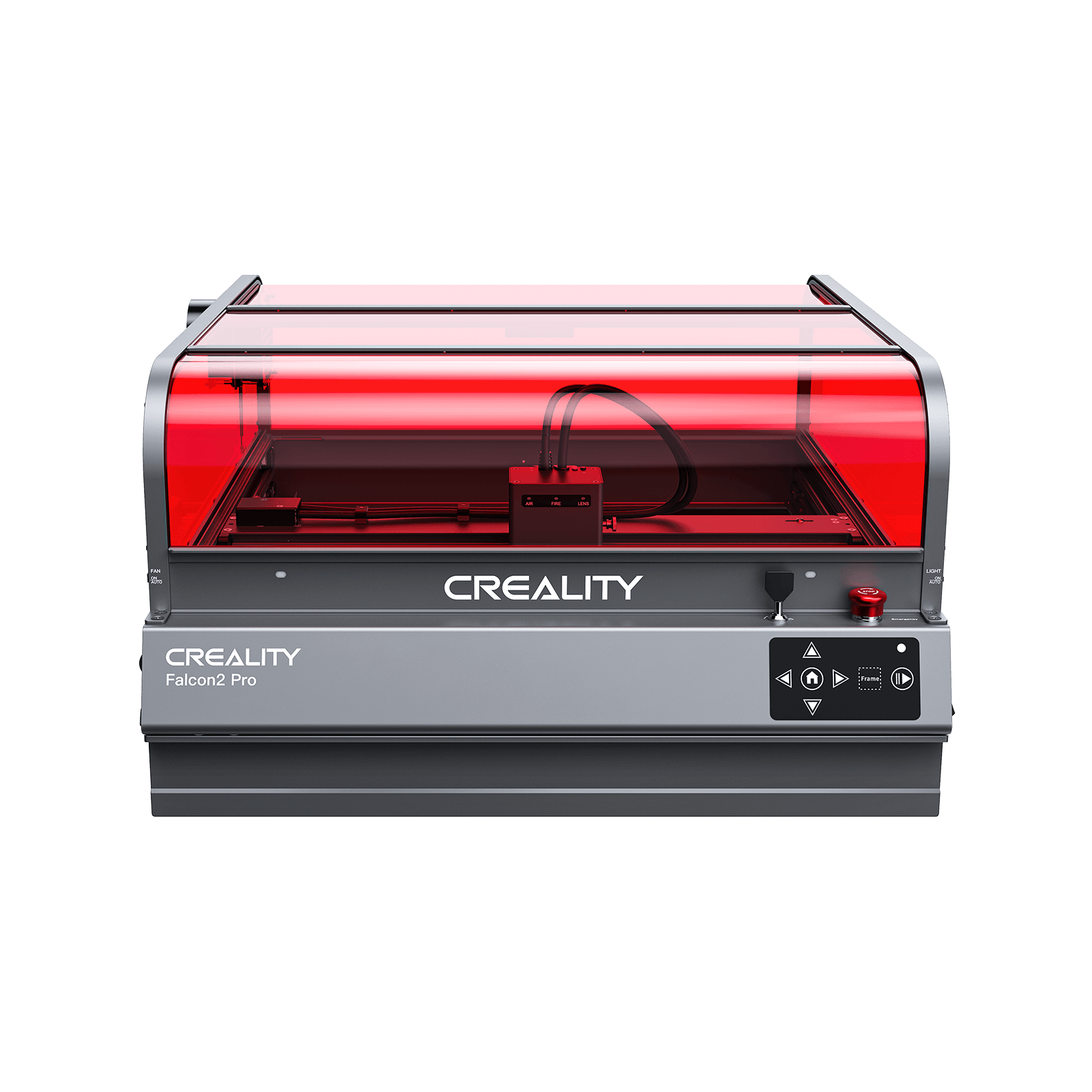







































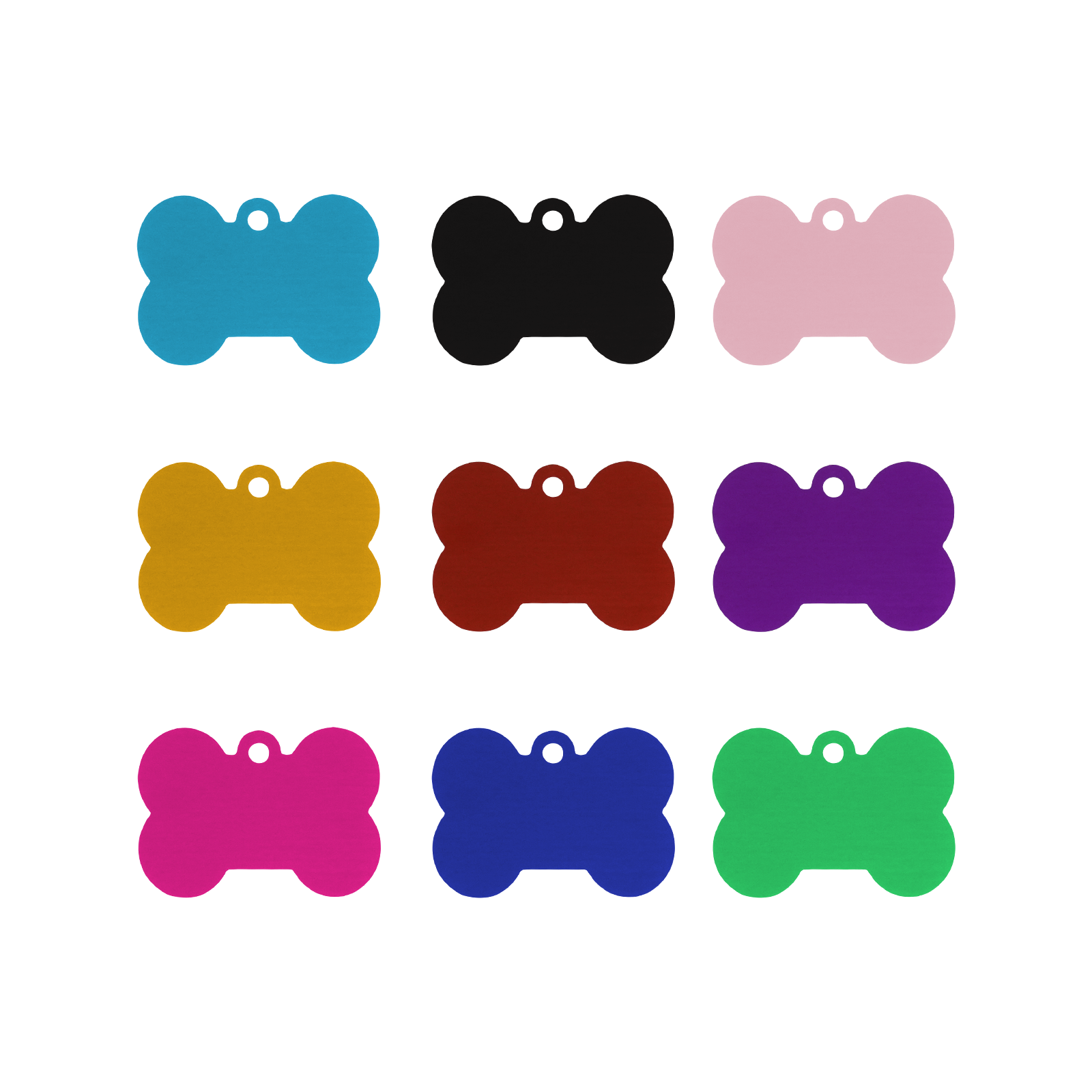





![How to Find the Best Laser Engraver for Beginners [2026]](http://www.crealityfalcon.com/cdn/shop/articles/best-laser-engraver-for-beginners-banner_cbfa0792-802e-4995-b8d2-dd12acdb03a9_1100x.webp?v=1767861340)





Leave a comment
Please note, comments need to be approved before they are published.