Guide: How to Laser Cut EVA Rubber as Candy Packaging
Can I Use EVA Rubber as Candy Packaging
Yes, you can, but do use it as "not in direct contact". Because using EVA as a "no direct contact" candy packaging is generally safe and a common practice for its structural and aesthetic properties.
EVA foam is generally considered a non-toxic material and is used in a wide range of consumer products, including some food-contact applications.
However, to be safe for food or candy packaging, the specific EVA material must be certified as "food-grade." Not all EVA is manufactured to this standard.
What You Need to Cut EVA Rubber
| Software | LightBurn |
|---|---|
| Machine | CrealityFalcon 22W Laser Engraver |
| Laser Module Output Power | 22W |
| Material Used | EVA rubber |
| Author | Marcuzzo Mattia |
| LightBurn Files |
How to make EVA Rubber Candy Packaging
Step 1: Locate the piece of EVA rubber to cut

Step 2: Place the piece of EVA rubber on the laser working field and adjust the focus of the laser module.

ATTENTION: If the EVA rubber is glittery, position the piece with the neutral part facing upwards
Step 3: On lightburn create a rectangle with the dimensions of the object you want to cut and set the speed to 2500 mm/min and power 1%. It will be used to identify the area where we are going to cut
Tips: DO NOT USE AIR ASSIST

Step 4: Position the writing to be engraved inside the rectangle and set the speed to 6000 mm|min and the power to 60%

Step 5: Set the parameters for cutting the image as shown in the photo

Step 6: Highlight only the rectangle and run the program by pressing the play button. Check the exact positioning of the piece.

Step 7: Highlight the entire drawing including the rectangle and run the program

Step 8: Always remember to use protective glasses (if you don't have a cover), a fume extractor and, in the case of EVA rubber, also a good mask. Good work

Video Tutorial
You can also follow the video guide to make your customized candy holder.
The End
In conclusion, you can safely use a laser engraver to create custom EVA rubber candy packaging, provided it's not in direct contact with the food. By using a machine like the Falcon2 22W and following the right settings, you can achieve precise cuts for your designs, all while prioritizing safety with proper ventilation and protective gear.









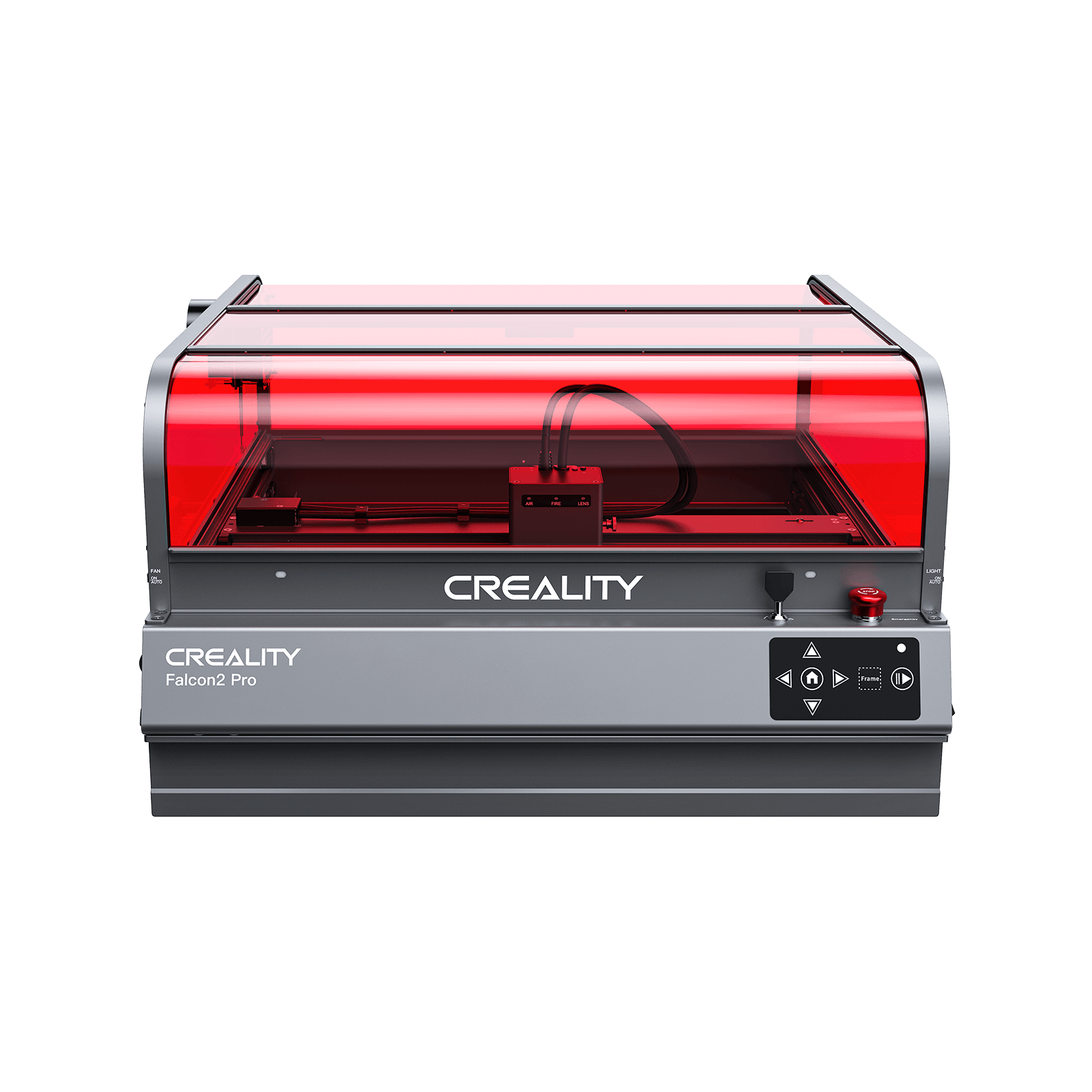







































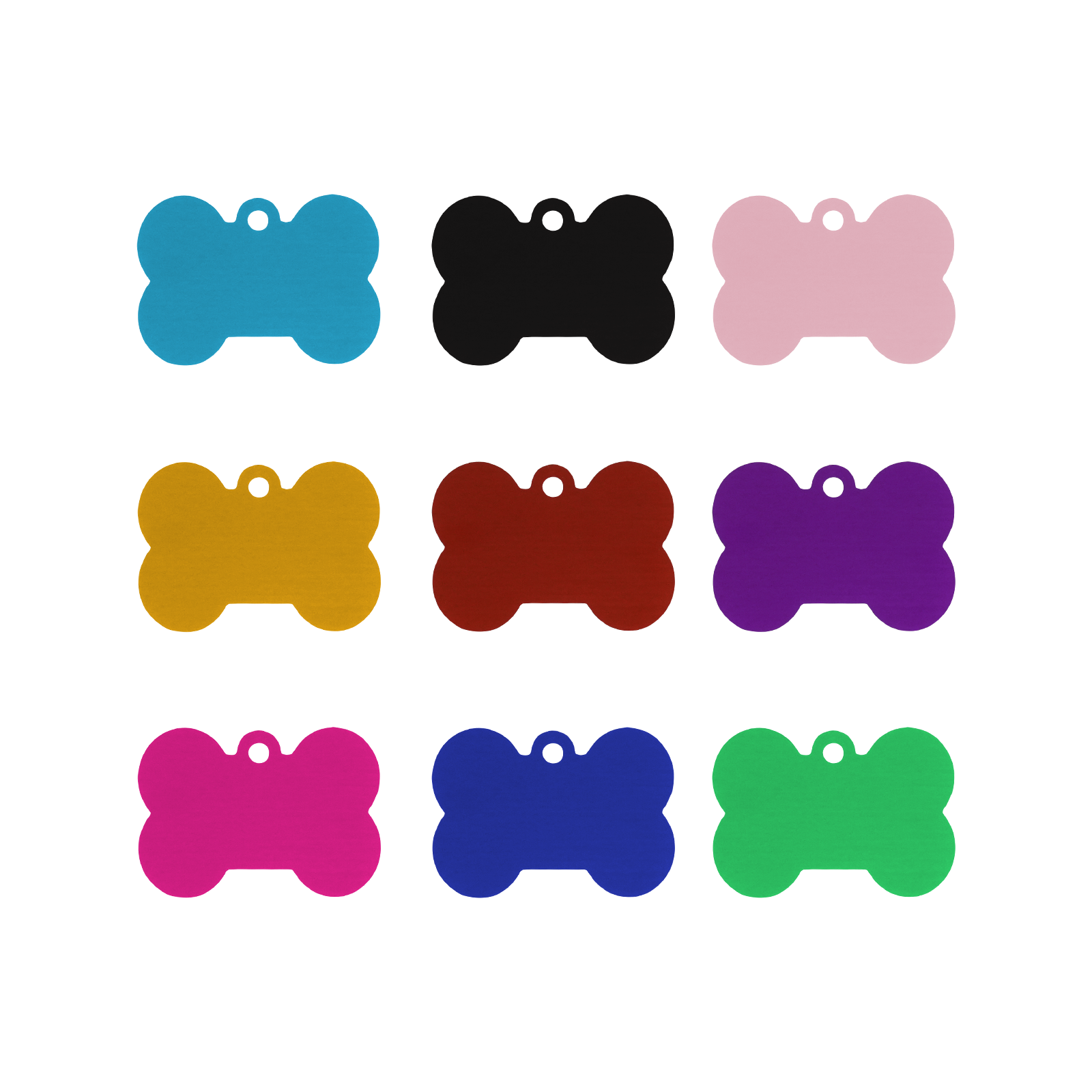











Leave a comment
Please note, comments need to be approved before they are published.