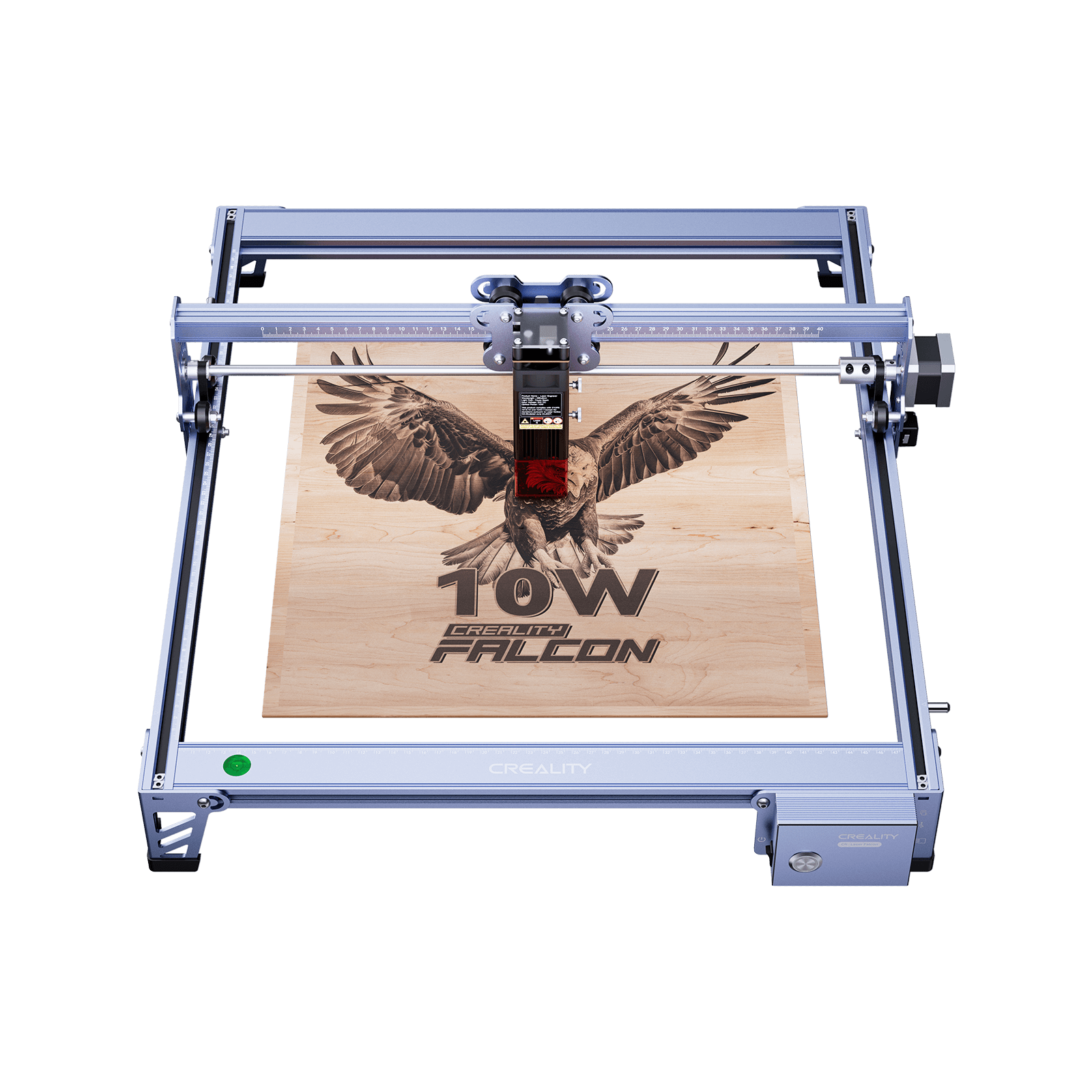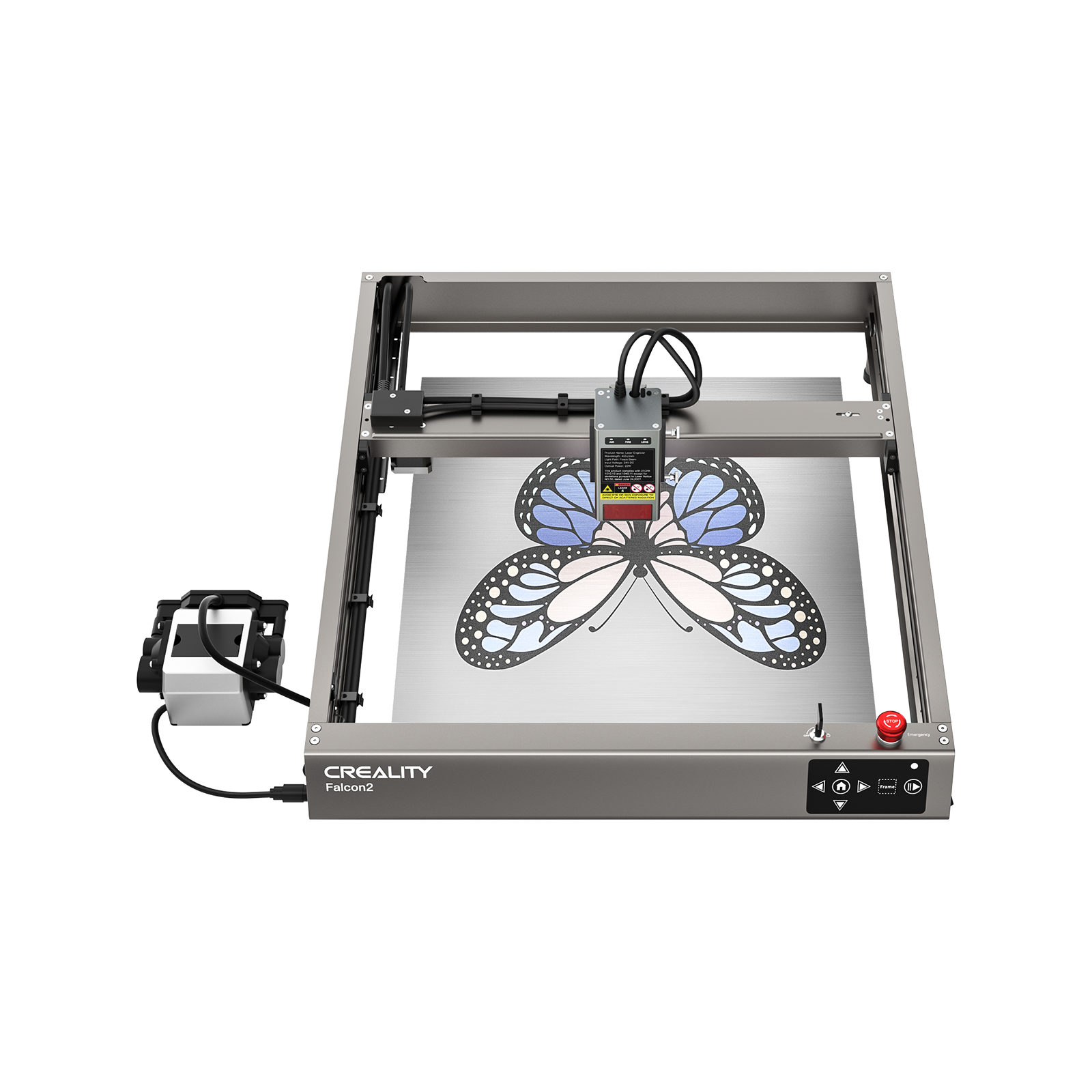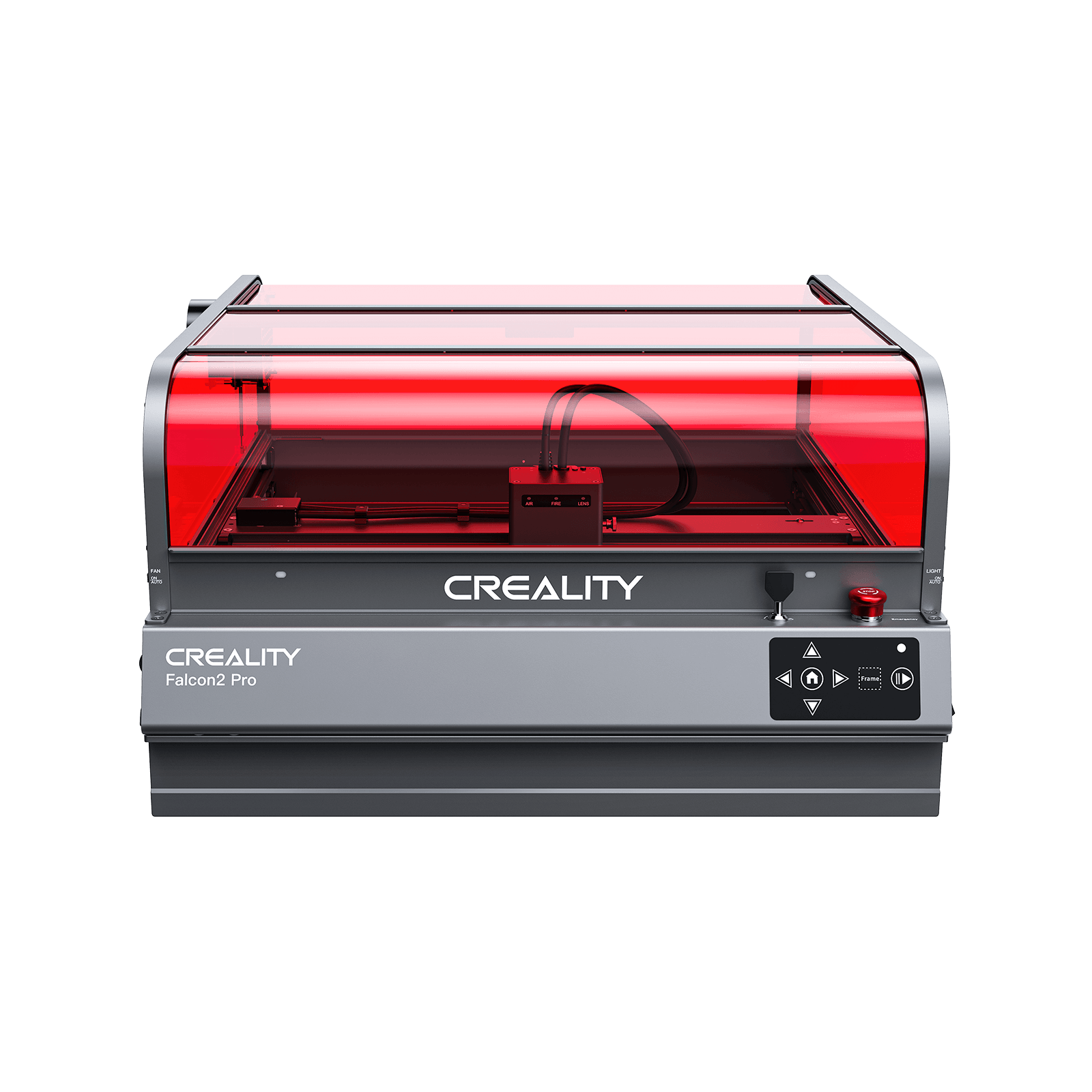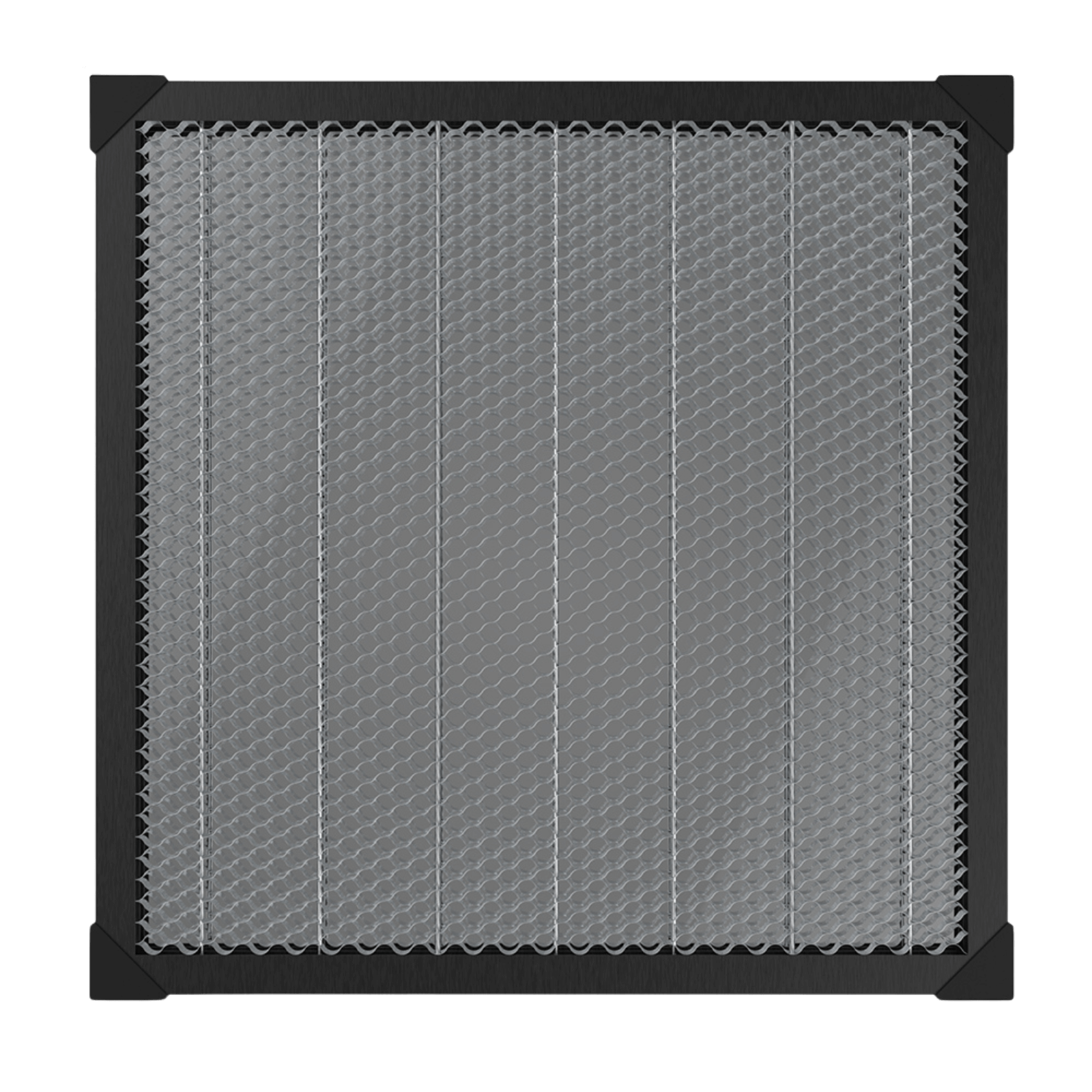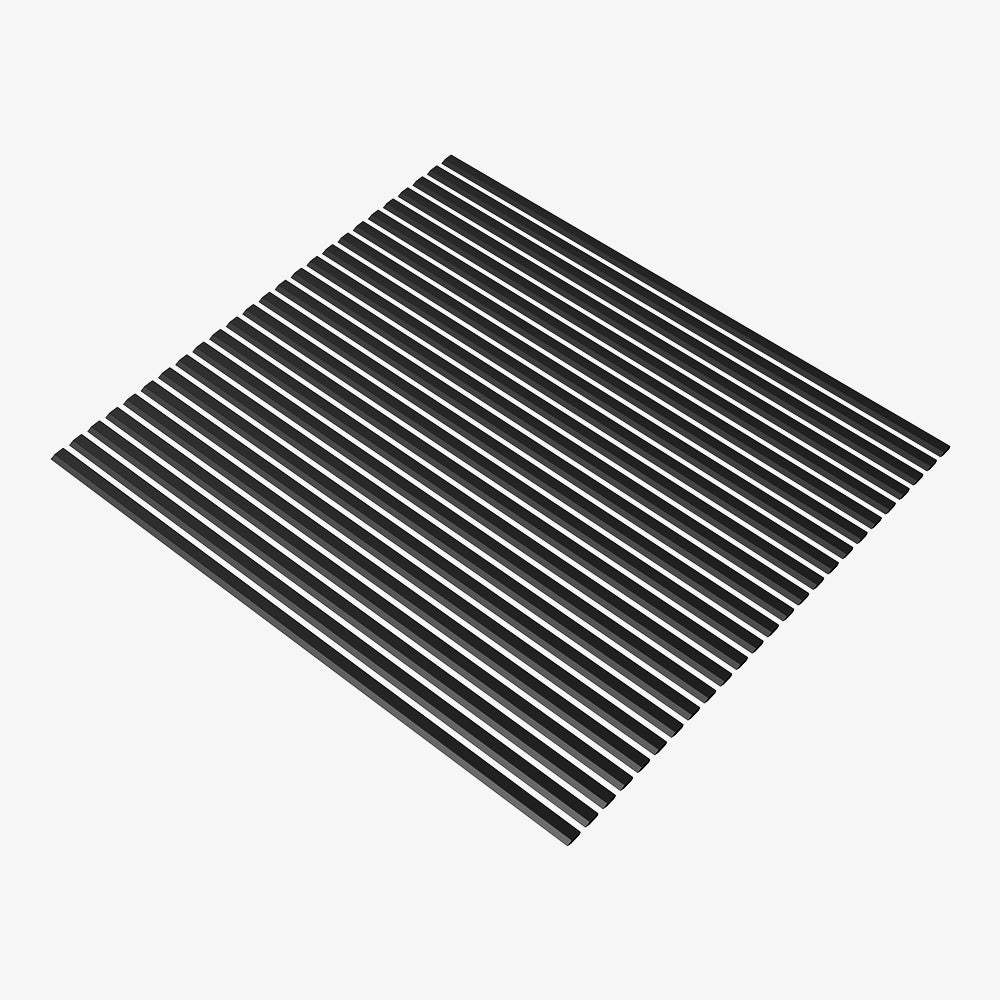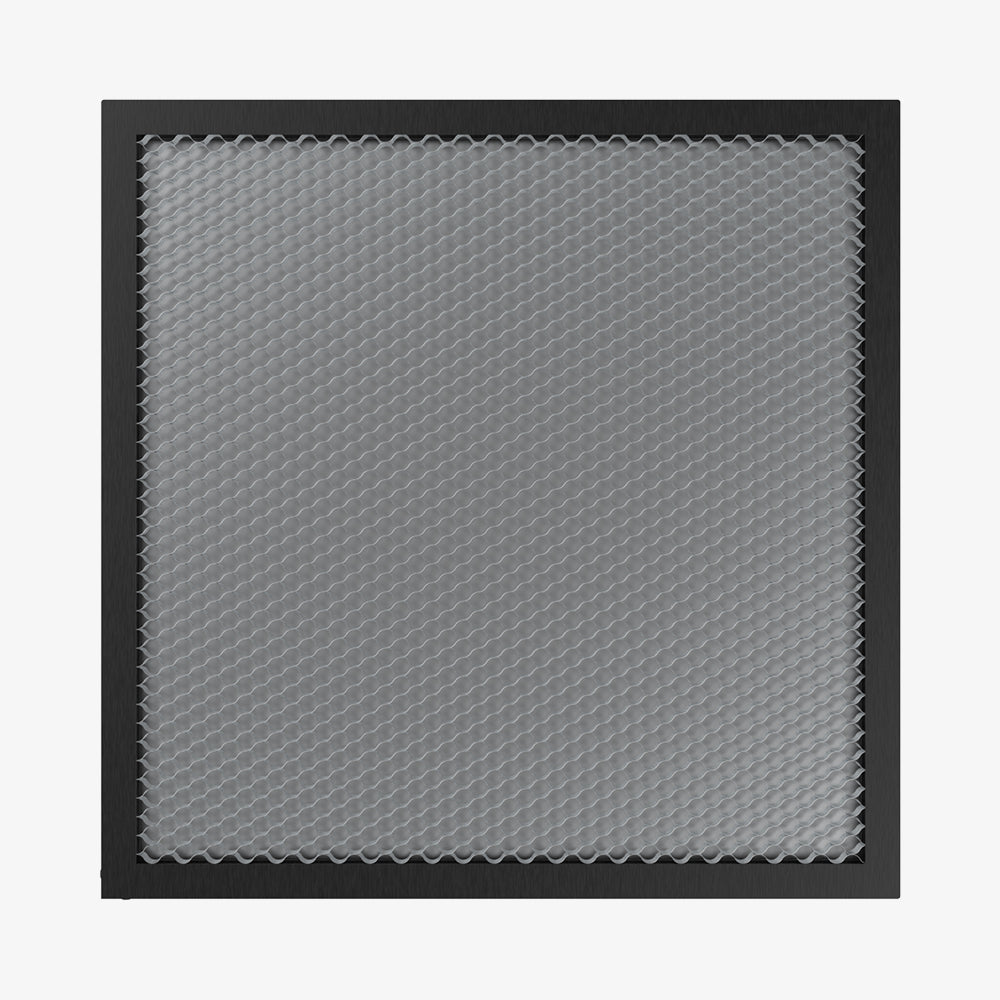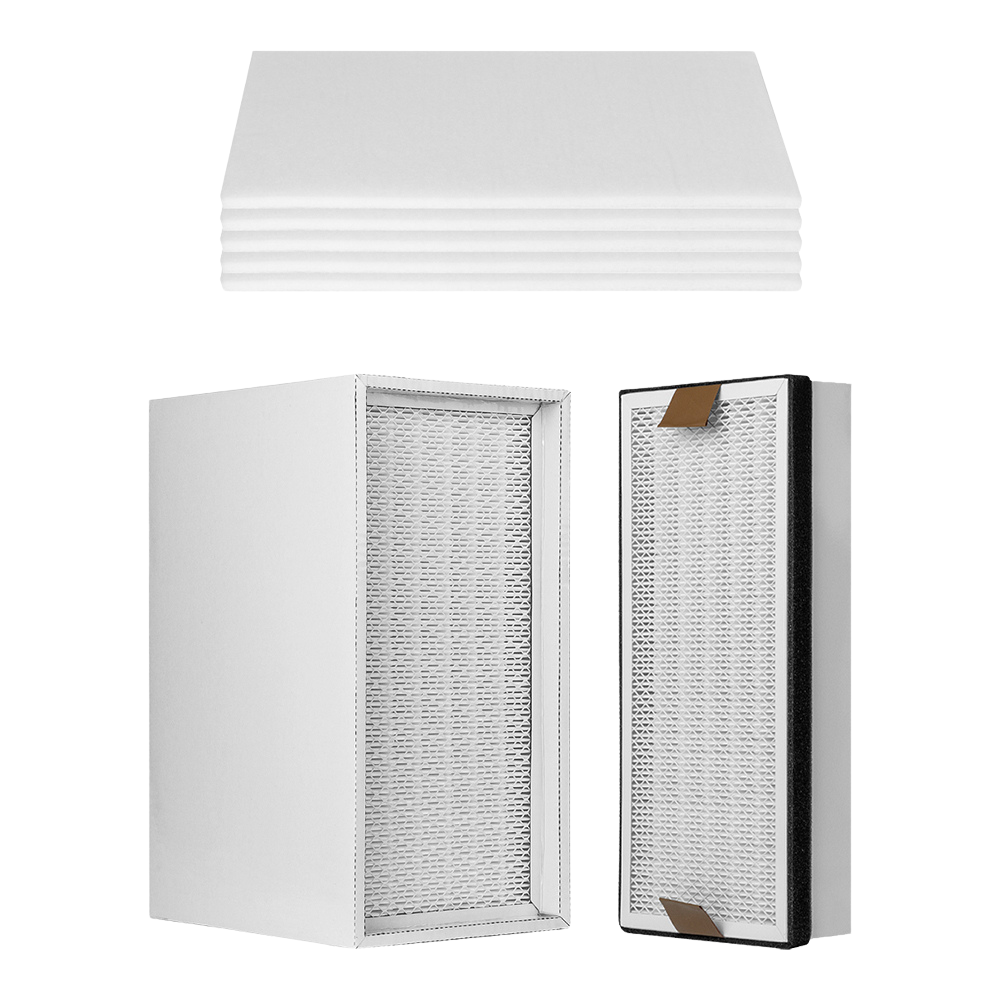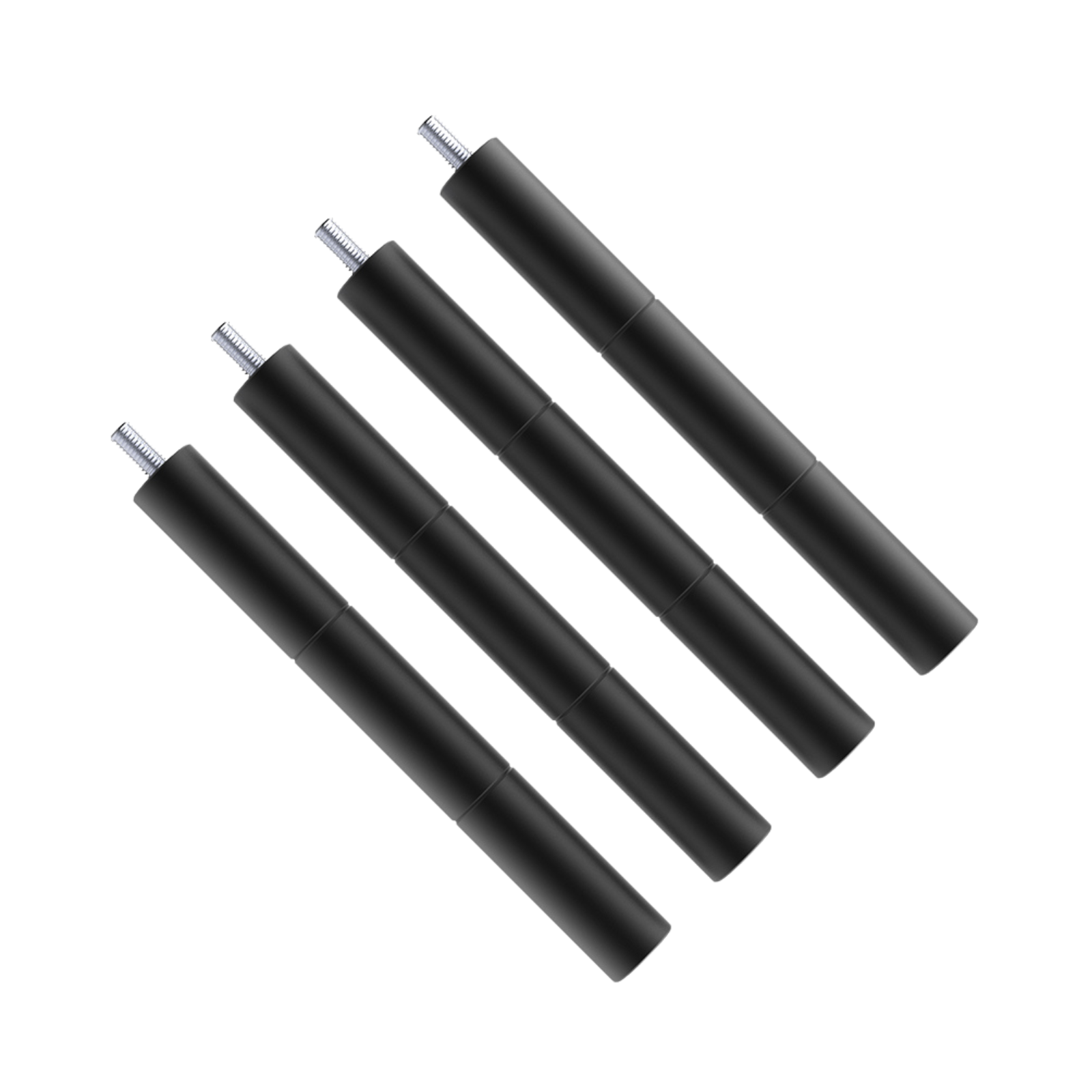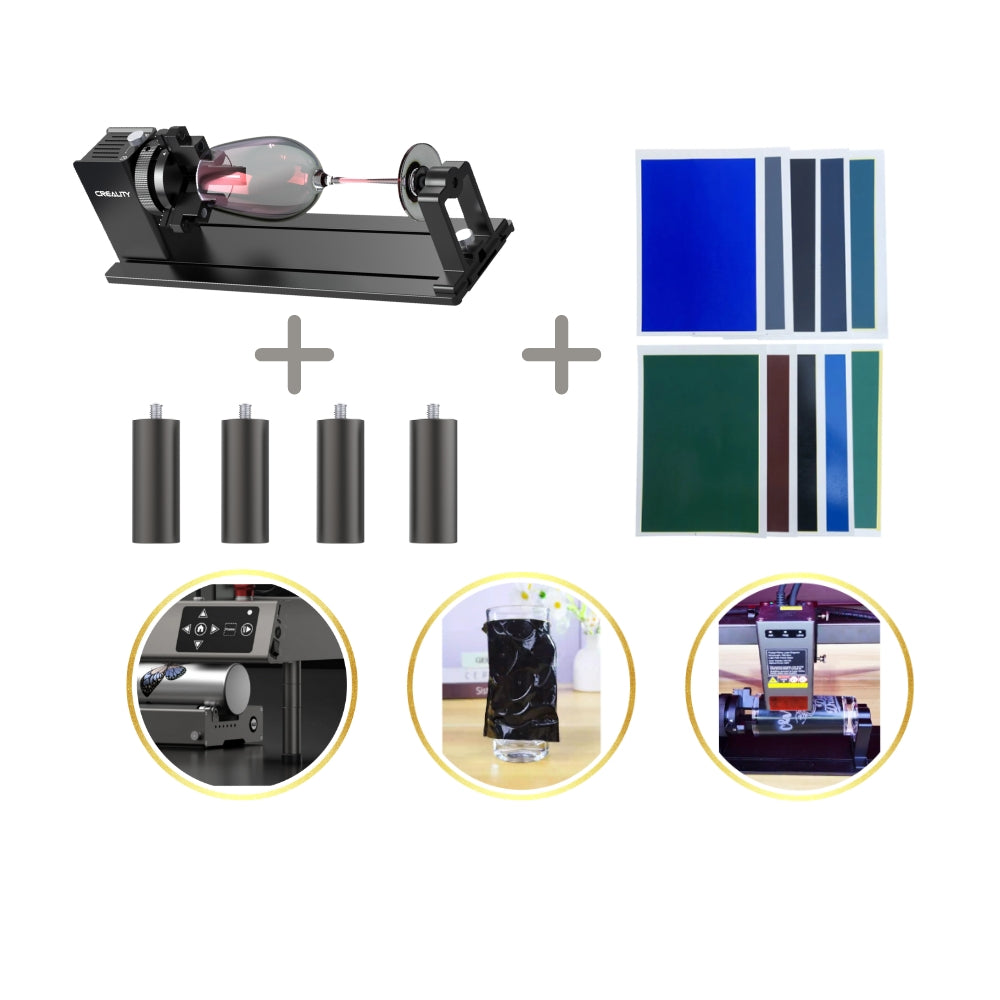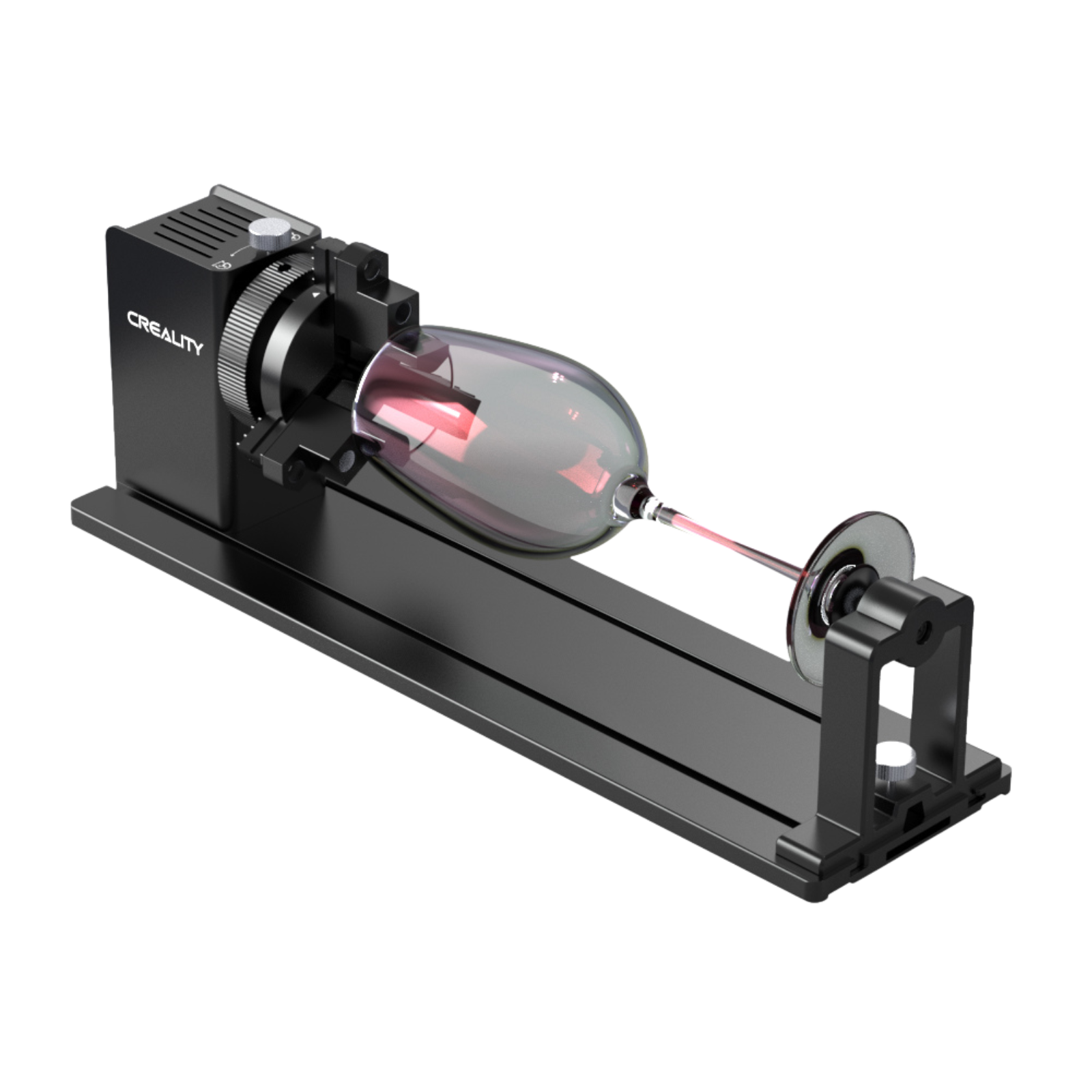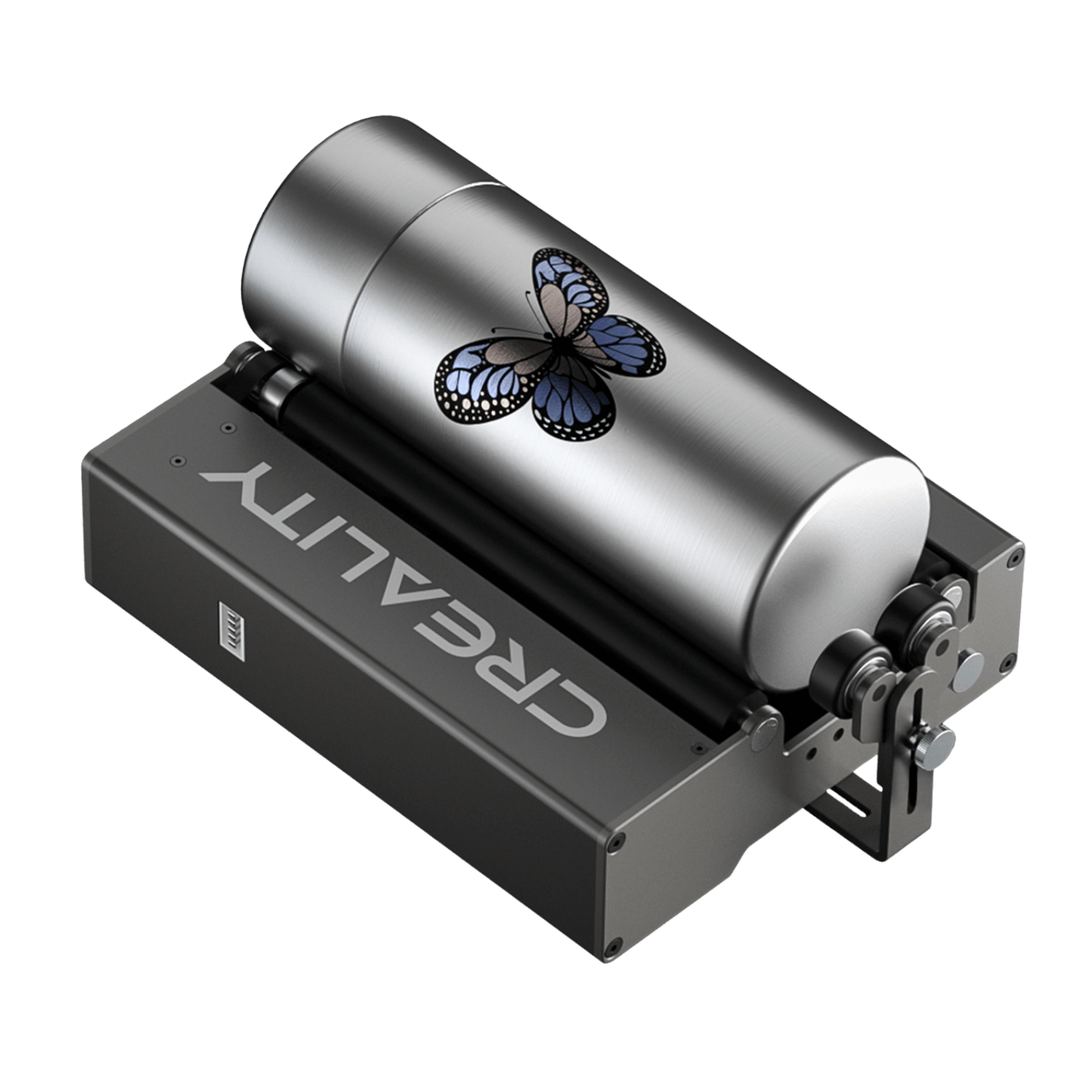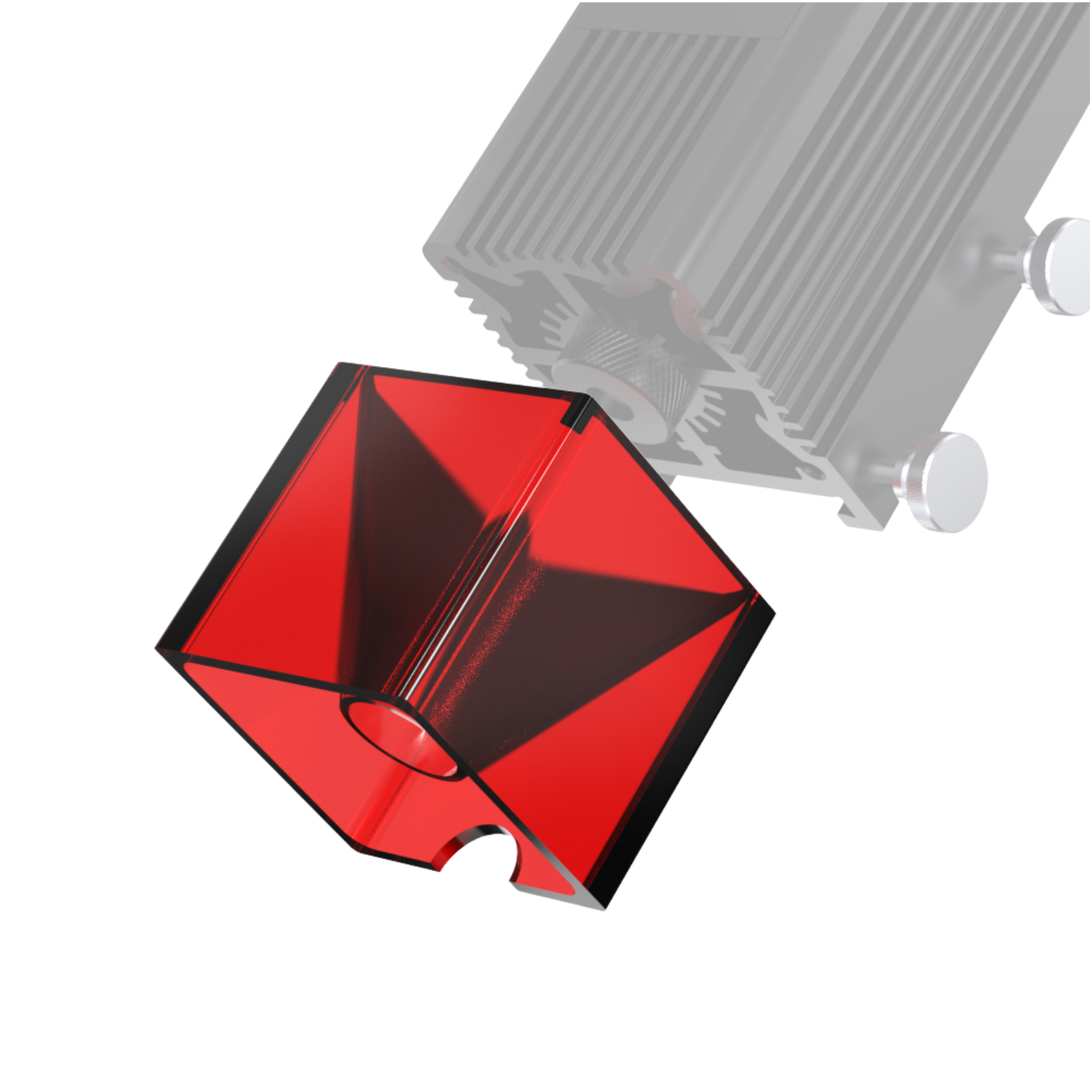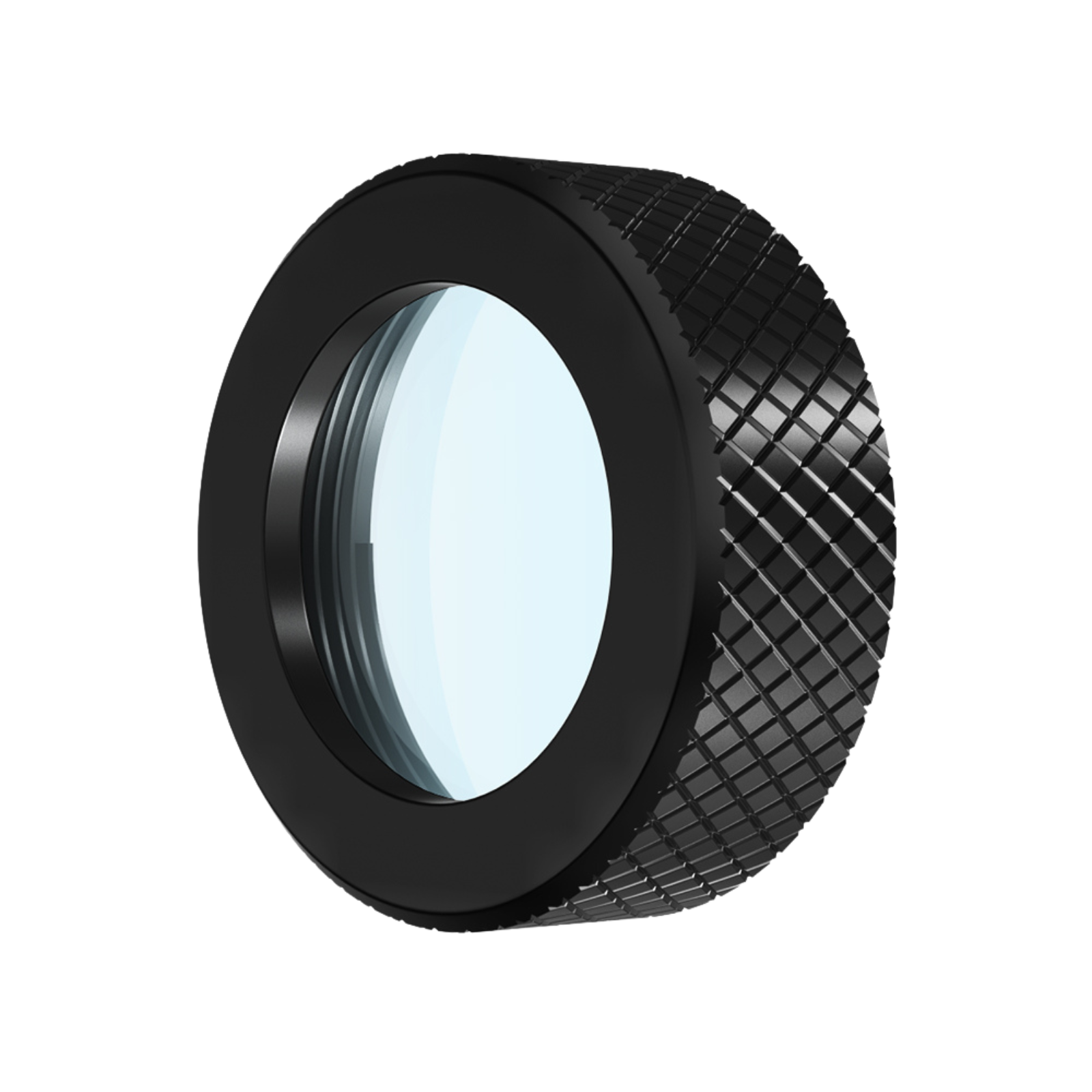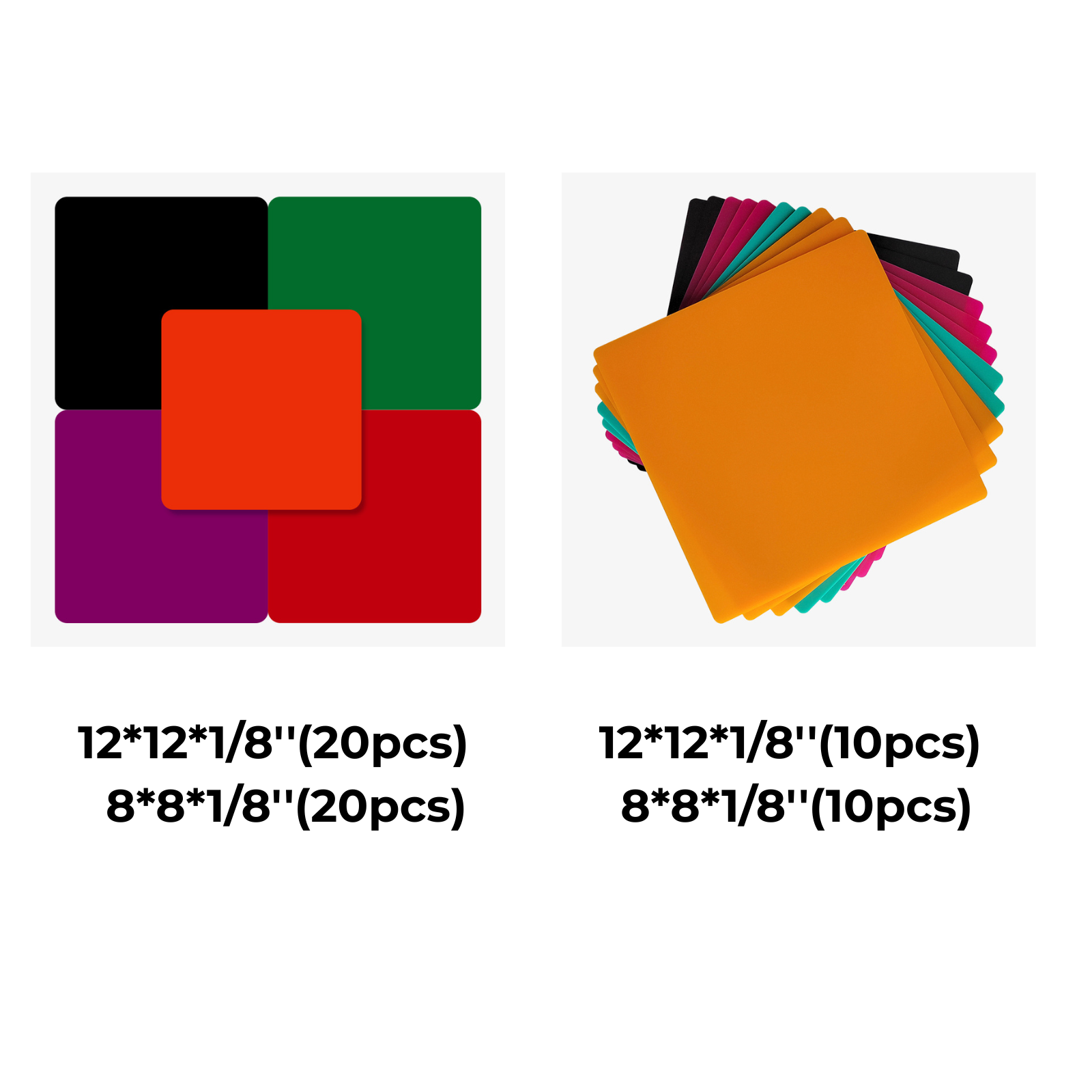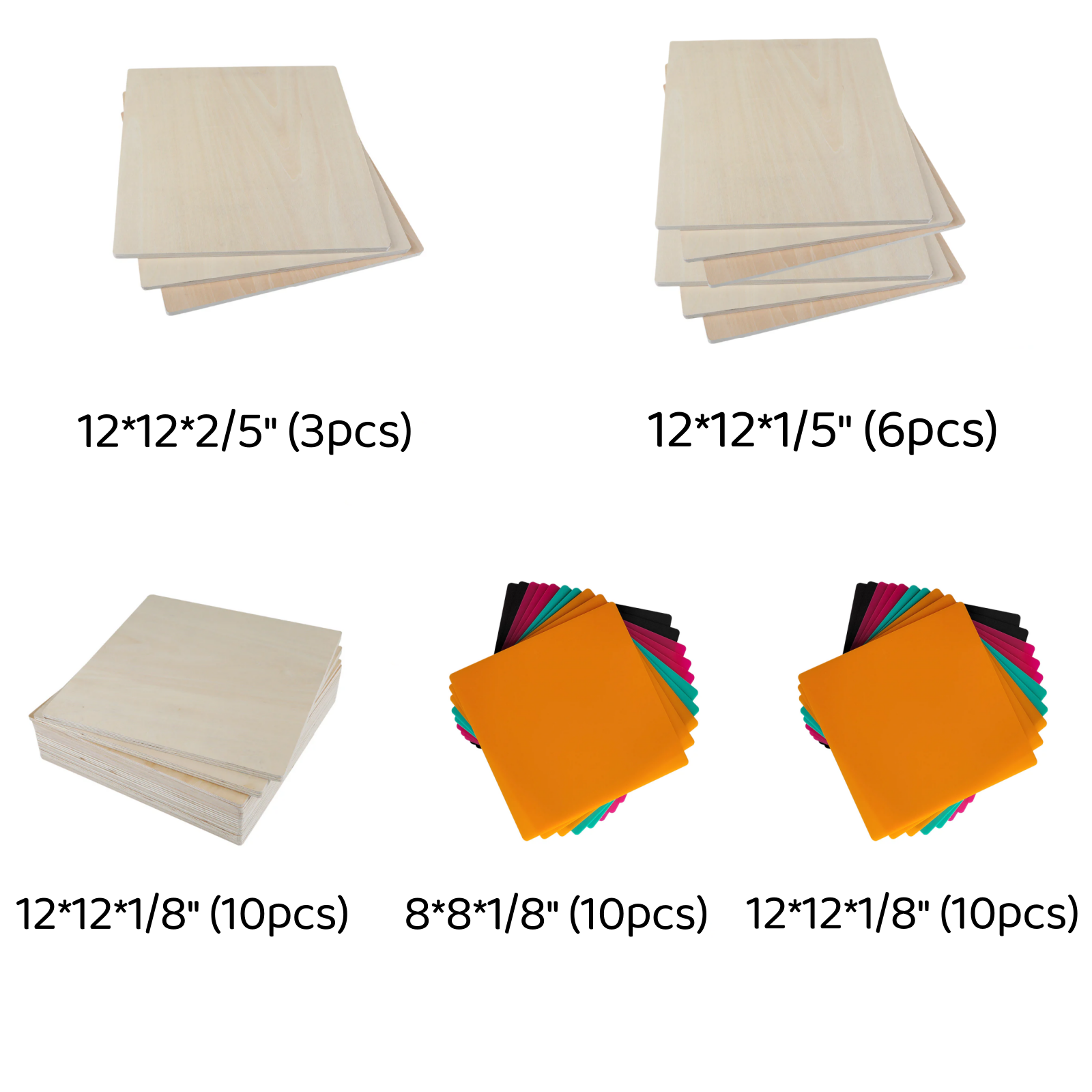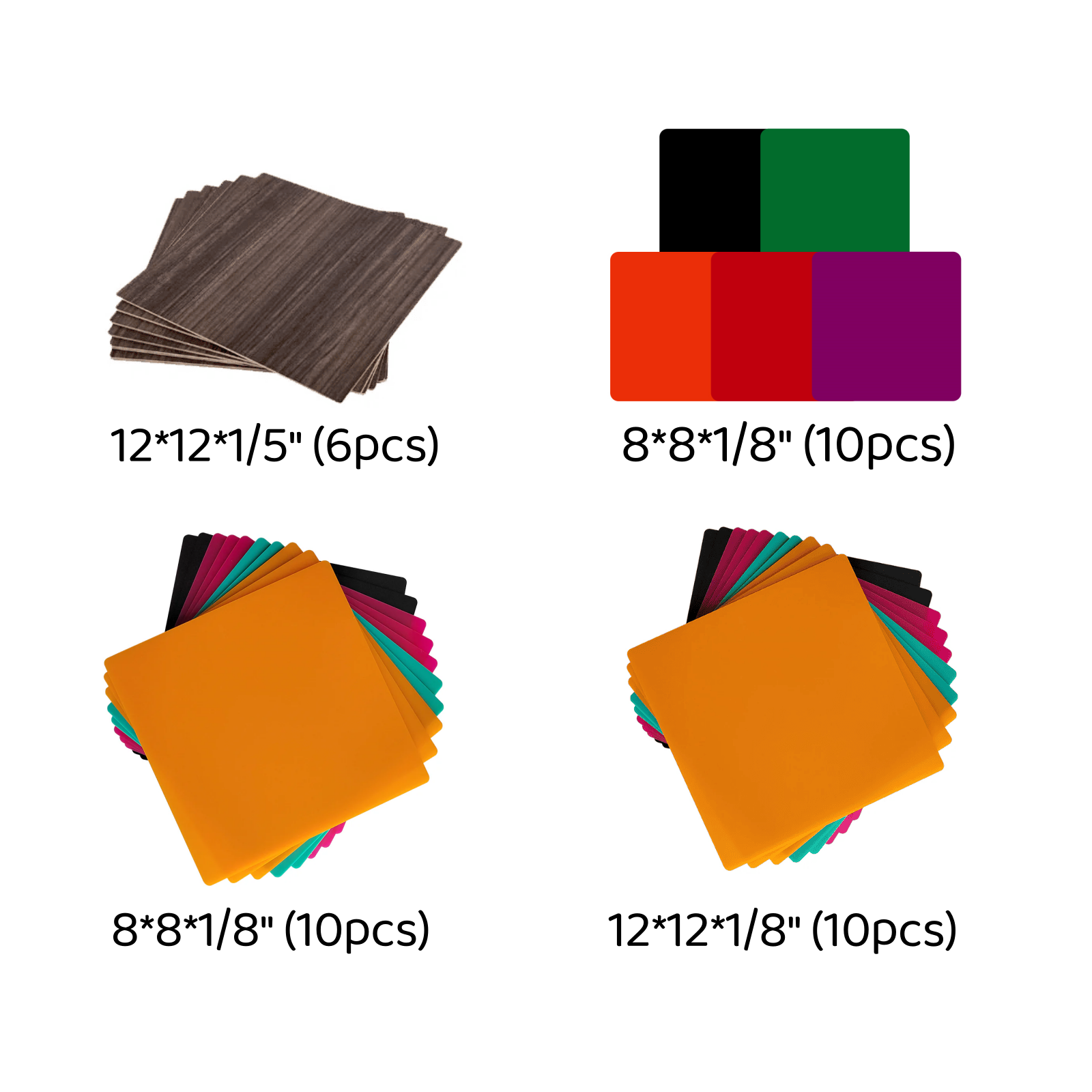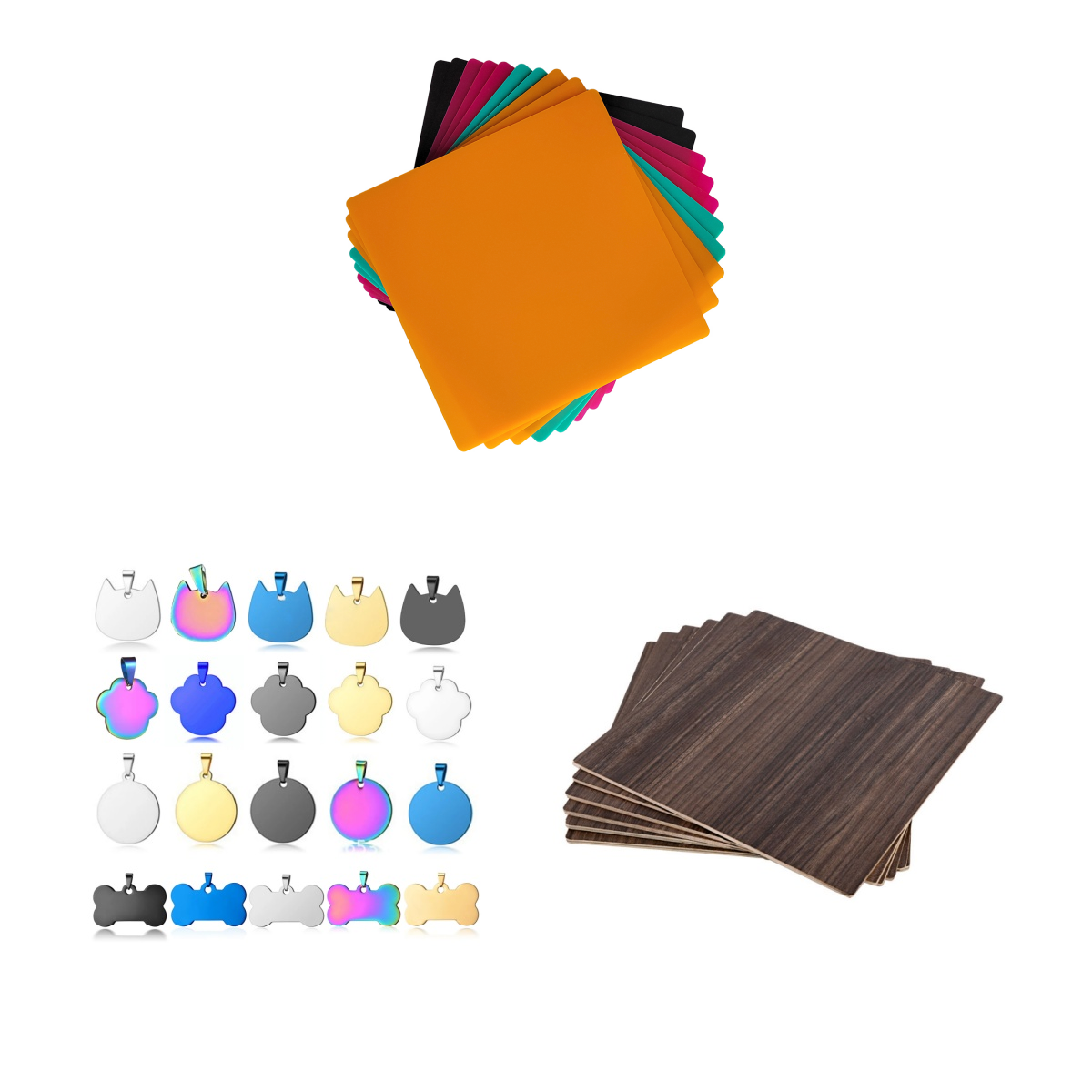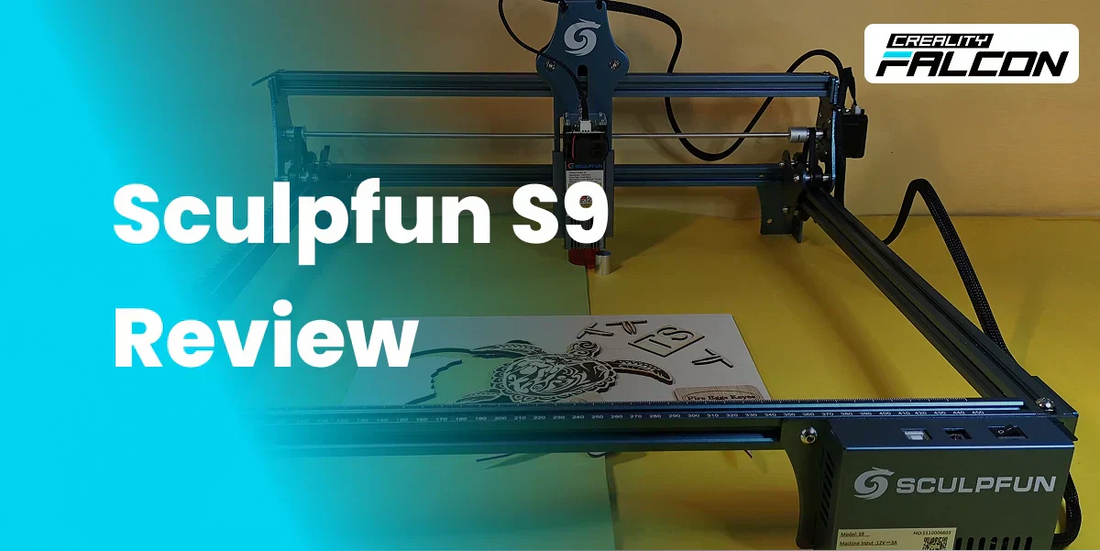Sculpfun S9 Laser Engraver Review in 2025
“For anyone starting out in laser engraving, the Sculpfun S9 is a great entry point.”
The Sculpfun S9 is a desktop diode-laser engraver positioned for hobbyists and light-production users.
It has become well-known for combining a 5.5 W optical-output laser module with a stable metal frame at an affordable price point.
Today, we’ll explore whether this entry-level laser engraver is really worth the money.
Core Specifications
|
Specification |
Detail |
|
Optical Power |
5.5 W |
|
Working Area |
410 × 420 mm |
|
Focus Type |
Fixed focus / manual spacer adjustment |
|
Frame Material |
Full aluminum-alloy construction |
|
Weight / Size |
≈ 3 kg / 570 × 600 × 270 mm |
|
Software Compatibility |
LightBurn (recommended), LaserGRBL (free option) |
|
Typical Price Range |
USD 189 – 350 (depends on bundle and region) |
Usually, we categorize laser engravers by their optical power, laser source, and machine size.
The Sculpfun S9 is an affordable, entry-level engraver featuring a sub-10W diode laser and a compact desktop design.
Priced around $189, it’s an excellent choice for beginners.
In comparison, entry-level models from well-known brands — such as the Glowforge Spark (6W) or xTool S1 (1W) — can cost close to $1,000.
Key Features
The S9 uses a fixed focus lens system set by a spacer block.
This ensures consistent focus for materials of similar thickness and simplifies operation.
For thicker or uneven surfaces, the user must raise or lower the work surface manually.
Integrated Air Assist Nozzle (Buy Separately):
The laser head includes an air assist port compatible with standard compressors (sold separately).
When air is supplied, cut edges show less burn marking and smoke, confirming a significant improvement in cutting efficiency and surface quality.
Safety Design
A built-in acrylic shield filters part of the blue laser light, but certified protective glasses remain mandatory.
Later kits include an emergency stop port for optional installation.
These are considered basic safety measures for this class of engraver.
Modular and Upgradeable
The open-frame design supports user modifications such as protective enclosures, air assist systems, or laser-head upgrades (10 W or 20 W modules from Sculpfun are mechanically compatible).
Performance Evaluation
All performance figures below are drawn from verified tests under proper ventilation and focus conditions.
Wood Engraving
The S9 achieves fine line resolution and sharp contrast on birch plywood and hardwoods.
Grayscale images display smooth tone transitions after parameter calibration.

Acrylic (Etching Only)
Transparent acrylic cannot be cut efficiently by a diode laser at this wavelength, but the S9 etches a uniform frosted finish on clear or colored acrylic surfaces. Opaque acrylic up to ≈ 3 mm thickness can be cut in multiple passes when using air assist.
Leather & Textiles
The laser produces clean, high-contrast marks on vegetable-tanned leather and accurate patterns on denim without edge fray. Using moderate power and air assist minimizes scorching.
Metals and Hard Surfaces
The S9 can mark anodized aluminum and painted metals by removing surface coatings. With specialized marking sprays, it can create dark, durable contrasts on stainless steel. Deep engraving of bare metal is not supported.
Other Materials
Slate, stone, and ceramic tiles show white or light markings with good edge definition, as confirmed by multiple user tests.
Cutting Capability (Under Standard Conditions)
|
Material |
Typical Thickness |
Approx. Passes |
Air Assist Effect |
|
Plywood / Basswood |
3 mm |
1 – 2 |
Clean edges, minimal charring |
|
6 mm |
3 – 5 |
Complete cut possible with reduced speed |
|
|
Opaque Acrylic |
2 – 3 mm |
2 – 4 |
Acceptable finish on dark colors |
|
Leather (soft) |
1 – 2 mm |
1 – 2 |
Accurate, no burn-through |
|
Paper / Cardboard |
< 1 mm |
1 |
Extremely precise lines |
Note: Actual results depend on material density, focus accuracy, and power/speed settings. Thicker boards require many passes and may show edge browning without air assist.
Software & Ease of Use
LightBurn offers the most control and smoothest workflow for the S9, including vector engraving, raster image processing, and material libraries.
LaserGRBL is a free alternative suited for basic operations and G-code streaming.
Both programs require some learning, but the Sculpfun community on Facebook and LightBurn forums provide ample support for new users.
Safety and Operating Guidelines
- Always wear certified laser-safety glasses.
- Operate in a well-ventilated area or use an exhaust system.
- Never leave the machine unattended during operation.
- Keep a CO₂ fire extinguisher or spray bottle nearby.
- Limit continuous operation to avoid module overheating; allow cool-down intervals for extended jobs.
Performance Summary
Strengths
- Strong cutting power for a 5.5 W diode class
- Precise engraving detail
- Rigid all-metal frame construction
- Integrated air assist nozzle for cleaner cuts
- Easy assembly and active user community
- Excellent value for its price segment
Limitations
- Fixed focus limits flexibility on thick or uneven materials
- No built-in display / offline control
- Basic safety features only — user precautions essential
- Requires an external air pump for best results
Comparison with Competitors
|
Model |
Key Difference |
Comparative Notes |
|
Sculpfun S6 Pro |
Lower output and no air assist |
S9 offers higher efficiency and cleaner cuts |
|
10 W optical power upgrade |
Higher speed but more expensive |
|
|
Atomstack A5 Pro |
Similar power, no integrated air assist |
S9 cuts faster and cleaner in most tests |
|
Ortur Laser Master 2 Pro |
Comparable precision, more refined electronics |
S9 provides a slightly better price/performance ratio |
The End
Overall, within the 5 – 6 W class, the S9 remains a balanced choice for users who are new to the laser engraving world.
Overall Rating: 8.5 / 10
Verdict: A dependable and accurate desktop laser engraver for beginners seeking professional-grade results without premium costs.
Adherence to proper safety and setup practices is essential for the best performance and longevity.