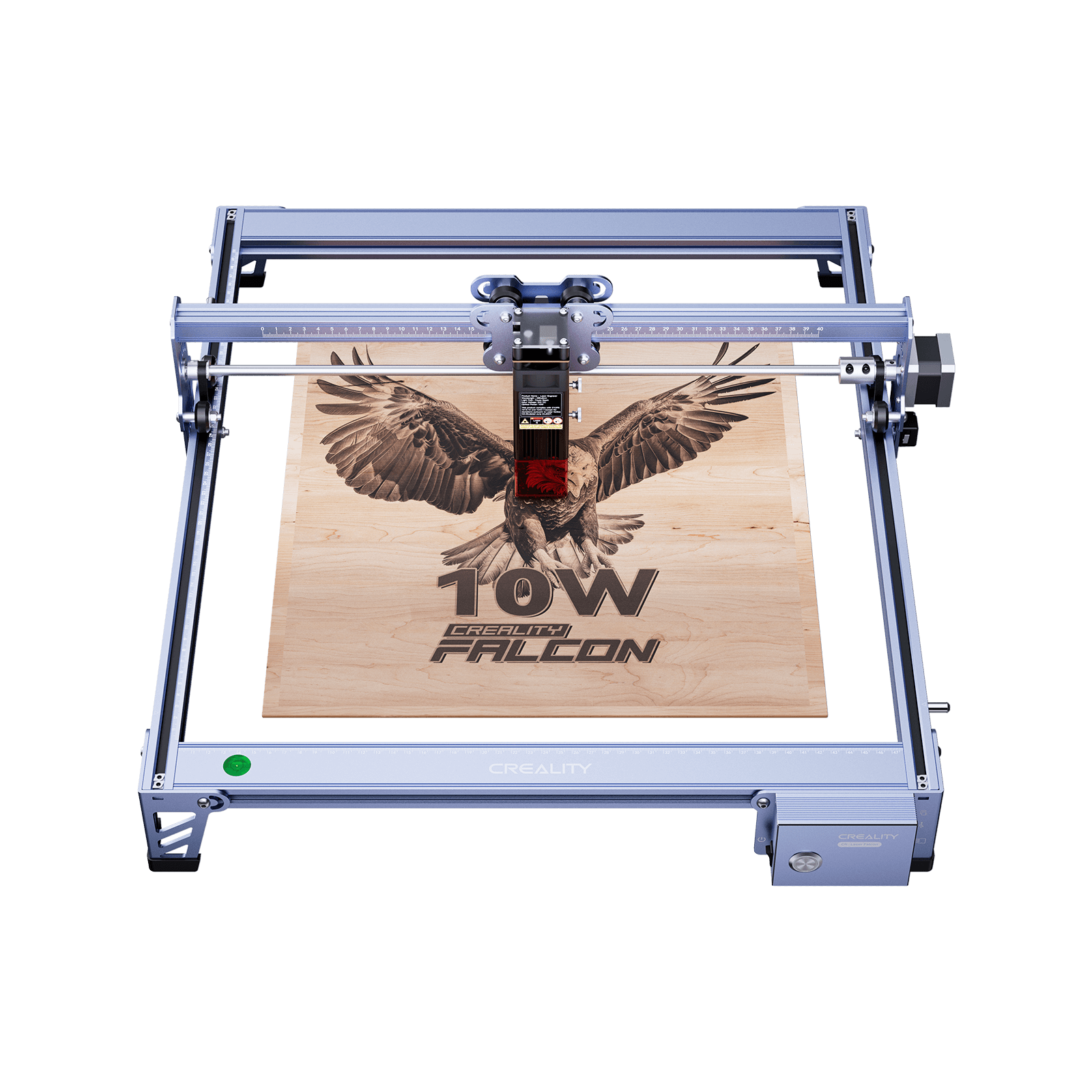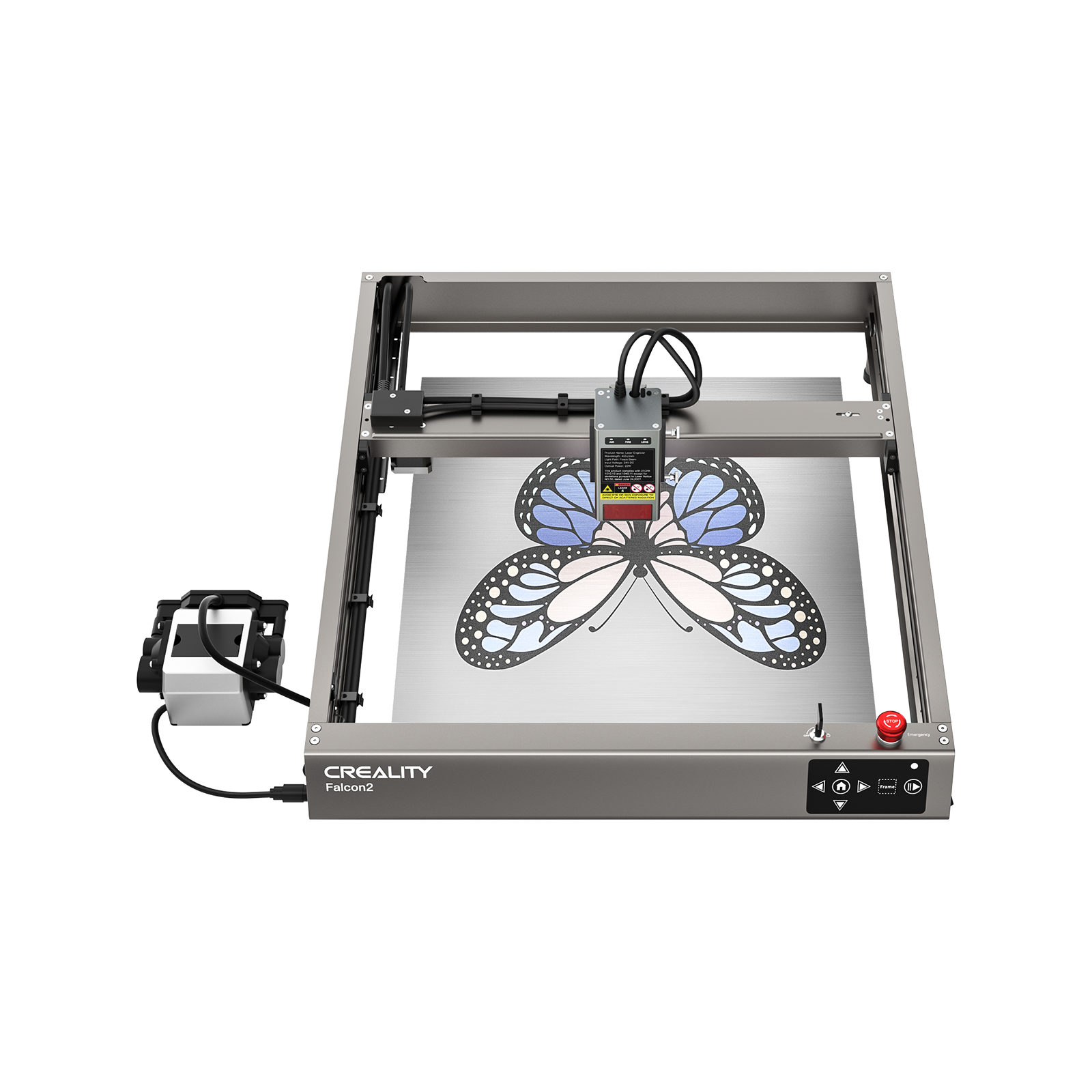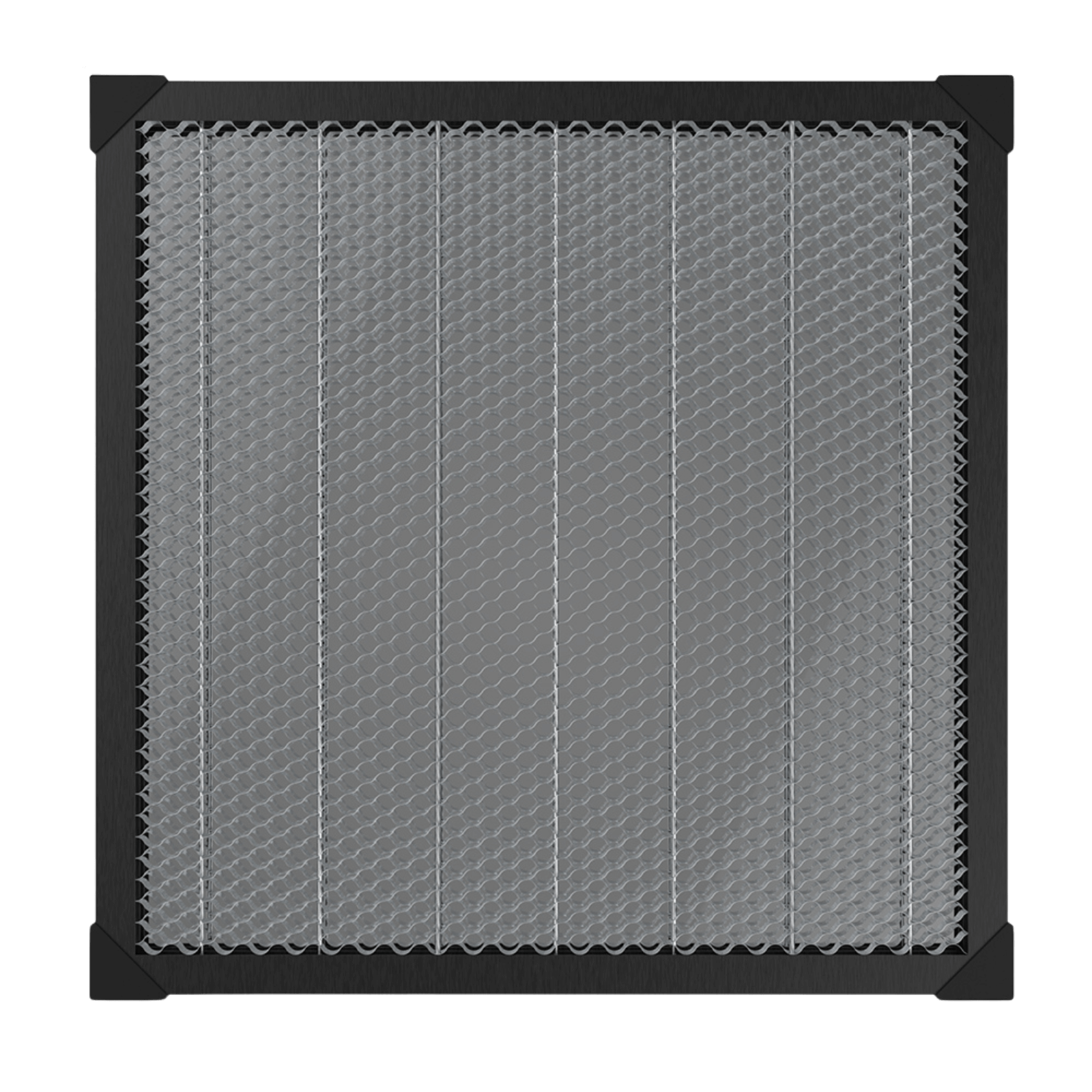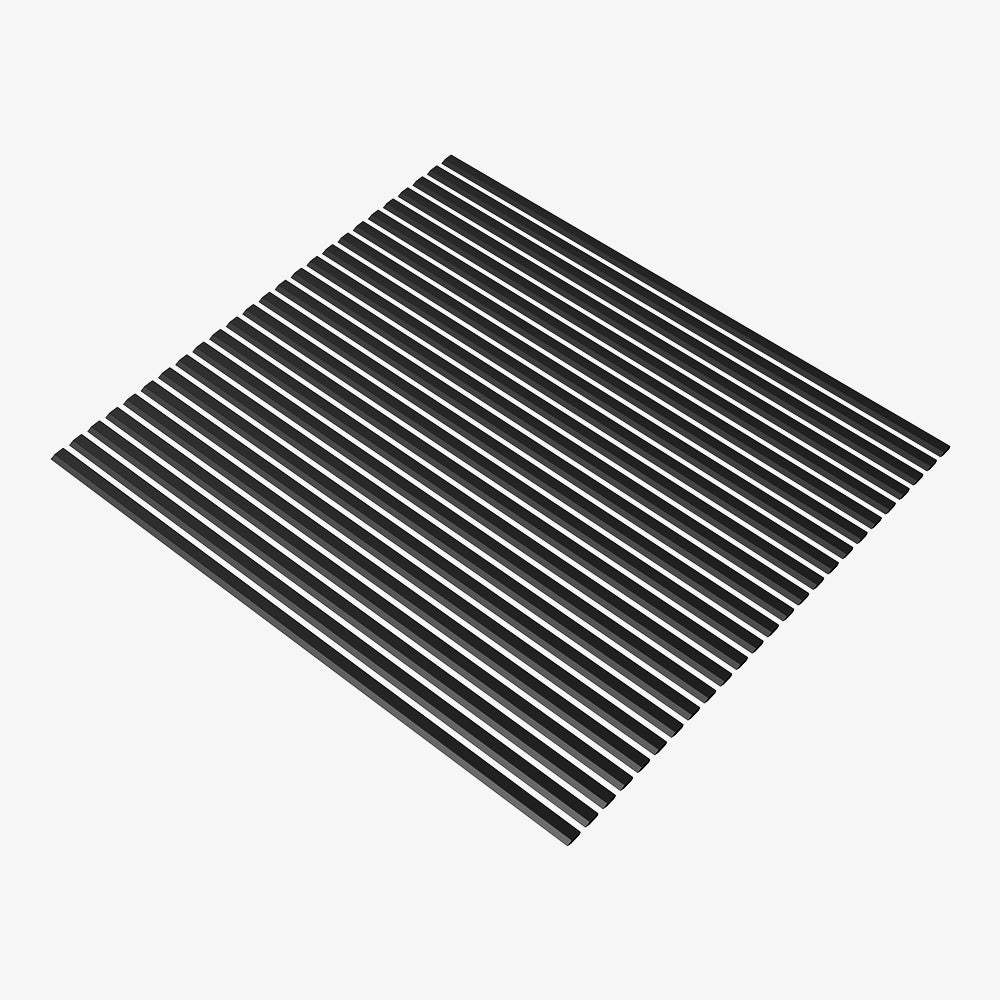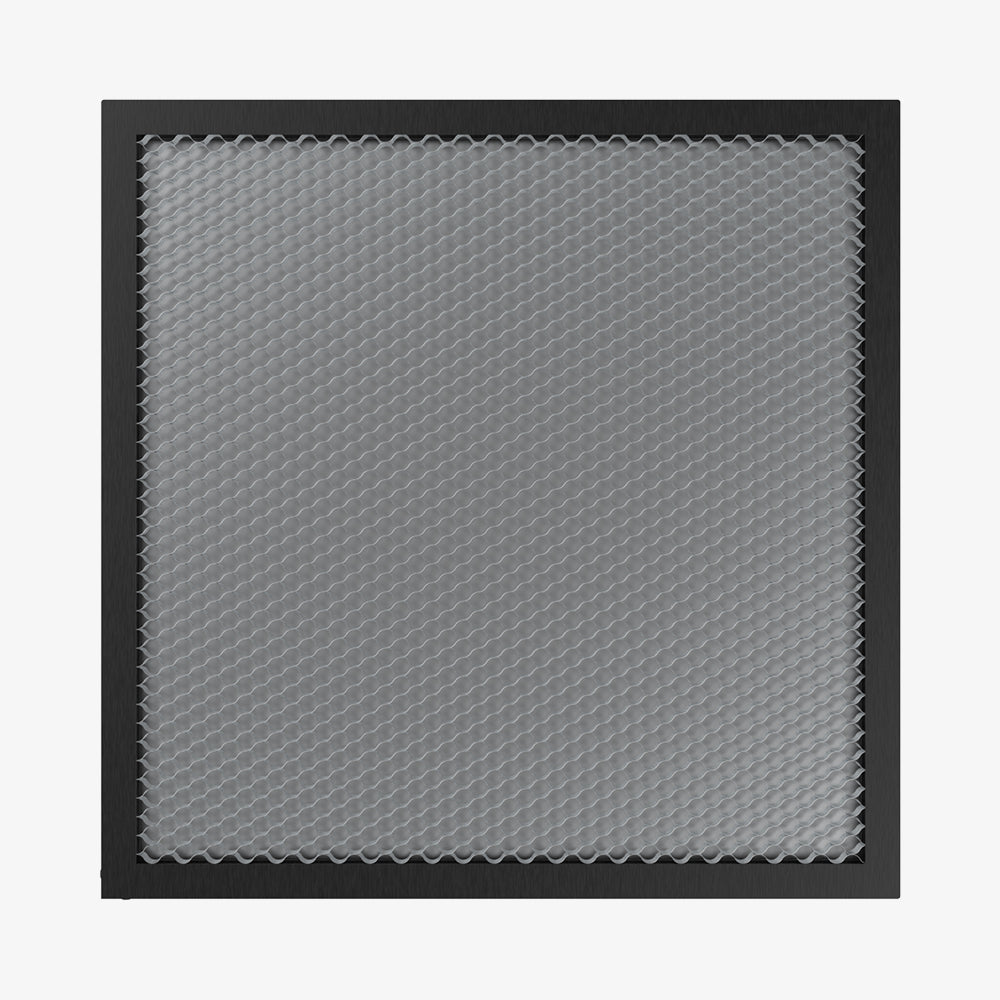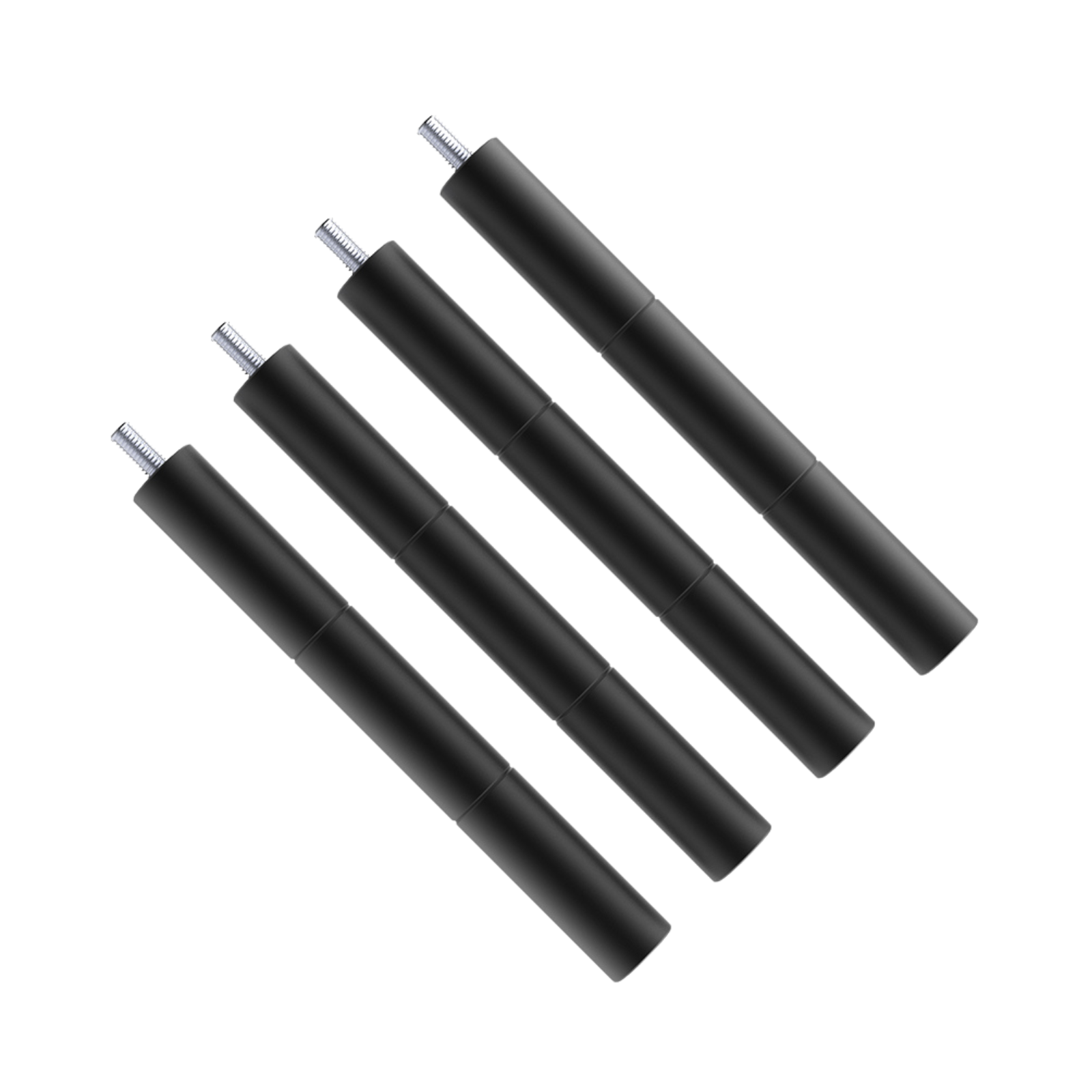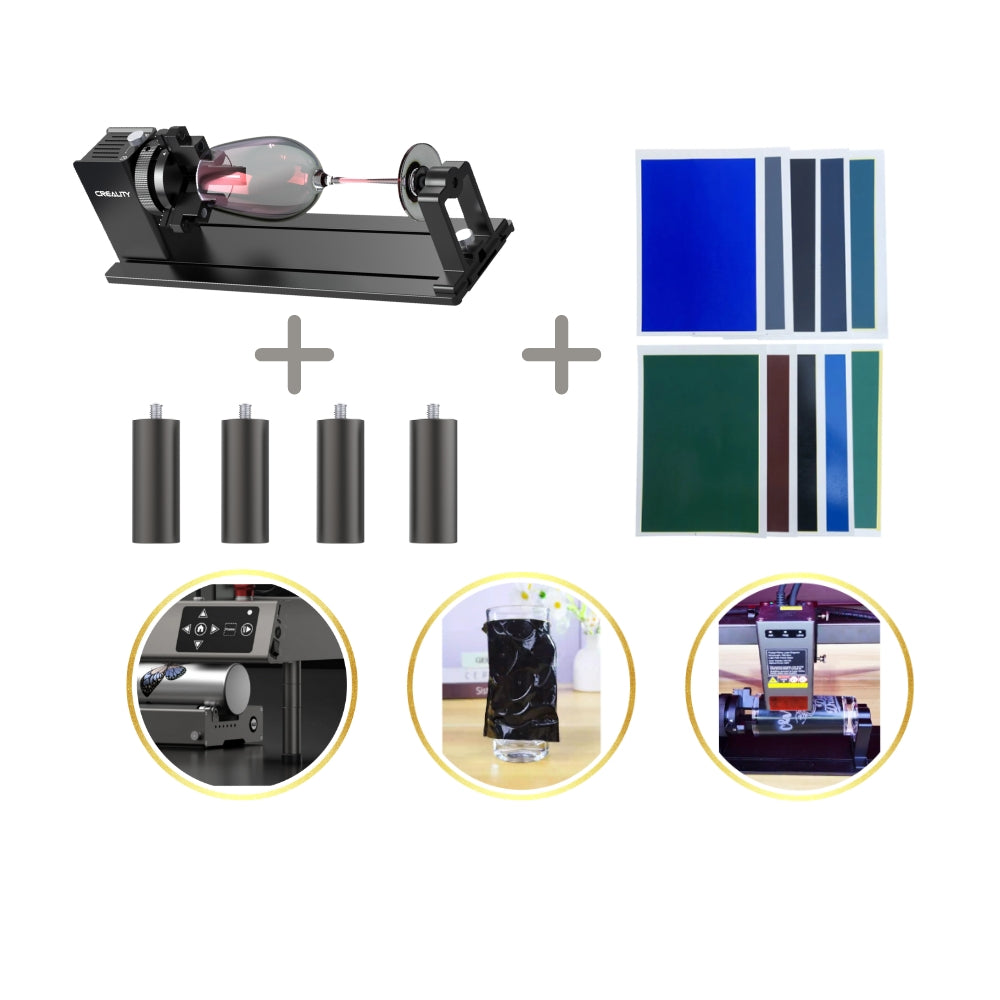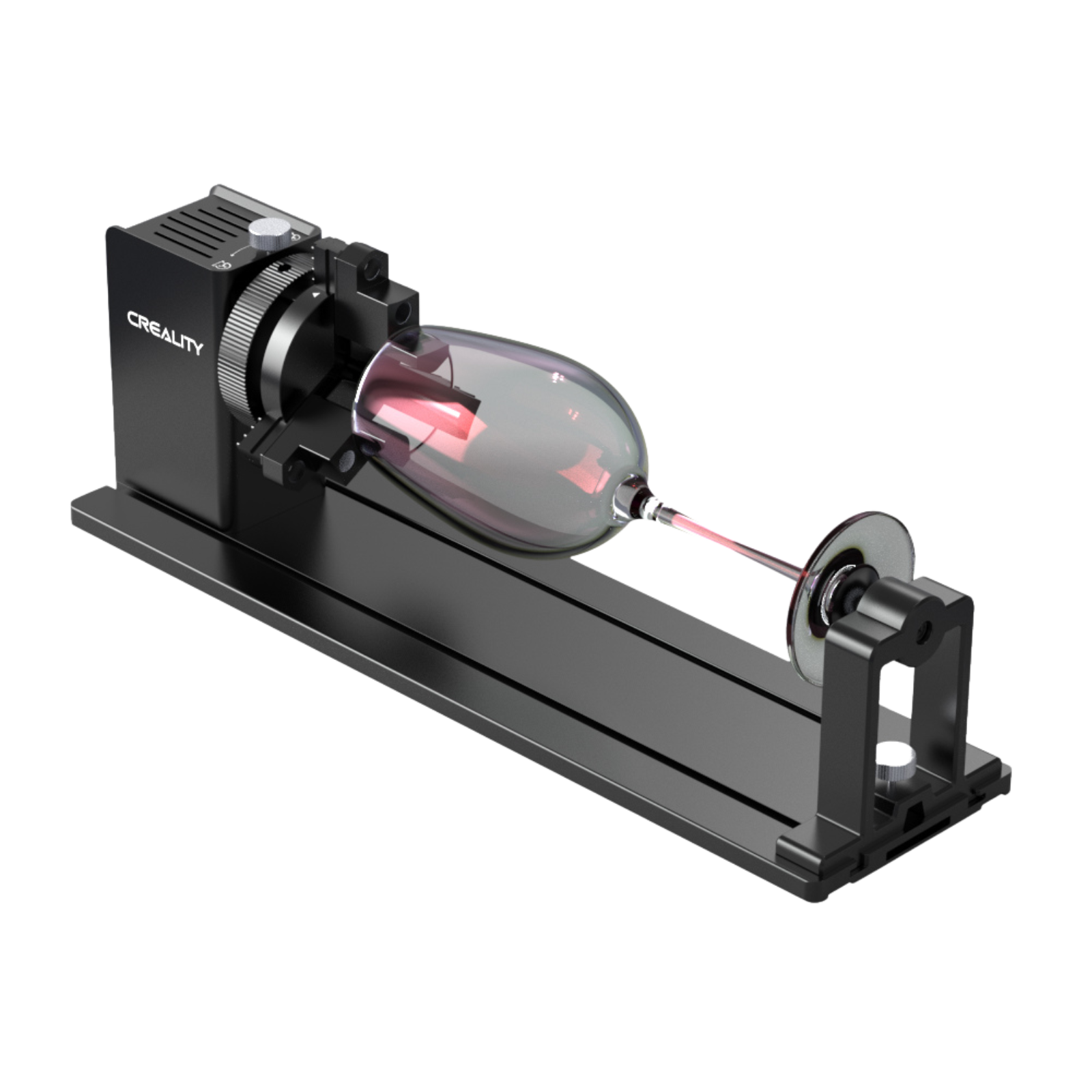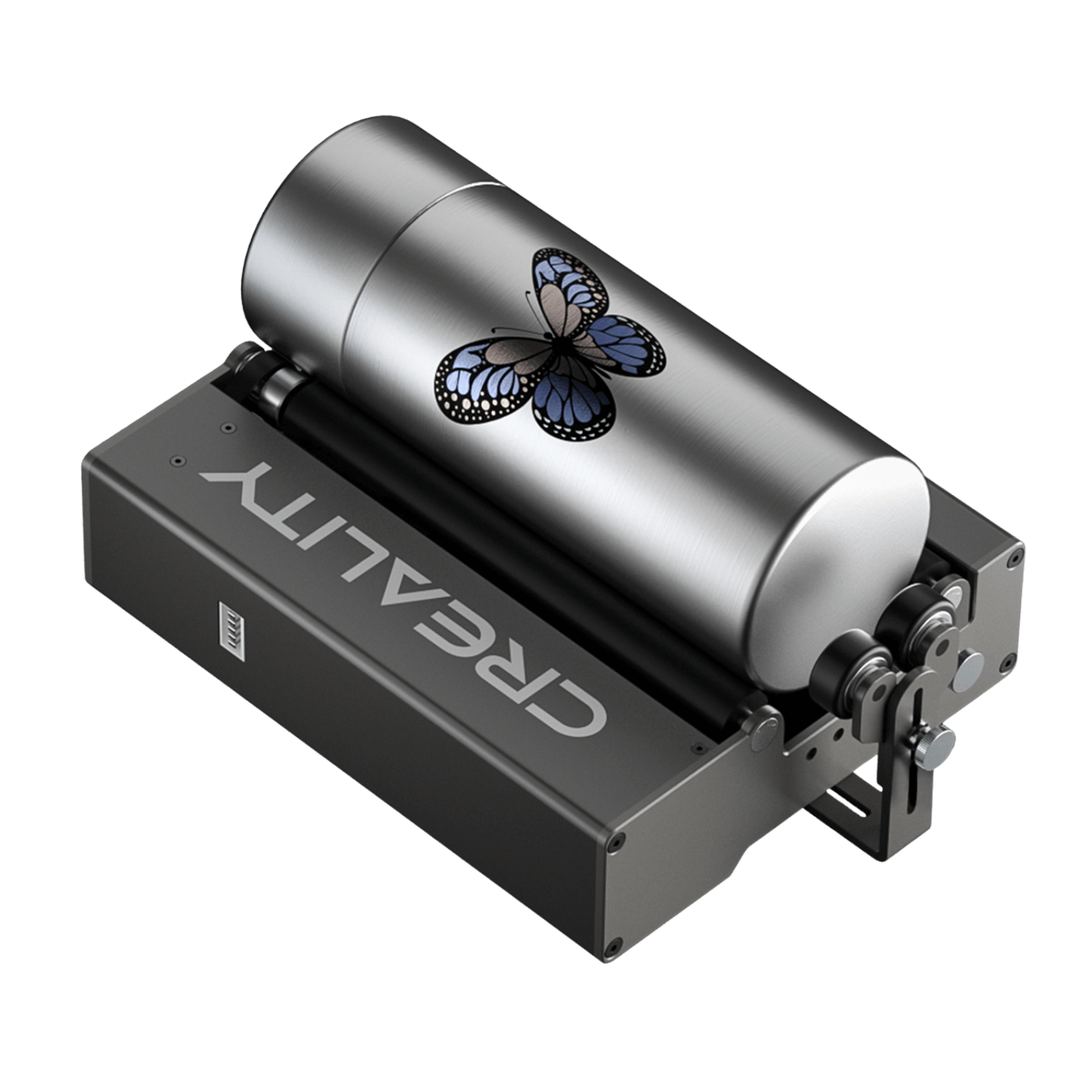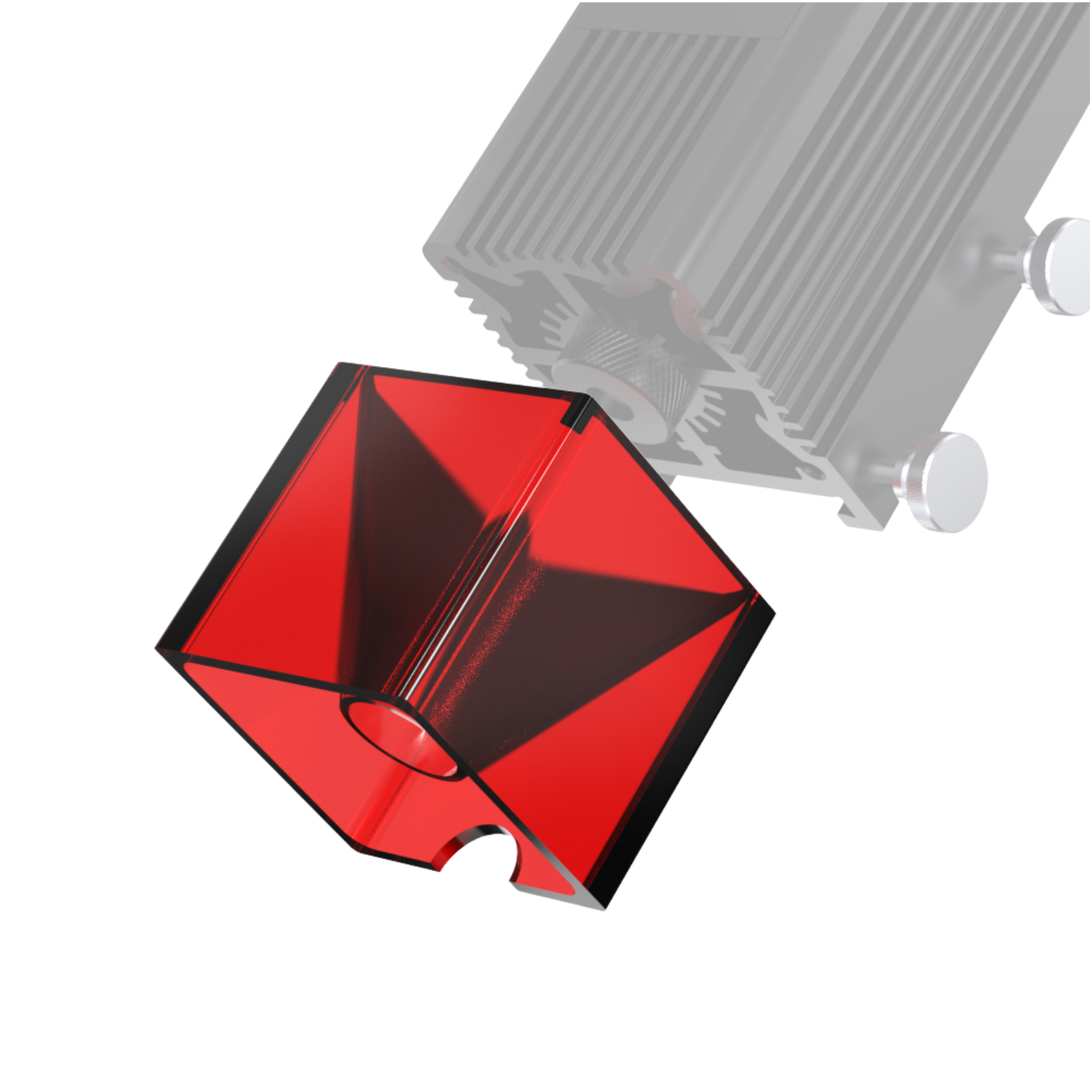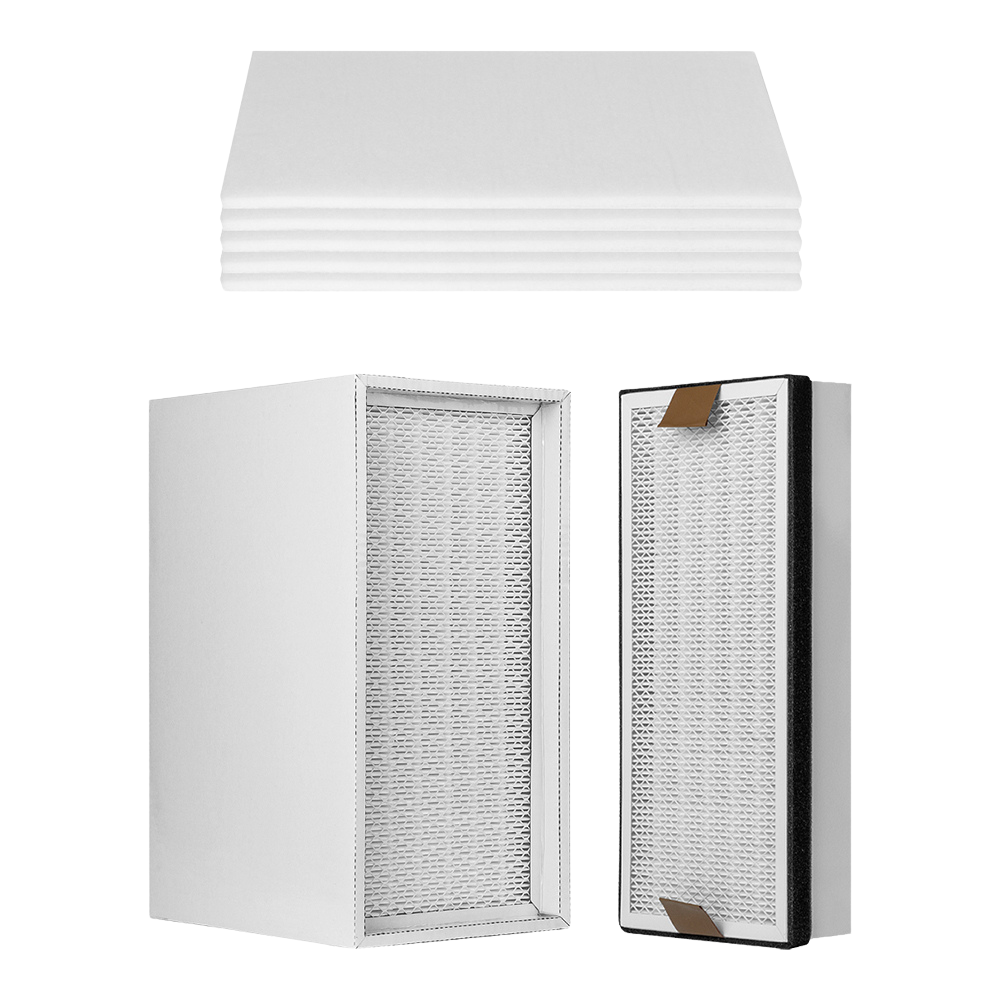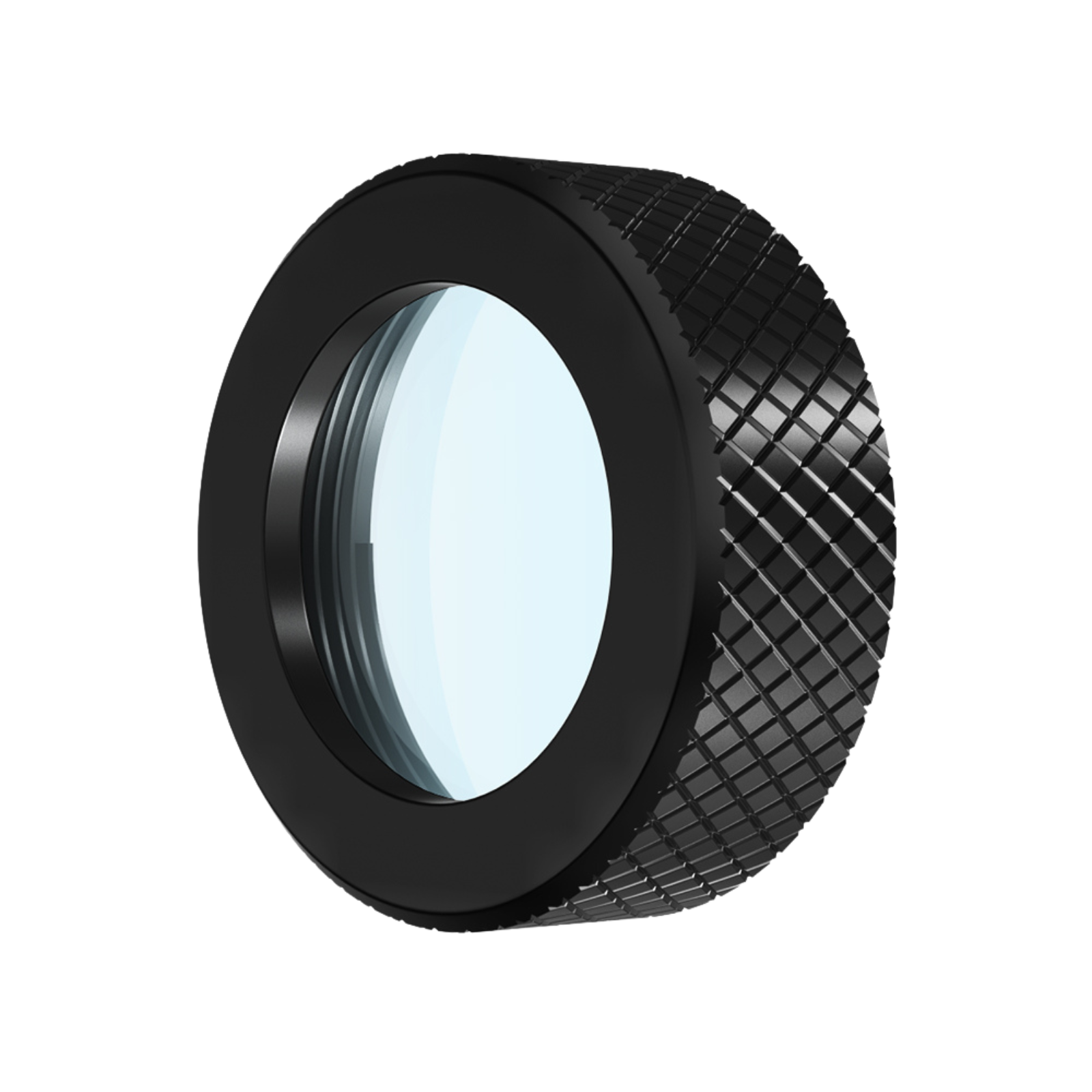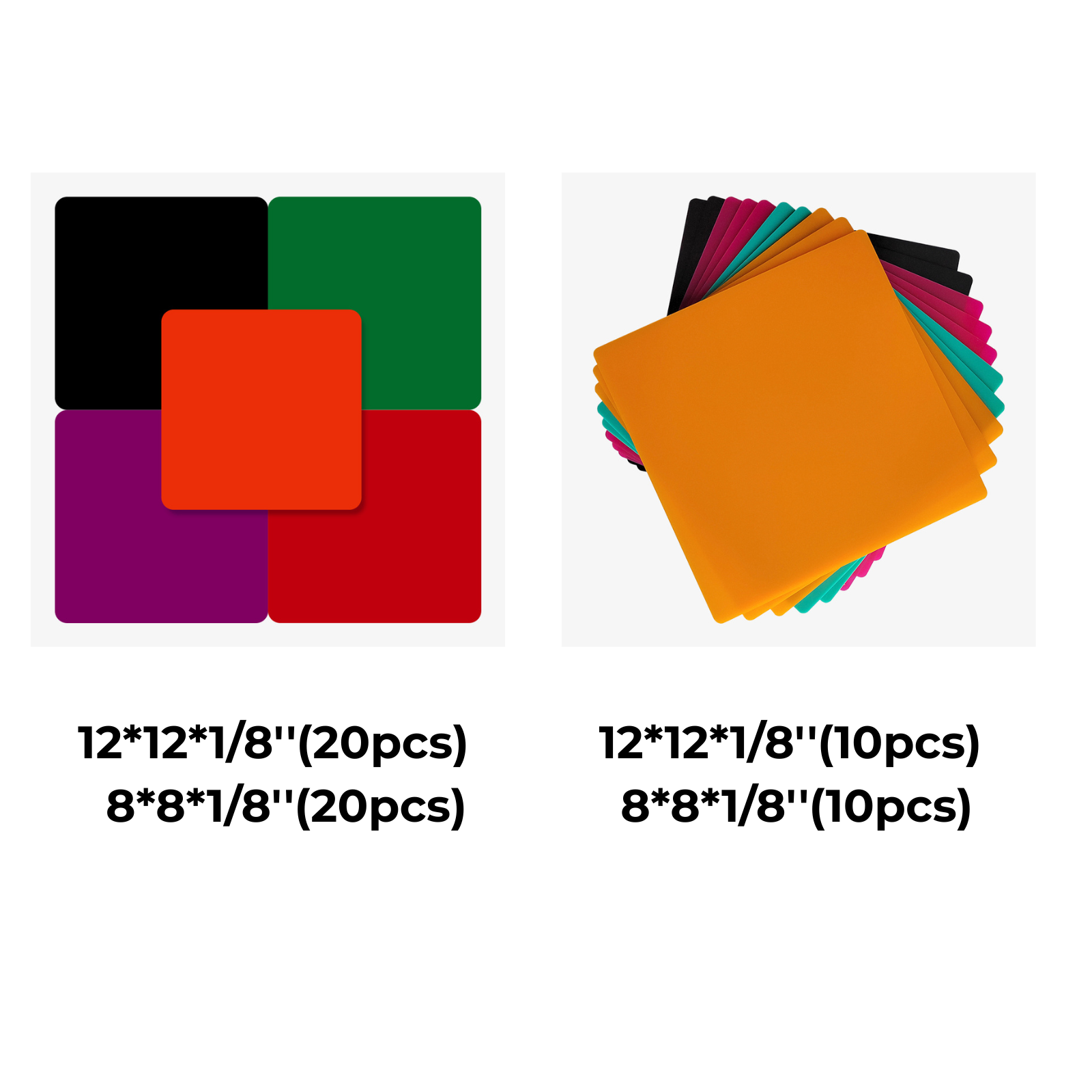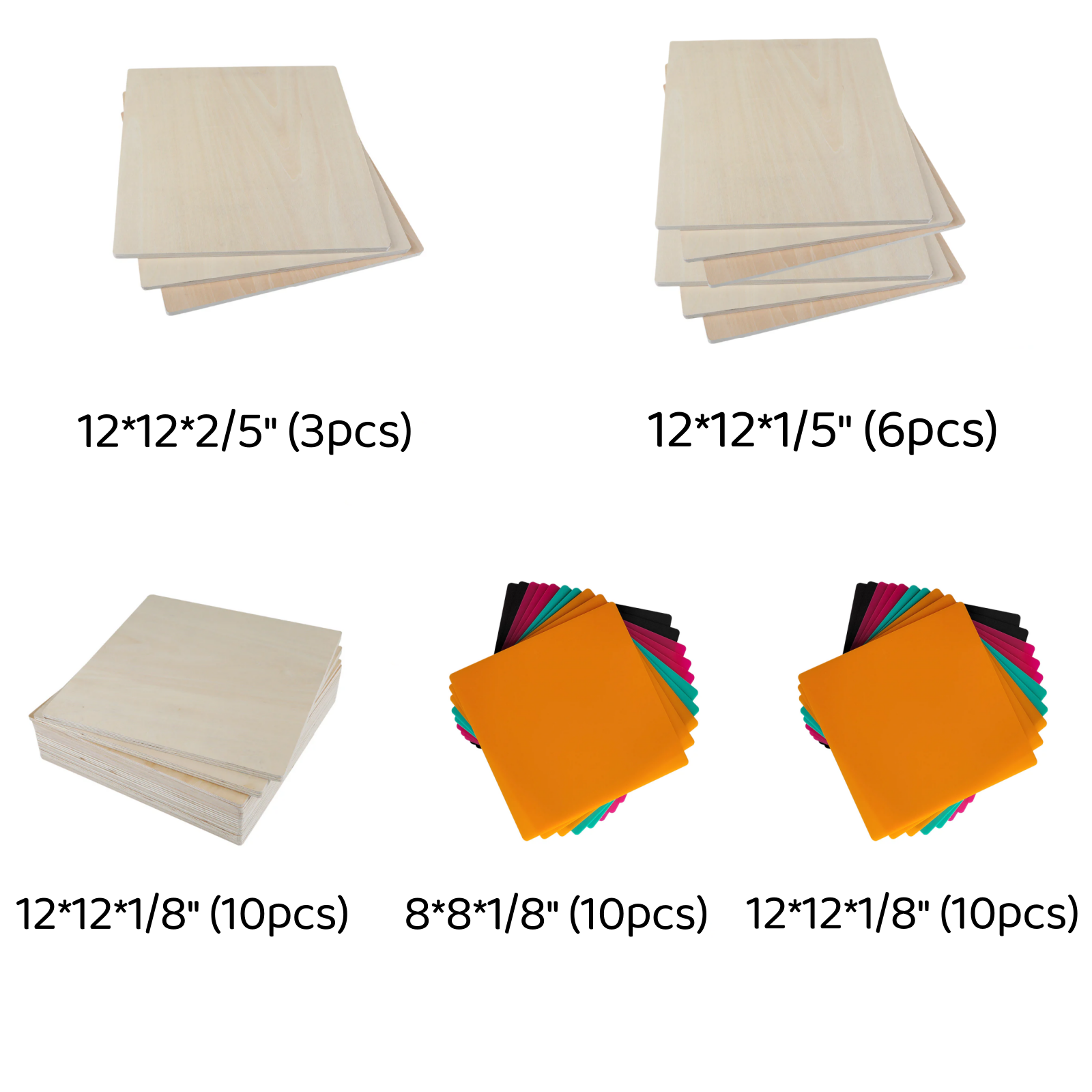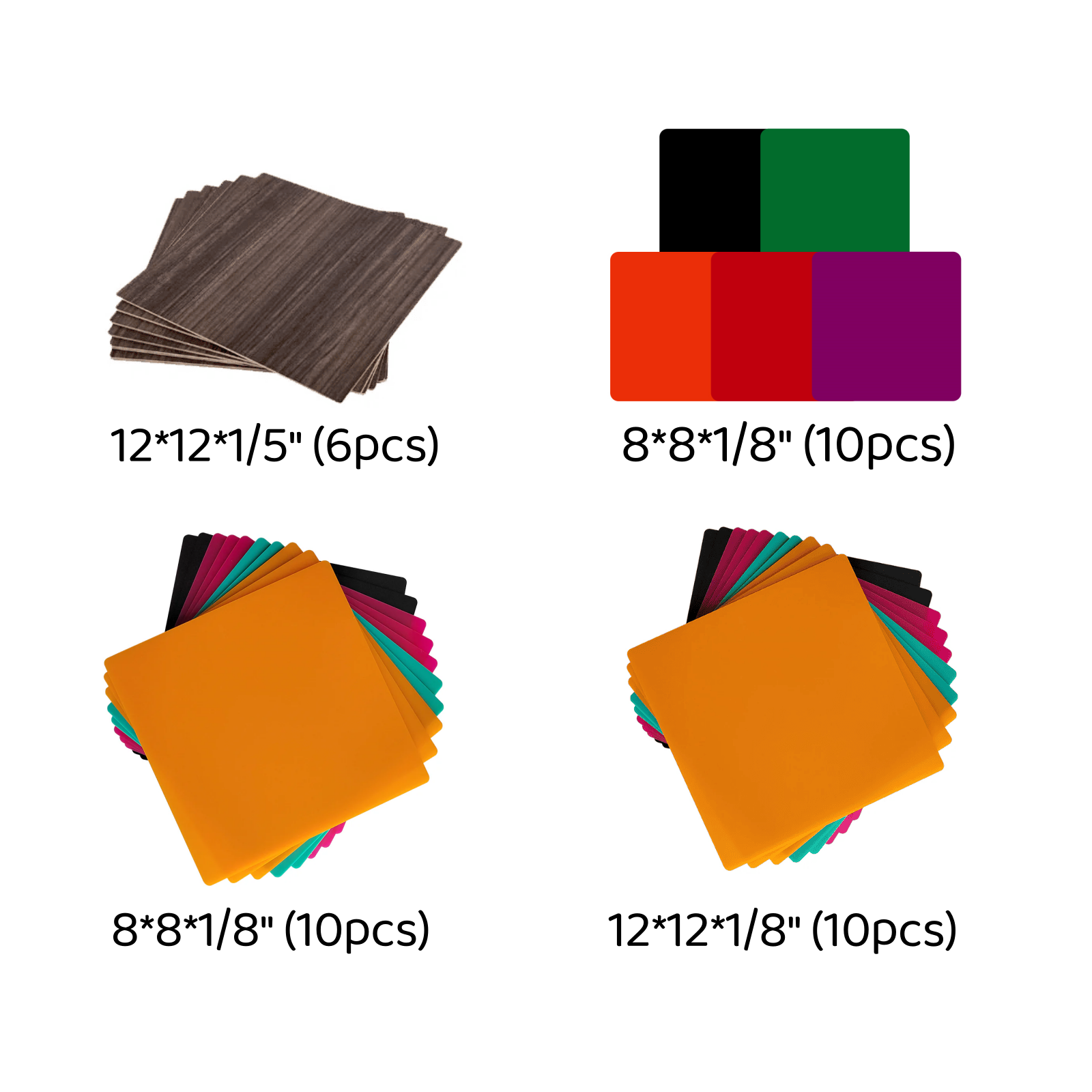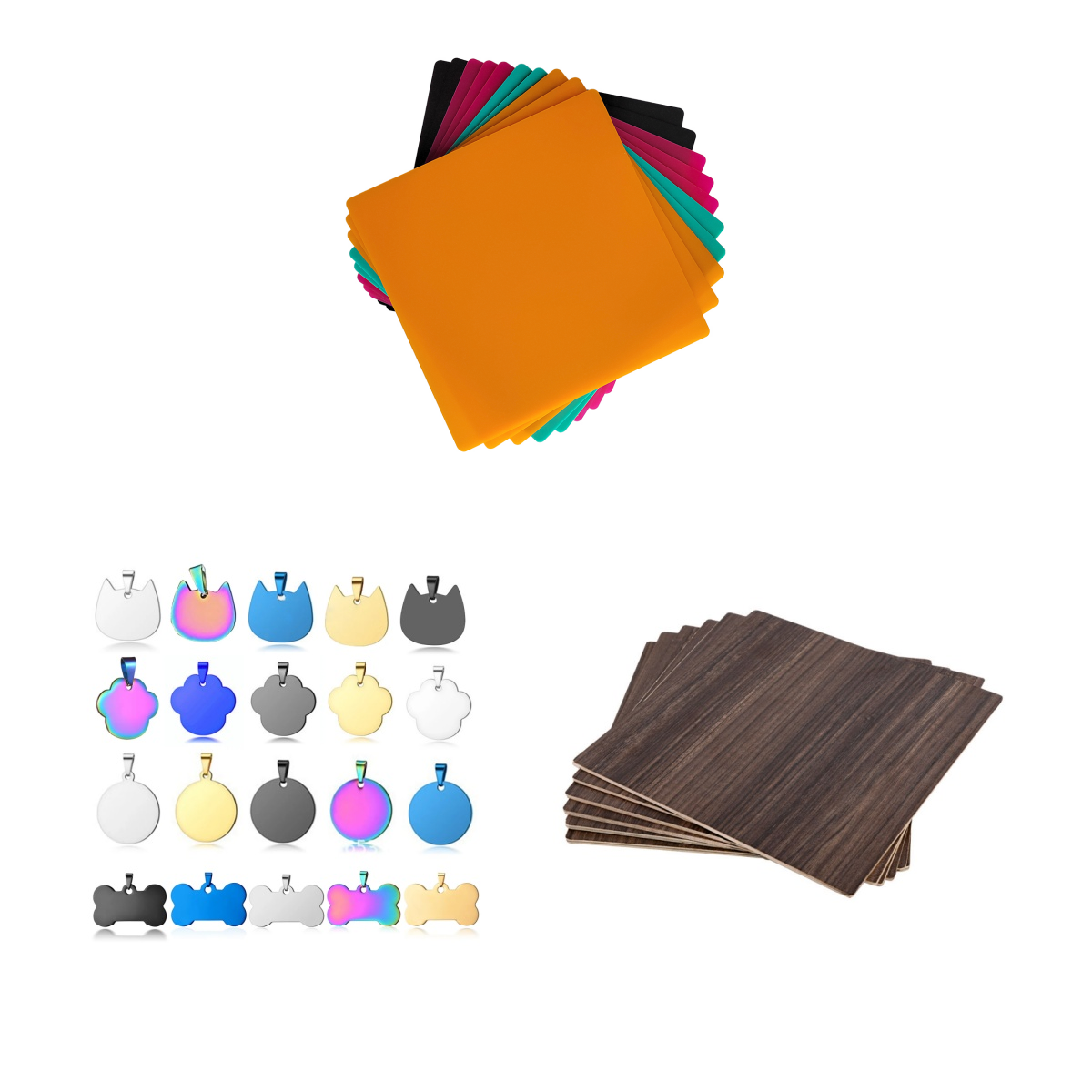Creality Falcon2 Review: 2025's Top 6 Questions by Users
Looking to buy the Creality Falcon2 in 2025? This comprehensive review answers the top 6 questions from new and current users.
We dive into its capabilities—from cutting metal and leather to its performance with acrylic—to help you decide if this laser engraver is your perfect match.
Q1: What Is Creality Falcon
The Creality Falcon is a series of diode laser engravers and cutters developed by Creality.
These machines are designed for both hobbyists and professionals to precisely engrave and cut a wide range of materials, such as wood, leather, stainless steel, and acrylic.
The "Falcon2" model is a notable iteration, featuring a powerful 40W laser, advanced safety features like an "Active Stop Function," and broad compatibility with leading software like LightBurn and LaserGRBL. It is recognized for its robust construction and user-friendly operation.
Q2: Can the Creality Falcon Cut Metal
Yes, but it can only cut 0.15mm stainless steel.
A metal's response to the laser's wavelength determines how easily it can be cut or engraved.
For example, aluminum's highly reflective surface makes it exceptionally difficult for a diode laser to process without special coatings.
Despite this, the machine is versatile enough to engrave a wide range of other metals. Follow the video to make a custom metal business card.
Q3: Can Creality Falcon2 Cut Leather
The answer is a definitive yes—the Creality Falcon is perfectly suited for both cutting and engraving leather. It can cut a 14mm black leather passport bag in one pass.
Q4: What Can Falcon2 Cut
Here is the material list of the cutting and engraving capability of Falcon2:
Engraving: Paper, wood, bamboo, leather, fabric, acrylic, painted/coated metal, plastic, etc.
Cutting: Paper, wood (20mm), bamboo, leather, fabric, non-transparent acrylic (clear acrylic cannot be cut)(30mm), plastic, etc.
You can also watch the video to see the performance of Falcon2 on different materials.
Q5: Should I Choose Creality Falcon2 as my First Laser
For DIYers, the Falcon2 is a great option. Its open design gives you room to grow, and the powerful 40W laser ensures a high-performance experience.
As you shop for your first laser engraver, though, you'll also want to think about a good exhaust system and proper eye protection. Therefore, Falcon2 might not be your first choice.
This is where the Falcon A1 or A1 Pro might be your best bet, as their enclosed design and built-in auto air exhaust system will save you from having to buy extra safety gear.
The End
I hope this review helps you before purchasing a laser engraver.
All in all, the Creality Falcon2 is a powerful and versatile machine ideal for advanced projects, but its open design makes it less suitable for first-time users who would need to purchase separate safety gear.
For beginners, the Falcon A1 or A1 Pro is a better choice, as they provide a safer, all-in-one solution with an enclosed design and built-in exhaust system.