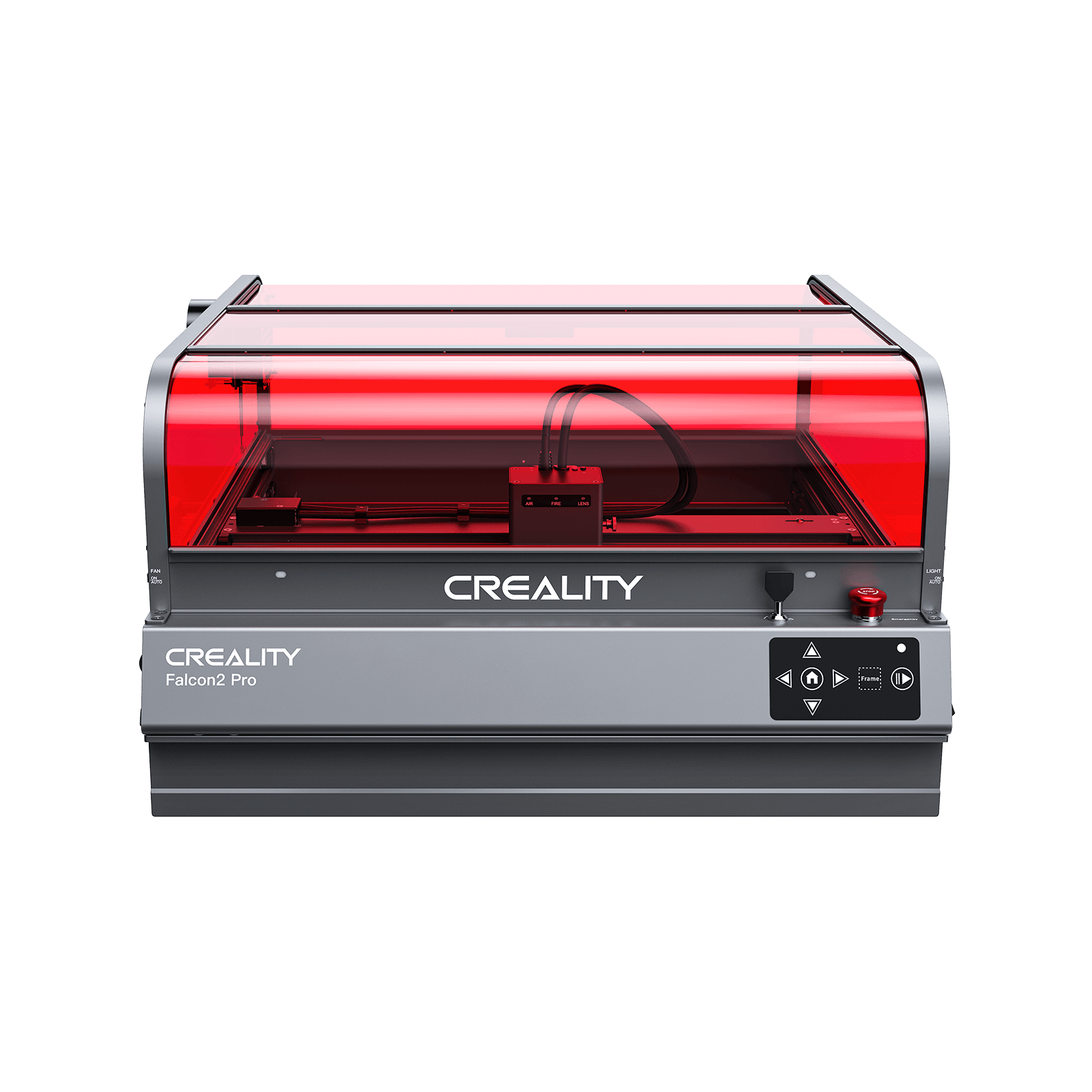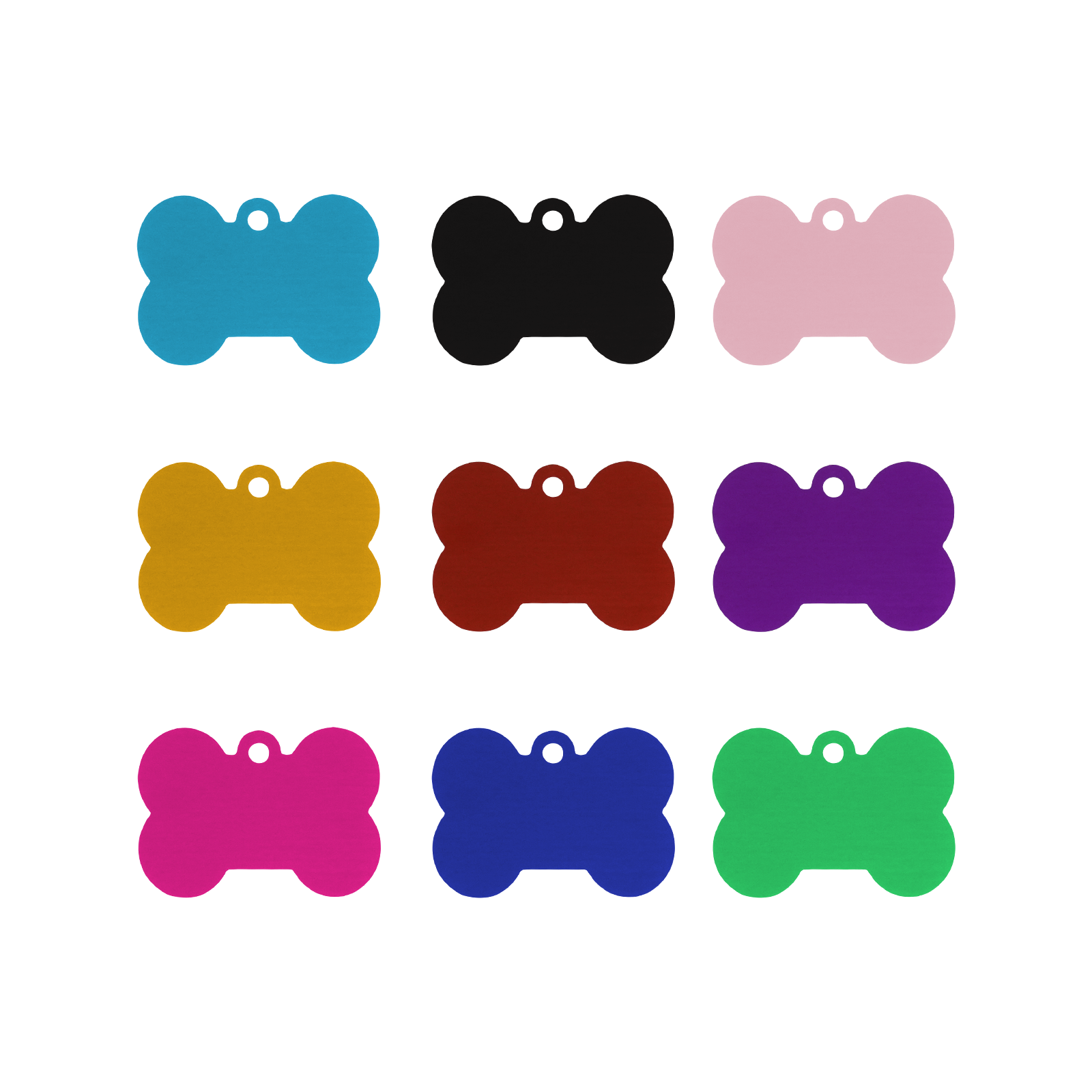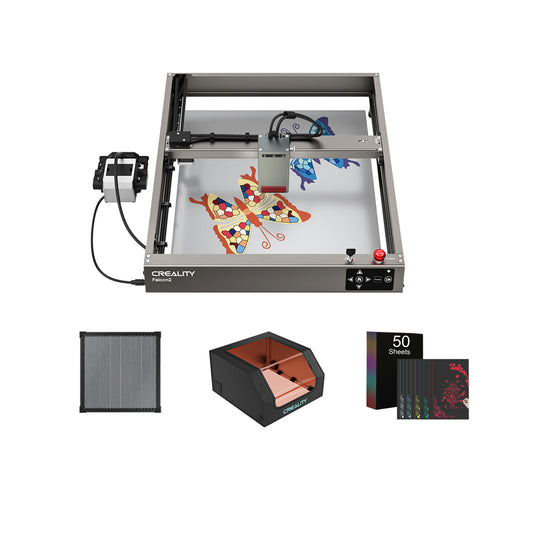-
Falcon2 40W Laser Engraver and Cutter Complete Crafting Engraver Set
- $789.00
$1,875.25- $789.00
- Unit price
- / per
What's in the package? 1x Falcon2 40W Laser Engraver and Cutter 1x Protective Cover for Laser engraver 1x Honeycomb Workbench for Laser Engraver 500mm * 500mm 1x Scratch Paper A4 Size for Laser Engraving - Pack of 5 Color and 50 Sheets- $789.00
$1,875.25- $789.00
- Unit price
- / per
-
Falcon2 Pro S 22W | Enclosed Diode Laser Engraver & Cutter + Free Test Kit
- From $1,299.00
$1,329.00- From $1,299.00
- Unit price
- / per
Bring Ideas to Life, Faster – Transform sketches into stunning products with the Falcon2 Pro S 22W’s high-speed laser engraving and cutting, perfect for hobby projects or small business production. Professional-Grade Power, Beginner-Friendly Precision – 22W optical power delivers ultra-clean cuts and intricate engravings, whether you’re crafting jewellery tags or large signage. Bigger Canvas, Bigger Opportunities – A generous 13.98 x 15.35" work area lets you take on everything from custom coasters to multi-piece commercial orders without constant re-adjustment. Create with Ease, No Learning Curve – Intuitive software supports JPEG, PNG, and SVG formats so you can upload designs straight from Canva, Photoshop, or Illustrator and start producing immediately. Work with a World of Materials – From rustic wood signs to sleek acrylic awards, soft leather goods to personalised fabric merch — expand your product line and income streams effortlessly. Safety You Can Trust, Compliance You Can Show – Class 1 laser engraver with FDA, CE, and FCC certifications, making it workshop-safe and business-ready for retail or client production.- From $1,299.00
$1,329.00- From $1,299.00
- Unit price
- / per
-
Falcon2 Pro S 40W | Enclosed Diode Laser Engraver & Cutter + Free Test Kit
- From $1,899.00
$1,999.00- From $1,899.00
- Unit price
- / per
Key features: ● Bring Ideas to Life, Faster – High-speed 40W laser engraving and cutting for both hobby and small business projects. ● Professional-Grade Power, Beginner-Friendly Precision – 40W optical power delivers ultra-clean cuts and detailed engravings with ease. ● Bigger Canvas, Bigger Opportunities – Large 355×390mm working area for flexible and efficient production. ● Create with Ease, No Learning Curve – Supports JPEG, PNG, and SVG formats; compatible with Canva, Photoshop, and Illustrator. ● Work with a World of Materials – Engrave or cut wood, acrylic, leather, fabric, and more to expand creative possibilities. ● Safety You Can Trust – FDA Class 1 certified with CE and FCC compliance for safe, professional use. Quick Start Guide👉: Creality Wiki Download Free Software👉: Falcon Design Space Key Features:- From $1,899.00
$1,999.00- From $1,899.00
- Unit price
- / per
-
Falcon2 22W Laser Engraver and Cutter Bundle Protection Kits
- From $999.00
$2,111.99- From $999.00
- Unit price
- / per
What's in the package? 1x Falcon2 22W or 40W Laser Engraver and Cutter 1x Protective Cover for Laser engraver 1x Creality Falcon Smoke Purifier 1x Honeycomb 500mm * 500mm 1x Basswood Sheets 12*12*1/8''*10cs- From $999.00
$2,111.99- From $999.00
- Unit price
- / per
-
Falcon2 22W Laser Engraver and Cutter Bundle Extension Kits
- From $709.00
$1,587.99- From $709.00
- Unit price
- / per
40W/22W Laser Engraver Falcon Honeycomb Workbench For Laser Engraver 500mm * 500mm Falcon2 Extra Risers (4 Packs) Falcon Rotary Kit Pro For Curved Surface Engraving Basswood 12*12*1/8'' (10pcs)- From $709.00
$1,587.99- From $709.00
- Unit price
- / per
-
Falcon2 22W Laser Engraver and Cutter Bundle All-in-one Kits
- From $919.00
$1,761.98- From $919.00
- Unit price
- / per
22W/40W Laser Engraver Falcon Honeycomb Workbench For Laser Engraver 500mm * 500mm Falcon2 Extra Risers (4 Packs) Falcon Rotary Kit Pro For Curved Surface Engraving Falcon Laser Engraver Enclosure Pro Falcon Three Colors Transparent Acrylic Sheets For Laser Engraver And Cutter 200*200*3 (8*8*1/8'') 10Pcs...- From $919.00
$1,761.98- From $919.00
- Unit price
- / per
-
Falcon 10W CR-Laser Falcon Engraver and Cutter Bundle All-in-one Kits
- $369.00
$760.99- $369.00
- Unit price
- / per
What's in the Box? CR-Laser Falcon 10W Engraver x 1 Basswood Plywood Sheets for Laser Engraving 12*12*1/8'' x 10pcs 10W Falcon Engraver Accessory Kit x 1 Set Rotary Roller for Laser Engraving Machine x 1 Falcon Laser Engraver Enclosure Pro x 1 Falcon Laser Safety Glasses_180-534nm x 1- $369.00
$760.99- $369.00
- Unit price
- / per
-
Falcon 10W Falcon Laser Engraver and Cutter Bundle Basic Kits
- From $289.00
$512.99- From $289.00
- Unit price
- / per
- Falcon 10W Laser Engraver - Falcon Basswood Plywood Sheets For Laser Engraver 12*12*1/8'' (10pcs) - 10W Falcon Engraver Accessory Kit - Falcon Laser Safety Glasses_180-534nm- From $289.00
$512.99- From $289.00
- Unit price
- / per
-
Falcon2 40W Laser Engraver and Cutter Bundle All-in-one Kits
- From $919.00
$1,761.98- From $919.00
- Unit price
- / per
Falcon Basswood Plywood Sheets For Laser Engraver 12*12*1/8'' (10pcs) 40W/22W Laser Engraver Falcon Honeycomb Workbench For Laser Engraver 500mm * 500mm Falcon2 Extra Risers (4 Packs) Falcon Rotary Kit Pro For Curved Surface Engraving Falcon Laser Engraver Enclosure Pro Falcon Three Colors Transparent Acrylic...- From $919.00
$1,761.98- From $919.00
- Unit price
- / per
-
Falcon2 40W Laser Engraver and Cutter Bundle Extension Kits
- From $709.00
$1,587.99- From $709.00
- Unit price
- / per
40W/22W Laser Engraver Falcon Honeycomb Workbench For Laser Engraver 500mm * 500mm Falcon2 Extra Risers (4 Packs) Falcon Rotary Kit Pro For Curved Surface Engraving Free Gift: basswood 12*12*1/8'' (10pcs)- From $709.00
$1,587.99- From $709.00
- Unit price
- / per
Explore Laser Engravers and Laser Cutters
From your first spark of inspiration to full-speed production, Falcon laser engravers bring your vision to life — with powerful options from 5W starters to sleek 60W enclosed beasts.
FAQs About Falcon Laser Engravers & Cutters
New to Falcon or laser engraving in general? Don’t worry — we’ve got you covered! Here are answers to some of the most common questions from creators like you. Let’s get you engraving with confidence.
Which laser engraver is right for me? What are the differences between models?
The best laser engraver for you depends on your specific needs—such as the materials you plan to work with, the thickness you want to cut, the level of detail required, and whether portability, power, or automation matters most to you.
- If you're a beginner or hobbyist working with wood, leather, or paper, a compact diode laser like the Falcon CR 5W may be ideal.
- For faster speed and deeper cutting (e.g., thicker wood, acrylic), the Falcon A1 10W offers more power and precision.
- If you're looking for advanced performance, automation features, and cutting of thicker materials (up to 22mm wood or 30mm acrylic), the Falcon2 Pro 60W is a top-tier choice.
Still not sure? Our support team is always here to help! Feel free to reach out—we’re happy to recommend the best model based on your goals and budget.
What materials can the machine engrave or cut?
The types of materials a laser engraver can process depend on the laser type, power output, and the material’s properties. As diode laser engravers, the Falcon series machines are ideal for working with a wide range of non-metal and coated metal materials. Here's a breakdown by model:
Falcon CR Series
Engraving: Cardboard, wood, bamboo, rubber, leather, fabric, acrylic, painted/coated metals, plastics, etc.
Cutting: Cardboard, wood, bamboo, leather, fabric, acrylic (excluding transparent acrylic), plastics, etc.
Falcon A1 Series
Engraving: Cardboard, wood, bamboo, rubber, leather, fabric, acrylic, painted/coated metals, plastics, etc.
Cutting: Cardboard, wood (6mm), bamboo, leather, fabric, acrylic (excluding transparent acrylic)(9.6mm), plastics, etc.
Falcon2 Series
Engraving: Paper, wood, bamboo, leather, fabric, acrylic, painted/coated metal, plastic, etc.
Cutting: Paper, wood (20mm), bamboo, leather, fabric, non-transparent acrylic (clear acrylic cannot be cut)(30mm), plastic, etc.
Falcon2 Pro Series
Engraving: Paper, wood, bamboo, leather, fabric, acrylic, painted/coated metal, plastic, etc.
Cutting: Paper, wood (22mm), bamboo, leather, fabric, non-transparent acrylic (clear acrylic cannot be cut)(30mm), plastic, etc.
Which machine can engrave or cut metal?
All Falcon Series machines use diode lasers, which are suitable for engraving coated or painted metals, such as anodized aluminum or powder-coated surfaces. However, they cannot cut metal or engrave directly on bare (uncoated) metal surfaces.
What is the working area of the machine? What size materials can it handle?
The working area of Creality’s Falcon Series laser engravers varies by model, and directly impacts the maximum material size you can work with.
Here's a detailed breakdown:
Falcon CR Series: 400 × 415 mm
Falcon A1 Series: 305 × 381mm
Falcon2 Series: 400 × 415mm
Falcon2 Pro Series: 400 × 400mm
How precise is the laser engraver?
The Falcon Series laser engravers are highly precise, with motion accuracy of ±0.01 mm and laser spot sizes as small as 0.06 × 0.06 mm, allowing for detailed engraving and clean cuts.
Can I use a laser engraver at home? How much space does it take? Is it noisy or smoky?
Yes, you can use a laser engraver at home.
Many models—especially enclosed ones like the Creality Falcon A1 or Falcon2 Pro—are built with home safety and convenience in mind. They're beginner-friendly, Class 1 laser-safe, and ideal for indoor use with proper ventilation.
Space Requirements: Occupies around 0.5–1 square meter. Compact enough to fit on a desk or workbench, making it easy to integrate into a home office or creative workspace.
Noise Level: Runs quietly, with only light sounds from fans and motors. Suitable for indoor use without disturbing your household.
Smoke Management: Yes, it generates smoke when cutting certain materials. To ensure clean air, use it near a window, and pair it with an exhaust fan or air purifier for better ventilation.
Is it profitable to buy a laser engraver or cutter?
Yes, investing in a laser engraver or cutter can be highly profitable — especially for custom products, small businesses, or craft sales. Explore real success stories from Falcon users and see how they turned creativity into income.
Is laser engraving or cutting difficult to learn for beginners?
Not at all — laser engraving and cutting is easy to learn, especially with beginner-friendly machines like the Falcon Series!
Just head over to the official Falcon YouTube channel for step-by-step video tutorials that’ll help you get started in no time.
Do I need prior experience or design skills to use it?
No worries if you’re new — you don’t need any experience or design skills to get started! The software is super beginner-friendly, and you’ll find thousands of ready-made designs online to explore.
To make things even easier, we invite you to join our Falcon Laser Engravers Facebook Group — a welcoming community where experienced users and laser pros are always happy to share tips, troubleshoot problems, and inspire your creative journey.
What software is compatible with the machine? Do I need to pay for it?
The Falcon Laser is compatible with both third-party and official software:
1. Third-Party Software
LaserGRBL (Free)
– Windows only, real-time engraving, great for beginners.
LightBurn (Paid, with a 30-day free trial)
– Supports real-time and offline engraving. Offers advanced design tools. Available on Windows, macOS, and Linux.
2. Official SoftwareFalcon
Falcon Design Space (Free) – A user-friendly platform developed specifically for Falcon users. Ideal for beginners and quick projects.
Note: For real-time engraving, your computer must stay awake and responsive during operation (no sleep mode, no screen lock), or engraving might be interrupted.