Tutorial: How to Laser Engrave a Curved Surface

Ever wondered how logos are flawlessly engraved on curved objects like tumblers? Laser engraving on curved surfaces presents a unique challenge—the laser must constantly adapt to a changing angle to prevent a design from becoming distorted.
Don't worry, this isn't as tricky as it sounds. This blog will walk you through the basics, outlining common challenges and the techniques to overcome them. We will also discuss the best machines for tackling this kind of work, so you can turn a curved surface into a smooth, creative canvas.
Challenges Of Laser Engraving Curved Surfaces
Laser engraving on a curved surface presents a unique set of challenges compared to flat materials.
The primary goal is to ensure the laser's focal point remains consistent across the entire surface to produce a sharp, even engraving without distortion.
Here are the main challenges:
- Focus issues: A laser works best when the surface is the same height. On a curve, parts of the object are closer or farther from the laser.
- Design distortion: Without adjustment, text or images may stretch or shrink as they wrap around the surface.
- Slippage: Round items like bottles or pens can roll during engraving if not appropriately secured.
- Material limits: Glass, metal, and coated items need different settings, making curved work trickier than flat engraving.
The good news? With the right accessories like rotary attachments and a bit of practice, these challenges are easy to overcome.
Laser Engraving Techniques For Curved Surfaces
When it comes to laser engraving curved surfaces, the correct technique makes all the difference between a stretched design and a perfect finish.
Since curved objects don’t sit flat, the laser needs help to stay focused and steady. You'll need the right methods to get professional results with laser engraving on round surfaces. Here’s what works best:
- Rotary attachments: These rotate the item while engraving, keeping the laser at a constant distance. They’re great for mugs, bottles, and pens.
- Rotary chuck systems: Similar to a lathe, they grip the object tightly and reduce slipping, which is ideal for heavier or irregular shapes.
- Rotary rollers: Best for tumblers and bottles, as they let the item roll smoothly as the laser works.
- Segmented designs: Large graphics can be split into smaller parts, so they wrap naturally around curves without distortion.
- Adjustable focus lenses: Some machines offer dynamic focusing, automatically adjusting for height differences on uneven surfaces
These techniques ensure your engraving stays sharp and precise, even when working on round items.
While flat surfaces are beginner-friendly, curved engraving unlocks creative opportunities for personalizing drinkware, gadgets, and décor.
How To Laser Engrave A Curved Surface
Working with mugs, tumblers, or bottles may initially feel overwhelming, but laser etching curved surfaces is easy once you follow a clear process.
Unlike flat materials, curves need extra stability and careful alignment.
Here’s a simple step-by-step guide:
- Secure the object: Place your curved item on a rotary roller or chuck attachment. This prevents slipping and ensures smooth rotation throughout the process.
- Adjust laser settings: Match the speed and power to your material. Metals like stainless steel often require higher power, while glass should be engraved at lower power to avoid cracks.
- Set the focus correctly: Always adjust the laser to the right focal distance. For slightly uneven surfaces, an adjustable focus lens helps maintain consistency.
- Run a test engrave: Use a small patch to check alignment, depth, and clarity before starting the whole design. This saves time and avoids wasted materials.
- Engrave the design: Allow the rotary attachment to rotate the object smoothly while the laser etches the pattern. This ensures even coverage without distortion.
- Finishing touches: Wipe off residue with a damp cloth or alcohol for a clean, professional finish.
With these steps, anyone from beginners to hobbyists can master laser etching curved surfaces.
Video tutorial on laser engraver curved object like a tumbler:
Best Laser Engraver For Engraving Curved Surface
Choosing the right laser engraver makes all the difference when tackling curved projects. Machines with rotary compatibility, precise focusing, and strong safety features deliver smoother results. Let’s look at two standout options.
1. xTool S1
The xTool S1 is a diode laser engraver with rotary support, ideal for mugs, tumblers, and pens.
It uses a 20W diode laser, giving enough power for wood, leather, acrylic, and coated metal. Paired with xTool’s rotary accessory, it can easily handle engraving on round surfaces.
Its enclosed design keeps it safe for home use. The xTool S1 starts at around $1,999, making it a decent choice for those serious about curved engraving projects.

2. Falcon2 Pro
The Creality Falcon2 Pro is a versatile, enclosed diode laser engraver in 22W, 40W, and 60W versions.
With rotary attachment compatibility, it’s excellent for laser etching curved surfaces like drinkware and cylindrical objects.
The Falcon2 Pro stands out with features like automatic air assist, safety sensors, and a built-in camera for accurate positioning.
Prices start around $1,059 for the 22W version, making it more affordable than the xTool S1 while offering higher power options for faster, deeper engraving.

Wrapping Up
Mastering curved surface engraving is a game-changer for your projects. With the right tools like a rotary attachment and machines like the Falcon2 Pro, you can easily overcome challenges like focus and distortion. Now go create personalized mugs, custom tumblers, and unique gifts that will impress everyone.











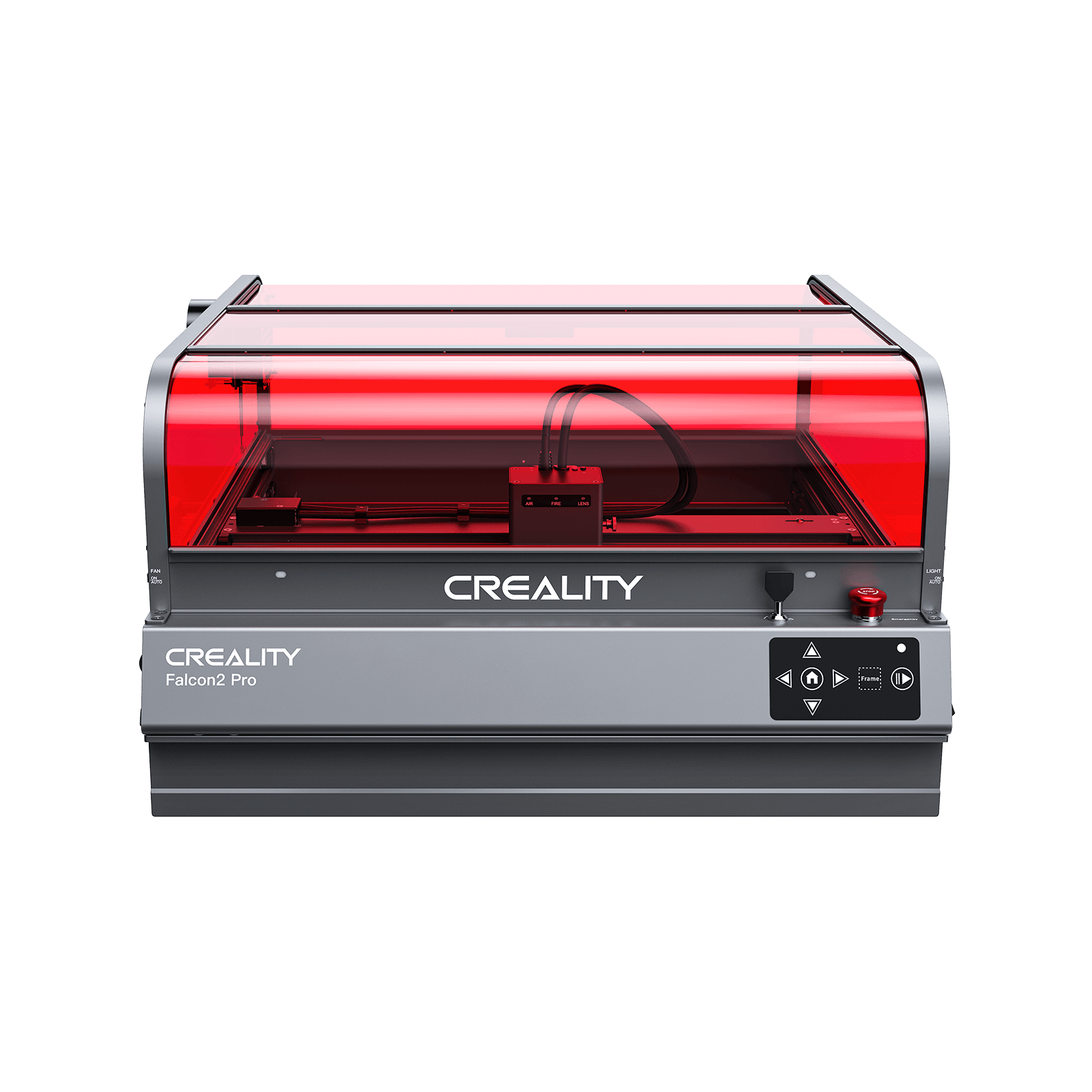










































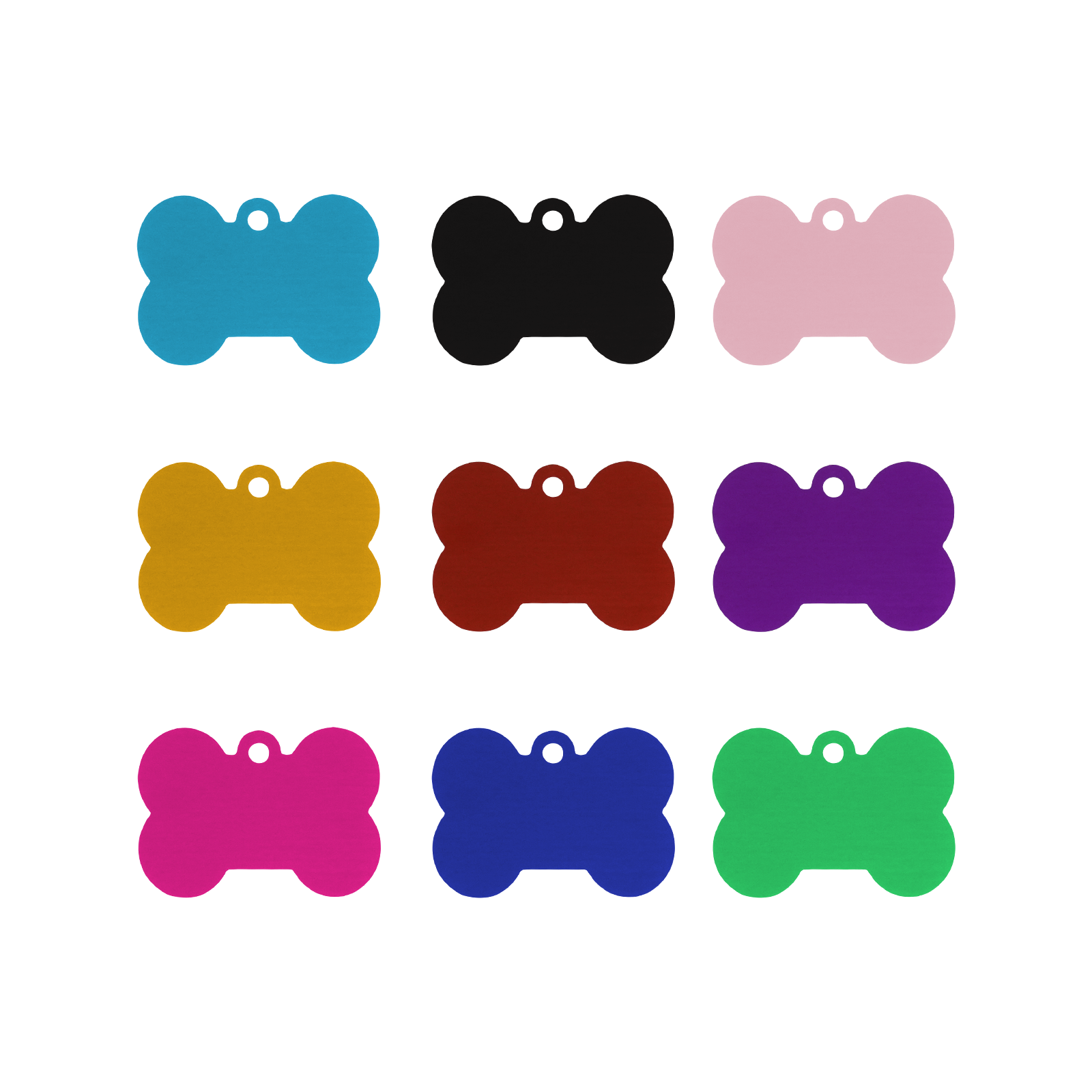










Leave a comment
Please note, comments need to be approved before they are published.