Best 4 Laser Engraving Template Download Sources in 2025
If you’ve ever struggled to find clean, ready-to-use laser engraving templates, you’re definitely not alone.
Whether you’re creating custom gifts, running a small engraving business, or simply experimenting with your laser engraver, high-quality design files can save you hours of editing and testing.
That’s why I’ve put together this list of the best free and reliable template download sources in 2025.
Each platform below offers laser-friendly SVG or DXF files, clear categories, and designs that work across wood, acrylic, leather, metal, and more—perfect for both beginners and experienced makers.
Source 1: Craftseek [FREE]
Craftseek is Creality Falcon’s official design file hub for the laser engraving hobbyist.

It offers ready-to-use engraving templates, beginner projects, and machine-specific presets optimized for diode and IR laser modules.
Files are clean, easy to import, and ideal for wood, acrylic, leather, paper, and coated metal.
- Best for: Creality users who want pre-tested templates and seamless compatibility.
- File formats: SVG, PNG, project files
Source 2: Designbundles
DesignBundles provides high-quality laser-ready SVG and DXF files created specifically for cutting and engraving.

Their free section includes gift boxes, ornaments, signage, keychains, 3D models, coasters, mandala art, and more.
Many files come with a commercial-use license, making them perfect for small Etsy shops or customized products.
- Best for: Professional-level templates with clean vector paths.
- File formats: SVG, DXF, EPS, AI
- License: Often includes personal + commercial use (check each file page).
Source 3: Vecty
Vecty is a specialized platform offering thousands of laser-cut templates categorized by material thickness (2.5mm / 3mm / 4mm / 6mm).

You’ll find 3D puzzles, structural models, lamps, organizers, boxes, décor, toys, and intricate mandalas.
Many templates are optimized for plywood and acrylic, reducing the need for manual path clean-up.
- Best for: 3D laser projects and functional items (models, organizers, décor).
- File formats: SVG, DXF, CDR, EPS
- License: Varies by creator — check usage notes before commercial use.
Source 4: Vecteezy
Vecteezy offers an enormous library of free vector graphics, including laser-engraving-friendly designs like line art, icons, animals, patterns, logos, and decorative elements.

Although not all files are strictly “laser-ready,” many can be converted into engraving paths with quick editing.
- Best for: Engraving artwork, clipart, decorative patterns, and logos.
- File formats: SVG, PNG, EPS, AI
- License: Free + Pro; always verify attribution/commercial requirements.
Ultimate Tips to Engrave Any Image You Like
Here, you can laser-engrave any image you like in Falcon Design Space.
Simply import an SVG, PNG, or JPG file into the software, adjust a few basic settings, and then bring your image to life on your target material.

When it comes to the final output, you’ll need to fine-tune the settings a bit to get the best engraving effect.

Conclusion
Finding good templates shouldn’t be the hardest part of your project—and now it doesn’t have to be.
With these four reliable sources, you’ve got endless ideas to explore and plenty of ready-to-engrave files to play with.
Load one up, tweak your settings, and watch your machine turn a simple design into something uniquely yours.
Happy engraving!









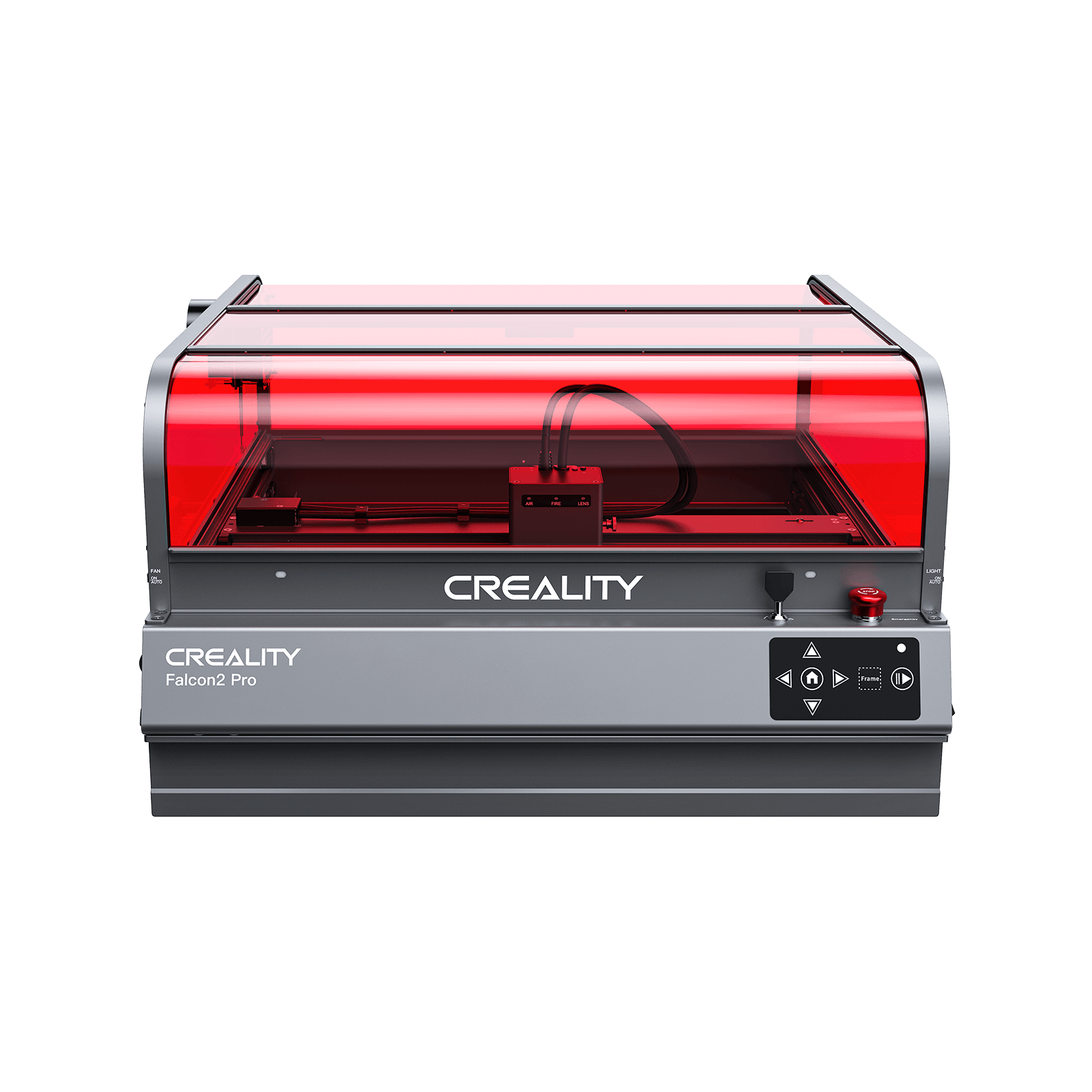







































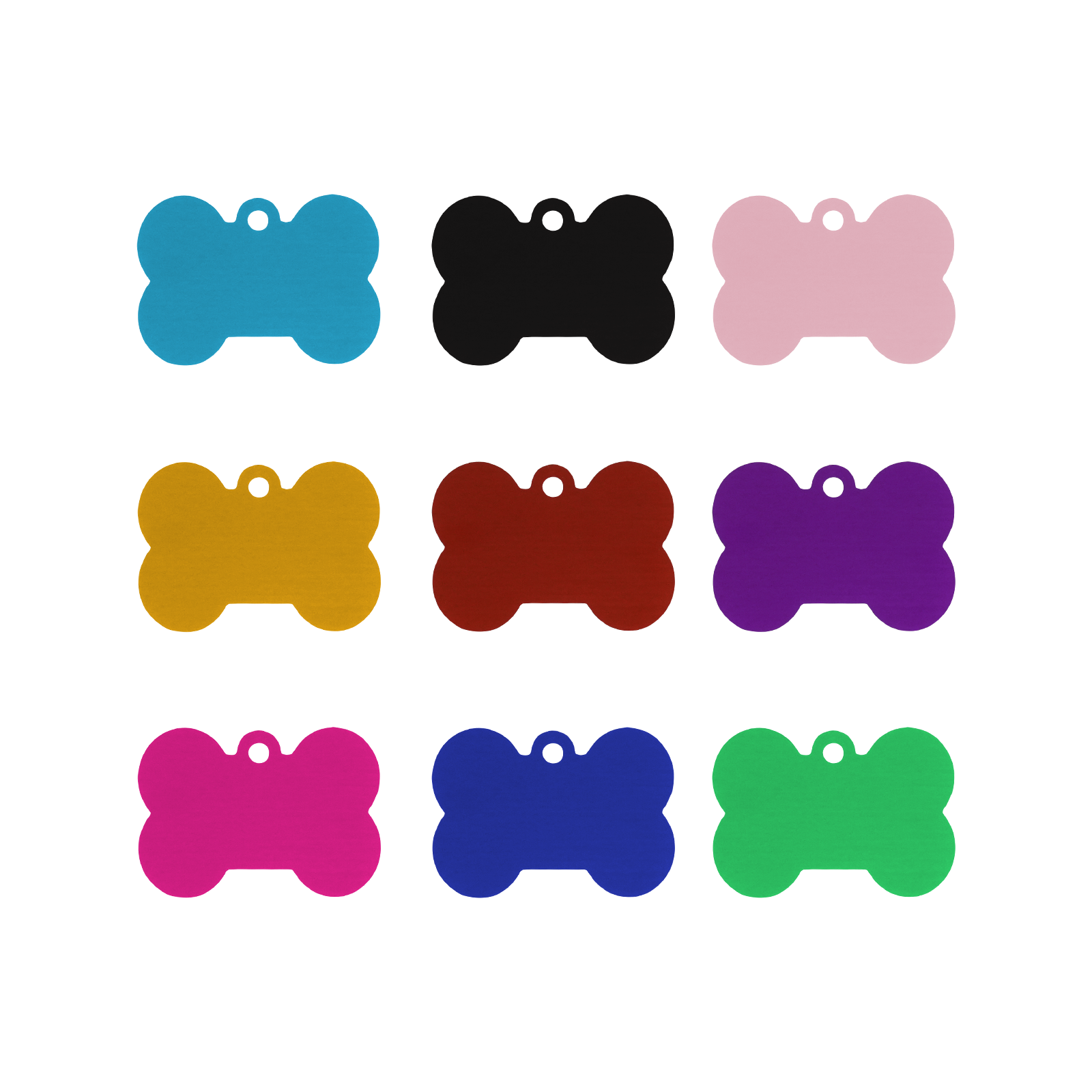











Leave a comment
Please note, comments need to be approved before they are published.