How to Choose a Wood Engraving Machine for Beginners
Welcome to the rewarding world of wood laser crafting! Modern engraving and cutting machines have made intricate artistry accessible to everyone.
Forget laborious hand-carving; these beginner-friendly tools transform your digital designs into reality with stunning precision and ease.
Whether you want to create personalized gifts, unique home décor, or even products for a small business, this accessible technology opens up a universe of creative possibilities.
Understanding the Basics: Wood Engraving vs. Laser Cutting
Before we dive into machine recommendations, let's clear up some fundamental terms.
While often used interchangeably, "engraving" and "cutting" refer to different processes, and understanding them will help you choose the right machine for your beginner projects.
What is Wood Engraving
Wood engraving is the process of etching a design onto the surface of a piece of wood.
The laser beam removes a thin layer of material, creating a shallow recess or a change in color (often a darker, burned effect) that forms your desired image or text.
Think of it like a very precise, automated burning tool. It's fantastic for adding intricate details, photographs, logos, or personalized messages onto wooden objects.
What is Laser Wood Cutting
Laser wood cutting, on the other hand, involves the laser beam passing entirely through the material, severing it to create individual pieces or cut-out shapes.
This is how you'd create wooden ornaments, jigsaw puzzle pieces, precise stencils, or layered artwork.
The laser essentially vaporizes the wood along a path, leaving clean, often slightly darkened edges.
Laser vs. Traditional Engraving: Why Laser for Beginners
You might wonder about traditional engraving methods, like using rotary tools or carving knives.
While these are valid artistic forms, laser technology offers significant advantages for beginners:
- Precision: Lasers follow digital designs perfectly, ensuring consistent results every time.
- Ease of Use: Once your design is ready, the machine does the hard work. No steady hand required!
- Speed: Laser machines can complete complex designs much faster than manual methods.
- Versatility: Many laser machines can both engrave and cut, offering more creative options.
- Less Physical Effort: Say goodbye to sore hands and repetitive strain.
Diode vs. CO2 Lasers: A Quick Primer for Newbies
When looking at laser wood cutting machines for beginners, you'll primarily encounter two types of lasers:
Diode Lasers
These are typically lower power (from 5W to 60W optical power, sometimes higher) and are generally more affordable and compact.
They excel at wood engraving and can cut thinner woods (up to 3-6mm) slowly.
They're often the most beginner-friendly option due to their price point and simpler setup.

CO2 Lasers
These are much more powerful (usually starting from 40W and going much higher).
They are faster and can cut thicker woods with ease, and engrave materials that diode lasers struggle with (like clear acrylic).
However, they are significantly more expensive, larger, and require more maintenance and safety considerations.
For most first wood engraving machine users, a diode laser is a perfect starting point.

Choosing Your First Machine: Essential Features for Beginners
Alright, you're convinced! Now, how do you pick the best wood laser cutter for beginners?
This buyer's guide focuses on what truly matters when you're just starting out.
Power & Wattage: How Much Do You Really Need
For wood engraving machine for beginners, a diode laser with an optical output power of 5W to 10W is usually a fantastic starting point.
This range is perfect for detailed engraving and can handle light cutting of thin wood.
If you plan on cutting thicker woods (3-6mm) more frequently, consider a 10W to 20W optical power diode laser.
Remember, higher wattage generally means faster cutting and deeper engraving, but also a higher price tag. Don't overspend on power you won't use.
Work Area & Machine Size: Fitting Your Space & Projects
Consider both your available workspace and the size of the projects you envision.
- Small/Desktop: Compact machines are great for engraving coasters, small signs, or jewelry. They fit easily on a desk.
- Mid-size: A larger work area (e.g., 400x400mm or 16x16 inches) gives you more flexibility for bigger signs, decorative panels, or multiple smaller items in one go.
- Enclosed: Some machines come in a full enclosure. These often offer better fume extraction and enhanced safety features, but they are typically larger and more expensive.
User-Friendly Software & Connectivity
This is crucial for beginners! Look for machines that come with:
- Intuitive UI: Software that's easy to learn, with clear menus and straightforward controls.
- Common File Types: Support for popular design files like JPG, PNG, SVG, DXF.
- Connectivity Options: USB is standard, Wi-Fi or SD card slots offer more convenience.
- Compatibility: Ensure the software works with your operating system (Windows, Mac, Linux).
Safety Features & Enclosures
Safety is paramount! Look for:
- Emergency Stop Button: A prominent button to immediately shut down the machine.
- Lid Safety Sensors: (For enclosed machines) Prevents operation if the lid is open.
- Tilt/Flame Sensors: Some advanced models can detect issues and pause.
- Ventilation Ports: Essential for connecting to an exhaust system or air assist.
- Laser Shielding/Enclosures: Protects your eyes from direct laser exposure.
Assembly & Ease of Use
As a beginner, you don't want to spend days just assembling your machine. Many wood engraving machines for beginners are designed for relatively quick and simple assembly. Look for:
- Clear Instructions: Good manuals or video tutorials.
- Pre-assembled Components: Fewer parts mean less frustration.
- Active Community: A strong user base can provide valuable setup tips.
Budget & Price Range Expectations for Beginners
What can you expect to pay for your first wood engraving machine?
- Entry-Level Diode Lasers (Engraving Focus): $200 - $500. Great for basic engraving and very thin cutting.
- Mid-Range Diode Lasers (Engraving & Light Cutting): $500 - $1000. Offer more power, larger work areas, and often better software/features.
- Beginner-Friendly CO2 Lasers (More Power & Speed): $2000+. A significant jump in price, but also in capability. Most beginners start with diode.
Top Picks: Best Wood Laser Cutters & Engravers for Beginners
While specific models change rapidly, here are categories of machines and features to look for that represent the best wood laser cutter for beginners in each segment.
Best Overall Beginner Laser Engraver/Cutter
Look for a well-rounded diode laser, typically 10W to 20W optical power, with a generous work area (e.g., 400x400mm), good software support, and a reputation for reliability and customer service.
These machines often strike a great balance between power for light cutting and precision for engraving, without breaking the bank.
They offer a fantastic entry point for a wide range of projects like Falcon A1.
Best Budget-Friendly Option for Wood Engraving
If your primary interest is detailed engraving and you're working with thinner materials or don't need to cut frequently, a 5W-10W diode laser is perfect.
These machines are often simpler in design, more compact, and come at a lower price point, making them incredibly accessible.
They're excellent for personalizing items like phone cases, cutting boards, or creating intricate artwork.
Best for Hobbyists & Small Projects
For those with limited space or who plan on making smaller, intricate items, consider a compact, enclosed diode laser.
Enclosed units often come with better safety features and built-in fume extraction systems, which are a big plus for home use.
Their smaller footprint makes them easy to store, and they are typically very user-friendly.
Best for More Advanced Beginners (Growing with Your Machine)
If you're confident you'll quickly outgrow a basic model or want a machine that can handle a broader range of materials and thicker cuts, consider a more powerful diode laser (20W+ optical power) or even an entry-level CO2 laser if your budget allows.
These machines offer faster speeds and more versatility, allowing you to tackle more ambitious projects as your skills develop.
Look for models with upgrade potential, like rotary attachments for engraving round objects.
Your First Test Project: A Step-by-Step Walkthrough
Don't jump straight to that complex masterpiece. Start simple.
1. Prepare your material: Use a scrap piece of wood.
2. Choose a simple design: A square, circle, or short text.
3. Import to software: Load your design.
4. Set parameters: Consult your machine's manual or online resources for recommended power/speed settings for your wood type. Start with conservative settings.
5. Focus the laser: This is critical for good results. Your machine will have a focusing method (manual gauge, auto-focus).
6. Perform a small test burn: Often, you can "frame" the design to see where the laser will go without firing.
7. Hit "Start": Stay by your machine, observe, and adjust settings for future projects.
Ready to Carve Your Niche? Final Thoughts for Aspiring Engravers
Taking the plunge into laser wood cutting is a rewarding creative adventure.
As a beginner, numerous user-friendly machines are available to ensure a smooth start.
The key is to begin simply, prioritize safety, and always experiment. Every project builds your confidence and skill.
Soon, you'll be turning ideas into beautiful wooden creations. Your wood laser cutting journey starts now—happy crafting!









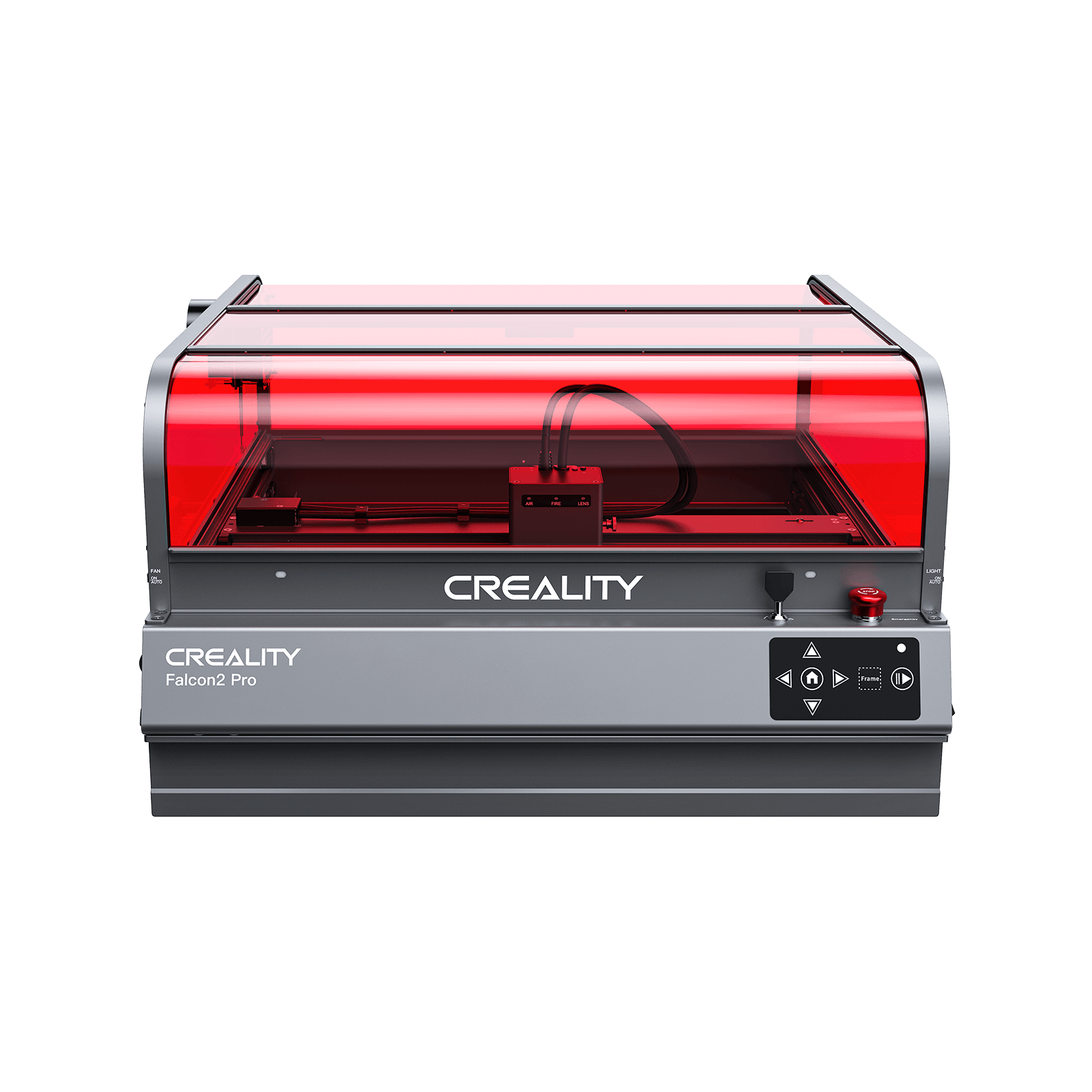







































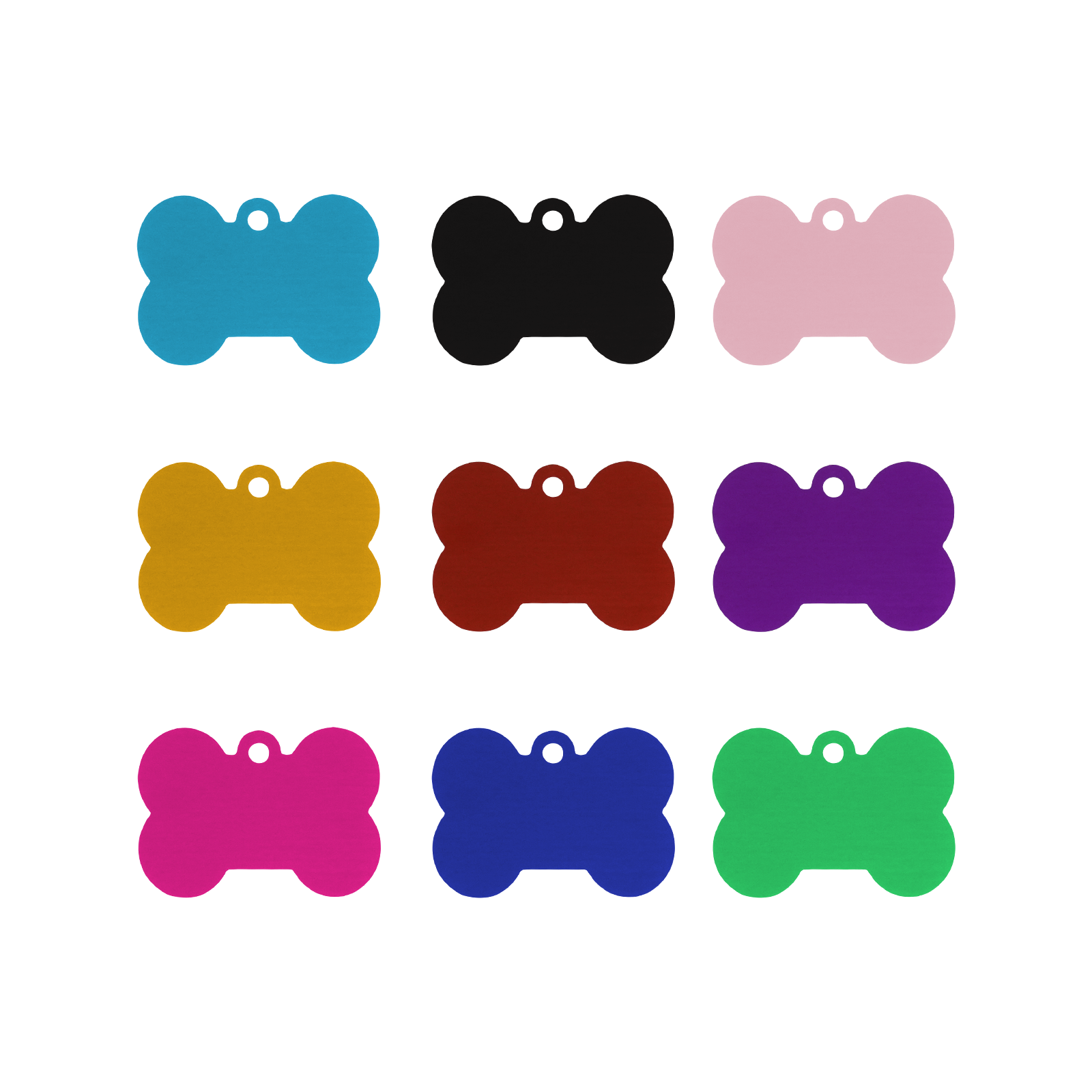











Leave a comment
Please note, comments need to be approved before they are published.