Can You Cut Acrylic with a Laser? Everything You Should Know

Acrylic is everywhere—from signs and jewelry to home decor and DIY crafts. But can a laser cutter handle this material? The short answer: absolutely.
The longer answer? It depends on the type of laser, the thickness of the acrylic, and the finish you’re after.
In this guide, we’ll break it all down so you know exactly what’s possible—and how to get clean, smooth results every time in laser cutting acrylic.
Laser Cutting Acrylic: Beginner Basics
Cutting laser acrylic may sound technical, but it's surprisingly beginner-friendly once you get the basics down. If you are new to this, let’s walk you through the essentials of acrylic, why it pairs well with laser cutting, and what to know before firing up your machine.
1. Why Acrylic is Great for Laser Cutting
Acrylic (also known as Plexiglass or Perspex) is a thermoplastic that melts instead of burning when exposed to a laser.
Mostly, there are two main types of acrylic used in laser engraving — cast acrylic and extruded acrylic.
- Cast acrylic is created by pouring liquid acrylic into molds, where it hardens into sheets. It’s known for its excellent optical clarity, higher hardness, and ability to produce a crisp, frosted white effect when engraved. This makes it the preferred choice for signage, awards, and decorative items where detail and visual appeal matter.
- Extruded acrylic is manufactured by pushing acrylic through a machine die, resulting in sheets with consistent thickness and a lower cost. While it’s easier to cut due to its softer nature, it doesn’t engrave with the same frosted finish — the engraving tends to be more transparent, making it less ideal for certain decorative applications.
For laser engraving projects, knowing the difference between these two materials is essential. Cast acrylic delivers better engraving contrast, while extruded acrylic is better suited for simple cutting tasks or projects where budget is a priority.

2. Thickness Matters
Most consumer-grade laser cutting machines can cut acrylic up to 10mm thick. If you are working with thicker materials, make sure your laser has enough power.
3. Safety First
Always use proper ventilation because acrylic can release fumes when cut. And wear safety goggles, especially if your machine is open-frame.
Now that you know the basics, let’s talk about laser power and how much you really need to cut laser acrylic.
4. Color Limited in Acrylic Engraving
When engraving on acrylic, the resulting mark is not full-color — it’s limited to the material’s natural reaction to the laser.
With clear or transparent cast acrylic, the engraving usually appears as a crisp, frosted white effect.
In colored or tinted acrylic, the engraving will generally be a lighter shade of the base color, and the level of contrast depends on both the material’s opacity and the laser settings.
Which Laser Power Is Best for Cutting Acrylic
Choosing the right laser power is key if you’re planning to dive into laser-cut plexiglass or acrylic projects. The power of your cutting machine determines how cleanly and efficiently it can cut through different acrylic thicknesses.
1. What Power Do You Actually Need
- For Thin Acrylic (1–3mm): A 5W–10W diode laser can complete the job with multiple passes. It’s budget-friendly but might take longer.
- For Medium Acrylic (4–8mm): A 20W–40W CO₂ laser is the sweet spot. It cuts faster and gives smooth, polished edges with fewer passes.
- For Thick Acrylic (10mm or more): Look for a 50W+ CO₂ or Diode laser. These machines can cut in one or two passes and give you production-level results.
2. Power vs. Speed Balance
Higher laser power doesn’t always mean better quality; it’s about balance. A powerful laser for acrylic cutting can move faster while delivering clean results. If your settings are too aggressive, you may get melting or warping.
3. CO₂ vs. Diode Lasers
- CO₂ lasers are ideal for acrylic as they produce a flame-polished edge.
- Diode lasers are okay for thinner sheets but may leave frosted or uneven cuts on thick acrylic.
When in doubt, use a Perspex cutter machine with adjustable power and speed settings. That gives you more control and versatility for all your acrylic projects.
4. Why Don’t We Recommend Fiber Laser
Fiber lasers aren't recommended for acrylic because:
- Wrong wavelength – Acrylic doesn’t absorb 1064 nm well, so it won’t cut or engrave properly.
- Risk of damage – May cause melting, warping, or fire instead of clean cuts.
- Designed for metal – Fiber lasers are optimized for marking and engraving metals, not plastics.
Best 4 Laser Cutters for Acrylic - Tested & Reviewed by Makers
Choosing the right laser cutter for acrylic can feel overwhelming with so many models on the market. Whether crafting, prototyping, or running a small business, your machine should deliver clean, smooth, consistent results.
Here's our curated list of the four best lasers for acrylic cutting machines, each selected for precision, ease of use, and value for money.
1. xTool P2 / P2S (55 W CO₂ Laser)
Estimated Price: ~$3,699–$4,499 USD
A premium desktop CO₂ laser cutter with 55 W of power, dual cameras for precise alignment, automatic passthrough support, and advanced features like curved-surface engraving.

Why Pick It:
- Cuts clear and colored acrylic up to ~20 mm thick in a single pass with polished edges
- Smart tools like batch processing and depth sensors boost productivity
- Safe, enclosed design with strong air-assist and high-speed operation—great for pros or small business use
2. Creality Falcon2 Pro (60 W Diode Laser)
Estimated Price: $999 USD
Why Pick It:
- Cuts dark-colored acrylic up to around 30 mm (not suitable for clear acrylic)
- Fast motion system with smart alignment makes project setup quick and accurate
- Ideal for beginners or DIYers looking for an easy, safe way to start with acrylic
Falcon2 Pro is a compact, enclosed 60 W diode laser with a Core‑XY motion system, built-in AI material recognition, and camera preview.
Discover how the Falcon2 Pro performs on acrylic.
3. Glowforge Aura (~6 W Diode Laser)
Estimated Price: ~$999–$1,199 USD

A user-friendly, fully enclosed diode laser cutter designed for home creatives. Features cloud-based control and camera-guided alignment.
Why Pick It:
- Great for engraving and light cutting on colored acrylic (not clear acrylic)
- Plug-and-play setup with intuitive software and no steep learning curve
- Safe and clean for home use—perfect for crafts, signs, and decorative acrylic pieces
4. Atomstack Hurricane (55 W CO₂ Laser)
Estimated Price: ~$2,699–$2,899 USD
A desktop-class CO₂ laser cutter with 55 W power, conveyor and batch-processing support, touchscreen control, and full LightBurn compatibility.
Why Pick It:
- Cuts clear, mirrored, and colored acrylic smoothly and precisely
- Offers reliable power and precision for signs, panels, and thicker acrylic projects
- Delivers professional-level results at a lower price point than many CO₂ competitors
Optimal Settings for Clean Acrylic Laser Cuts
Cutting acrylic well isn’t just about power—it’s about using the right settings.
- For 3mm acrylic: Use 200 mm/min speed and 80–90% power on a 10W laser.
- For thicker acrylic (5–10mm): Slow down to 100–150 mm/min, use full power.
- Always use air assist: It prevents clouding, burning, and messy edges.
- Set your focus correctly: Usually around 2–3 mm for diode lasers.
- Avoid overlapping lines: They cause overheating and warping.
- Clear acrylic? Diode lasers can’t cut it well—use black or colored acrylic instead.
- Test first: Always try your settings on scrap pieces before the final cut.
With the right combo of speed, power, focus, and airflow, your acrylic cuts will turn out smooth, polished, and professional.
Here’s a quick reference table for optimal laser settings for acrylic cutting:
|
Acrylic Thickness |
Laser Power |
Cutting Speed |
Air Assist |
Focus Distance |
Tips |
|
3mm |
10W |
200 mm/min |
✅ Yes |
2–3mm |
Great for signs & crafts |
|
5mm |
10W |
150 mm/min |
✅ Yes |
2–3mm |
Use black/colored acrylic |
|
8mm |
20W+ |
120 mm/min |
✅ Yes |
2–3mm |
Avoid vector overlaps |
|
10mm |
20–40W |
100 mm/min |
✅ Yes |
2–3mm |
Test on scrap first |
|
15–20mm |
40W+ |
80–100 mm/min |
✅ Strong Air Assist |
2–3mm |
Ideal with machines like Atomstack X40 MAX and Falcon2 Pro |
How to Fix Common Acrylic Laser Cutting Issues
Even with the best acrylic cutting machines, problems can pop up. Luckily, most of them are easy to fix with a few adjustments.
- Cloudy or Burnt Edges: This is often caused by cutting too slowly or with too much power. Try increasing the speed or lowering the power slightly. Also, using air assist helps reduce heat buildup and keeps edges smooth.
- Incomplete Cuts: If the laser doesn’t cut through, your power might be too low, or your focus is off. Re-focus the laser head and try a slower speed or multiple passes.
- Melting or Warping: Acrylic is sensitive to heat. If you notice bubbling or warping, reduce your power or increase speed. Proper ventilation also helps.
- Smoke Residue: Dirty cuts? Use masking tape on the surface of the acrylic to protect it from smoke stains. Also, ensure good exhaust ventilation.
Remember, each type of acrylic reacts differently, so test settings before starting a big project to avoid surprises.
That's a Wrap
Cutting acrylic with a laser may seem tricky initially, but once you get the hang of it, it’s a game-changer. Whether you're creating intricate signs, custom panels, or unique DIY projects, having the right laser for acrylic cutting makes all the difference.
We’ve covered the basics, discussed the ideal laser power, reviewed top-notch acrylic cutting machines, and tackled those annoying cutting issues. You can achieve clean, professional results every time with the right setup, proper settings, and a little trial and error.
And hey, don’t forget that maintenance matters too! Keep your lens clean, check your alignment, and stay consistent with machine care.











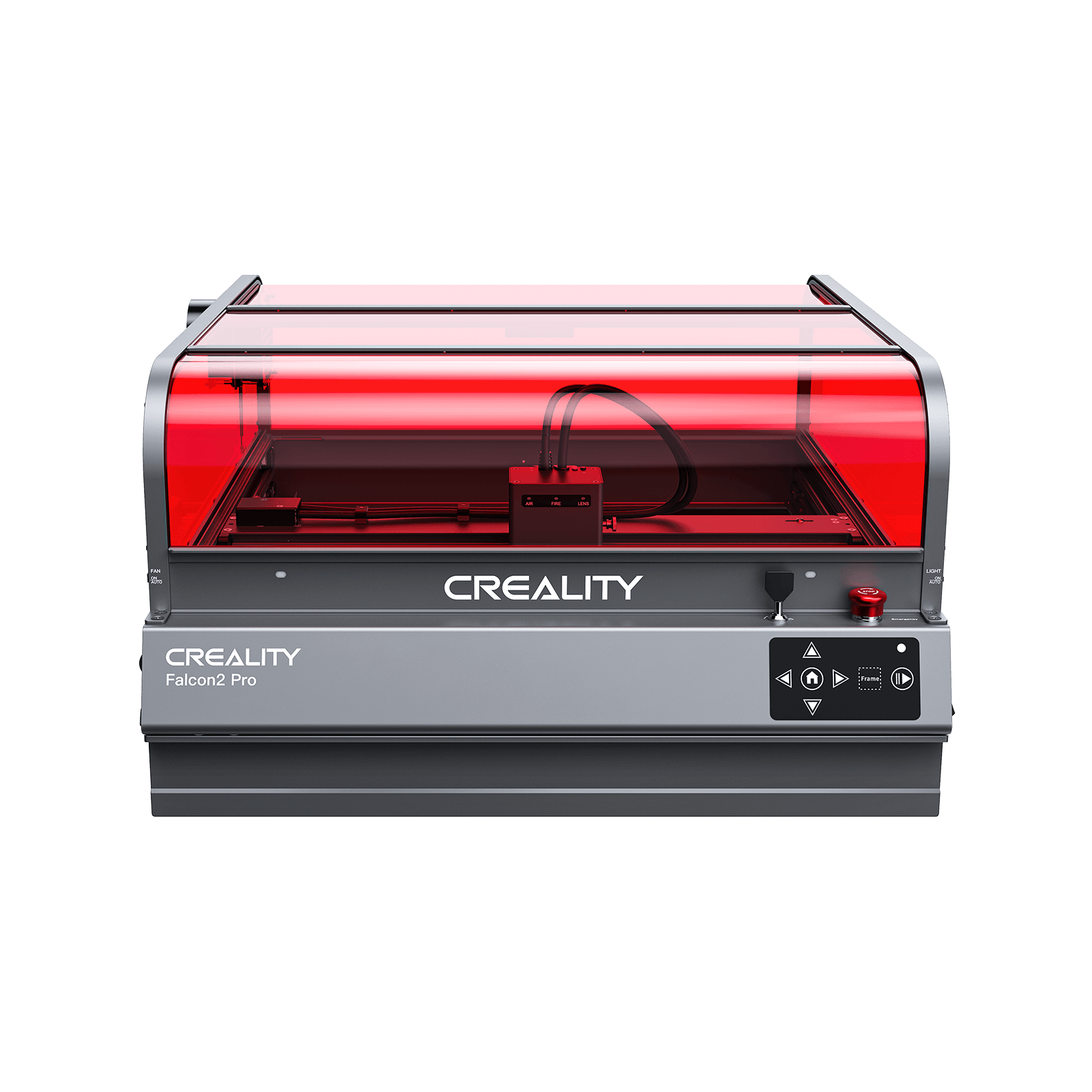










































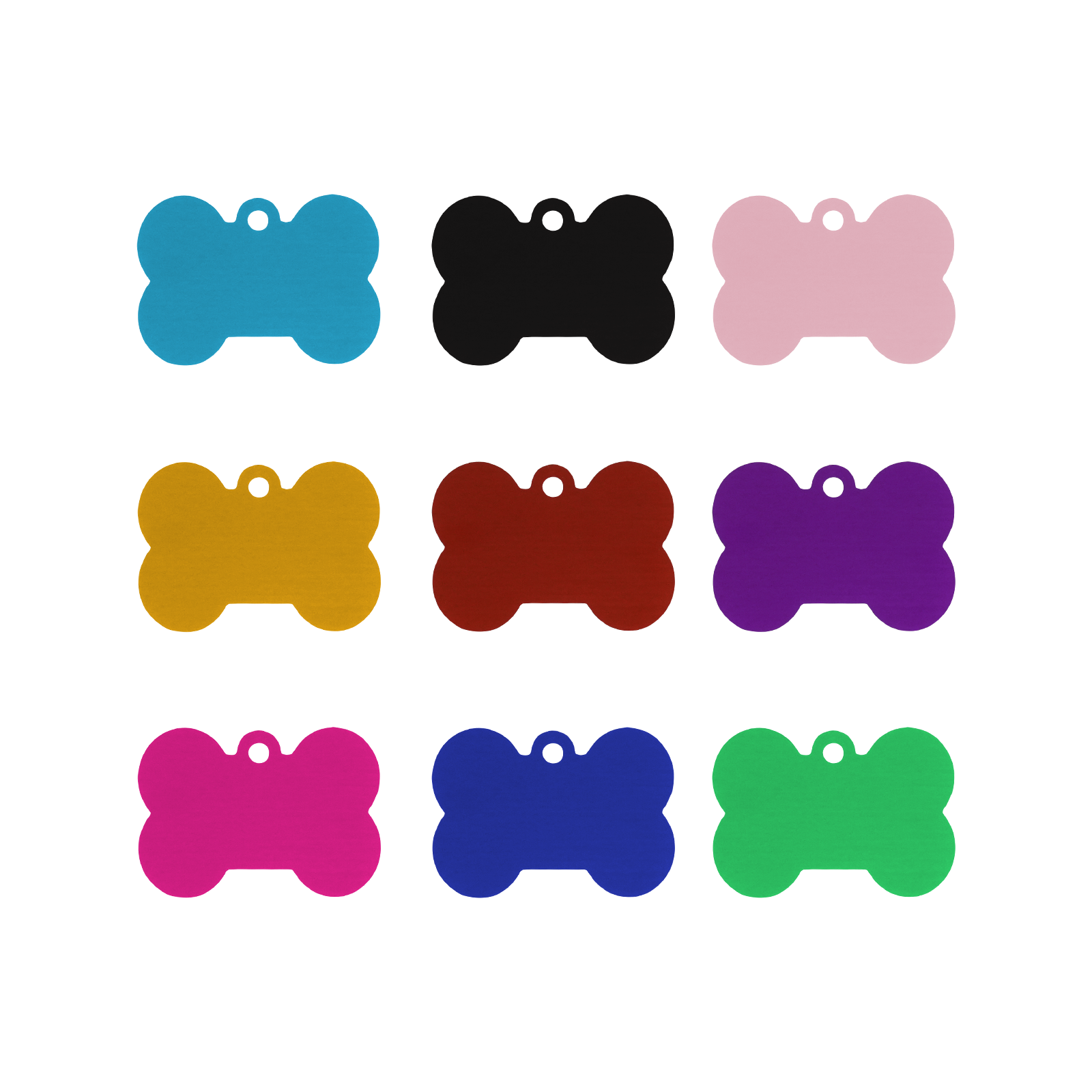










Leave a comment
Please note, comments need to be approved before they are published.