The Ultimate Guide to Laser Cutting Machine Reviews
“You can never go wrong by doing your homework before making a purchase.”
Investing in a laser cutting machine is a big step, whether for a new hobby, expanding your small business, or enhancing professional capabilities.
You're not just buying a laser cutting machine; you're investing in a creative powerhouse.
That’s precisely why comprehensive, unbiased reviews are indispensable.
Who Needs a Laser Cutter
Laser cutters serve a diverse audience. Hobbyists dive into DIY projects, model making, or personalized gifts.
Small businesses create custom signage, merchandise, and prototypes.
Professionals leverage them for precision manufacturing, detailed artistic endeavors, and efficient production.
There's a laser cutter for almost every creative or industrial need.
3 Types of Laser Cutting Machines
Understanding the core types of laser cutters is your first crucial step. Each has distinct advantages and ideal applications.
CO2 Laser Cutters: Non-Metals Expert
CO2 lasers are incredibly versatile for non-metallic materials. They excel at cutting and engraving wood, acrylic, leather, fabric, paper, and glass.
- Pros: High power, large work areas, excellent precision on organic materials.
- Cons: Cannot cut reflective metals; requires water cooling and ventilation.
- Ideal Applications: Signage, intricate crafts, custom apparel, architectural models.
Diode Lasers: Beginner-Friendly & Affordable
Diode lasers are compact, often air-cooled, and more budget-friendly. They're great for beginners and lighter-duty engraving.
- Pros: Low cost, compact size, easy to set up, good for engraving.
- Cons: Lower power, slower cutting, limited material compatibility (thin wood, dark acrylic, some fabrics).
- Ideal Applications: Engraving photos, personalized gifts, thin material cutting, and learning the ropes.
Fiber Lasers: Metal & Industrial Precision
Fiber lasers are industrial powerhouses designed for precision cutting and engraving of metals. They are the go-to for durable, high-speed metalwork.
- Pros: Exceptional for metals, highly precise, minimal maintenance, long lifespan.
- Cons: High initial cost, primarily for metals, not ideal for organic materials.
- Ideal Applications: Jewelry making, metal fabrication, industrial part marking, cutting thick steel.
Choose the Right Type for You
Your project materials dictate the laser type.
- If you’re cutting wood and acrylic, CO2 is your champion.
- For affordable engraving and thin cuts, a Diode laser works.
- For serious metalwork, a Fiber laser is essential.
6 Key Factors for Choosing a Laser Cutter
Navigating the options means understanding what truly matters. Here’s a breakdown of crucial considerations.
1. Laser Power (Wattage): Depth & Speed
Wattage directly impacts a laser's cutting depth and speed.
Higher wattage means faster cuts through thicker materials.
For engraving, lower wattages offer finer detail control.
Match power to your most demanding material needs.
2. Work Area / Bed Size: Project Match
The work area, or bed size, dictates the maximum dimensions of your projects.
Consider the size of your raw materials and typical project output.
A larger bed offers more flexibility but increases the machine's footprint and cost.
3. Material Compatibility: Cut & Engrave
Verify that your chosen laser can handle the materials you intend to process.
Not all lasers can cut or engrave everything.
Always check specific machine specifications against your project requirements.
4. Software & Connectivity: User-Friendly
Look for intuitive, compatible software like LightBurn, RDWorks, or proprietary solutions.
Usually, software like LightBurn is sold separately. Be sure to check with support to see if the seller offers free software for beginners in laser engraving.
Good software streamlines design, setup, and machine control.
USB, Ethernet, or Wi-Fi connectivity options offer flexibility.
5. Brand & Customer Support: Reliability
A reputable brand often means better build quality, reliable performance, and access to essential customer support and spare parts.
Don't underestimate the value of responsive assistance when troubleshooting.
For example, as a sub-brand of Creality, Creality Falcon Laser benefits from its parent company’s solid global reputation in the 3D printing industry.
6. Air Assist & Exhaust: Crucial Tools
Air assist directs a stream of air at the laser's focal point, preventing flare-ups and producing cleaner cuts.
An efficient exhaust system is critical for venting fumes and smoke, protecting your health and the machine.
Top-Rated Laser Cutting Machines Reviewed
Here, we highlight categories of top-performing machines, offering illustrative examples to guide your search. Remember, specific features and prices can change rapidly.
Best Overall Laser Cutter for 2026 - xTool P2
For balanced performance and user experience, a machine like the xTool P2 stands out.
- Key Features: Smart camera alignment, user-friendly software, and strong community support.
- Pros: Excellent for hobbyists and small businesses, cuts a wide range of materials.
- Cons: Higher price point, proprietary ecosystem.
- Ideal User: Creators needing precision and ease of use without complex setup.
- Price Range: Mid to high-tier.
Best for Hobbyists & Beginners - Falcon A1 Pro
Machines like the Falcon A1 offer an accessible entry point.
- Key Features: Diode laser, intuitive controls, and a compact design. The dual-laser setup allows you to engrave both metal and non-metal materials with a single machine.
- Pros: Affordable, low learning curve, great for engraving.
- Cons: Limited power and material thickness.
- Ideal User: First-time laser owners, DIY enthusiasts, and those on a tighter budget.
- Price Range: Entry-level.
Best Budget-Friendly Laser Cutter - Falcon CR
The Falcon CR delivers reliable performance without breaking the bank, making it an excellent starting point for beginners and hobbyists.
- Key Features: Value-packed diode laser module and a decent work area for its price range.
- Pros: Highly affordable; great for experimentation; supported by an active user community.
- Cons: Offers only basic features and requires more manual calibration.
- Ideal Users: Budget-conscious creators who enjoy learning and hands-on tinkering.
- Price Range: Budget-friendly.
Best for Small Business & Pro Use - OMTech 60W CO2
Models like the OMTech 60W CO₂ laser offer a strong balance of reliability and power.
- Key Features: Higher optical wattage for faster engraving speeds, a larger work area, and durable construction.
- Pros: Capable of handling production volumes; wide material compatibility; dependable for everyday use.
- Cons: Requires a significant investment, dedicated space, and proper ventilation.
- Ideal Users: Small businesses with regular production demands and experienced makers.
- Price Range: Mid- to high-tier professional level.
Best for Metal Engraving/Cutting - xTool F2 Ultra
Dedicated fiber laser machines are often essential for working with metals and are typically produced by specialized industrial brands.
- Key Features: High-frequency fiber laser, precision metal marking, and efficient cutting.
- Pros: Exceptional speed and accuracy on metals; minimal consumable costs.
- Cons: High upfront investment; highly specialized; unsuitable for non-metal materials.
- Ideal Users: Jewelers, metal fabricators, and industrial manufacturers.
- Price Range: High-tier industrial level.
Frequently Asked Questions (FAQs)
1. How much does a good laser cutter cost
You can find entry-level diode lasers for a few hundred dollars.
Quality hobbyist CO2 machines typically start around $3,000, while professional-grade models can easily reach $10,000 to $50,000+.
2. What materials can a laser cutter cut and engrave
Common materials include wood, acrylic, leather, fabric, paper, glass, stone (engrave only), and various plastics.
Fiber lasers and Infrared specialize in metals like stainless steel, aluminum, and brass.
3. Is a laser cutter difficult to learn for a beginner
Modern laser cutters, especially diode and smart CO2 models, are increasingly user-friendly. While there's a learning curve for design software and material settings, many can start creating within hours.
4. Do I need ventilation for a laser cutter
Yes, absolutely.
Laser cutting produces smoke, fumes, and potentially hazardous particulate matter.
Proper ventilation to the outside or through a robust air filtration system is non-negotiable for safety.
5. What's the difference between a laser engraver and a laser cutter
The terms are often used interchangeably, as most machines can do both.
However, "engraver" might imply a machine optimized for surface marking (often lower power), while "cutter" suggests higher power and capability to slice through materials.
Conclusion: Make Your Decision
Alright, you've absorbed a lot of info, and I hope you're feeling more confident.
Choosing a laser cutter really boils down to aligning a machine's capabilities with your specific needs and budget.
Remember to weigh laser type, power, work area, and material compatibility first.
Then dive into software, safety features, brand reputation, and ease of use.
Every single factor we discussed plays a role in your long-term satisfaction.









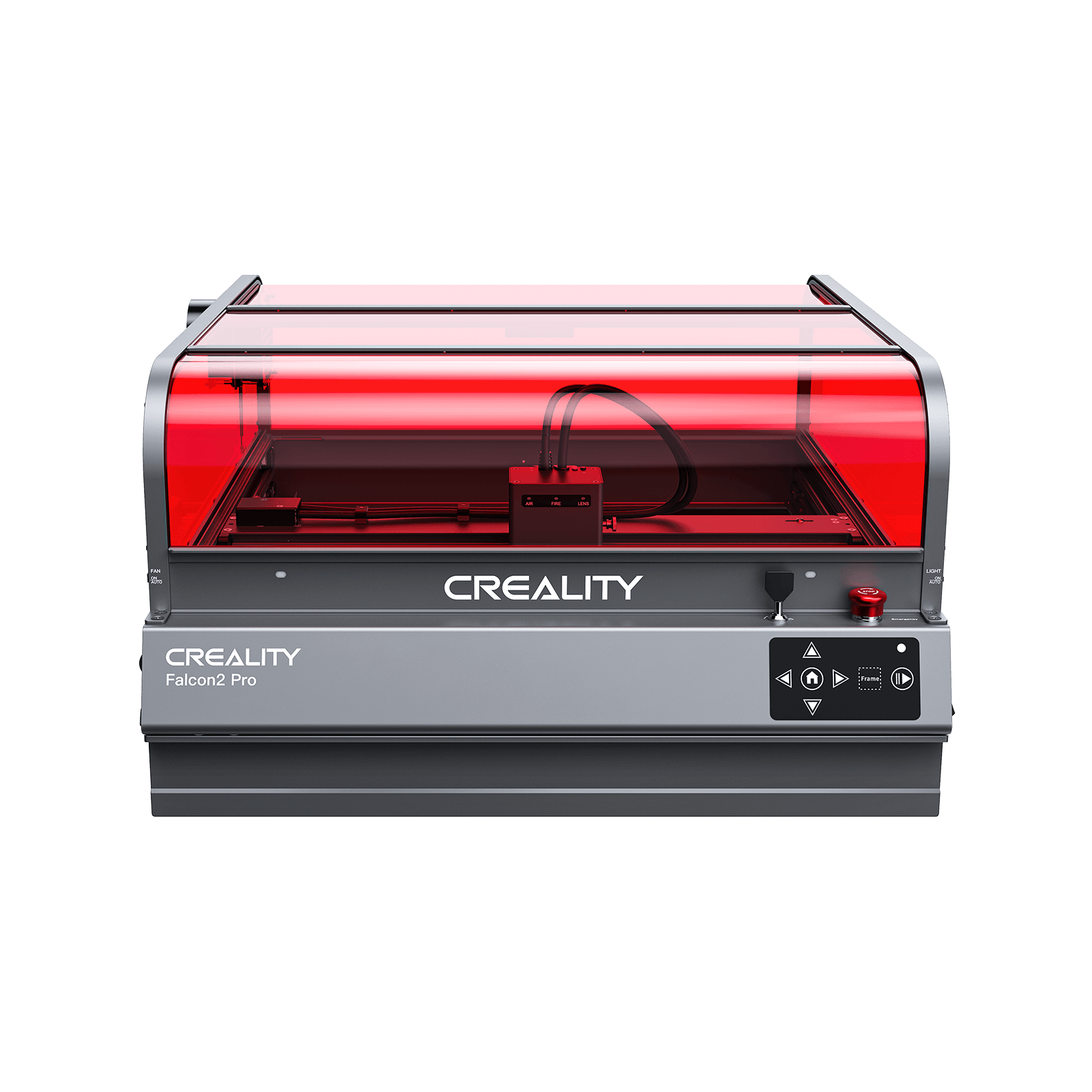







































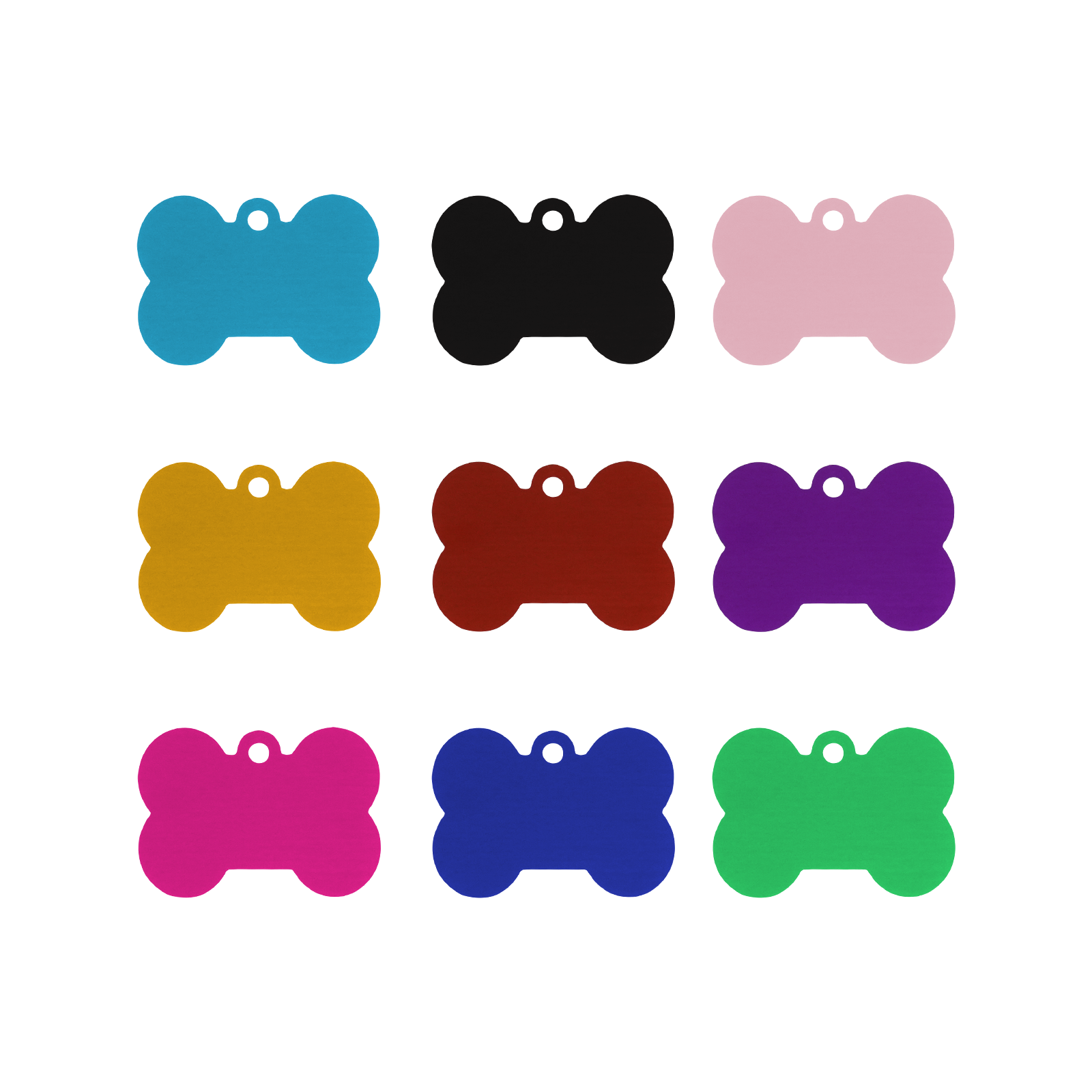











Leave a comment
Please note, comments need to be approved before they are published.