Laser Engraving Machine Reviews & Buyer's Guide 2026
“After understanding these 5 essential aspects, you’ll be fully equipped to choose the right laser engraving machine with confidence.”
Welcome, creators and curious minds!
Laser engraving turns digital designs into real art, gifts, and products—but choosing the right machine can be overwhelming.
That’s why I made this guide: to cut through the noise, share honest reviews, and help you find the perfect engraver for your needs—whether you’re a beginner, a hobbyist, or growing a small business.
Let’s dive in and find your ideal laser engraver!
5 Key Factors to Consider When Choosing
Before we jump into specific machines, let's break down the core elements that differentiate one laser engraver from another.
Understanding these will empower you to compare effectively.
1. Laser Type: Diode, CO2, or Fiber
This is fundamental. Each type has its superpowers and limitations.
Diode Lasers: Often more affordable and compact.
- Great for engraving wood, acrylic (dark), leather, and some plastics. They struggle with clear acrylic and generally can't touch raw metal without special coatings.
CO2 Lasers: More powerful and versatile.
- Excellent for cutting and engraving a wider range of materials, including wood, acrylic (clear and colored), glass, leather, and fabric. Typically larger and require more maintenance.
Fiber Lasers: Specifically designed for engraving and marking metals (including bare metal), some plastics, and certain composites.
- They're usually the most expensive and specialized.
2. Laser Power (Watts) Matters
Think of wattage like the engine in a car.
More watts generally mean faster engraving, deeper cuts, and the ability to work with tougher materials.
For hobbyists, 5-10W (optical power) diode lasers are a good start.
Small businesses often look for 20W+ diodes or 40W+ CO2 lasers.
3. Material Compatibility is Key
Always double-check what materials a machine can handle before buying.
No one wants to buy a machine only to find it can't engrave their preferred material!
Diode lasers are generally not good for clear acrylic or metal without special sprays.
CO2 lasers excel here.
4. Software & User Interface (UI)
The best hardware is useless without good software — and it’s one of the unavoidable investments when starting laser engraving.
Look for intuitive design software (some machines have proprietary, others use LightBurn, LaserGRBL).
Compatibility with your operating system (Windows, Mac, Linux) is also crucial.
5. Crucial Safety Features
Laser engravers are powerful tools.
Prioritize machines with safety enclosures, emergency stop buttons, proper ventilation systems, and include eye protection.
Never compromise on safety!
Top Picks: Best Laser Engravers by Category
Here’s a quick rundown of our favorite machines, categorized to help you quickly narrow down your options:
Best Overall Laser Engraver: xTool F1 Ultra 20W
Combining a 20W fiber and a 20W diode laser, the xTool F1 Ultra handles almost any material—from metal to wood, leather, and acrylic.
It offers exceptional speed, camera-assisted precision, and material recognition, making it ideal for creators who want one powerful, all-around machine.
Key features:
- 20W Fiber and 20W Diode Laser with Enclosed Design
Best Laser Engraver for Beginners: Falcon A1 Pro 20W
The Falcon A1 Pro 20W delivers strong cutting and engraving power with simple, beginner-friendly operation.
It’s affordable, easy to use, and perfect for those who want to start laser engraving and still have room to grow.
Key features:
- 20W Diode and 2W IR laser with All-in-one Design
Best Budget-Friendly Laser Engraver: Falcon CR 5W
With its compact design and 5W laser power, the Falcon CR 5W is an excellent entry-level option for hobbyists on a budget.
It handles wood, leather, and acrylic well—ideal for creative projects or light home use.
Key features:
- Delivers professional-grade engraving performance at under $200
- A rich accessory ecosystem allows for future upgrades
Best for Small Business/Professionals: OMTech 60W CO2 Laser
The OMTech 60W CO2 Laser features a large working area and powerful output, perfect for cutting and engraving non-metal materials like wood, acrylic, and glass.
It’s designed for small workshops or businesses that need reliable performance and higher production capacity.
Key features:
- High-power performance with the capability of cutting 8 mm in a single pass
Getting Started & Maintaining Your New Machine
You've picked your machine, congrats! Now, let's talk about getting set up and keeping it running smoothly.
Essential Accessories to Consider
- Air Assist: Crucial for cleaner cuts and preventing charring.Exhaust Fan/Enclosure: Essential for venting fumes safely.
- Honeycomb Bed: Provides good airflow for cutting and protects your work surface.
- Safety Glasses: Always use the correct eye protection for your laser type.
Basic Maintenance Tips
- Clean Lenses Regularly: Dust and debris degrade laser performance.
- Ensure Proper Ventilation: Protect your health and keep your workspace clean.
- Check Belts and Rails: Keep them clean and properly tensioned for precise movement.
- Water Cooling (CO2 Lasers): Monitor water temperature and level to protect your laser tube.
Safety First: A Quick Reminder
Laser engravers are NOT toys.
Never operate your machine without proper safety glasses, adequate ventilation, and a clear understanding of its operation.
Keep a fire extinguisher nearby and never leave a machine unattended while running.
Frequently Asked Questions
What's the difference between a diode and a CO2 laser engraver?
Diode lasers are generally smaller, more affordable, and good for engraving wood, leather, and dark acrylic.
CO2 lasers are more powerful, versatile (can cut clear acrylic and glass), but also larger and more expensive.
Can I engrave metal with a diode laser?
Generally, no, not bare metal.
Diode lasers can mark anodized, painted, or coated metals, or engrave bare metal with special marking sprays, but they can't directly engrave or cut raw metal like fiber lasers can.
How much does a good laser engraver cost?
Entry-level diode engravers can start around \$300-\$500.
Mid-range diode or basic CO2 machines range from \$800-\$2000.
Professional-grade machines can easily cost several thousand dollars and up.
Is laser engraving difficult to learn?
The basics are relatively easy to pick up, especially with user-friendly software and enclosed machines.
Mastering it, however, takes practice, patience, and experimentation with different materials and settings.
What safety precautions should I take?
Always wear appropriate laser safety glasses, ensure proper ventilation, never leave the machine unattended, and keep a fire extinguisher handy.
An enclosed machine adds an extra layer of safety.
What software do laser engravers use?
Popular software includes LightBurn (highly recommended for many open-frame lasers), xTool Creative Space, Glowforge App, LaserGRBL, and RDWorks (common for CO2 lasers).
Many machines support multiple options.
Conclusion: Making Your Informed Choice
Phew, that was a lot of info, but I hope you feel much better equipped to make your decision!
Choosing the right laser engraving machine really boils down to aligning its capabilities with your specific needs, budget, and project ambitions.
Take another look at the comparison table, revisit the detailed reviews for your top contenders, and consider those key factors we discussed.
Whether you're making personalized gifts, crafting intricate models, or launching a new product line, there’s a perfect laser engraver out there for you.
Happy creating, and may your burns be precise and your cuts clean!









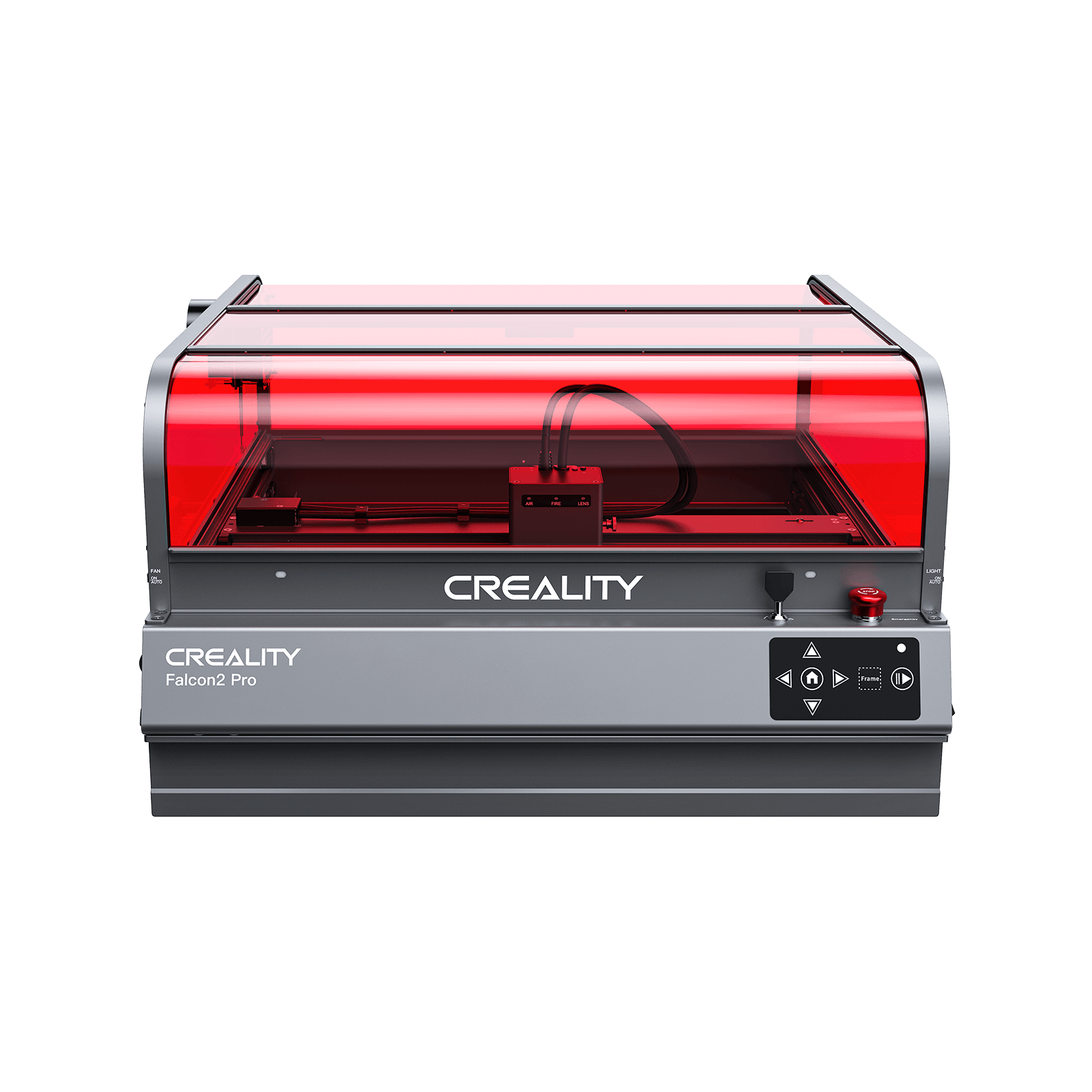







































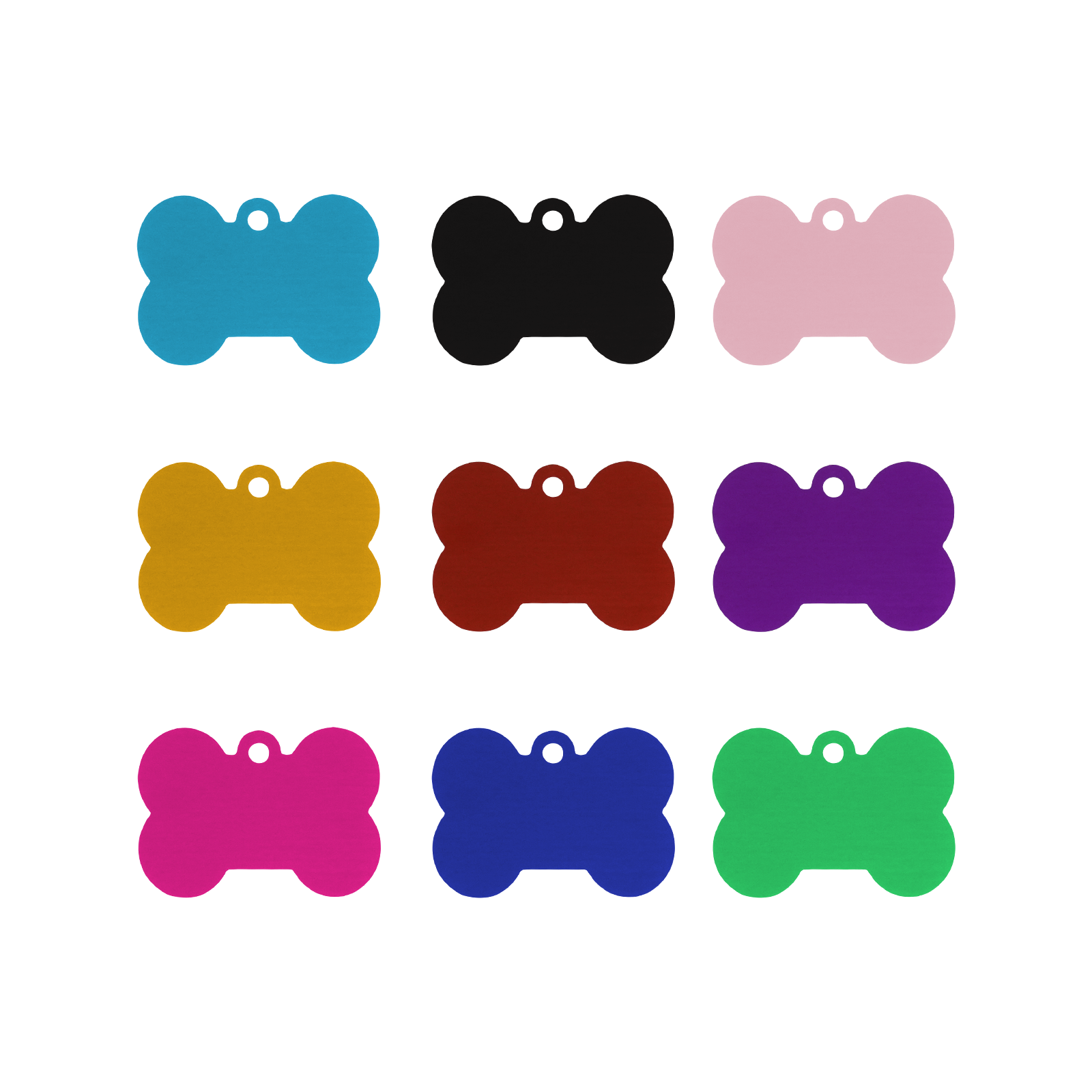











Leave a comment
Please note, comments need to be approved before they are published.