Best 5 20W Laser Cutters of 2025 [Latest Update]
Hey there, fellow maker! If you're here, chances are you've already dipped your toes into the incredible world of laser cutting and engraving.
And now? You're specifically eyeing a 20W laser cutter, which tells me you're serious about power, precision, and getting real work done.
I get it. Choosing the "best" can feel overwhelming with so many options.
That's why I've put together this ultimate guide.
We're going to break down what makes a 20W laser special, highlight my top recommendations, and arm you with all the knowledge you need to confidently pick your favorite laser engraver.
What Can You Expect from a 20W Laser Cutter
A 20 W laser cutter (especially diode-type, sometimes fiber or dual-type) is a strong machine for many beginner-to-intermediate tasks.
For example:
- It can engrave a wide range of materials: wood, leather, paper, acrylic, some glass, and some coated metals (depending on laser type).
- It can cut through thinner materials in a single pass (especially wood, acrylic, chipboard, etc.).
For example, one user with a 20 W machine said:
- “Cuts 4 mm plywood like butter without burning it at all.”

It can be quite a good value for hobbyists, makers, small-batch production, or teaching settings where you don’t need industrial throughput.
What You Should Not Expect
- Not comparable to industrial lasers (60W+, CO₂, or fiber) for heavy cutting or deep engraving.
- Limited performance on clear acrylic, thick metal, and highly reflective metals.
- Cuts on thick wood/acrylic may require multiple passes and can show charring.
- Finish quality may be lower than higher-power machines (slower, less clean edges).
- Diode lasers especially have inherent limits—don’t expect strong metal engraving without coatings or special modules.

Our Top Picks: Best 20W Cutters on the Market
Now that you understand what a 20W laser cutter can do, it’s time to choose the one that best fits your needs.
To give you a clear and honest review, I’ve gone through the specs, user feedback, and market options to highlight the top performers.
Here are the top 5 laser cutters of 2025.
Each one is beginner-friendly — just pick the model that matches your projects and budget.
1. Longer RAY5 20W
Release Date: October 30, 2024 (first available on Amazon).
The Longer RAY5 20W is a budget-friendly diode laser designed for beginners who want strong cutting power at a low cost.

Key features include:
- 20W optical output (≈22–24W real), capable of deep wood and acrylic cutting
- Fine laser spot 0.08 × 0.10 mm
- Generous working area 375 × 375 mm
- Touchscreen + WiFi/App/USB support
- Offline engraving and built-in safety functions
Price: $370–$470
Score: 8.5 / 10
Reason: Excellent performance for the price. Ideal for beginners who want real cutting capability without overspending.
2. Falcon A1 Pro 20W
Release Date: Official launch August 5, 2025 (pre-orders Aug 5–18).
Falcon A1 Pro 20W is a premium enclosed laser system from Creality, designed for creators, educators, and prosumers.

Features include:
- 20W diode laser + optional 2W IR module for metal marking
- Fully enclosed Class-1 safe design
- Smart autofocus camera (precision <0.012”)
- Fast CoreXY motion up to 600 mm/s
- Work area: 268 × 358 mm
- Compatible with LightBurn and Creality software
Price: $799
Score: 9.0 / 10
Reason: A well-rounded, safe, and future-proof system. Great for users who want a machine they can grow into.
3. xTool S1 20W
Release Date: Late 2023 (the S1 series—including the 20W module—officially launched in Q4 2023).
The xTool S1 20W is a mature enclosed diode laser with one of the largest workspaces on the market.

Key features:
- Enclosed Class-1 laser safety
- Large work area: 498 × 319 mm
- 20W laser head with 0.08 × 0.10 mm spot size
- Supports interchangeable 20W / 40W modules
- WiFi, USB, and app connectivity
- Compatible with LightBurn
Price: $999+
Score: 8.7 / 10
Reason: Offers a significantly larger cutting area than competitors. Ideal for beginners who plan to do larger projects or want room to expand.
4. WeCreat Vision 20W
Release Date: Introduced and reviewed widely in mid-2024.
WeCreat Vision 20W is a user-friendly diode laser with features tailored for classrooms and creators.

Key features include:
- 20W diode laser
- Auto-lifting enclosure (supports materials up to 140 mm tall)
- Work area 420 × 290 mm
- Built-in camera and air assist
- WiFi connectivity and simple software UI
Price: $1,199.99
Score: 8.3 / 10
Reason: Excellent for educational environments and beginner creators who value a clean, simple, and safe workflow.
5. AtomStack Kraft 20W
Release Date: Launched around May 20, 2025 (official marketing announcement).
The Kraft 20W is AtomStack’s dual-laser flagship, offering unmatched material versatility.
Key features:
- 20W diode laser + 1.2W IR laser
- Metal + non-metal engraving capability
- Work area: ~19.6 × 12.6 inches
- Smart camera recognition
- Class-1 enclosure with filtration
- High-speed engraving up to 600 mm/s
Price: $1,399–$1,499
Score: 8.8 / 10
Reason: Best multi-material performance of the group. Ideal for users who need metal engraving and strong cutting in one machine.
Overall Recommendation (Quick Comparison)
|
Model |
Best For |
Key Strength |
|
Longer RAY5 20W |
Beginners on a budget |
Best price-to-power ratio |
|
Falcon A1 Pro 20W |
Beginners → advanced users |
Most balanced feature set |
|
xTool S1 20W |
Users needing larger work area |
Mature, reliable, huge workspace |
|
WeCreat Vision 20W |
Classrooms & creators |
Easiest to use + safest workflow |
|
AtomStack Kraft 20W |
Multi-material & metal engraving |
Dual-laser versatility |
20W Laser Cutter Buyer's Guide: What to Look For
So, you've seen my top picks.
Now, let's empower you with the knowledge to evaluate any 20W laser cutter like a pro.
These are the critical factors I consider before recommending any machine.
1. Understanding 20W Power
Don't just look at the number "20W" – understand what it means for diode lasers.
What can 20W diode lasers really cut and engrave?
- They're fantastic for cutting 6-10mm plywood and pine, 3-5mm acrylic (dark colors work best), and even some thinner softwoods like basswood in a single pass.
- Engraving on wood, slate, leather, coated metals, and even some anodized aluminum is typically crisp and fast.
- Single vs. Quad-Diode (or more) technology explained: A true "20W" diode laser doesn't mean it has one 20W diode.
- It typically combines multiple lower-power laser diodes (e.g., four 5W diodes) into a single, powerful beam.
This stacking technique is how manufacturers achieve higher wattages in compact diode modules.
More stacked diodes generally mean more power at the focal point.
2. Key Features to Consider
This is where the rubber meets the road.
Pay close attention to these details:
- Work Area: How big are your projects? Measure the largest piece of material you foresee working with. Standard sizes are 400x400mm, but some extend to 460x800mm or more. Don't underestimate the importance of this!
- Air Assist: This is critical for cutting. An air assist system blows away smoke and debris from the cutting kerf, preventing charring, reducing flame-ups, and allowing the laser to cut deeper and cleaner in fewer passes. If a machine doesn't include it, budget for an external one.
- Software Compatibility: LightBurn is the gold standard for laser control software and is compatible with nearly all quality diode lasers. Some brands also offer their own software (e.g., xTool Creative Space, Ortur Laser Explorer), which can be user-friendly, especially for beginners. Ensure your chosen machine supports LightBurn for maximum flexibility.
- Frame & Build Quality: A sturdy, all-metal frame is essential. It minimizes vibrations, leading to more precise engravings and cuts. Look for easy assembly but also robust construction that feels durable.
- Connectivity: Most machines offer USB. Wi-Fi or SD card slots add convenience, allowing you to run jobs without being tethered to a computer.
- Modularity & Expandability: Can you add a rotary attachment for engraving cups/cylinders? Are there camera systems for easy material positioning? Can you extend the work area later? These options add significant versatility.
- Noise Level: Air assist pumps can be noisy, as can the machine's cooling fans. If you're working in a shared living space, consider this factor.
3. Budget & Value
A 20W diode laser is a significant investment, but you don't necessarily need the most expensive model.
What to expect at different price points:
- You'll find good 20W options ranging from $500-$900 USD, often including some basic accessories.
- High-end models with premium features, integrated safety, and robust ecosystems can push past $1000-$1200.
Don't forget accessories: Factor in the cost of essential safety glasses, an external air pump (if not included), proper ventilation, and a supply of materials to experiment with.
20W Laser Cutter FAQs (Frequently Asked Questions)
Let's clear up some common questions I hear about 20W diode lasers.
Q: Can a 20W laser cut metal?
No, a 20W diode laser cannot cut raw metal.
It can engrave coated metals (like anodized aluminum, painted steel) by vaporizing the coating, and it can mark some stainless steel with special sprays or coatings.
Q: How thick can a 20W laser cut wood/acrylic?
Typically, 6-8mm plywood or pine in one to two passes, and 3-5mm dark acrylic in one to three passes.
Lighter colored acrylics are very difficult or impossible for diode lasers due to wavelength.
Q: Is 20W powerful enough for [specific project type]?
For most hobby projects, small business production of signs, decor, custom items, or intricate engravings, a 20W laser is very powerful and capable.
For very thick materials (15mm+ wood) or clear acrylic, you'll need a CO2 laser.
Q: What's the best software for a 20W laser?
LightBurn is widely considered the best software, offering unparalleled control, features, and compatibility.
LaserGRBL is a free, open-source alternative.
Q: What maintenance does a 20W diode laser require?
Keep the lens clean with a cotton swab and isopropyl alcohol, regularly clean the work area and air assist nozzle, and ensure good ventilation to prevent debris buildup.
Diode lasers are generally low-maintenance.
Q: Is a 20W diode laser better than a 40W CO2 laser?
They are different tools for different jobs.
A 40W CO2 laser will generally cut faster and thicker materials (including clear acrylic) than a 20W diode laser.
However, 20W diode lasers are significantly smaller, more portable, much cheaper, and easier to maintain.
For home use and specific materials, the 20W diode can be "better" in terms of accessibility and cost-effectiveness.
The End
A 20W laser cutter offers impressive power, versatility, and value for makers at every level.
Whether you’re crafting at home or building a small workshop, choosing the right machine will set the foundation for endless creative possibilities.
Pick confidently—and start bringing your ideas to life.









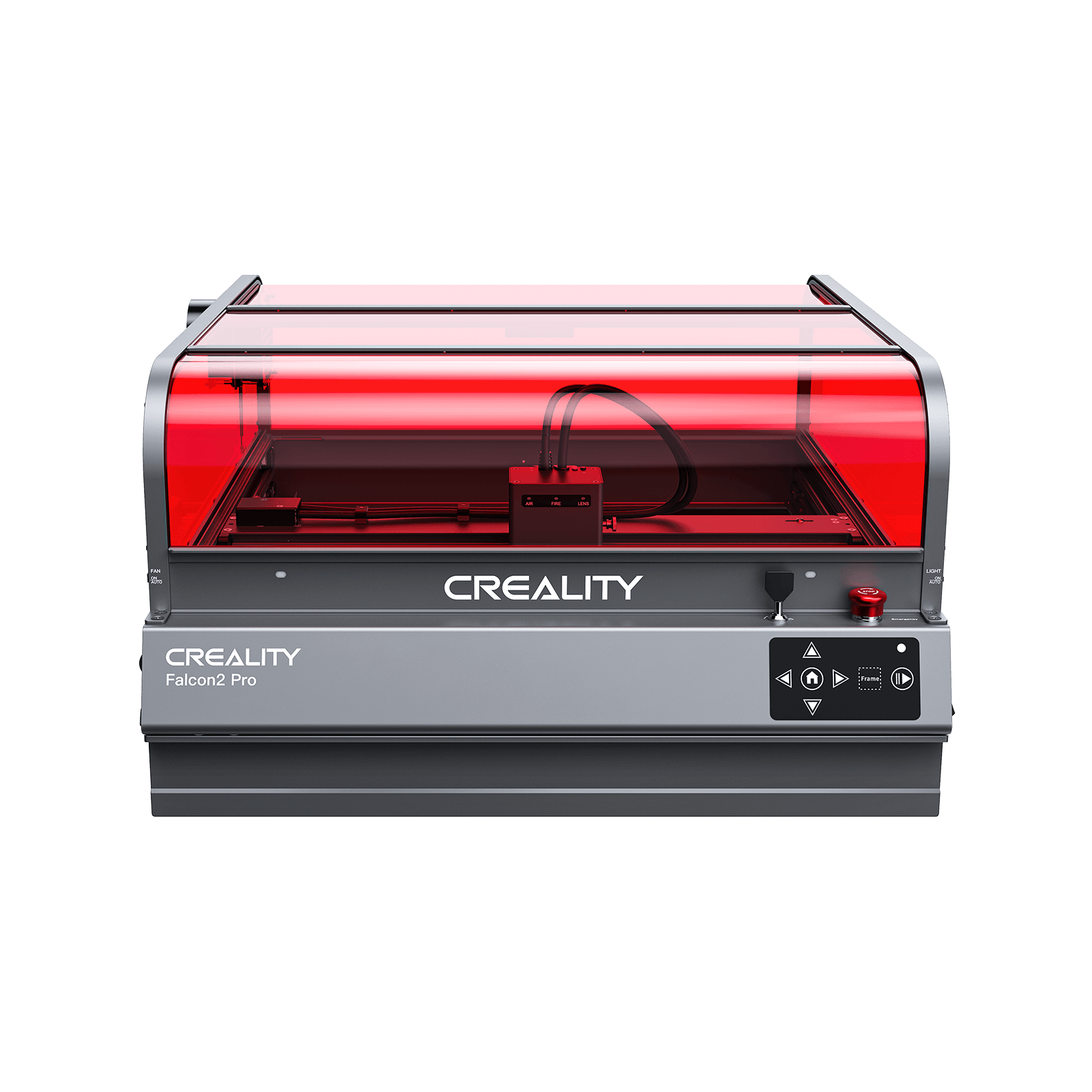








































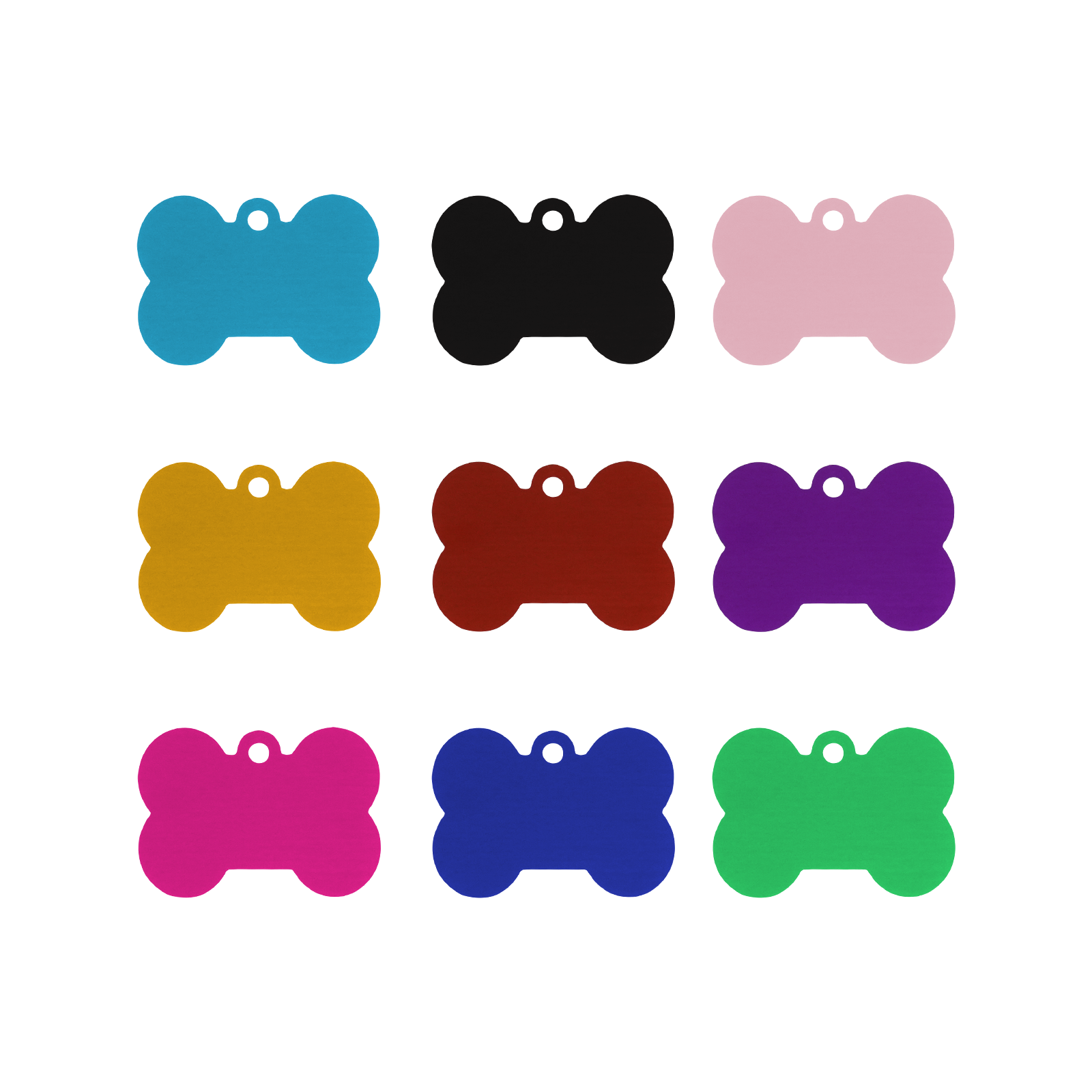





![Best 5 20W Laser Cutters of 2025 [Latest Update]](http://www.crealityfalcon.com/cdn/shop/articles/featured-image-of-best-20w-laser-cutter_8164986c-d26b-43bd-b0cc-39f01e2a739c_1100x.webp?v=1763451066)





Leave a comment
Please note, comments need to be approved before they are published.