Buyer’s Guide for Glass Laser Engraving Machine
Glass laser engraving has revolutionized customization and industrial marking.
It transforms ordinary glass into stunning, personalized masterpieces or precisely branded components.
This isn't just a hobbyist's dream; it's a powerful tool for businesses and artists alike.
In this comprehensive guide, we'll demystify glass laser engraving machines, helping you understand how they work, what to look for, and how to achieve exceptional results.
Get ready to etch your mark on the world, one piece of glass at a time.
2 Types of Glass Laser Engraving Effects You Should Know
When it comes to laser engraving on glass, not all results are created equal.
In fact, there are two main engraving effects you’ll encounter — each delivering a completely different look and requiring different laser technology.
Understanding these effects will help you choose the right machine and create the results you want.
1. Surface Glass Engraving
Surface glass engraving works by using a focused laser beam to heat the outermost layer of the glass to the point of micro-fracturing.
When the laser energy is absorbed by the glass surface, it causes rapid expansion and thermal stress.
This creates thousands of tiny cracks and rough textures on the surface, forming a frosted, white marking that contrasts clearly against the smooth background.
2. Sub-Surface (Internal or 3D) Glass Engraving
Sub-surface glass engraving works by focusing a high-energy laser beam inside the glass rather than on the surface.
When the laser reaches its focal point within the material, the energy density becomes extremely high, causing localized micro-explosions.
These explosions form small micro-fractures or light-scattering points.
By placing thousands to millions of these points in precise positions, the machine builds a 2D or fully 3D image suspended in the glass interior.
The key is that the outer glass surface remains completely intact — smooth and untouched — while the design appears to float inside.
What You Need for Surface and Sub-Surface Glass Engraving
To achieve high-quality laser engraving results on glass, it’s important to choose the right laser system and meet specific technical requirements.
Surface engraving and sub-surface (internal) engraving rely on different wavelengths, materials, and setup conditions.
Below is a clear breakdown of what’s needed for each method.
1. Requirements for Surface Glass Engraving
Surface engraving targets the outer layer of the glass to create a frosted finish.
To ensure clean marking without cracks or chipping, the following conditions should be met:
|
Aspect |
What You Need |
Why |
|
Laser Type |
CO₂ laser (10.6 μm)/ Blue Diode Laser (with Laser Marking Spray) |
Glass strongly absorbs this wavelength → excellent frosted finish |
|
Material |
Soda-lime or borosilicate glass (not tempered) |
Prevents shattering and ensures uniform surface reaction |
|
Software |
Standard laser engraving software (LightBurn, RDWorks, EZCAD) |
Supports 2D vector/path and raster image engraving |
|
Settings |
Low-medium power + slower speed + accurate focus + optional wet tissue/soap cooling |
Avoids deep cracks and ensures smooth, consistent contrast |
2. Requirements for Sub-Surface (Internal / 3D) Glass Engraving
For 2D or 3D internal glass engraving, the outcome depends far more on whether the software supports 3D point-cloud generation and precise internal focusing.
This is very different from surface glass engraving: if a CO₂ laser can engrave wood, it can usually engrave the surface of glass as well.
However, with a blue diode laser, you’ll need a laser marking spray to help the glass absorb the beam and produce a visible result.
For sub-surface engraving, including 2D and 3D internal engraving, neither CO₂ nor diode lasers are suitable.
|
Aspect |
What You Need |
Why |
|
Laser Type |
UV / DPSS laser (355 nm/532 nm) with high peak energy |
Penetrates the surface and focuses energy inside the glass |
|
Material |
K9 optical crystal or high-clarity glass |
Ensures clean internal refraction and bright white point clouds |
|
Software |
Specialized 3D engraving software + point-cloud generation (e.g., 3D Builder, CrystalWorks) |
Converts 3D models / photos into internal dot structures |
|
Settings |
Ultra-tight focus, controlled pulse energy, XYZ multi-layer positioning, vibration-free stage |
Creates precise internal micro-fractures without surface damage |
The Ultimate Guide to Selecting a Glass Laser Engraving Machine
Here, rather than recommending a specific model, our goal is to help you understand how to choose the right laser engraving machine for glass.
If you already own a laser engraver and you’re unsure whether it can engrave glass surfaces, try using a laser marking spray.
This can help you test whether your machine is capable of achieving a visible mark on glass.
If you don’t have a machine yet and want to engrave both glass surfaces and internal 2D/3D structures, ensure the machine you choose meets the following requirements:
- UV laser source
- Software that supports 3D internal engraving
Pro and Cons of UV Laser Engraver
UV lasers excel in high-precision marking on delicate or transparent materials, but they are not ideal for deep engraving or cutting — and they cost more.
Here’s a complete breakdown of the UV laser engravers:
Top 3 Pros of UV Laser Engravers
|
Rank |
Key Advantage |
Why It Matters |
|
1 |
High precision & fine details |
Ideal for logos, micro-texts, electronics, medical marking |
|
2 |
Cold processing with minimal damage |
Prevents burns/cracks on glass and delicate materials |
|
3 |
Works well on transparent/sensitive materials |
Excellent for glass, crystal, acrylic, plastic |
Top 3 Cons of UV Laser Engravers
|
Rank |
Major Limitation |
Impact |
|
1 |
Much higher cost |
Higher upfront price vs CO2/diode lasers |
|
2 |
Low cutting capability |
Mainly for marking, not deep engraving or thick materials |
|
3 |
Requires more expertise & maintenance |
Cooling & optical systems need proper handling |
The End
Finding the best laser engraving machine for glass is not a difficult task.
But once you realize that most UV laser engravers are two or three times more expensive than blue diode laser engravers — and that UV lasers can only mark glass while performing poorly in cutting common materials like wood or acrylic — you’ll start to have a clearer idea of what kind of machine you really need.









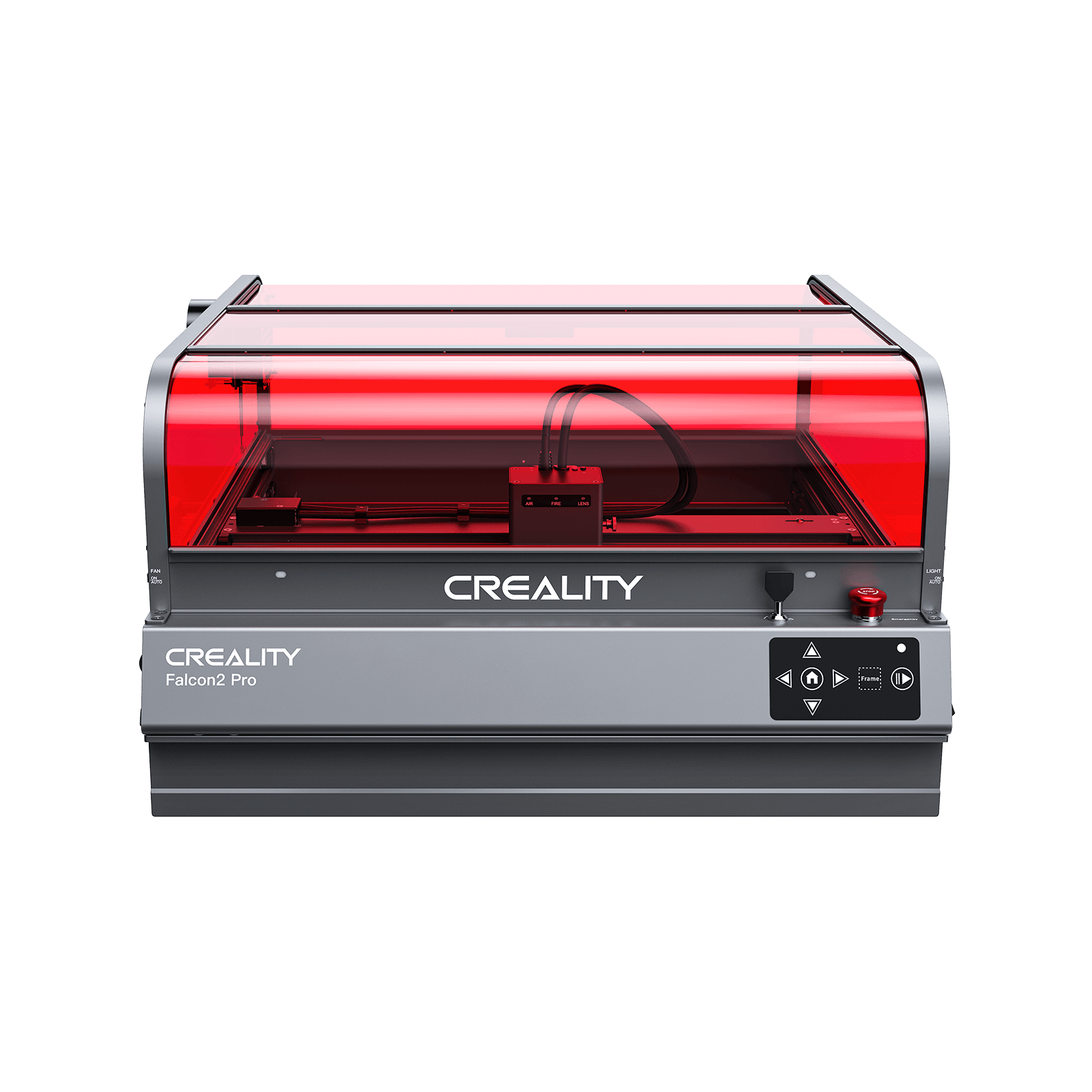








































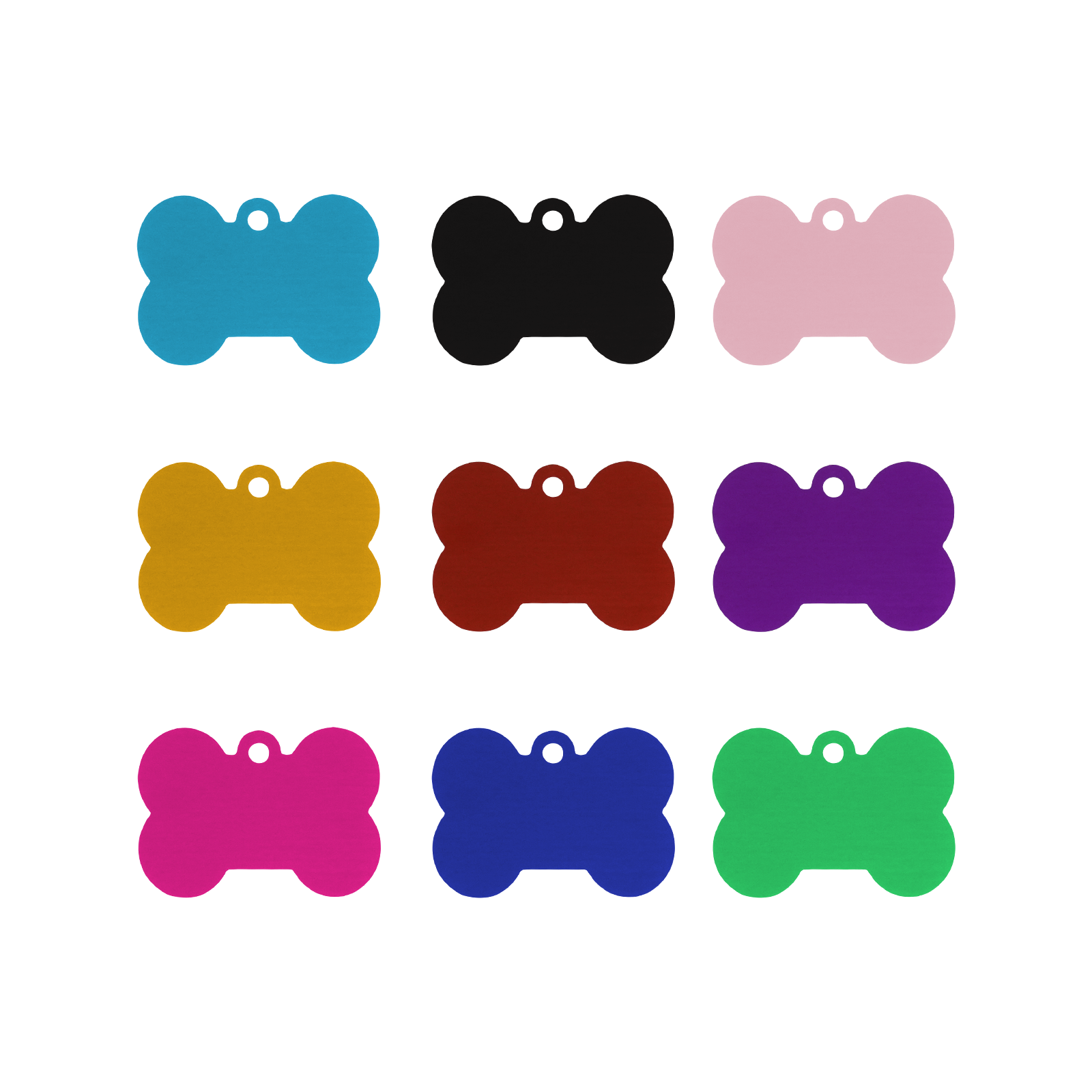











Leave a comment
Please note, comments need to be approved before they are published.