Buyer’s Guide: Mini Laser Engraving Machine for Metal
In this comprehensive guide, we'll explore the difference between engraving and cutting, dive deep into the technologies that actually work on metal, and help you understand the crucial factors for choosing the perfect machine for your needs.
So, let's get started on powering up your metal-crafting potential!
Understanding Small Metal Engravers & Cutters: What's the Difference
Before we jump into specific technologies, let's clarify the two main things these laser engraver machines can do: engrave and cut.
While some machines can do both, understanding the distinction is key to making the right choice.
Small Metal Engraving Machines
When we talk about engraving, we're generally referring to surface modification.
This can range from a very shallow surface mark that changes the color or texture of the metal (often called "marking" or "etching") to a deeper indentation that physically removes material.
The depth varies greatly depending on the machine's power and type.
Typical applications for engraving include:
- Personalization: Adding names, dates, or custom designs to jewelry, watches, keychains, or gifts.
- Part Marking: Creating permanent serial numbers, barcodes, logos, or manufacturing data on industrial components.
- Decorative Items: Crafting intricate patterns on metal art, plaques, or trophies.Tool Marking: Labeling tools for inventory or branding.
Small Metal Laser Cutters
Cutting, on the other hand, means going all the way through the material. A laser cutter focuses enough power to vaporize or melt the metal along a specific path, cleanly separating one piece from another.
This requires significantly more power and a different kind of laser compared to most engravers.
Typical applications for cutting include:
- Jewelry Making: Cutting intricate shapes for pendants, earrings, or custom components.
- Small Parts Fabrication: Producing precise metal gaskets, shims, brackets, or prototypes.
- Stencils & Templates: Creating durable metal stencils for various applications.
- Art & Craft Projects: Cutting out detailed designs for metal artwork or sculptures.
The Core Technology: Which Lasers Work on Metal
This is where it gets really interesting, and frankly, where a lot of confusion lies. Not all lasers are created equal, especially when it comes to metal.
If you've tried to engrave metal with a typical blue diode laser, you've likely been disappointed. Let me break down the technologies that genuinely get the job done.

Fiber Lasers: The King of Metal Processing
If you're serious about working with metal, especially raw, untreated metal, fiber lasers are your best friend. These are the undisputed champions for metal engraving, marking, and cutting in the small-scale world.
- How they work: Fiber lasers operate at a very short wavelength (typically around 1064nm), which is perfectly absorbed by most metals. This allows them to deliver a high-energy, focused beam that can quickly vaporize, melt, or ablate the metal surface.
- Ideal for: Engraving deep, precise marks, surface marking (annealing, etching), and cutting a wide range of metals, including stainless steel, aluminum, brass, copper, titanium, gold, silver, and more.
- Power considerations: For engraving and marking, you might start with 20W or 30W. For cutting thinner metals or faster, deeper engraving, 50W and above are common. The higher the wattage, generally, the faster and deeper you can go.
CO2 Lasers: Limited Metal Capabilities (But Still Relevant)
You might be familiar with CO2 lasers from working with wood, acrylic, or leather. While they are incredibly versatile for non-metals, CO2 lasers struggle immensely with raw metal.
Why CO2 lasers struggle: The longer wavelength of a CO2 laser (around 10,600nm) is highly reflective off most raw metals. It's like trying to cook with sunlight reflected off a mirror – very little energy gets absorbed.
Use cases: So, are they useless for metal? Not entirely! CO2 lasers can be used to:
- Engrave anodized aluminum: They remove the anodized coating, revealing the silver aluminum underneath.
- Mark painted or coated metals: They can ablate the paint or coating, exposing the metal. Engrave some specific treated metals: Metals with special laser-reactive coatings.
- Cut thin metal (with oxygen assist, very high power, and specific setups): This is usually found in much larger, industrial CO2 cutters, not typically "small" desktop machines.
Diode Lasers: Entry-Level for Surface Marking
Diode lasers are popular due to their affordability and compact size, especially for hobbyists working with wood or plastic. However, for raw metal, their capabilities are very limited.
- Limitations for metal: With lower power and a different wavelength, diode lasers generally cannot engrave or cut raw metal.
- Specific applications: They can sometimes achieve a very shallow surface mark on certain coated metals, or on metals pre-treated with a laser-marking spray (like Cermark). Think of this as surface discoloration rather than true engraving, definitely not for cutting raw metal.
Beyond Lasers: Other Small Metal Engraving Options
While our focus is on lasers, it's good to know there are other ways to engrave metal if a laser isn't quite right for your specific need.
- CNC Routers/Engravers: These machines use a spinning cutting bit (like a drill) to physically carve into the metal. They can achieve deeper engraving and even 3D milling. They're typically slower than lasers for intricate details but excel at removing more material.
- Dot Peen Markers: Often used in industrial settings, these machines use a carbide pin to rapidly "peen" (indent) a series of dots into the metal, forming characters or logos. They create very durable, permanent marks, ideal for harsh environments, but don't offer the fine detail of lasers.
For speed, precision, and intricate detail in a compact setup, especially for engraving and marking, lasers (specifically fiber lasers) are often the preferred choice.
Key Factors When Choosing Your Mini Metal Laser Machine
Okay, now that we know which lasers work, how do you pick the right one for you? It can feel overwhelming, but breaking it down into these key factors will make the decision much clearer.
Engraving vs. Cutting: Define Your Primary Need
This is step one.
Are you mostly looking to engrave serial numbers on tools, or do you need to cut out metal shapes for jewelry?
- Engraving only: A lower-power fiber laser (e.g., 20W-30W) will likely suffice.
- Cutting & deep engraving: You'll need higher power (50W+ fiber laser) and a machine specifically designed for cutting, which usually implies a sturdier build and potentially a larger work area.
Need both? Most fiber lasers that can cut can also engrave beautifully, but consider whether the machine's primary design is optimized for one over the other.
Laser Power (Watts): The Heart of Performance
Think of laser power like horsepower in a car. More watts generally means more speed, more depth, and the ability to process thicker materials.
- For engraving/marking: 20W-30W fiber lasers are excellent for most surface marking and shallow to medium engraving on various metals.
- For deeper engraving/faster marking: 50W-60W fiber lasers significantly boost speed and depth, making them great for higher-volume work or more substantial projects.
- For cutting: While 50W can cut very thin metals, serious metal cutting often requires 100W+ fiber lasers, which typically aren't in the "mini" or "small" desktop category.
- For small desktop units, 50W-60W fiber lasers can cut very thin foils or plates.
Top Picks: Recommended Small Laser Engravers & Cutters for Metal (2025)
Now for the exciting part! Based on common needs and features, here are some categories and illustrative examples of what you might look for in a small metal laser machine.
Please note: Specific models and pricing fluctuate, so these are illustrative examples. Always research current models and reviews before purchasing.
Best for Beginners & Hobbyists
For those just dipping their toes into metal or with lighter marking needs, a good balance of cost and capability is key.
Entry-Level Fiber Laser:
These compact 20W fiber lasers are fantastic for precision marking and shallow engraving on most metals. They're typically tabletop units, relatively easy to set up, and provide professional-grade results for small batches or personalization. Expect to invest around $1,000 - $2,000.
Compact Infrared Laser:
If dedicated metal engraving is your primary goal, a compact infrared (IR) fiber laser like Falcon A1 Pro is the ideal choice.
These machines directly engrave, etch, and mark raw metals (like stainless steel, aluminum, brass, etc.) and plastics without the need for pre-treatment sprays like Cermark.
While the initial investment is higher, their speed and versatility for metal work far surpass diode lasers.

Best Value for Small Businesses & Prosumers
If you're running a small business, offering custom products, or need more speed and versatility, a mid-range fiber laser is your sweet spot.
Mid-Range Fiber Laser 50W+:
These machines offer a significant jump in power, allowing for faster processing, deeper engraving, and sometimes even cutting very thin metals.
They often come with larger working areas and more robust software features.
They're the workhorses for many small businesses. Expect prices in the $4,000 - $8,000 range.
Look for features like: Galvo mirrors for speed, an integrated camera for positioning, and compatibility with rotary attachments.
Conclusion
Stepping into the world of small laser engravers and cutters for metal is an exciting journey.
These "mini metal maestros" put incredible power and precision right at your fingertips, enabling you to create personalized items, fabricate intricate parts, or add durable marks that truly stand out.
I hope this guide has demystified the technology, helped you understand the critical differences between machines, and given you the confidence to choose the right small laser for your metalworking dreams.
Remember to prioritize safety, take your time learning, and most importantly, have fun creating!









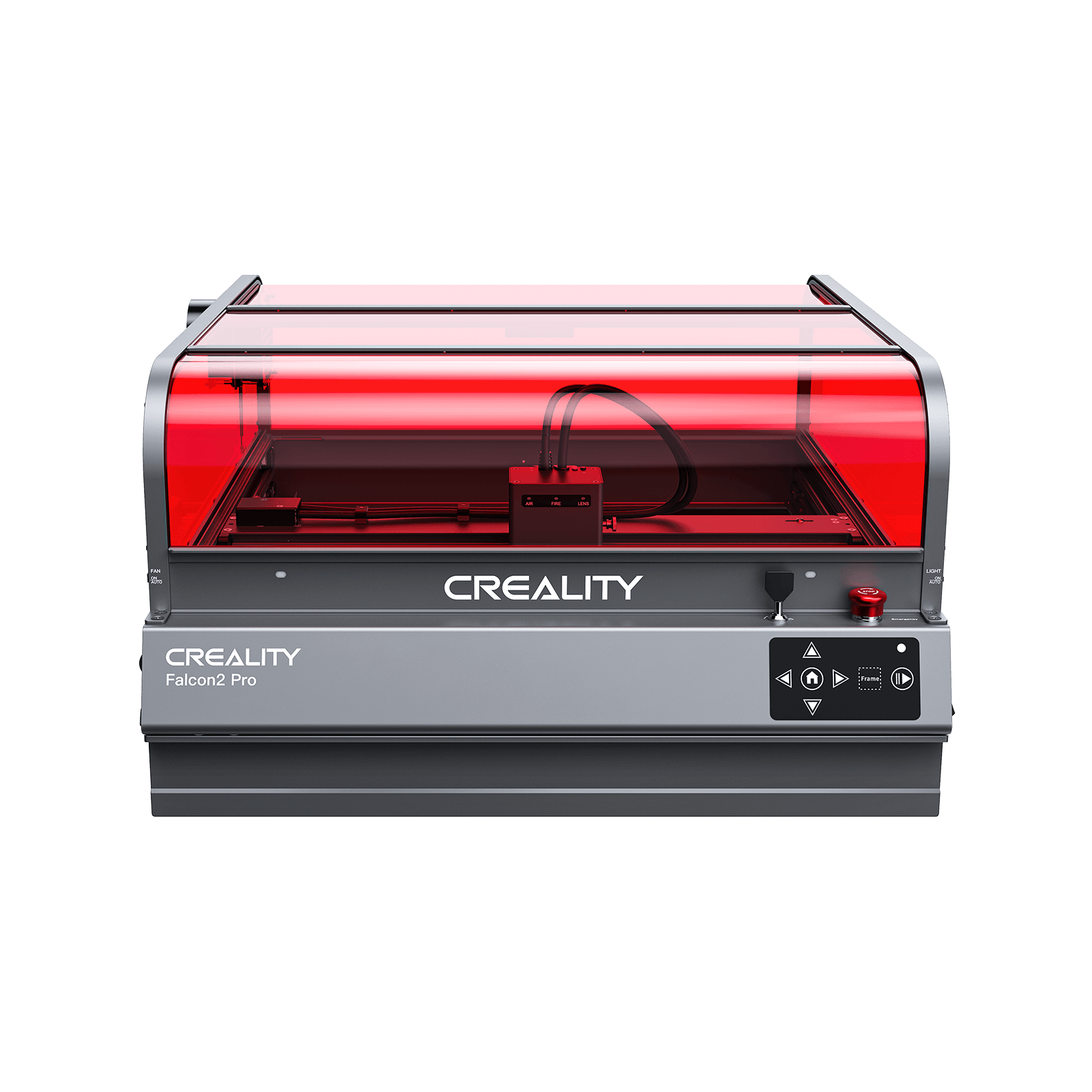








































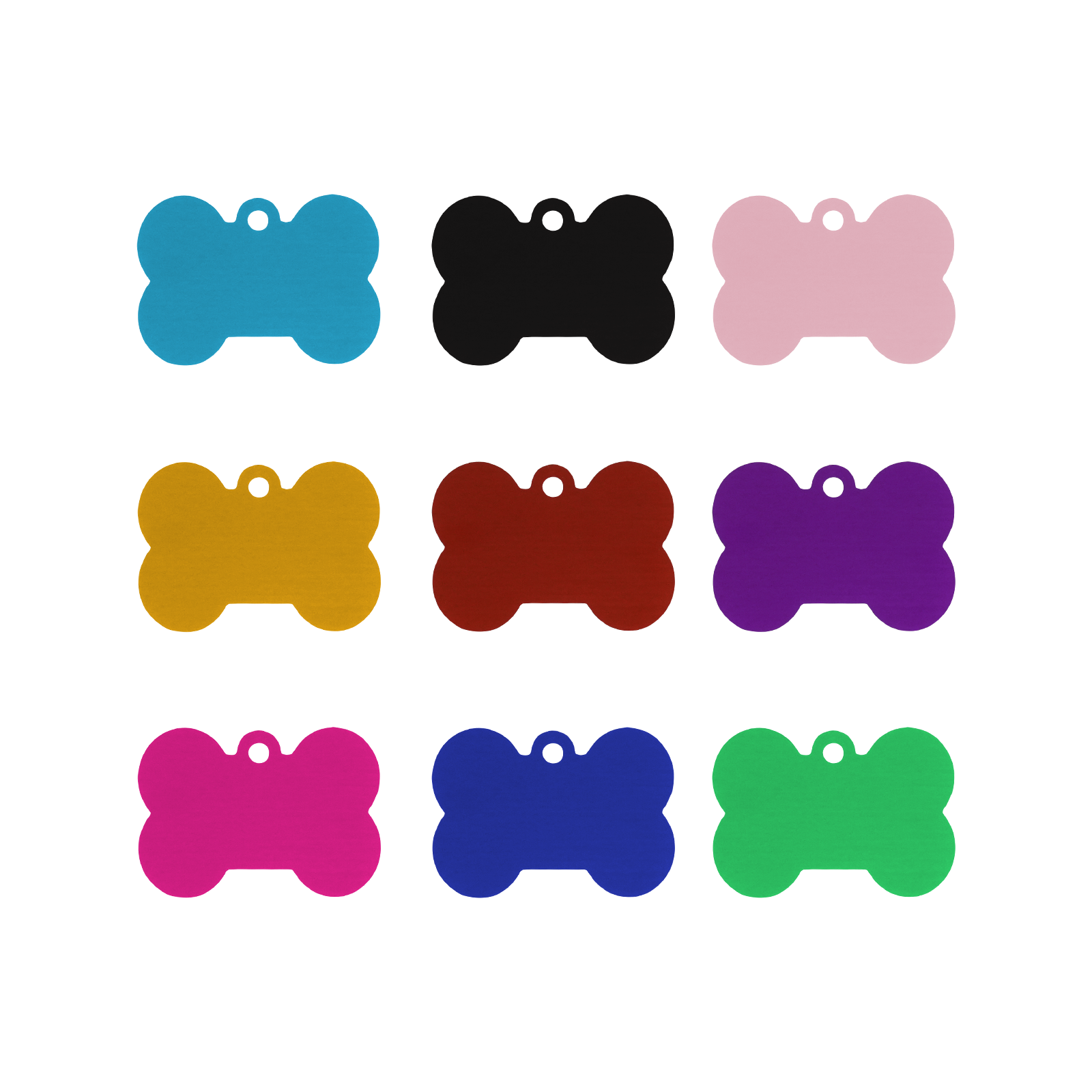











Leave a comment
Please note, comments need to be approved before they are published.