Top Things to Consider When Buying a Tabletop Laser Cutter
In recent years, the laser engraver industry has rapidly evolved from industrial workshops to everyday creative spaces.
What once required a large, expensive machine and professional training can now be achieved on a compact tabletop device.
Today’s tabletop laser cutters have entered the true consumer era — combining precision, safety, and affordability for hobbyists, small businesses, and makers alike.
Whether you’re customizing wood crafts, engraving leather gifts, or prototyping metal parts, choosing the right tabletop laser cutter can make all the difference in quality and productivity.
What Exactly is a Tabletop Laser Cutter
Simply put, a tabletop laser cutter is a compact machine that uses a focused laser beam to engrave or cut various materials.
What differentiates "tabletop" from those massive industrial models?
The answer is Size, power, and price.
These units are designed for accessibility, fitting comfortably in a home workshop, small business, or classroom environment.

Who are they for
Tabletop laser cutters are perfect for hobbyists wanting to personalize gifts, crafters making custom jewelry or decor, small businesses creating prototypes or small-batch products, educators bringing STEM to life, and anyone with a passion for precise DIY projects.

Common applications are vast: engraving custom designs on wood, cutting intricate patterns in acrylic, personalizing leather goods, fabricating paper models, etching on glass, and even marking certain metals.

If you can dream it, a tabletop laser cutter might just help you make it.
How Do Tabletop Laser Cutters Work? (The Basics)
At its heart, a laser cutter uses a high-powered laser to either vaporize material (cutting) or change its surface (engraving).
Your design software sends instructions to the machine, guiding the laser head with incredible accuracy.
For tabletop units, you'll mainly encounter four types of lasers:
1. Diode Lasers
Diode lasers are the most affordable and beginner-friendly option.
They work best with wood, leather, paper, cardboard, and coated or dark acrylic.
While their precision is moderate, they are excellent for hobby projects, light crafts, and personalized gifts.
Most tabletop diode laser cutters cost between $200 and $800, making them a perfect entry point for new users or small creative studios.

2. CO₂ Lasers
CO₂ lasers are the most versatile choice for tabletop use, capable of engraving and cutting a wide range of materials such as wood, leather, fabric, acrylic (including clear), and even glass for surface engraving.
They offer high precision and clean cutting edges, making them ideal for professional makers or small businesses.
Typically priced from $800 to $3,000, CO₂ laser cutters provide great value for those seeking both performance and flexibility.

3. UV Lasers
UV lasers use a shorter wavelength (around 355 nm), producing ultra-fine engraving with almost no heat distortion.
They are perfect for plastics, glass, ceramics, printed circuit boards, and coated metals — materials that are too delicate for other laser types.
With extremely high precision, UV lasers are often used in industries requiring detailed, clean markings.
Prices generally range from $1,500 to $4,000, depending on power and build quality.
4. Fiber Lasers
Fiber lasers represent the professional, industrial-grade end of tabletop engraving.
Using a fiber-optic source, they deliver exceptional power and pinpoint accuracy, ideal for metals like stainless steel, aluminum, brass, and titanium, as well as hard plastics.
These machines can engrave deeply and permanently, producing factory-level quality on a compact scale.
Expect to invest $2,000 to $6,000 or more for a good tabletop fiber laser.

Key Features to Look for in Your First Tabletop Laser Cutter (Buyer's Guide)
Choosing your first laser cutter can feel overwhelming, but focusing on these key features will help you pinpoint the perfect machine for your needs.
1. Laser Power & Speed
Match power to your projects and materials.
As we discussed, higher watts mean more capability.
Speed is also crucial – faster speeds mean quicker project completion, especially for engraving.

2. Material Compatibility
Know what you want to cut!
Will you primarily work with wood, acrylic, leather, paper, or fabric?
Some lasers can engrave certain metals; others can't.
Always check the machine's material list.
3. Work Area / Bed Size
How much space do you need?
This defines the maximum size of material you can cut or engrave.
Consider your typical projects; small craft items might only need a 12"x12" area, while larger signs or art pieces demand more.
4. Software & Connectivity
Ease of use is key.
Look for intuitive software like LightBurn, Glowforge App, or proprietary options that offer a smooth design-to-cut workflow.
Wi-Fi and USB connectivity offer flexibility.
5. Focal Length & Auto-Focus
For precision, a good focus mechanism is essential.
Auto-focus systems save time and ensure your cuts and engravings are consistently sharp.
6. Ventilation & Exhaust
Crucial for health and machine longevity.
Laser cutting produces smoke and fumes; an effective exhaust system that vents outside is vital.
Some units include internal filters, but external ventilation is often preferred.
Top Tabletop Laser Cutters: Our Recommendations for Every Budget
Based on my experience, here are some categories of excellent tabletop laser cutters, giving you a taste of what's out there.
Please note: specific models and pricing can change frequently, so always check the latest information!
1. Best for Beginners/Budget-Friendly
Entry-level Diode Lasers (e.g., Creality Falcon, Ortur, Atomstack, Sculpfun):
These are fantastic for getting started without breaking the bank.

They're perfect for intricate engraving on wood, cutting thin wood/acrylic, and paper crafts. Expect to spend $300-$800.
- Pros: Affordable, compact, great for detail.
- Cons: Limited power, slower, fewer material options.
2. Best All-Around Value (Mid-Range Diode):
Versatile Diode Lasers (e.g., XTool D1 Pro, LaserPecker)

Stepping up, these offer more power and features than basic diodes, often with larger work areas.
Excellent for serious hobbyists or small businesses doing lighter work. ($800-$2000).
3. Entry-Level Compact CO2
While the K40 requires some tinkering, these provide true CO2 power in a smaller footprint.
Great for cutting thicker materials and faster processing. ($1200-$3000).
- Pros: Good balance of power, features, and price. Wider material compatibility.
- Cons: CO2 needs more setup/maintenance; diodes still have power limits.
4. Premium Options
Smart Laser Systems (e.g., Glowforge Plus/Pro):
Known for their user-friendliness and integrated software, these are excellent for those who want a plug-and-play experience with impressive results.
High-quality build, excellent support. ($3000-$6000+).

Higher-End Compact CO2 (e.g., Epilog Zing, Thunder Laser Nova):
These are robust, professional-grade machines offering reliability, speed, and precision for more demanding production work. ($7000+).
- Pros: High power, speed, precision, excellent support, robust.
- Cons: Significant investment.
Pricing Your Tabletop Laser Cutter: What to Expect
Let's talk money.
The investment can range wildly, but here’s a general idea of what to expect:
- Entry-level (Under $1000): You're primarily looking at diode lasers here. They're excellent for getting your feet wet with engraving and light cutting.
- Mid-range ($1000 - $3000): This sweet spot offers more powerful diode lasers or entry-level CO2 machines. You get increased speed, larger work areas, and broader material compatibility.
- High-end home/small business ($3000+): This category includes sophisticated CO2 lasers with advanced features, higher power, and robust software, ideal for serious hobbyists or commercial use.
Don't forget the hidden costs!
Beyond the machine itself, budget for materials (which can add up!), potential software subscriptions (LightBurn is a one-time fee, but some cloud-based platforms have recurring costs), essential accessories (exhaust fans, air assist, rotary attachments), and occasional maintenance parts.
Essential Safety Practices for Tabletop Laser Engravers
I can't stress this enough: safety is paramount when operating a laser cutter.
These machines are powerful tools and demand respect.
- Eye protection and why it's critical: ALWAYS wear proper laser safety glasses specific to your laser's wavelength. The reflected laser light can cause permanent eye damage. Never look directly into the laser beam.
- Ventilation systems and fire prevention: Ensure your exhaust system is properly vented outside. Never leave your laser unattended while operating, as material fires can happen. Keep a fire extinguisher (ideally a CO2 or ABC type) nearby.
- Supervision and safe operating environment: Keep children and pets away from the operating machine. Work in a well-ventilated area, free from flammable materials.
Making the Right Choice: Finding Your Perfect Tabletop Laser Cutter
Choosing a tabletop laser cutter is an exciting step into a world of creative possibilities.
Recap your key decision factors: your budget, the types of materials you want to work with, the size of your projects, and how much hands-on tinkering you're comfortable with.
Investing in a tabletop laser cutter isn't just buying a machine; it's investing in your creativity, your business, or your passion.
These compact powerhouses can transform ideas into reality with incredible precision.
Ready to make your mark? Explore our recommended models now and start your laser cutting journey today!









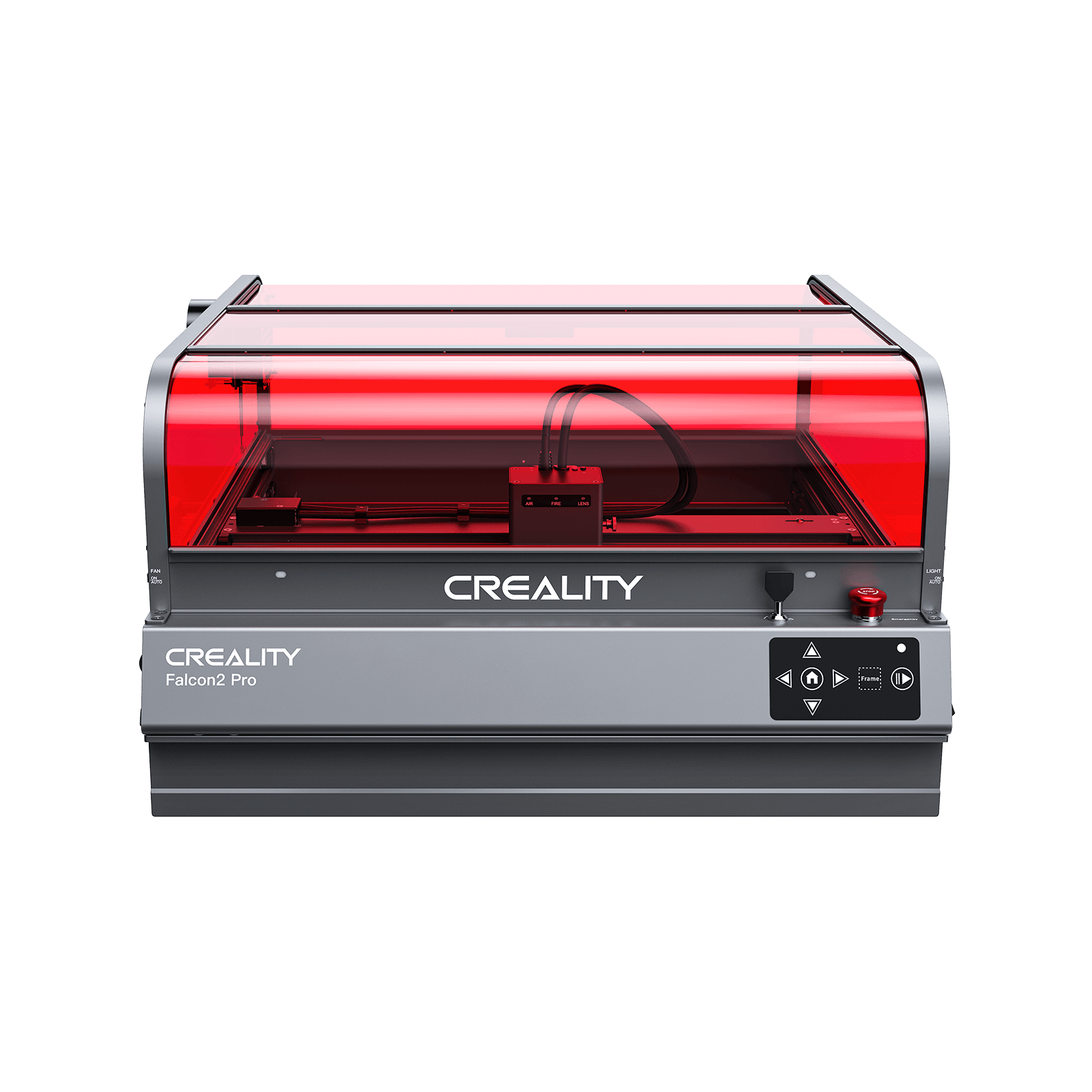








































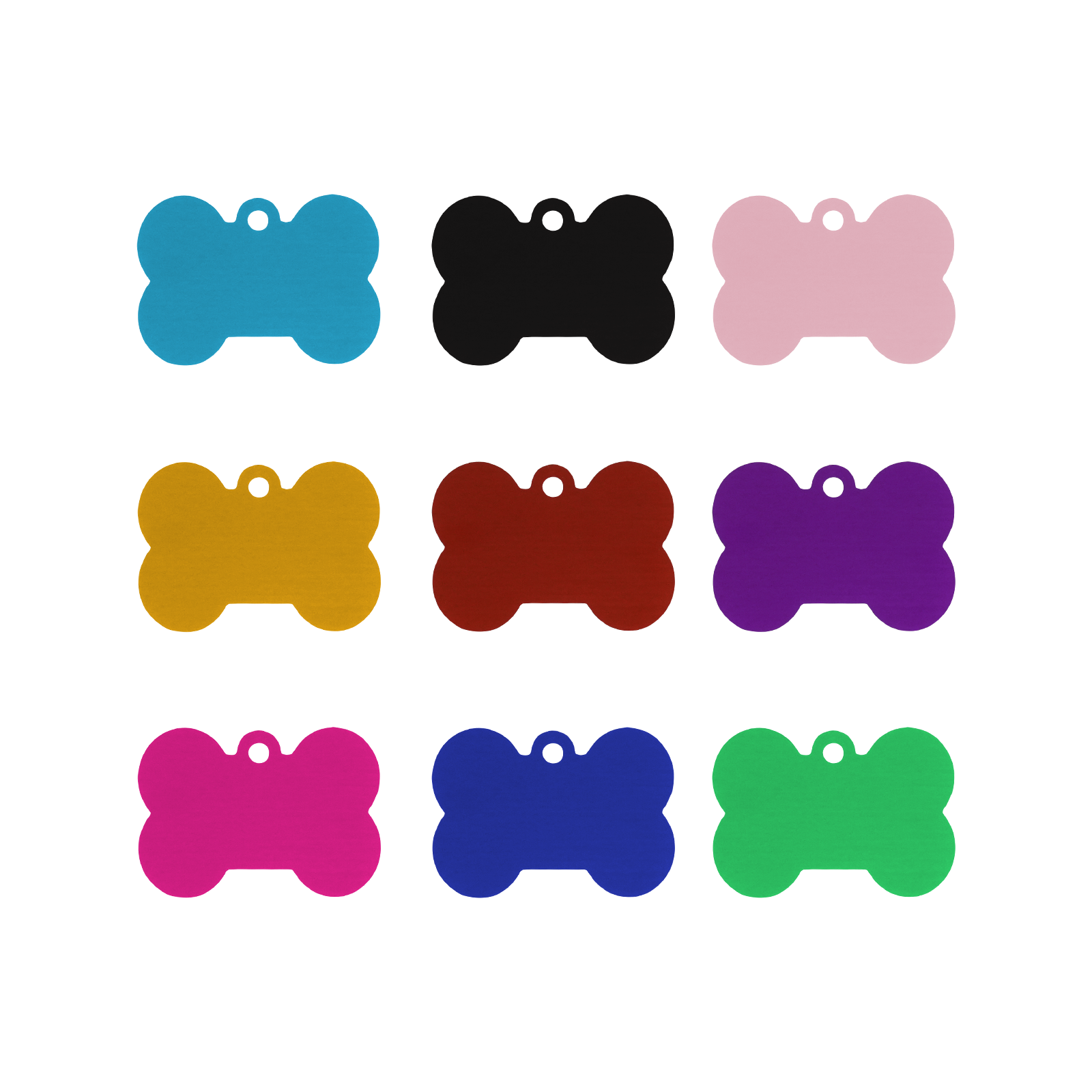











1 comment
My creality Falcon can not work together with Lightburn on Apple-Mac, what can I do?
Leave a comment
Please note, comments need to be approved before they are published.