The Ultimate Guide to Laser Cutting Paper [Video Tutorial]
Looking to transform a simple sheet of paper into a stunning piece of art? Laser cutting is where technology meets artistry.
It's a delicate process that requires patience and attention to detail, but the results are worth it.
From intricate invitations to detailed decor, laser cutting opens up a world of creative possibilities. Ready to dive in?
This guide will walk you through the essential steps to help you create your own intricate designs with confidence.
How Does Laser Cutting Paper Work?
Laser cutting paper involves using a high-powered laser engraver to precisely cut or engrave designs onto various types of paper.
This process is controlled by computer software, allowing for intricate and delicate designs that would be impossible to achieve with traditional cutting methods.
The laser beam is focused onto the paper surface, quickly heating and vaporizing the paper to create clean, precise cuts.
Video tutorial for laser cutting paper:
Advantages of Laser Cutting Paper
- Precision and Detail: Lasers can produce extremely fine, intricate designs far beyond the capability of traditional cutting tools.
- Speed and Efficiency: Laser cutting is much faster than manual cutting, especially for complex patterns.
- Versatility: Lasers can cut various types of paper and designs, from simple shapes to complex geometric patterns and text.
- Consistency: Each cut is exactly the same, ensuring uniformity in mass-produced designs.
- No Contact Cutting: Since the laser doesn’t physically touch the paper, there’s no risk of warping or damaging the material.
Types of Paper Suitable for Laser Cutting
- Laser Cut Paper: Specifically designed for laser cutting, this paper can withstand the heat and produce clean cuts.
- Cardboard: Sturdy and affordable, cardboard is ideal for prototypes and crafts.
- Copy Paper: Commonly used for simple projects; however, it's thin and can burn easily.
- Cardstock: Thicker than regular paper, cardstock is perfect for more durable projects.
- Art Paper: Suitable for detailed artistic projects, but requires careful power setting adjustments to prevent burning.
Paper Laser Cut Ideas
1. Intricate Wedding Invitations

Laser cutting can transform ordinary cardstock into elegant wedding invitations.
By delicately cutting intricate floral or geometric patterns, these invitations become a work of art, offering a luxurious first impression of the wedding.
Additionally, laser cutting allows for personalization with the couple's names or wedding date in a beautifully stylized font.
2. Customized Map Artwork

Using thicker art paper or cardstock, laser cutting can be used to create detailed maps of cities, countries, or even fictional landscapes.
These maps can be framed as unique wall art, offering a personalized touch to home decor.
They can also be layered for a 3D effect, showcasing different regions or landmarks in a visually stunning manner.
3. Business Cards with a Twist

Moving beyond traditional paper, laser cutting can be applied to create highly memorable business cards.
By cutting out patterns, logos, or even intricate borders, these cards stand out and make a lasting impression.
Using cardstock or specialty business card paper, these designs can range from minimalistic cut-outs to elaborate, detailed patterns.
4. Educational Puzzles for Children

Cardboard can be laser cut into pieces to form educational puzzles for children.
These can include alphabet puzzles, map puzzles, or even custom designs like animal shapes.
The laser cutting process ensures that each piece fits perfectly with the others, and the puzzles can be both fun and educational, aiding in the development of fine motor skills and cognitive abilities.
5. Artistic Shadow Boxes

Using a combination of paper types, laser cutting can create multi-layered designs that form intricate shadow boxes.
These can depict scenes from nature, abstract patterns, or narrative scenes.
When placed against a light source, these shadow boxes create a stunning interplay of light and shadow, bringing the layers to life and adding depth to the artwork.
FAQs about Laser Cutting Paper
1. Can laser cutting cause the paper to catch fire?
Yes, there is a risk of fire, especially with thin or highly flammable paper types. It's crucial to monitor the laser cutter and use appropriate power settings to minimize this risk.
2. How thick can the paper be for laser cutting?
Most laser cutters can handle paper thicknesses up to around 600 gsm (grams per square meter). Thicker papers require lower speed and higher power settings.
3. Is it possible to laser cut paper with printed designs or text?
Yes, you can laser cut printed paper. However, you should be cautious about the type of ink used, as some inks might emit harmful fumes when cut.
4. Can I cut multiple layers of paper at once?
While cutting multiple layers can save time, it may also increase the risk of burning or inconsistent cuts. It's recommended to do tests with your specific laser cutter to determine the best approach.
5. Does laser cutting produce any harmful fumes?
Certain types of paper, especially those with coatings or additives, can produce harmful fumes when laser cut. Always use laser cutting in a well-ventilated area and consider using a fume extractor.
6. How do I prevent the edges of the paper from turning brown or black?
Reducing the power and speed of the laser can minimize burning. Using masking tape on the cutting area can also help to protect the paper surface.
7. What file formats are suitable for laser cutting designs?
Common formats include vector files such as SVG, AI, and DXF, as these allow for precise scaling and editing of designs.
8. Is it necessary to clean the laser cutter after cutting paper?
Yes, it's important to regularly clean the laser cutter, as paper can leave behind debris and residue that may affect the machine's performance.
9. How can I achieve the best cutting results on textured paper?
For textured papers, it's advisable to conduct test cuts to find the optimal settings, as the texture can affect how the laser interacts with the paper.
10. Can I laser cut paper that's been laminated?
Yes, but be cautious as laminated paper can melt and emit fumes. It's important to use lower power settings and ensure proper ventilation.
Tips for Laser Cutting Paper
1. Adjust Corner Power Settings: Reducing power at corners can prevent burning.
2. Test Materials and Settings: Always run tests on scraps to determine the optimal settings.
3. Use Two Pieces of Paper if Necessary: If burning occurs, layering two sheets can help dissipate heat.
The End
Laser cutting paper offers an exciting and versatile way to create intricate designs and products.
From artistic applications to functional items, the precision and efficiency of laser cutting make it a preferred method for paper crafting.
By understanding the suitable types of paper and adhering to safety measures, one can explore a vast world of creativity and innovation in paper design.








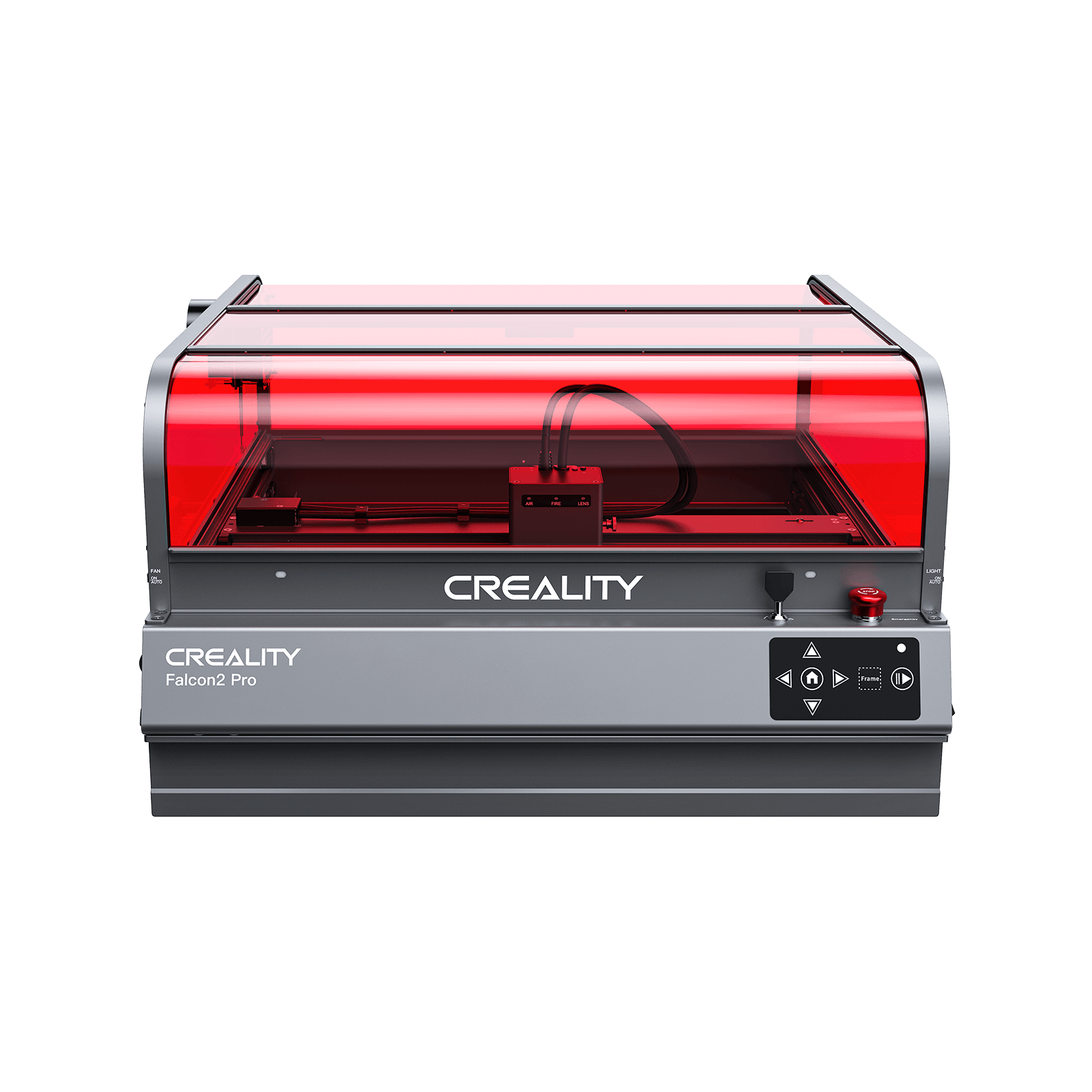







































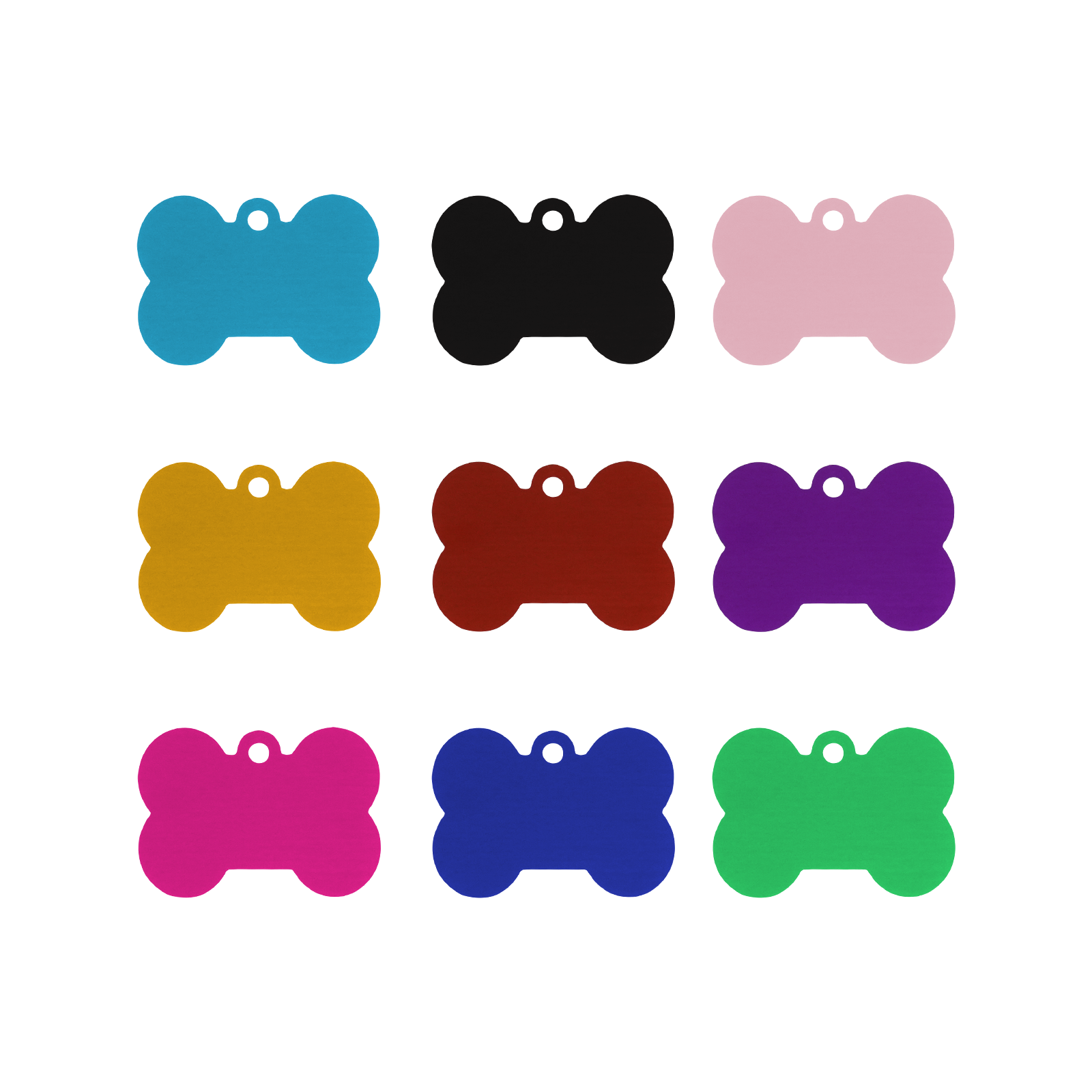











Leave a comment
Please note, comments need to be approved before they are published.