Monport Laser Reviews: Which Model Fits You Best
“Monport Laser is worth a try as an emerging brand in the desktop laser engraving market.”
Hey there, maker! If you’re researching Monport lasers, you know choosing the right engraver is a big decision and investment.
With so many options, it can feel overwhelming.
This guide gives you real, unbiased insights drawn from user experiences, specs, and market comparisons—everything you need to know to decide if a Monport machine fits your workshop or business.
Let’s dive in and help you make a confident, well-informed choice.
Who is Monport Laser
Monport Laser, founded in 2020 and headquartered in Seattle, USA, is a laser-engraving and cutting machine brand aimed at makers, hobbyists, and small businesses.
It offers a range of CO₂ and fiber laser models compatible with LightBurn software, designed for materials like wood, acrylic, leather, and metal.
The company promotes “affordable, high-quality” solutions backed by U.S.-based technical support and warehouses across the country.
While its legal base is American, manufacturing origins are not fully transparent.
Monport Laser Lineup
Monport divides machines broadly into a few main categories: CO₂ lasers (desktop → industrial), fiber lasers (metal marking/engraving), and other accessories/diode lasers.
1. Desktop & Hobby-CO₂ Laser Engravers
These are entry-level CO₂ machines targeted toward hobbyists, makers, small workshop use — lighter power, smaller footprint.
- Example: Monport Reno45 Pro 45W Desktop CO₂ Laser Engraver & Cutter — 45W, working area ~16"×12", designed for entry-level cutting/engraving of wood, acrylic, leather.
- Another: Monport Reno45 45W Desktop CO₂ Laser Engraver & Cutter (slightly less feature-rich version).
2. Mid-/High-Power CO₂ Laser Engravers
These are larger CO₂ machines suitable for heavier workshop or small-business use: larger beds, higher power, more cutting ability.
- Example: Monport MEGA 70W CO₂ Laser Engraver & Cutter — a 70W model built for tougher materials, larger workspace.
- Example: Monport Effi16S 150W CO₂ Laser Engraver & Cutter — a 150W machine aimed at more industrial capacity.
3. Fiber Laser Engravers / Metal Marking Machines
These are for metal marking/engraving, often with fiber/MOPA laser sources.
They target marking stainless steel, aluminum, etc—a different application than CO₂ cutting wood/acrylic.
- Example: Monport 30W Fiber Laser Engraver & Marking Machine — a compact metal-marking unit.
- Example: Monport GM 30W Integrated Fiber Laser Engraver & Marking Machine — another fiber laser variant.
- Example: Monport GA 100W MOPA Fiber Laser Integrated Engraver & Marking Machine — higher power fiber/MOPA machine.
4. Diode / Handheld / Specialty Lines
Monport also offers smaller specialty machines like diode handheld units or accessories.
- Example: Monport 6W Handheld Diode Laser Engraver — very basic, likely for light engraving, hobby or portable use.
3 Steps to Choose the Right Monport Laser for Your Needs
A simple guide to choosing the perfect Monport Laser engraver—match your needs without extra cost.
Step 1: Match technology & material
Decide what you’ll be working with most often.
If you’re cutting/engraving wood, acrylic, leather or glass, go for a CO₂ model like the Monport 60W CO₂ Laser Engraver & Cutter.
If you’re marking or engraving metals (stainless steel, aluminum, brass) then a fiber-laser model such as the Monport 50W Fiber Laser Engraver is the better fit.
Step 2: Assess power, work area & workflow
Pick a machine whose power (wattage), workbed size and features align with your actual output and space.
Smaller hobby use might be fine with a lower power, smaller bed (e.g., the Monport Reno45 45W Desktop CO₂ Laser).
For larger pieces or higher volume, go for higher watt-age and a larger bed (e.g., the Monport 150W CO₂ Laser Engraver & Cutter).
These matchups are advised in Monport’s buying guides.
Step 3: Consider budget, support & growth potential
Think about how much you’re willing to invest now versus what your business or hobby might grow into.
A modest budget machine may serve you today, but if you anticipate growth, picking a slightly higher spec machine might save cost later.
Also check software compatibility, support network, warranty, and maintenance. These non-hardware factors often make a big difference.
Monport Pros and Cons: A Balanced Perspective
If you’re considering a Monport laser, the brand offers a compelling value proposition — especially if your priorities are accessibility, decent specs for the price, and working with common materials like wood, acrylic, leather.
However, you should approach with clear expectations: you may need to do your own setup/calibration, be prepared for possible support delays, and ensure the machine fits your reliability, production, or industrial usage needs.
And here are the detail pros and cons of Monport Laser Engraver:
Pros of Monport Laser
- Users have praised some Monport machines for being user-friendly and LightBurn-compatible, making them accessible even to hobbyists.Reddit
- Some reviewers highlight good build quality and features for the price, including large work areas and materials compatibility (wood, acrylic, leather, etc.).
- Several buyers say Monport offers responsive support and good shipping experience, especially when things go well.
- The brand appears to offer competitive pricing relative to some higher-end competitors, making it attractive for those on a tighter budget.
Cons of Monport Laser
- There are recurring complaints about consistency and reliability issues — machines not working as expected, needing alignment or repairs right out of the box.
- Customer support and warranty service appear spotty in some cases: several users say Monport was slow to respond or difficult to deal with when problems arose.
- Some users on forums raise concerns about build quality, calibration requirements, and shipping damage or missing setup support.
- Although the brand has positive reviews, its average ratings aren’t outstanding: for example, a Trustpilot rating of around 3.7/5 indicating mixed experiences.
- Some feedback points out that while the machines can handle many materials, metal cutting or high-end industrial usage may not meet expectations without additional upgrades or caution.
Monport vs. The Competition: How Do They Stack Up
Monport doesn't exist in a vacuum. Let's see how they compare to common alternatives.
Monport vs. Budget Diode Lasers (e.g., Sculpfun, Atomstack, Ortur)
Monport often competes directly with these brands, offering similar (or sometimes superior) build quality and features at competitive prices.
Monport's stronger emphasis on CO2 machines gives them an edge for those looking to upgrade within the same brand.
Monport vs. Mid-Range CO2 Lasers (e.g., OMTech, XTool P2)
Against OMTech, Monport often offers comparable K40-style CO2 machines, with choices often coming down to specific features or vendor support experiences.
Against a more integrated system like the XTool P2, Monport's more traditional CO2 machines might require more DIY setup but offer greater modding flexibility at a potentially lower cost.
Value Proposition
Monport typically sits in a sweet spot: offering more robust options than entry-level machines, but without the premium price tag of high-end industrial lasers.
They represent solid value for money, especially if you're comfortable with a bit of DIY for setup and maintenance.
Final Verdict: Is a Monport Laser Right For Your Needs
So, after all this, should you buy a Monport laser?
Hopefully, you now have a clearer answer.
Compare your target model with other brands to make the most informed and rational choice.









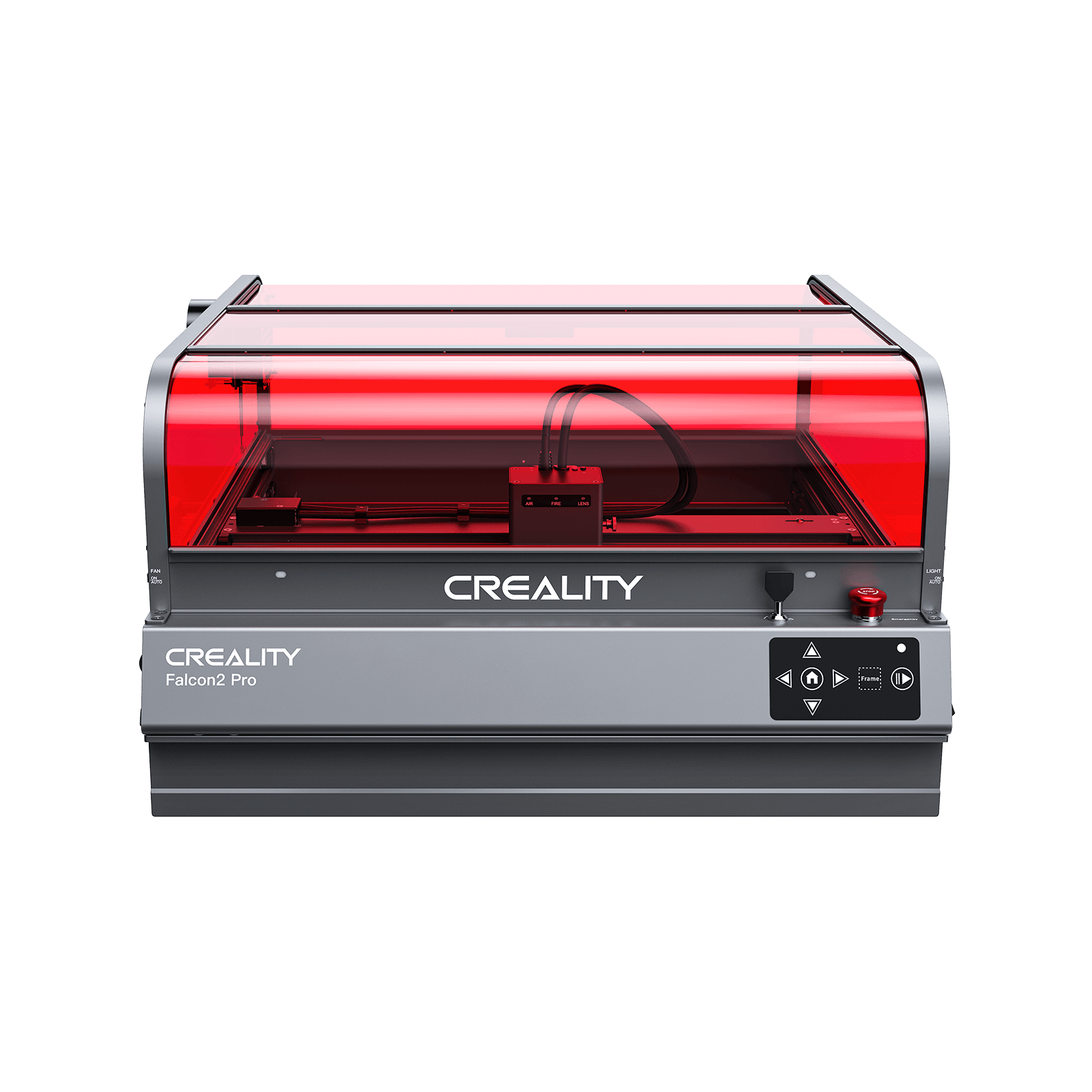







































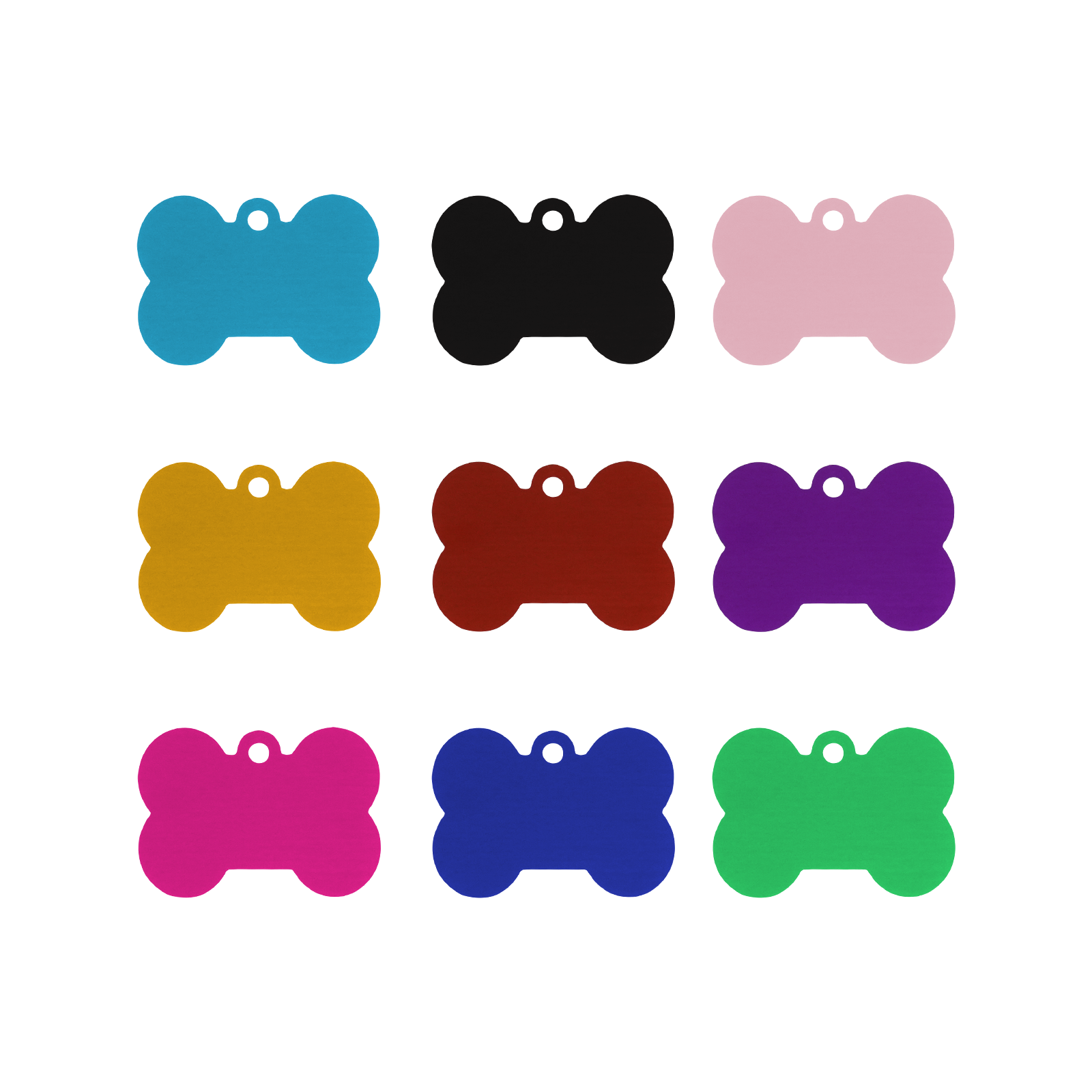











Leave a comment
Please note, comments need to be approved before they are published.